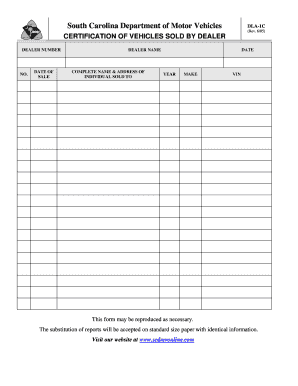
Sc Form Dla 1c


What is the SC Form DLA 1C?
The SC Form DLA 1C is a document used in South Carolina for various purposes related to vehicle registration and titling. This form is essential for individuals and businesses involved in buying, selling, or transferring ownership of vehicles. It provides necessary information about the vehicle, the seller, and the buyer, ensuring that all parties are aware of their responsibilities and rights during the transaction. Understanding the purpose of this form is crucial for compliance with state laws and regulations regarding vehicle ownership.
How to Use the SC Form DLA 1C
Using the SC Form DLA 1C involves several straightforward steps. First, gather all required information, including the vehicle's details, the seller's information, and the buyer's details. Next, accurately fill out the form, ensuring that all sections are completed to avoid delays. Once the form is filled out, both the seller and buyer should sign it to validate the transaction. Finally, submit the completed form to the South Carolina Department of Motor Vehicles (DMV) either online, by mail, or in person, depending on your preference.
Steps to Complete the SC Form DLA 1C
Completing the SC Form DLA 1C requires attention to detail. Follow these steps:
- Obtain the form from the South Carolina DMV website or your local DMV office.
- Fill in the vehicle information, including the make, model, year, and VIN (Vehicle Identification Number).
- Provide the seller's name, address, and contact information.
- Enter the buyer's name, address, and contact information.
- Sign and date the form in the designated areas.
- Review the completed form for accuracy before submission.
Legal Use of the SC Form DLA 1C
The SC Form DLA 1C serves a legal purpose in vehicle transactions. It acts as a formal record of the sale or transfer of ownership, which can be referenced in case of disputes or legal issues. To ensure its legal validity, all parties involved must sign the form, and it should be submitted to the DMV within the required timeframe. Compliance with state laws regarding vehicle registration and titling is essential to avoid penalties and ensure a smooth transaction.
Key Elements of the SC Form DLA 1C
Several key elements must be included in the SC Form DLA 1C for it to be valid:
- Vehicle details: Make, model, year, and VIN.
- Seller's information: Name, address, and contact details.
- Buyer's information: Name, address, and contact details.
- Signatures of both the seller and buyer.
- Date of the transaction.
Who Issues the Form?
The SC Form DLA 1C is issued by the South Carolina Department of Motor Vehicles (DMV). This state agency is responsible for overseeing vehicle registration, titling, and licensing in South Carolina. The DMV provides the necessary forms and guidelines to ensure compliance with state laws, making it essential for individuals and businesses to obtain the form directly from this official source.
Quick guide on how to complete sc form dla 1c
Complete Sc Form Dla 1c effortlessly on any device
Managing documents online has become increasingly popular among businesses and individuals. It offers a perfect environmentally friendly alternative to traditional printed and signed documents, as you can access the right form and securely store it online. airSlate SignNow provides you with all the tools you need to create, modify, and electronically sign your documents swiftly without delays. Handle Sc Form Dla 1c on any platform using the airSlate SignNow Android or iOS apps and simplify any document-related process today.
The easiest way to modify and electronically sign Sc Form Dla 1c with ease
- Find Sc Form Dla 1c and click on Get Form to begin.
- Use the tools we offer to fill out your form.
- Highlight pertinent sections of your documents or obscure sensitive information with tools that airSlate SignNow provides specifically for that purpose.
- Create your electronic signature using the Sign feature, which takes seconds and carries the same legal standing as a traditional ink signature.
- Review all the details and then click the Done button to save your modifications.
- Choose how you wish to submit your form, via email, text message (SMS), or invite link, or download it to your computer.
Say goodbye to lost or misplaced documents, tedious form searches, or errors that necessitate printing new copies. airSlate SignNow meets all your document management needs in just a few clicks from any device you choose. Modify and electronically sign Sc Form Dla 1c to ensure excellent communication at any stage of your form preparation process with airSlate SignNow.
Create this form in 5 minutes or less
Create this form in 5 minutes!
How to create an eSignature for the sc form dla 1c
How to create an electronic signature for a PDF online
How to create an electronic signature for a PDF in Google Chrome
How to create an e-signature for signing PDFs in Gmail
How to create an e-signature right from your smartphone
How to create an e-signature for a PDF on iOS
How to create an e-signature for a PDF on Android
People also ask
-
What is the form dla 1c and how does it work?
The form dla 1c is a digital document that businesses can create and send for eSigning using airSlate SignNow. This solution simplifies the signing process and enhances workflow efficiency, allowing users to fill out, sign, and manage forms online seamlessly.
-
How does airSlate SignNow ensure the security of the form dla 1c?
AirSlate SignNow employs industry-leading encryption and authentication measures to secure the form dla 1c. This ensures that your documents are protected during transmission and storage, giving you peace of mind while conducting business.
-
What are the pricing plans for using airSlate SignNow with the form dla 1c?
AirSlate SignNow offers competitive pricing plans that cater to businesses of all sizes. You can choose a plan that fits your budget and needs, making it affordable to utilize the form dla 1c for efficient document management and eSigning.
-
Can I integrate airSlate SignNow with other applications while using the form dla 1c?
Yes, airSlate SignNow provides various integration options with popular applications and tools, allowing you to use the form dla 1c seamlessly within your existing workflows. This enhances productivity by streamlining processes across platforms.
-
What are the benefits of using the form dla 1c with airSlate SignNow?
Using the form dla 1c with airSlate SignNow offers numerous benefits, including reduced turnaround time for document signing, improved accuracy, and enhanced tracking of document status. This enables you to manage important tasks more efficiently.
-
Is it easy to set up and start using the form dla 1c in airSlate SignNow?
Absolutely! Setting up the form dla 1c in airSlate SignNow is straightforward and user-friendly. With intuitive templates and guided processes, you can quickly start sending and receiving documents for eSignature.
-
What types of documents can I send using the form dla 1c?
You can send various types of documents using the form dla 1c, including contracts, agreements, and forms for approvals. AirSlate SignNow’s versatility allows you to tailor your documents to meet specific business needs.
Get more for Sc Form Dla 1c
Find out other Sc Form Dla 1c
- How To Sign Montana Business Operations Warranty Deed
- Sign Nevada Business Operations Emergency Contact Form Simple
- Sign New Hampshire Business Operations Month To Month Lease Later
- Can I Sign New York Business Operations Promissory Note Template
- Sign Oklahoma Business Operations Contract Safe
- Sign Oregon Business Operations LLC Operating Agreement Now
- Sign Utah Business Operations LLC Operating Agreement Computer
- Sign West Virginia Business Operations Rental Lease Agreement Now
- How To Sign Colorado Car Dealer Arbitration Agreement
- Sign Florida Car Dealer Resignation Letter Now
- Sign Georgia Car Dealer Cease And Desist Letter Fast
- Sign Georgia Car Dealer Purchase Order Template Mobile
- Sign Delaware Car Dealer Limited Power Of Attorney Fast
- How To Sign Georgia Car Dealer Lease Agreement Form
- How To Sign Iowa Car Dealer Resignation Letter
- Sign Iowa Car Dealer Contract Safe
- Sign Iowa Car Dealer Limited Power Of Attorney Computer
- Help Me With Sign Iowa Car Dealer Limited Power Of Attorney
- Sign Kansas Car Dealer Contract Fast
- Sign Kansas Car Dealer Agreement Secure