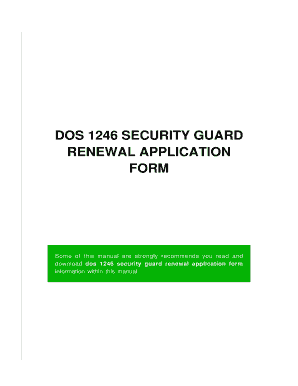
Dos 1246 Form


What is the Dos 1246
The Dos 1246 is a security guard license renewal form used in the United States. This form is essential for individuals seeking to maintain their credentials as licensed security personnel. It serves as an official application to renew a security guard license, ensuring that the licensee remains compliant with state regulations and standards. The Dos 1246 includes various sections that require personal information, employment history, and any relevant training or certifications obtained since the last renewal.
Steps to complete the Dos 1246
Completing the Dos 1246 involves several key steps to ensure accuracy and compliance. First, gather all necessary personal information, including your current license number and identification details. Next, fill out the form by providing your employment history and any additional training or courses completed. It is crucial to review the form for completeness and accuracy before submission. Finally, submit the completed Dos 1246 either online or via mail, depending on the submission options available in your state.
Legal use of the Dos 1246
The legal use of the Dos 1246 is governed by state laws and regulations concerning security guard licensing. To be considered valid, the form must be filled out correctly and submitted within the designated renewal period. Additionally, the information provided must be truthful and accurate, as any discrepancies can lead to penalties or denial of the renewal application. Understanding the legal implications of the Dos 1246 is essential for maintaining your professional standing as a security guard.
Form Submission Methods
There are various methods for submitting the Dos 1246, which may vary by state. Common submission methods include:
- Online Submission: Many states allow applicants to complete and submit the form electronically through a designated portal.
- Mail Submission: Applicants can print the completed form and send it via postal service to the appropriate licensing authority.
- In-Person Submission: Some jurisdictions may require or allow applicants to submit the form in person at local licensing offices.
Eligibility Criteria
To be eligible for renewal using the Dos 1246, applicants must meet specific criteria set by their state’s licensing authority. Generally, eligibility includes having a valid security guard license that is not expired, completing any required continuing education or training, and maintaining a clean criminal record. It is important to check with the relevant state agency for any additional requirements that may apply.
Penalties for Non-Compliance
Failing to submit the Dos 1246 on time or providing inaccurate information can result in serious penalties. Common consequences include:
- Fines: Applicants may incur financial penalties for late submissions or non-compliance with renewal requirements.
- License Suspension: A failure to renew on time can lead to a temporary suspension of the security guard license.
- Ineligibility for Future Licenses: Non-compliance may affect the ability to obtain or renew licenses in the future.
Quick guide on how to complete dos 1246
Effortlessly Prepare Dos 1246 on Any Device
Digital document management has become widely embraced by both companies and individuals. It offers an ideal environmentally friendly alternative to conventional printed and signed papers, allowing you to obtain the necessary form and securely store it online. airSlate SignNow equips you with all the tools required to create, modify, and electronically sign your documents rapidly without delays. Manage Dos 1246 on any device using airSlate SignNow’s Android or iOS applications and enhance any document-centric process today.
The simplest method to modify and eSign Dos 1246 with ease
- Locate Dos 1246 and click on Get Form to begin.
- Utilize the tools we offer to fill out your form.
- Emphasize pertinent sections of the documents or obscure sensitive information with tools specifically provided by airSlate SignNow for that purpose.
- Create your signature using the Sign feature, which takes moments and holds the same legal value as a traditional wet ink signature.
- Review all the details and click on the Done button to save your modifications.
- Choose how to deliver your form: via email, SMS, invitation link, or download it to your computer.
Say goodbye to lost or misplaced documents, tedious form searching, and mistakes that require new document copies to print. airSlate SignNow fulfills your document management needs with just a few clicks from any device of your preference. Modify and eSign Dos 1246 to ensure effective communication throughout your form preparation process with airSlate SignNow.
Create this form in 5 minutes or less
Create this form in 5 minutes!
How to create an eSignature for the dos 1246
How to create an electronic signature for a PDF online
How to create an electronic signature for a PDF in Google Chrome
How to create an e-signature for signing PDFs in Gmail
How to create an e-signature right from your smartphone
How to create an e-signature for a PDF on iOS
How to create an e-signature for a PDF on Android
People also ask
-
What is the form dos 1246 and how can airSlate SignNow assist with it?
The form dos 1246 is a specific document used for various administrative tasks. With airSlate SignNow, you can easily fill, sign, and manage your form dos 1246 online, streamlining your workflow and ensuring all signatures are captured securely.
-
Is there a cost associated with using airSlate SignNow for the form dos 1246?
Yes, there are pricing plans available for using airSlate SignNow, which allows businesses to efficiently handle documents like the form dos 1246. Our plans are designed to be cost-effective, catering to both small and large businesses, providing flexibility based on your document needs.
-
What features does airSlate SignNow offer for completing the form dos 1246?
airSlate SignNow offers robust features such as eSignature, document templating, and real-time collaboration specifically for forms like dos 1246. These features help ensure that your document processes are efficient, secure, and accessible from anywhere.
-
Can airSlate SignNow integrate with other software I use to handle the form dos 1246?
Absolutely! airSlate SignNow supports integrations with various software applications, making it easy to import and export your form dos 1246 data. This ensures that your information flows seamlessly between systems, enhancing productivity.
-
How does airSlate SignNow ensure the security of my form dos 1246 documents?
Security is a top priority for airSlate SignNow. We use advanced encryption technologies to protect your form dos 1246 documents at rest and in transit, ensuring that your sensitive information remains confidential and secure.
-
How can I track the status of my form dos 1246 using airSlate SignNow?
With airSlate SignNow, you can easily track the status of your form dos 1246 in real-time. Notifications and status updates inform you when documents are viewed, signed, or completed, providing transparency throughout the signing process.
-
Is it easy to share the form dos 1246 with multiple signers using airSlate SignNow?
Yes, airSlate SignNow makes it extremely easy to share the form dos 1246 with multiple signers. You can send the document to all parties simultaneously or set a specific signing order, ensuring a smooth and efficient signing experience.
Get more for Dos 1246
Find out other Dos 1246
- How To eSignature South Carolina Real estate document
- eSignature Florida Real estate investment proposal template Free
- How To eSignature Utah Real estate forms
- How Do I eSignature Washington Real estate investment proposal template
- Can I eSignature Kentucky Performance Contract
- eSignature Nevada Performance Contract Safe
- eSignature California Franchise Contract Secure
- How To eSignature Colorado Sponsorship Proposal Template
- eSignature Alabama Distributor Agreement Template Secure
- eSignature California Distributor Agreement Template Later
- eSignature Vermont General Power of Attorney Template Easy
- eSignature Michigan Startup Cost Estimate Simple
- eSignature New Hampshire Invoice for Services (Standard Format) Computer
- eSignature Arkansas Non-Compete Agreement Later
- Can I eSignature Arizona Non-Compete Agreement
- How Do I eSignature New Jersey Non-Compete Agreement
- eSignature Tennessee Non-Compete Agreement Myself
- How To eSignature Colorado LLC Operating Agreement
- Help Me With eSignature North Carolina LLC Operating Agreement
- eSignature Oregon LLC Operating Agreement Online