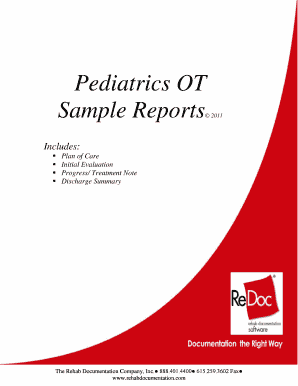
Pediatric Occupational Therapy Discharge Summary Example Form


What is the Pediatric Occupational Therapy Discharge Summary Example
The pediatric occupational therapy discharge summary is a crucial document that outlines the progress and outcomes of a child's therapy sessions. This summary serves as a formal record of the therapy provided, detailing the child's achievements, ongoing needs, and recommendations for future care. It is typically created at the conclusion of therapy, ensuring that all relevant information is captured for the child's continued support. The discharge summary example provides a structured format that can be tailored to meet the specific needs of each child, ensuring clarity and comprehensiveness.
Key Elements of the Pediatric Occupational Therapy Discharge Summary Example
A well-crafted discharge summary should include several key elements to ensure it is informative and useful. These elements typically include:
- Patient Information: Name, date of birth, and contact details.
- Therapist Information: Name, credentials, and contact information of the occupational therapist.
- Therapy Goals: A summary of the initial goals set at the beginning of therapy.
- Progress Summary: Detailed accounts of the child's progress towards these goals, including specific skills developed.
- Recommendations: Suggestions for follow-up care, additional therapies, or resources for continued support.
- Signatures: Required signatures from both the therapist and, if applicable, the parent or guardian.
Steps to Complete the Pediatric Occupational Therapy Discharge Summary Example
Completing a pediatric occupational therapy discharge summary involves several important steps to ensure accuracy and completeness. These steps include:
- Gather Information: Collect all relevant data from therapy sessions, including notes and assessments.
- Outline Key Elements: Use the key elements as a framework to structure the summary.
- Document Progress: Clearly articulate the child's progress, using specific examples to illustrate achievements.
- Make Recommendations: Provide actionable recommendations for future care and support.
- Review and Edit: Ensure that the summary is clear, concise, and free of errors before finalizing.
- Obtain Signatures: Ensure that the necessary parties sign the document to validate it.
Legal Use of the Pediatric Occupational Therapy Discharge Summary Example
The pediatric occupational therapy discharge summary is not just a therapeutic tool; it also holds legal significance. This document can be used in various contexts, including:
- Insurance Claims: Providing proof of therapy services rendered for reimbursement purposes.
- Educational Settings: Assisting schools in understanding the child's needs for special education services.
- Legal Proceedings: Serving as evidence in cases where therapy outcomes may be relevant.
To ensure legal validity, the summary must be completed accurately and signed by the appropriate parties, adhering to relevant regulations and standards.
How to Use the Pediatric Occupational Therapy Discharge Summary Example
Using the pediatric occupational therapy discharge summary example effectively involves understanding its purpose and how to apply it in various scenarios. This summary can be utilized in the following ways:
- Transitioning Care: Use the summary to facilitate a smooth transition to other healthcare providers or educational professionals.
- Monitoring Progress: Review the summary periodically to assess ongoing needs and adjust care plans accordingly.
- Informing Stakeholders: Share the summary with family members, educators, and other caregivers to ensure everyone is informed about the child's progress and needs.
Quick guide on how to complete pediatric occupational therapy discharge summary example
Effortlessly Handle Pediatric Occupational Therapy Discharge Summary Example on Any Device
Digital document management has become increasingly favored by organizations and individuals alike. It serves as an excellent environmentally friendly substitute for traditional printed and signed documents, as you can easily locate the necessary form and securely save it online. airSlate SignNow provides all the tools required to create, modify, and electronically sign your documents quickly without any delays. Manage Pediatric Occupational Therapy Discharge Summary Example on any system using airSlate SignNow's Android or iOS applications and streamline your document-related processes today.
How to Modify and Electronically Sign Pediatric Occupational Therapy Discharge Summary Example with Ease
- Find Pediatric Occupational Therapy Discharge Summary Example and click on Get Form to begin.
- Make use of the tools provided to fill out your form.
- Emphasize pertinent sections of the documents or redact sensitive data using tools specifically designed for that purpose by airSlate SignNow.
- Generate your signature with the Sign tool, which takes mere seconds and holds the same legal validity as a conventional handwritten signature.
- Review all the details and click the Done button to save your modifications.
- Choose your delivery method for the form, whether by email, SMS, invitation link, or download it to your computer.
Eliminate concerns over lost or misplaced documents, tedious searches for forms, or mistakes that necessitate printing new copies. airSlate SignNow addresses your document management needs in just a few clicks from any device you prefer. Edit and electronically sign Pediatric Occupational Therapy Discharge Summary Example to guarantee excellent communication at any stage of your form preparation journey with airSlate SignNow.
Create this form in 5 minutes or less
Create this form in 5 minutes!
How to create an eSignature for the pediatric occupational therapy discharge summary example
How to create an electronic signature for a PDF online
How to create an electronic signature for a PDF in Google Chrome
How to create an e-signature for signing PDFs in Gmail
How to create an e-signature right from your smartphone
How to create an e-signature for a PDF on iOS
How to create an e-signature for a PDF on Android
People also ask
-
What is a discharge summary example and why is it important?
A discharge summary example is a document that provides a comprehensive overview of a patient's hospital stay and treatment, outlining key information for ongoing care. This document is crucial for continuity of care, ensuring that future healthcare providers have a clear understanding of the patient's medical history and treatment.
-
How can airSlate SignNow help me create a discharge summary example?
With airSlate SignNow, you can easily create a discharge summary example using customizable templates that allow you to input relevant patient data. Our platform streamlines the creation and eSignature process, ensuring that your documents meet legal requirements and are ready for use quickly.
-
Is there a cost associated with using airSlate SignNow for discharge summary examples?
AirSlate SignNow offers various pricing plans to fit your business's needs. Each plan provides access to features that allow you to efficiently create and manage discharge summary examples, making it a cost-effective solution for any organization.
-
What features does airSlate SignNow offer for drafting discharge summary examples?
AirSlate SignNow includes features such as customizable templates, eSignature solutions, and collaborative tools that enhance the document drafting process. These features simplify creating discharge summary examples, ensuring accuracy and compliance in your documentation.
-
Can I integrate airSlate SignNow with other software for discharge summary examples?
Yes, airSlate SignNow offers seamless integrations with various software applications, allowing you to connect your existing systems. This functionality ensures that your discharge summary examples are easily managed alongside other healthcare software.
-
What are the benefits of using airSlate SignNow for discharge summary examples?
Using airSlate SignNow for discharge summary examples provides numerous benefits, including increased efficiency, reduced paperwork, and enhanced security. Our platform simplifies the documentation process, allowing healthcare providers to focus more on patient care and less on administrative tasks.
-
Can I edit discharge summary examples after they've been signed?
Once a discharge summary example has been signed, it is secured to maintain legal integrity. However, using airSlate SignNow, you can create new versions or updates to your documents as necessary, ensuring that all patient information remains current and accurate.
Get more for Pediatric Occupational Therapy Discharge Summary Example
- Mississippi market bulletin form
- Medicines in my home worksheet answers form
- Denton county civil cover sheet form
- Florida department of highway safety and motor vehicles forms
- Icea money market redemption form fill online printable
- Crest transfer form pdf svs securities
- The following information reflects your final pay stub plus any adjustments submitted by your employer
- The minnesota health care directive a planning too form
Find out other Pediatric Occupational Therapy Discharge Summary Example
- How To Electronic signature New Jersey Education Permission Slip
- Can I Electronic signature New York Education Medical History
- Electronic signature Oklahoma Finance & Tax Accounting Quitclaim Deed Later
- How To Electronic signature Oklahoma Finance & Tax Accounting Operating Agreement
- Electronic signature Arizona Healthcare / Medical NDA Mobile
- How To Electronic signature Arizona Healthcare / Medical Warranty Deed
- Electronic signature Oregon Finance & Tax Accounting Lease Agreement Online
- Electronic signature Delaware Healthcare / Medical Limited Power Of Attorney Free
- Electronic signature Finance & Tax Accounting Word South Carolina Later
- How Do I Electronic signature Illinois Healthcare / Medical Purchase Order Template
- Electronic signature Louisiana Healthcare / Medical Quitclaim Deed Online
- Electronic signature Louisiana Healthcare / Medical Quitclaim Deed Computer
- How Do I Electronic signature Louisiana Healthcare / Medical Limited Power Of Attorney
- Electronic signature Maine Healthcare / Medical Letter Of Intent Fast
- How To Electronic signature Mississippi Healthcare / Medical Month To Month Lease
- Electronic signature Nebraska Healthcare / Medical RFP Secure
- Electronic signature Nevada Healthcare / Medical Emergency Contact Form Later
- Electronic signature New Hampshire Healthcare / Medical Credit Memo Easy
- Electronic signature New Hampshire Healthcare / Medical Lease Agreement Form Free
- Electronic signature North Dakota Healthcare / Medical Notice To Quit Secure