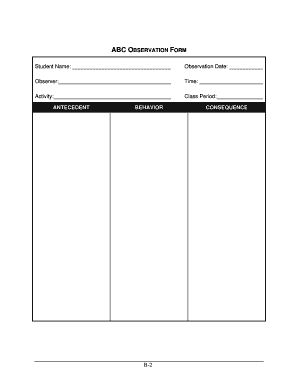
Abc Observation Form


What is the ABC Observation Form
The ABC observation form is a structured document designed to record specific behaviors and events in various settings, such as educational or clinical environments. This form captures observable actions, the context in which they occur, and the outcomes, providing valuable insights for assessment and intervention planning. It is particularly useful for professionals working with individuals who may require support in behavioral management, enabling them to track progress and identify patterns over time.
How to Use the ABC Observation Form
To effectively use the ABC observation form, begin by clearly defining the behavior you wish to observe. Ensure that all observers are trained on what to look for and how to record their observations accurately. The form typically consists of three sections: Antecedent (what happens before the behavior), Behavior (the behavior itself), and Consequence (what happens after the behavior). Observers should fill out each section promptly and accurately to maintain the integrity of the data collected.
Steps to Complete the ABC Observation Form
Completing the ABC observation form involves several key steps:
- Preparation: Gather necessary materials and ensure that all observers understand the purpose and structure of the form.
- Observation: Watch the individual in their natural environment, noting the antecedents, behaviors, and consequences as they occur.
- Documentation: Record observations in real-time to ensure accuracy. Use clear and concise language.
- Analysis: After completing the observations, review the data to identify trends or patterns that may inform future actions.
Legal Use of the ABC Observation Form
The ABC observation form is legally valid when used in accordance with relevant laws and regulations, particularly those concerning privacy and data protection. When collecting sensitive information, it is essential to comply with regulations such as FERPA and HIPAA, which govern the handling of educational and health-related data. Ensuring that consent is obtained from individuals being observed is also crucial for legal compliance.
Key Elements of the ABC Observation Form
Key elements of the ABC observation form include:
- Antecedents: Details about the events or conditions leading up to the observed behavior.
- Behavior: A clear description of the behavior being observed, including frequency and duration.
- Consequences: Information on what happens immediately following the behavior, which can help in understanding its function.
- Observer Information: Details about who conducted the observation, including their role and qualifications.
Examples of Using the ABC Observation Form
Examples of the ABC observation form's application can be found in various contexts, such as:
- Educational Settings: Teachers may use the form to track student behaviors that affect learning, such as disruptions or engagement levels.
- Clinical Environments: Therapists can utilize the form to assess behaviors in clients, aiding in the development of treatment plans.
- Behavioral Analysis: Applied Behavior Analysts often employ this form to gather data for functional behavior assessments.
Quick guide on how to complete abc observation form
Effortlessly Prepare Abc Observation Form on Any Device
The management of online documents has gained traction among both businesses and individuals. It serves as a perfect environmentally friendly alternative to traditional printed and signed documents, allowing you to access the necessary form and securely store it online. airSlate SignNow provides you with all the tools required to create, modify, and electronically sign your documents swiftly and without delays. Manage Abc Observation Form on any device using the airSlate SignNow Android or iOS applications and enhance any document-centric process today.
The Easiest Way to Modify and Electronically Sign Abc Observation Form with Ease
- Locate Abc Observation Form and then click Get Form to commence.
- Utilize the tools we provide to complete your form.
- Highlight necessary sections of your documents or obscure sensitive information using tools specifically designed for that purpose by airSlate SignNow.
- Create your signature with the Sign tool, which only takes seconds and carries the same legal validity as a conventional wet ink signature.
- Review the information and then click on the Done button to save your modifications.
- Select how you prefer to share your form, whether by email, SMS, or invite link, or download it to your computer.
Eliminate concerns about lost or misplaced files, tedious form searches, or mistakes that necessitate creating new copies of documents. airSlate SignNow takes care of your document management needs in just a few clicks from any device you choose. Modify and electronically sign Abc Observation Form and guarantee excellent communication at any stage of the form preparation process with airSlate SignNow.
Create this form in 5 minutes or less
Create this form in 5 minutes!
How to create an eSignature for the abc observation form
How to create an electronic signature for a PDF online
How to create an electronic signature for a PDF in Google Chrome
How to create an e-signature for signing PDFs in Gmail
How to create an e-signature right from your smartphone
How to create an e-signature for a PDF on iOS
How to create an e-signature for a PDF on Android
People also ask
-
What is an abc observation form?
An abc observation form is a structured tool used to record observations, behaviors, and events in various settings. This form helps in collecting valuable data for analysis and intervention. With airSlate SignNow, you can easily create and manage your abc observation forms electronically.
-
How does airSlate SignNow help with the abc observation form?
airSlate SignNow streamlines the process of creating, sending, and eSigning abc observation forms. With its user-friendly interface, you can quickly customize the forms to meet your specific needs. This allows for efficient data collection and simplifies collaboration among team members.
-
Is there a cost associated with using airSlate SignNow for an abc observation form?
Yes, airSlate SignNow offers various pricing plans depending on your needs. Each plan includes features that cater to creating and managing your abc observation forms efficiently. You can choose the plan that best fits your budget and usability requirements.
-
Can I integrate airSlate SignNow with other tools for managing abc observation forms?
Absolutely! airSlate SignNow offers integrations with various third-party applications, making it easy to manage your abc observation forms. Whether you're using project management software or a CRM, you can seamlessly connect your tools to enhance your workflow.
-
What are the benefits of using an electronic abc observation form?
Using an electronic abc observation form via airSlate SignNow provides numerous benefits, including improved accuracy in data collection and real-time sharing. It reduces the likelihood of errors associated with paper forms. Additionally, it enhances collaboration and efficiency among team members.
-
How secure is my data when using airSlate SignNow for abc observation forms?
airSlate SignNow prioritizes the security of your data by implementing robust encryption and compliance measures. When using abc observation forms, your information is protected throughout the entire signing process. You can confidently manage sensitive data knowing that it is secure.
-
Can I customize my abc observation form in airSlate SignNow?
Yes, customization is a key feature of airSlate SignNow. You can design your abc observation forms to include specific fields and instructions that suit your requirements. This flexibility ensures that the forms meet the unique needs of your organization.
Get more for Abc Observation Form
Find out other Abc Observation Form
- Electronic signature Alabama Real Estate Quitclaim Deed Free
- Electronic signature Alabama Real Estate Quitclaim Deed Safe
- Electronic signature Colorado Plumbing Business Plan Template Secure
- Electronic signature Alaska Real Estate Lease Agreement Template Now
- Electronic signature Colorado Plumbing LLC Operating Agreement Simple
- Electronic signature Arizona Real Estate Business Plan Template Free
- Electronic signature Washington Legal Contract Safe
- How To Electronic signature Arkansas Real Estate Contract
- Electronic signature Idaho Plumbing Claim Myself
- Electronic signature Kansas Plumbing Business Plan Template Secure
- Electronic signature Louisiana Plumbing Purchase Order Template Simple
- Can I Electronic signature Wyoming Legal Limited Power Of Attorney
- How Do I Electronic signature Wyoming Legal POA
- How To Electronic signature Florida Real Estate Contract
- Electronic signature Florida Real Estate NDA Secure
- Can I Electronic signature Florida Real Estate Cease And Desist Letter
- How Can I Electronic signature Hawaii Real Estate LLC Operating Agreement
- Electronic signature Georgia Real Estate Letter Of Intent Myself
- Can I Electronic signature Nevada Plumbing Agreement
- Electronic signature Illinois Real Estate Affidavit Of Heirship Easy