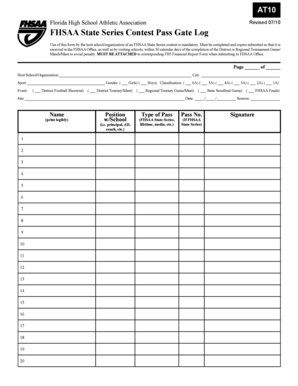
Fhsaa State Series Pass Form


What is the FHSAA State Series Pass
The FHSAA State Series Pass is an official document issued by the Florida High School Athletic Association (FHSAA) that grants access to various state series athletic events. This pass is essential for coaches, administrators, and designated personnel involved in high school sports. It allows holders to attend competitions without the need for individual tickets, streamlining the process for those who regularly support their teams.
How to Obtain the FHSAA State Series Pass
To obtain the FHSAA State Series Pass, eligible individuals must complete an application process through the FHSAA's official channels. Typically, this involves filling out a specific form, which may require personal and organizational details. Applicants should ensure they meet the eligibility criteria set by the FHSAA, which often includes being a registered coach or administrator within the Florida high school sports system.
Steps to Complete the FHSAA State Series Pass
Completing the FHSAA State Series Pass involves several key steps:
- Access the official FHSAA website to find the application form.
- Fill in the required personal and organizational information accurately.
- Review the eligibility criteria to ensure compliance.
- Submit the completed form electronically or via mail, as per the instructions provided.
- Await confirmation of your application status from the FHSAA.
Legal Use of the FHSAA State Series Pass
The FHSAA State Series Pass is legally binding when used according to the guidelines established by the FHSAA. This includes using the pass solely for its intended purpose—accessing state series events. Misuse of the pass, such as transferring it to unauthorized individuals, can result in penalties, including revocation of access and potential disciplinary actions from the FHSAA.
Key Elements of the FHSAA State Series Pass
Understanding the key elements of the FHSAA State Series Pass is crucial for effective use. Important components include:
- The pass holder's name and affiliation.
- Specific events covered by the pass.
- Validity period, indicating when the pass can be used.
- Any restrictions or conditions associated with the pass.
Examples of Using the FHSAA State Series Pass
Examples of using the FHSAA State Series Pass include attending district, regional, and state championship events. Coaches and administrators can present the pass at entry points to gain access to these competitions without needing to purchase tickets. This not only saves time but also enhances the experience of supporting student-athletes during crucial matches.
Quick guide on how to complete fhsaa state series pass
Complete Fhsaa State Series Pass seamlessly on any device
Online document management has become increasingly favored by both businesses and individuals. It offers an ideal eco-friendly alternative to conventional printed and signed documents, allowing you to locate the correct form and securely store it online. airSlate SignNow equips you with all the necessary tools to create, modify, and eSign your documents swiftly without delays. Handle Fhsaa State Series Pass on any device using airSlate SignNow's Android or iOS applications and simplify any document-related task today.
The easiest way to edit and eSign Fhsaa State Series Pass effortlessly
- Find Fhsaa State Series Pass and click Get Form to begin.
- Utilize the tools we provide to finalize your document.
- Highlight essential sections of your documents or obscure sensitive information using tools specifically designed for that purpose by airSlate SignNow.
- Create your eSignature with the Sign tool, which only takes a few seconds and has the same legal validity as a traditional wet ink signature.
- Review the details and click on the Done button to save your modifications.
- Select your preferred method to send your form, via email, text message (SMS), invitation link, or download it to your computer.
Forget about lost or mislaid documents, tedious form searches, or errors that require printing new document copies. airSlate SignNow meets your document management needs in just a few clicks from any device you choose. Alter and eSign Fhsaa State Series Pass to ensure excellent communication throughout the form preparation process with airSlate SignNow.
Create this form in 5 minutes or less
Create this form in 5 minutes!
How to create an eSignature for the fhsaa state series pass
How to create an electronic signature for a PDF online
How to create an electronic signature for a PDF in Google Chrome
How to create an e-signature for signing PDFs in Gmail
How to create an e-signature right from your smartphone
How to create an e-signature for a PDF on iOS
How to create an e-signature for a PDF on Android
People also ask
-
What is an FHSAA State Series Pass?
The FHSAA State Series Pass is a special access pass that allows entry to various state series events organized by the Florida High School Athletic Association. This pass is designed for fans and supporters who want to attend multiple events throughout the state series season. With the FHSAA State Series Pass, you can enjoy unlimited access to thrilling high school athletic competitions.
-
How can I purchase an FHSAA State Series Pass?
You can easily purchase an FHSAA State Series Pass through the official FHSAA website or authorized ticket outlets. Make sure to check the availability and pricing, as these passes can be in high demand during peak sports seasons. Having the FHSAA State Series Pass ensures your hassle-free entry to all the exciting events.
-
What events are covered by the FHSAA State Series Pass?
The FHSAA State Series Pass covers a wide variety of events, including regional, sectional, and state competitions in multiple sports. Whether you're interested in football, basketball, soccer, or track, the pass grants you access to these thrilling competitions. Be sure to check the specific events listed with your FHSAA State Series Pass for complete details.
-
Are there any age restrictions for the FHSAA State Series Pass?
There are typically no specific age restrictions for acquiring an FHSAA State Series Pass, although children may require a pass if they are attending an event. Senior citizens and students may also have discounted options available. It's best to review the purchasing guidelines to ensure you are choosing the correct pass for everyone in your group.
-
What are the benefits of using an FHSAA State Series Pass?
The primary benefit of the FHSAA State Series Pass is the cost-effective way to attend numerous events throughout the series. It saves you money compared to purchasing individual tickets for each event. Additionally, having the pass allows you to fully immerse yourself in high school sports and support your local teams without the worry of ticket availability.
-
Can I share my FHSAA State Series Pass with others?
Typically, the FHSAA State Series Pass is intended for individual use and not transferable, which means you should plan to use it exclusively for yourself. If you're attending events with family or friends, it's advisable to purchase additional passes to ensure everyone can enjoy the series. Always check the specific terms and conditions outlined by the FHSAA regarding pass sharing.
-
Does the FHSAA State Series Pass offer any digital features?
Yes, the FHSAA State Series Pass may offer digital features, such as mobile access to your pass for convenient entry at events. This technology streamlines the admission process, allowing you to simply show your digital pass on your phone. Stay updated on any additional features associated with the FHSAA State Series Pass by checking the official FHSAA site.
Get more for Fhsaa State Series Pass
Find out other Fhsaa State Series Pass
- How Do I Sign South Carolina Lawers Limited Power Of Attorney
- Sign South Dakota Lawers Quitclaim Deed Fast
- Sign South Dakota Lawers Memorandum Of Understanding Free
- Sign South Dakota Lawers Limited Power Of Attorney Now
- Sign Texas Lawers Limited Power Of Attorney Safe
- Sign Tennessee Lawers Affidavit Of Heirship Free
- Sign Vermont Lawers Quitclaim Deed Simple
- Sign Vermont Lawers Cease And Desist Letter Free
- Sign Nevada Insurance Lease Agreement Mobile
- Can I Sign Washington Lawers Quitclaim Deed
- Sign West Virginia Lawers Arbitration Agreement Secure
- Sign Wyoming Lawers Lease Agreement Now
- How To Sign Alabama Legal LLC Operating Agreement
- Sign Alabama Legal Cease And Desist Letter Now
- Sign Alabama Legal Cease And Desist Letter Later
- Sign California Legal Living Will Online
- How Do I Sign Colorado Legal LLC Operating Agreement
- How Can I Sign California Legal Promissory Note Template
- How Do I Sign North Dakota Insurance Quitclaim Deed
- How To Sign Connecticut Legal Quitclaim Deed