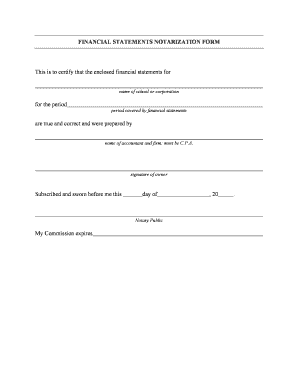
Notarized Financial Statement Form


What is the Notarized Financial Statement
A notarized financial statement is an official document that confirms the financial status of an individual or business. This statement is typically used in various legal and financial contexts, such as loan applications, real estate transactions, and other situations requiring proof of financial standing. The notarization process adds a layer of authenticity, ensuring that the information presented is verified by a certified notary public. This verification is crucial for institutions that require assurance regarding the accuracy of the financial details provided.
How to use the Notarized Financial Statement
The notarized financial statement can be used in multiple scenarios, including applying for loans, securing leases, or participating in business transactions. When presenting this document, it is essential to ensure that it is complete and accurately reflects your financial position. Recipients of the notarized statement may include banks, landlords, or potential business partners. Each entity may have specific requirements regarding the format and details included in the statement, so it is advisable to verify these before submission.
Steps to complete the Notarized Financial Statement
Completing a notarized financial statement involves several key steps:
- Gather all necessary financial documents, including income statements, bank statements, and tax returns.
- Fill out the financial statement form with accurate and up-to-date information.
- Review the completed form for any errors or omissions.
- Schedule an appointment with a notary public to have the document notarized.
- Present the completed form and your identification to the notary for verification.
- Receive the notarized document, which is now ready for submission to the relevant parties.
Legal use of the Notarized Financial Statement
The notarized financial statement holds legal significance, as it serves as a sworn declaration of financial status. In the United States, various laws govern the use of notarized documents, ensuring that they are recognized in legal proceedings. This document can be used in court as evidence of financial claims, making it essential for individuals and businesses to understand its legal implications. Proper notarization ensures that the statement is admissible in legal contexts, providing an additional layer of protection for the signer.
Key elements of the Notarized Financial Statement
Several key elements must be included in a notarized financial statement to ensure its validity:
- Personal or business identification details, including names and addresses.
- A detailed account of assets, liabilities, and net worth.
- Income sources and amounts, such as salaries, dividends, and rental income.
- Signature of the individual or authorized representative.
- Signature and seal of the notary public, confirming the document's authenticity.
State-specific rules for the Notarized Financial Statement
Each state in the U.S. may have specific regulations regarding notarized documents, including financial statements. These rules can dictate how the notarization process is conducted, the qualifications required for notaries, and the acceptable forms of identification. It is important to consult local laws to ensure compliance with state-specific requirements when preparing a notarized financial statement. Understanding these regulations can help avoid potential legal issues and ensure that the document is recognized in your jurisdiction.
Quick guide on how to complete notarized financial statement
Complete Notarized Financial Statement effortlessly on any device
Managing documents online has become increasingly popular among businesses and individuals. It offers a perfect environmentally-friendly option to traditional printed and signed files since you can locate the correct form and securely save it online. airSlate SignNow equips you with all the resources necessary to create, modify, and electronically sign your documents promptly without delays. Handle Notarized Financial Statement on any platform with airSlate SignNow's Android or iOS applications and streamline any document-related process today.
How to modify and electronically sign Notarized Financial Statement with ease
- Locate Notarized Financial Statement and then click Get Form to begin.
- Use the available tools to complete your form.
- Highlight important sections of the documents or redact sensitive information with tools that airSlate SignNow provides specifically for this purpose.
- Create your electronic signature using the Sign feature, which takes just seconds and carries the same legal validity as a conventional wet ink signature.
- Review all the details and then click on the Done button to save your changes.
- Choose how you would like to send your form, via email, text message (SMS), invite link, or download it to your computer.
Forget about lost or misplaced documents, tedious form searches, or errors that require printing new document copies. airSlate SignNow fulfills your document management needs in just a few clicks from your preferred device. Edit and electronically sign Notarized Financial Statement and ensure excellent communication at every stage of your form preparation process with airSlate SignNow.
Create this form in 5 minutes or less
Create this form in 5 minutes!
How to create an eSignature for the notarized financial statement
How to create an electronic signature for a PDF online
How to create an electronic signature for a PDF in Google Chrome
How to create an e-signature for signing PDFs in Gmail
How to create an e-signature right from your smartphone
How to create an e-signature for a PDF on iOS
How to create an e-signature for a PDF on Android
People also ask
-
What is a signNowd financial statement?
A signNowd financial statement is a digital document that has been electronically signed using the airSlate SignNow platform. This solution makes it easy for businesses to obtain legally binding signatures on important financial documents, ensuring authenticity and security. By utilizing airSlate SignNow, you can streamline your financial processes while maintaining compliance.
-
How does airSlate SignNow ensure the security of my signNowd financial statement?
AirSlate SignNow employs top-notch security measures such as encryption and secure servers to protect your signNowd financial statement. The platform complies with industry standards, ensuring data integrity and confidentiality throughout the signing process. This means your sensitive financial documents are safe from unauthorized access.
-
What features are included with signNowd financial statements?
When you create a signNowd financial statement using airSlate SignNow, you gain access to features such as customizable templates, real-time tracking, and automated notifications. These features simplify document management and enhance efficiency when dealing with financial paperwork. Additionally, you can easily integrate your signNowd documents with other business applications.
-
Is there a free trial for airSlate SignNow?
Yes, airSlate SignNow offers a free trial that allows you to explore its features, including creating signNowd financial statements. This gives you the opportunity to understand how the platform can benefit your business without any upfront costs. After the trial, you’ll have the option to select a pricing plan that best suits your needs.
-
What types of businesses can benefit from signNowd financial statements?
Any business that handles financial documentation can benefit from signNowd financial statements, including small businesses, freelancers, and large corporations. By streamlining the signing process, these businesses can save time and reduce errors associated with manual signatures. Using airSlate SignNow helps maintain professionalism and boosts the overall efficiency of financial operations.
-
Can I integrate airSlate SignNow with other software solutions?
Yes, airSlate SignNow easily integrates with various software solutions, including CRMs, ERPs, and other document management systems. This integration allows users to manage their signNowd financial statements alongside other business operations seamlessly. By leveraging these integrations, you can enhance productivity and ensure smooth workflows.
-
What are the benefits of using airSlate SignNow for financial documents?
Using airSlate SignNow for financial documents, including signNowd financial statements, provides numerous benefits such as faster turnaround times, decreased administrative costs, and improved accuracy. The platform’s intuitive design makes it easy for users to navigate and complete documents quickly. Additionally, remote access allows you to obtain signatures from anywhere, enhancing flexibility.
Get more for Notarized Financial Statement
- Csf form 41293729
- Chapter 11 dna and genes worksheet answer key form
- Recall petition template form
- Community service renton school district homepage form
- Coaching journal sample form
- Chase tenant security deposit account 54125 form
- Letterhead templates download ready made designs form
- 963004a r1018azdot govrefund period beginning dat form
Find out other Notarized Financial Statement
- Electronic signature Nevada Legal Contract Safe
- How Can I Electronic signature Nevada Legal Operating Agreement
- How Do I Electronic signature New Hampshire Legal LLC Operating Agreement
- How Can I Electronic signature New Mexico Legal Forbearance Agreement
- Electronic signature New Jersey Legal Residential Lease Agreement Fast
- How To Electronic signature New York Legal Lease Agreement
- How Can I Electronic signature New York Legal Stock Certificate
- Electronic signature North Carolina Legal Quitclaim Deed Secure
- How Can I Electronic signature North Carolina Legal Permission Slip
- Electronic signature Legal PDF North Dakota Online
- Electronic signature North Carolina Life Sciences Stock Certificate Fast
- Help Me With Electronic signature North Dakota Legal Warranty Deed
- Electronic signature North Dakota Legal Cease And Desist Letter Online
- Electronic signature North Dakota Legal Cease And Desist Letter Free
- Electronic signature Delaware Orthodontists Permission Slip Free
- How Do I Electronic signature Hawaii Orthodontists Lease Agreement Form
- Electronic signature North Dakota Life Sciences Business Plan Template Now
- Electronic signature Oklahoma Legal Bill Of Lading Fast
- Electronic signature Oklahoma Legal Promissory Note Template Safe
- Electronic signature Oregon Legal Last Will And Testament Online