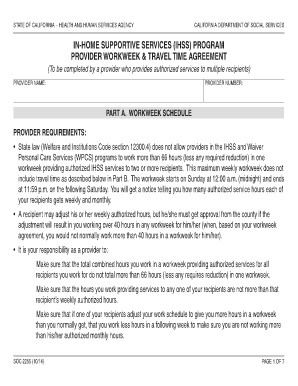
Soc 2255 2014


What is the SOC 2255?
The SOC 2255 is a form specifically designed for In-Home Supportive Services (IHSS) providers in California. It serves as a worksheet and travel time agreement that documents the hours worked by caregivers, ensuring that they are compensated for their services. This form is crucial for maintaining accurate records of care provided to individuals who require assistance due to age or disability. By officially recording these details, the SOC 2255 helps protect both the provider and the recipient of services.
How to Use the SOC 2255
Using the SOC 2255 involves filling out the form accurately to reflect the services rendered. Caregivers should document the date, time, and type of services provided. It is essential to include all relevant information to ensure proper compensation. After completing the form, both the provider and recipient should sign it to validate the information. This signed document not only serves as a record of services but also as a legal agreement between the parties involved.
Steps to Complete the SOC 2255
Completing the SOC 2255 requires careful attention to detail. Here are the steps to follow:
- Begin by entering the date of service at the top of the form.
- Document the start and end times for each service provided.
- Indicate the type of service rendered, such as personal care or household tasks.
- Calculate the total hours worked and ensure they match the times recorded.
- Both the caregiver and the recipient should sign the form, confirming the accuracy of the information.
Legal Use of the SOC 2255
The SOC 2255 is legally binding when completed and signed by both parties. It adheres to the regulations set forth by the state of California regarding IHSS services. To ensure its legal validity, the form must be filled out accurately, reflecting true and honest reporting of hours worked. This compliance is crucial for both caregivers seeking payment and recipients who rely on these services for their well-being.
Key Elements of the SOC 2255
Several key elements make up the SOC 2255, ensuring it serves its purpose effectively:
- Date of Service: The specific date when services were provided.
- Service Hours: Accurate recording of the start and end times.
- Type of Services: Clear indication of what services were rendered.
- Signatures: Required signatures from both the caregiver and the recipient.
Examples of Using the SOC 2255
Examples of using the SOC 2255 can vary based on individual circumstances. For instance, a caregiver may use the form to document hours spent assisting an elderly client with daily activities such as bathing, meal preparation, or medication reminders. Another example could involve a caregiver recording travel time to and from appointments for a disabled client, ensuring they are compensated for all time spent providing care. These examples highlight the versatility of the SOC 2255 in capturing the full scope of caregiving services.
Quick guide on how to complete soc 2255
Complete Soc 2255 effortlessly on any device
Digital document administration has surged in popularity among businesses and individuals. It offers an ideal eco-friendly alternative to traditional printed and signed documents, allowing you to locate the correct form and securely store it online. airSlate SignNow equips you with all the necessary tools to quickly create, modify, and eSign your documents without delays. Manage Soc 2255 on any device with the airSlate SignNow apps for Android or iOS and enhance any document-related process today.
How to alter and eSign Soc 2255 effortlessly
- Locate Soc 2255 and click Get Form to begin.
- Use the tools we offer to complete your form.
- Emphasize pertinent sections of your documents or obscure sensitive details with tools that airSlate SignNow provides specifically for that purpose.
- Generate your signature using the Sign tool, which takes mere seconds and holds the same legal validity as a conventional wet ink signature.
- Verify all the details and click on the Done button to save your modifications.
- Choose your preferred method to send your form: via email, text message (SMS), invitation link, or download it to your computer.
Say goodbye to lost or misplaced documents, exhausting form searches, or errors that require printing new document copies. airSlate SignNow meets all your document management needs in just a few clicks from any device you prefer. Modify and eSign Soc 2255 to ensure effective communication throughout the document preparation process with airSlate SignNow.
Create this form in 5 minutes or less
Find and fill out the correct soc 2255
Create this form in 5 minutes!
How to create an eSignature for the soc 2255
How to create an electronic signature for a PDF online
How to create an electronic signature for a PDF in Google Chrome
How to create an e-signature for signing PDFs in Gmail
How to create an e-signature right from your smartphone
How to create an e-signature for a PDF on iOS
How to create an e-signature for a PDF on Android
People also ask
-
What is soc2255 and how does it relate to airSlate SignNow?
The soc2255 refers to a specific compliance standard that airSlate SignNow adheres to, ensuring that our eSigning solution meets the highest security and legal requirements. This compliance helps businesses confidently use airSlate SignNow for document signing and management, knowing they are protected under industry standards.
-
How much does airSlate SignNow cost for soc2255 compliance?
airSlate SignNow offers flexible pricing plans that accommodate businesses of all sizes while ensuring soc2255 compliance. Our pricing is designed to be cost-effective, allowing you to choose the best plan based on your signing needs without sacrificing security or features.
-
What features does airSlate SignNow offer for soc2255 compliance?
Key features related to soc2255 compliance include advanced encryption, secure cloud storage, and audit trails that allow you to track document activity. Additionally, our platform offers customizable templates and integrations that help streamline the document signing process while staying compliant with necessary regulations.
-
Is airSlate SignNow easy to integrate with existing systems for soc2255 compliance?
Yes, airSlate SignNow is designed for seamless integration with a variety of existing systems. Whether you use CRM, ERP, or other software, our API and pre-built connectors help ensure your processes remain compliant with soc2255 while enhancing productivity.
-
What benefits can businesses expect from using airSlate SignNow for soc2255 compliance?
Businesses utilizing airSlate SignNow for soc2255 compliance can expect improved efficiency, enhanced security, and a reduction in paper usage. These benefits contribute to cost savings and a more sustainable workflow, allowing you to focus on what matters most—your business goals.
-
How does airSlate SignNow ensure data security in relation to soc2255?
airSlate SignNow prioritizes data security by employing encryption, secure access controls, and regular security audits to comply with soc2255 standards. This dedication to security means your documents are protected, and you can use our platform with confidence.
-
Can I track document status and compliance with soc2255 using airSlate SignNow?
Absolutely! airSlate SignNow provides robust tracking features that allow you to monitor the status of your documents in real-time. This capability ensures compliance with soc2255 by keeping you informed about every step in the signing process.
Get more for Soc 2255
- Dole bwc af pcn a2 form
- Sample of medical report letter form
- Crrt flowsheet 79948399 form
- Tinetti gait amp balance assessment life care therapy form
- Expressions of interest rental application form southern mallee southernmallee sa gov
- Masshealth authorized representative designation form
- Adoption agreement template form
- Adherence agreement template form
Find out other Soc 2255
- Sign Utah Business Operations LLC Operating Agreement Computer
- Sign West Virginia Business Operations Rental Lease Agreement Now
- How To Sign Colorado Car Dealer Arbitration Agreement
- Sign Florida Car Dealer Resignation Letter Now
- Sign Georgia Car Dealer Cease And Desist Letter Fast
- Sign Georgia Car Dealer Purchase Order Template Mobile
- Sign Delaware Car Dealer Limited Power Of Attorney Fast
- How To Sign Georgia Car Dealer Lease Agreement Form
- How To Sign Iowa Car Dealer Resignation Letter
- Sign Iowa Car Dealer Contract Safe
- Sign Iowa Car Dealer Limited Power Of Attorney Computer
- Help Me With Sign Iowa Car Dealer Limited Power Of Attorney
- Sign Kansas Car Dealer Contract Fast
- Sign Kansas Car Dealer Agreement Secure
- Sign Louisiana Car Dealer Resignation Letter Mobile
- Help Me With Sign Kansas Car Dealer POA
- How Do I Sign Massachusetts Car Dealer Warranty Deed
- How To Sign Nebraska Car Dealer Resignation Letter
- How Can I Sign New Jersey Car Dealer Arbitration Agreement
- How Can I Sign Ohio Car Dealer Cease And Desist Letter