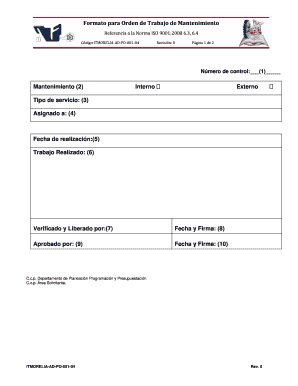
Formato De Orden De Trabajo Para Mantenimiento PDF


What is the formato de orden de trabajo para mantenimiento pdf?
The formato de orden de trabajo para mantenimiento pdf is a structured document used to request and authorize maintenance services. This form serves as a formal agreement between the service provider and the client, detailing the specific tasks to be performed, the materials needed, and the expected timeline for completion. It typically includes sections for the client's information, service details, and any additional notes related to the maintenance task. This document is essential for ensuring clarity and accountability in maintenance operations.
Key elements of the formato de orden de trabajo para mantenimiento pdf
When completing the formato de orden de trabajo para mantenimiento pdf, several key elements must be included to ensure its effectiveness:
- Client Information: Name, address, and contact details of the client requesting the service.
- Service Provider Information: Details of the maintenance company or individual providing the service.
- Description of Work: A clear outline of the tasks to be performed, including any specific instructions or requirements.
- Materials Required: A list of materials or parts needed to complete the maintenance work.
- Timeline: Expected start and completion dates for the maintenance service.
- Signatures: Spaces for both the client and service provider to sign, indicating agreement to the terms outlined in the document.
How to use the formato de orden de trabajo para mantenimiento pdf
Using the formato de orden de trabajo para mantenimiento pdf involves several straightforward steps:
- Download the Form: Obtain the pdf version of the form from a reliable source.
- Fill in the Details: Complete the form by entering all required information, ensuring accuracy and clarity.
- Review the Information: Double-check all entries for completeness and correctness before finalizing.
- Sign the Document: Both parties should sign the form to confirm their agreement to the terms.
- Distribute Copies: Provide copies of the signed form to all relevant parties for their records.
Steps to complete the formato de orden de trabajo para mantenimiento pdf
Completing the formato de orden de trabajo para mantenimiento pdf requires careful attention to detail. Follow these steps to ensure proper completion:
- Begin by downloading the pdf form from a trusted source.
- Fill in the client’s and service provider’s information accurately.
- Clearly describe the maintenance tasks to be performed, including any special instructions.
- List all materials required for the job to avoid delays.
- Specify the expected start and completion dates for the maintenance work.
- Ensure both parties sign the document to validate the agreement.
- Keep a copy of the completed form for future reference and accountability.
Legal use of the formato de orden de trabajo para mantenimiento pdf
The legal use of the formato de orden de trabajo para mantenimiento pdf is crucial for protecting both the client and the service provider. This document acts as a binding agreement, outlining the responsibilities and expectations of both parties. To ensure it is legally valid, the form must be completed accurately and signed by both parties. Additionally, it should comply with relevant local and state regulations regarding maintenance services. Proper documentation helps prevent disputes and provides a record of the agreed-upon terms.
Quick guide on how to complete formato de orden de trabajo para mantenimiento pdf
Easily Prepare Formato De Orden De Trabajo Para Mantenimiento Pdf on Any Device
Managing documents online has become increasingly popular among both businesses and individuals. It offers a great eco-friendly substitute for traditional printed and signed documents, allowing you to obtain the necessary form and securely store it online. airSlate SignNow equips you with all the tools required to create, modify, and electronically sign your documents quickly and without holdups. Handle Formato De Orden De Trabajo Para Mantenimiento Pdf on any platform using the airSlate SignNow Android or iOS applications and simplify any document-related task today.
Effortlessly Edit and eSign Formato De Orden De Trabajo Para Mantenimiento Pdf
- Obtain Formato De Orden De Trabajo Para Mantenimiento Pdf and click Get Form to initiate the process.
- Utilize the tools we provide to fill out your form.
- Emphasize relevant parts of the documents or conceal sensitive details using tools specifically designed for that purpose by airSlate SignNow.
- Create your signature with the Sign feature, which takes mere seconds and holds the same legal validity as a conventional handwritten signature.
- Review all the information and click the Done button to save your changes.
- Choose your preferred method of delivering your form—by email, SMS, or invitation link—or download it to your computer.
Eliminate concerns about lost or misplaced files, tedious form searches, or mistakes that necessitate printing new copies of documents. airSlate SignNow handles all your document management needs in just a few clicks from any device you prefer. Edit and eSign Formato De Orden De Trabajo Para Mantenimiento Pdf and ensure outstanding communication at every stage of the form preparation process with airSlate SignNow.
Create this form in 5 minutes or less
Create this form in 5 minutes!
How to create an eSignature for the formato de orden de trabajo para mantenimiento pdf
How to create an electronic signature for a PDF online
How to create an electronic signature for a PDF in Google Chrome
How to create an e-signature for signing PDFs in Gmail
How to create an e-signature right from your smartphone
How to create an e-signature for a PDF on iOS
How to create an e-signature for a PDF on Android
People also ask
-
What is a formato de orden de trabajo para mantenimiento pdf?
A formato de orden de trabajo para mantenimiento pdf is a structured document used to request and authorize maintenance work. It includes essential details like job specification, labor, and material requirements. Businesses can create and sign these forms quickly using airSlate SignNow.
-
How can airSlate SignNow help with creating a formato de orden de trabajo para mantenimiento pdf?
airSlate SignNow provides an intuitive platform for creating a formato de orden de trabajo para mantenimiento pdf. Users can customize templates, add fields for signatures and information, and easily convert them into PDF format for distribution. This streamlined process saves time and reduces errors in documentation.
-
Is there a cost associated with using airSlate SignNow for creating forms?
Yes, airSlate SignNow offers a variety of pricing plans depending on the features you need. These plans provide access to tools for creating a formato de orden de trabajo para mantenimiento pdf and other document types. A free trial is also available to help you explore the service before committing.
-
Can I integrate airSlate SignNow with other software tools?
Absolutely! airSlate SignNow easily integrates with various software tools, enhancing your workflow. You can connect it with CRMs, project management software, and other applications, allowing for a seamless experience when managing your formato de orden de trabajo para mantenimiento pdf and other documents.
-
What are the benefits of using airSlate SignNow for maintenance orders?
Using airSlate SignNow to manage your formato de orden de trabajo para mantenimiento pdf offers numerous benefits, including improved efficiency and reduced turnaround time. The electronic signature feature enhances the signing process, making it quicker and more convenient. This ultimately leads to better communication and faster service delivery.
-
How secure is the platform for managing work orders?
airSlate SignNow prioritizes security, ensuring that your formato de orden de trabajo para mantenimiento pdf and other documents are protected. With high-level encryption and compliance with industry standards, your sensitive information remains safe while being easily accessible to authorized users.
-
Can I track the status of my maintenance orders through airSlate SignNow?
Yes, airSlate SignNow offers tracking features that allow you to monitor the status of your formato de orden de trabajo para mantenimiento pdf and any related documents. This feature keeps you informed about who has signed the document and if any actions are pending, facilitating better project management.
Get more for Formato De Orden De Trabajo Para Mantenimiento Pdf
- State model iep form state of new jersey state nj
- Naeyc 72 hour notification form
- Act of de immobilization of mobile home lna lna form
- Dental x ray consent form
- Mvr330 form
- Chattel mortgage asialink finance corporation form
- Health insurance notice tennessee form
- Inventory financing agreement template form
Find out other Formato De Orden De Trabajo Para Mantenimiento Pdf
- Sign Arkansas Construction Executive Summary Template Secure
- How To Sign Arkansas Construction Work Order
- Sign Colorado Construction Rental Lease Agreement Mobile
- Sign Maine Construction Business Letter Template Secure
- Can I Sign Louisiana Construction Letter Of Intent
- How Can I Sign Maryland Construction Business Plan Template
- Can I Sign Maryland Construction Quitclaim Deed
- Sign Minnesota Construction Business Plan Template Mobile
- Sign Construction PPT Mississippi Myself
- Sign North Carolina Construction Affidavit Of Heirship Later
- Sign Oregon Construction Emergency Contact Form Easy
- Sign Rhode Island Construction Business Plan Template Myself
- Sign Vermont Construction Rental Lease Agreement Safe
- Sign Utah Construction Cease And Desist Letter Computer
- Help Me With Sign Utah Construction Cease And Desist Letter
- Sign Wisconsin Construction Purchase Order Template Simple
- Sign Arkansas Doctors LLC Operating Agreement Free
- Sign California Doctors Lease Termination Letter Online
- Sign Iowa Doctors LLC Operating Agreement Online
- Sign Illinois Doctors Affidavit Of Heirship Secure