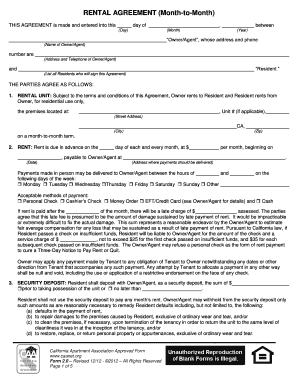
Rental Agreement California Form


What is the Rental Agreement California
The rental agreement California is a legally binding document that outlines the terms and conditions between a landlord and a tenant. This agreement specifies the rights and responsibilities of both parties, including details such as rent amount, payment due dates, security deposits, and maintenance responsibilities. In California, this document is essential for ensuring that both landlords and tenants understand their obligations and can help prevent disputes. It is important to have a clear and comprehensive rental agreement to protect the interests of both parties involved.
How to Use the Rental Agreement California
Using the rental agreement California involves several steps to ensure that it meets legal requirements and serves its intended purpose. First, both parties should review the agreement thoroughly to understand all terms. Next, any necessary modifications can be made to reflect specific arrangements, such as pet policies or maintenance duties. Once finalized, both the landlord and tenant should sign the document, ideally in the presence of a witness. Utilizing a digital platform for signing can streamline this process, ensuring that the agreement is executed efficiently and securely.
Key Elements of the Rental Agreement California
A comprehensive rental agreement California should include several key elements to be effective. These elements typically encompass:
- Names of the parties: Full names of the landlord and tenant.
- Property description: Address and details of the rental property.
- Lease term: Duration of the rental agreement, whether it is month-to-month or fixed-term.
- Rent amount: Monthly rent and payment methods.
- Security deposit: Amount required and conditions for its return.
- Maintenance responsibilities: Duties of both parties regarding property upkeep.
- Termination conditions: Rules for ending the agreement, including notice periods.
Steps to Complete the Rental Agreement California
Completing the rental agreement California involves a series of straightforward steps. First, gather all necessary information, including personal details and property specifics. Next, select a suitable template or draft the agreement, ensuring it includes all key elements. After drafting, both parties should review the document for accuracy and clarity. Once satisfied, the landlord and tenant can sign the agreement, which can be done electronically for convenience. Finally, ensure that both parties retain a copy of the signed agreement for their records.
Legal Use of the Rental Agreement California
The legal use of the rental agreement California is governed by state laws, which require that the agreement be clear and fair to both parties. It must comply with California's landlord-tenant laws, including regulations regarding security deposits, eviction processes, and tenant rights. When executed properly, the rental agreement serves as a legal document that can be enforced in court if disputes arise. It is essential for both landlords and tenants to understand their rights and obligations as outlined in the agreement to ensure compliance with the law.
State-Specific Rules for the Rental Agreement California
California has specific rules that govern rental agreements, which both landlords and tenants should be aware of. For instance, the state mandates that security deposits cannot exceed two months' rent for unfurnished properties and three months for furnished ones. Additionally, landlords must provide tenants with a written notice of any rent increases at least thirty days in advance for month-to-month agreements. Understanding these state-specific rules is crucial for ensuring that the rental agreement is compliant and protects the rights of both parties.
Quick guide on how to complete rental agreement california
Complete Rental Agreement California effortlessly on any gadget
Digital document management has gained traction among institutions and individuals alike. It serves as an ideal eco-friendly alternative to traditional printed and signed papers, allowing you to obtain the proper form and securely archive it online. airSlate SignNow equips you with all the resources necessary to create, alter, and eSign your documents promptly without delays. Manage Rental Agreement California on any gadget through airSlate SignNow's Android or iOS applications and streamline any document-related task today.
The easiest method to modify and eSign Rental Agreement California with minimal effort
- Find Rental Agreement California and click on Get Form to initiate.
- Utilize the tools we offer to finish your document.
- Emphasize pertinent sections of your documents or conceal sensitive information with tools specifically designed by airSlate SignNow for that purpose.
- Create your signature using the Sign tool, which takes mere seconds and has the same legal validity as a traditional ink signature.
- Review all the details and press the Done button to store your changes.
- Choose your preferred method for delivering your form, whether by email, text message (SMS), invitation link, or download it to your computer.
Eliminate worries about lost or misplaced documents, frustrating form hunts, or mistakes that necessitate printing new copies. airSlate SignNow fulfills your document management needs in just a few clicks from any device of your choosing. Modify and eSign Rental Agreement California while ensuring excellent communication throughout the form preparation process with airSlate SignNow.
Create this form in 5 minutes or less
Create this form in 5 minutes!
How to create an eSignature for the rental agreement california
How to create an electronic signature for a PDF online
How to create an electronic signature for a PDF in Google Chrome
How to create an e-signature for signing PDFs in Gmail
How to create an e-signature right from your smartphone
How to create an e-signature for a PDF on iOS
How to create an e-signature for a PDF on Android
People also ask
-
What is a printable rental agreement California?
A printable rental agreement California is a legally binding document that outlines the terms and conditions of a rental agreement between a landlord and tenant in California. It can be easily customized and printed for signing, ensuring clarity and protection for both parties involved in the rental transaction.
-
How can airSlate SignNow assist in creating a printable rental agreement California?
airSlate SignNow provides an intuitive platform that allows users to create and customize a printable rental agreement California with ease. Leveraging our templates and document automation features, you can ensure your rental agreement meets all local regulations while streamlining the signing process.
-
Is there a cost associated with using airSlate SignNow for printable rental agreements California?
Yes, while airSlate SignNow offers a range of pricing plans, the cost is typically very competitive compared to traditional methods of creating and signing documents. The investment in our service not only covers your printable rental agreement California needs but also includes access to additional features that simplify document management.
-
Are there any integrations available with airSlate SignNow for managing printable rental agreement California?
Yes, airSlate SignNow integrates seamlessly with various third-party applications to enhance your experience with printable rental agreements California. You can connect with tools like Google Drive, Dropbox, and document management systems to keep all your rental agreements organized and accessible.
-
What features does airSlate SignNow offer for printable rental agreement California?
The features of airSlate SignNow include easy document creation, customizable templates for printable rental agreement California, eSigning capabilities, and cloud storage options. This means you can create a tailored rental agreement, send it for signatures, and store it securely all in one platform.
-
How secure is my printable rental agreement California using airSlate SignNow?
Security is a top priority for airSlate SignNow. Our platform uses advanced encryption protocols and complies with industry standards to ensure that your printable rental agreement California and all your sensitive information are protected from unauthorized access.
-
Can tenants eSign a printable rental agreement California remotely?
Absolutely! With airSlate SignNow, tenants can eSign a printable rental agreement California from anywhere, eliminating the need for in-person meetings. This flexibility makes it quick and convenient for both landlords and tenants to finalize rental agreements.
Get more for Rental Agreement California
- Basic scale rhythm sheet duet form frontier
- Life balance assessment and action planning guide form
- Byram healthcare order form pdf
- Accident or incident report hillsborough county fl hillsboroughcounty form
- Form 4137 h r block
- Heart matters psychology form
- Agent agreement template form
- Agency of record agreement template form
Find out other Rental Agreement California
- Can I Sign Kentucky Performance Contract
- How Do I Sign Florida Investment Contract
- Sign Colorado General Power of Attorney Template Simple
- How Do I Sign Florida General Power of Attorney Template
- Sign South Dakota Sponsorship Proposal Template Safe
- Sign West Virginia Sponsorship Proposal Template Free
- Sign Tennessee Investment Contract Safe
- Sign Maryland Consulting Agreement Template Fast
- Sign California Distributor Agreement Template Myself
- How Do I Sign Louisiana Startup Business Plan Template
- Can I Sign Nevada Startup Business Plan Template
- Sign Rhode Island Startup Business Plan Template Now
- How Can I Sign Connecticut Business Letter Template
- Sign Georgia Business Letter Template Easy
- Sign Massachusetts Business Letter Template Fast
- Can I Sign Virginia Business Letter Template
- Can I Sign Ohio Startup Costs Budget Worksheet
- How Do I Sign Maryland 12 Month Sales Forecast
- How Do I Sign Maine Profit and Loss Statement
- How To Sign Wisconsin Operational Budget Template