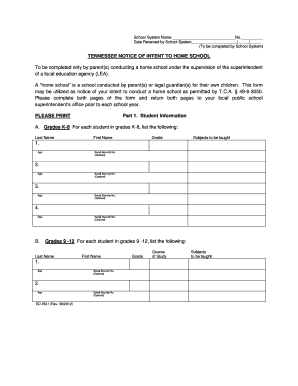
Intent to Homeschool Form Tn 2012


What is the intent to homeschool form tn
The intent to homeschool form tn is a legal document that parents or guardians in Tennessee must submit to notify the local education authority of their decision to homeschool their children. This form serves as an official declaration of the family's intent to provide an educational program outside of the traditional school system. By filing this form, parents comply with state regulations regarding homeschooling, ensuring that their educational approach is recognized and documented by the state.
Steps to complete the intent to homeschool form tn
Completing the intent to homeschool form tn involves several straightforward steps. First, gather all necessary information, including the names and ages of the children being homeschooled. Next, provide the address of the homeschooling location and select the educational curriculum or approach you plan to use. After filling out the form, review it for accuracy and completeness. Finally, submit the form to the appropriate local education authority by the specified deadline, ensuring that you keep a copy for your records.
Legal use of the intent to homeschool form tn
The legal use of the intent to homeschool form tn is crucial for ensuring compliance with Tennessee state laws regarding homeschooling. This form must be submitted annually to maintain a legal homeschooling status. Failure to file the form or to adhere to the guidelines set forth by the state can result in penalties, including potential legal action or the loss of the right to homeschool. It is important for parents to understand the legal implications and requirements associated with this form to ensure their homeschooling experience is both lawful and effective.
Key elements of the intent to homeschool form tn
Key elements of the intent to homeschool form tn include essential information that must be provided for it to be valid. This typically includes the parent or guardian's name, contact information, the names and birth dates of the children, and the educational curriculum or method to be used. Additionally, the form may require a statement affirming the intent to provide a quality education in accordance with state regulations. Ensuring all these elements are accurately completed is vital for the form's acceptance by local authorities.
Form submission methods
The intent to homeschool form tn can be submitted through various methods, depending on the preferences of the parent or guardian and the requirements of the local education authority. Common submission methods include online submission via the local education authority's website, mailing a physical copy of the form, or delivering it in person to the designated office. Each method has its own timeline and requirements, so it is important to verify the preferred submission method with the local authority to ensure timely processing.
Filing deadlines / important dates
Filing deadlines for the intent to homeschool form tn are critical to ensure compliance with state regulations. Typically, the form must be submitted at the beginning of the academic year, often by a specific date set by the local education authority. It is advisable for parents to check with their local education office for exact deadlines and any additional requirements that may apply. Missing the deadline can have serious consequences, including potential legal ramifications or interruptions in the homeschooling process.
Quick guide on how to complete intent to homeschool form tn
Effortlessly Prepare Intent To Homeschool Form Tn on Any Device
Online document management has gained signNow traction among companies and individuals alike. It serves as an ideal eco-friendly alternative to traditional printed and signed documents, allowing you to find the right template and store it securely online. airSlate SignNow equips you with all the necessary tools to create, modify, and eSign your documents swiftly without any holdups. Manage Intent To Homeschool Form Tn on any device using the airSlate SignNow apps for Android or iOS, and simplify any document-related task today.
Steps to Edit and eSign Intent To Homeschool Form Tn with Ease
- Find Intent To Homeschool Form Tn and click on Get Form to begin.
- Utilize the tools provided to complete your document.
- Emphasize pertinent sections of your documents or redact sensitive information using the specialized tools provided by airSlate SignNow.
- Create your eSignature with the Sign feature, which takes just seconds and holds the same legal validity as a conventional wet ink signature.
- Review the details and click on the Done button to save your changes.
- Choose how you wish to share your form, whether via email, text message (SMS), invitation link, or downloading it to your computer.
Eliminate concerns about lost or misfiled documents, tedious form searches, or mistakes that necessitate reprinting. airSlate SignNow meets your document management requirements in just a few clicks from any device you prefer. Edit and eSign Intent To Homeschool Form Tn to ensure excellent communication throughout every stage of your form preparation process with airSlate SignNow.
Create this form in 5 minutes or less
Find and fill out the correct intent to homeschool form tn
Create this form in 5 minutes!
How to create an eSignature for the intent to homeschool form tn
How to create an electronic signature for a PDF online
How to create an electronic signature for a PDF in Google Chrome
How to create an e-signature for signing PDFs in Gmail
How to create an e-signature right from your smartphone
How to create an e-signature for a PDF on iOS
How to create an e-signature for a PDF on Android
People also ask
-
What is the intent to homeschool form Tennessee?
The intent to homeschool form Tennessee is a document that parents need to submit to officially declare their intention to homeschool their children. Completing this form is crucial to comply with state regulations and ensure that your homeschooling journey begins on the right foot.
-
How can airSlate SignNow help with the intent to homeschool form Tennessee?
airSlate SignNow simplifies the process of filling out and signing the intent to homeschool form Tennessee. With its user-friendly interface, you can easily access templates, send the form for eSignature, and securely store your documents in one place.
-
Is there a cost associated with using airSlate SignNow for the intent to homeschool form Tennessee?
Yes, airSlate SignNow offers several pricing plans that cater to different needs. Each plan includes access to features that can help you manage the intent to homeschool form Tennessee and other documents efficiently and cost-effectively.
-
What features does airSlate SignNow offer for the intent to homeschool form Tennessee?
airSlate SignNow provides features like customizable templates, eSignature options, and document tracking to streamline the process of managing the intent to homeschool form Tennessee. These features ensure that parents can easily complete and submit their forms with confidence.
-
Can I integrate airSlate SignNow with other tools for managing the intent to homeschool form Tennessee?
Absolutely! airSlate SignNow offers integrations with various tools and applications, allowing for a seamless workflow when managing the intent to homeschool form Tennessee. This means you can connect it with your favorite productivity software for better efficiency.
-
What are the benefits of using airSlate SignNow for homeschooling documentation?
Using airSlate SignNow for your homeschooling documentation, like the intent to homeschool form Tennessee, offers numerous benefits including enhanced organization, quicker turnaround times, and compliance with legal requirements. This helps streamline your homeschooling process and allows you to focus more on teaching.
-
How secure is my information when using airSlate SignNow for the intent to homeschool form Tennessee?
airSlate SignNow prioritizes security by utilizing encryption and secure data storage protocols to protect your information. When you use airSlate SignNow for the intent to homeschool form Tennessee, you can rest assured that your sensitive information is safe from unauthorized access.
Get more for Intent To Homeschool Form Tn
- Guam documents to fill out for blood test form
- Law of wills and estates in bermuda 8th edition appleby form
- Physicians life insurance company surrender form
- Sts 80 request for vending machine decals form
- Agricultural tenancy agreement template form
- Air conditioning service agreement template form
- Agreement template form
Find out other Intent To Homeschool Form Tn
- eSignature Washington Life Sciences Permission Slip Now
- eSignature West Virginia Life Sciences Quitclaim Deed Free
- Can I eSignature West Virginia Life Sciences Residential Lease Agreement
- eSignature New York Non-Profit LLC Operating Agreement Mobile
- How Can I eSignature Colorado Orthodontists LLC Operating Agreement
- eSignature North Carolina Non-Profit RFP Secure
- eSignature North Carolina Non-Profit Credit Memo Secure
- eSignature North Dakota Non-Profit Quitclaim Deed Later
- eSignature Florida Orthodontists Business Plan Template Easy
- eSignature Georgia Orthodontists RFP Secure
- eSignature Ohio Non-Profit LLC Operating Agreement Later
- eSignature Ohio Non-Profit LLC Operating Agreement Easy
- How Can I eSignature Ohio Lawers Lease Termination Letter
- Can I eSignature Ohio Lawers Lease Termination Letter
- Can I eSignature Oregon Non-Profit Last Will And Testament
- Can I eSignature Oregon Orthodontists LLC Operating Agreement
- How To eSignature Rhode Island Orthodontists LLC Operating Agreement
- Can I eSignature West Virginia Lawers Cease And Desist Letter
- eSignature Alabama Plumbing Confidentiality Agreement Later
- How Can I eSignature Wyoming Lawers Quitclaim Deed