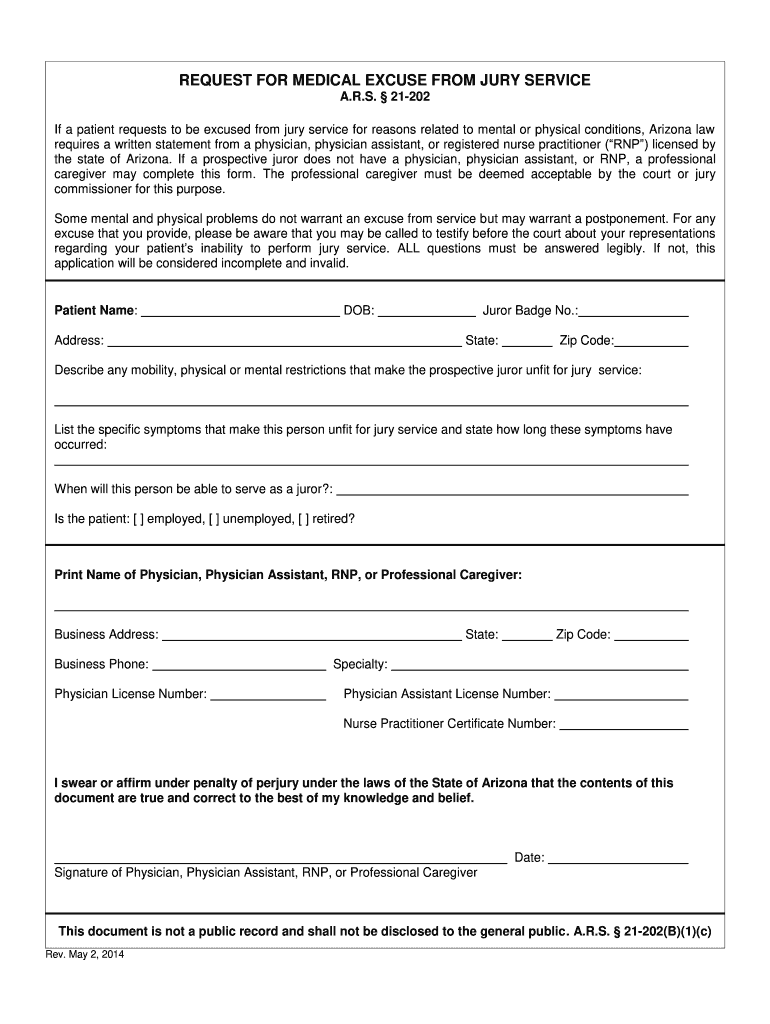
Medical Jury Duty Excuse Form 2014-2026


What is the Medical Jury Duty Excuse Form
The Medical Jury Duty Excuse Form is a legal document that allows individuals to request exemption from jury duty due to medical reasons. This form is essential for those who may have health issues that prevent them from fulfilling their civic duty without experiencing undue hardship. The form typically requires specific information about the individual’s medical condition, the duration of the condition, and any supporting documentation from a healthcare provider.
How to Use the Medical Jury Duty Excuse Form
To use the Medical Jury Duty Excuse Form effectively, individuals should first ensure they have the correct version of the form, which can often be found on local court websites or legal assistance offices. After obtaining the form, fill it out completely, providing accurate details about your medical condition. It is crucial to include any required signatures and dates. Once completed, submit the form according to the instructions provided, which may include mailing it to the court or submitting it electronically.
Steps to Complete the Medical Jury Duty Excuse Form
Completing the Medical Jury Duty Excuse Form involves several key steps:
- Obtain the correct form from your local court or legal resources.
- Fill in your personal information, including your name, address, and juror identification number.
- Clearly state the medical reasons for your request, including any relevant diagnosis.
- Attach supporting documentation from your healthcare provider, if necessary.
- Review the form for accuracy and completeness before submission.
- Submit the form by the deadline specified in your jury summons.
Key Elements of the Medical Jury Duty Excuse Form
When filling out the Medical Jury Duty Excuse Form, several key elements must be included to ensure its validity:
- Personal Information: Full name, address, and juror ID.
- Medical Condition: A detailed description of the medical issue preventing jury service.
- Healthcare Provider Information: Name and contact details of the doctor or medical professional providing support.
- Signature: Your signature, along with the date of submission.
State-Specific Rules for the Medical Jury Duty Excuse Form
Each state in the U.S. may have different rules regarding the Medical Jury Duty Excuse Form. It is important to check the specific requirements for your state, as some may require additional documentation or have unique submission procedures. Understanding these state-specific rules can help ensure that your request is processed smoothly and efficiently.
Examples of Using the Medical Jury Duty Excuse Form
Examples of using the Medical Jury Duty Excuse Form can include situations such as:
- A person with a chronic illness that requires regular medical treatment.
- An individual recovering from surgery who is unable to attend jury duty.
- A caregiver for a family member with a serious health condition who cannot serve.
In each case, providing clear and detailed information about the medical situation can enhance the likelihood of the request being granted.
Quick guide on how to complete medical excuse jury 2014 2019 form
Complete and submit your Medical Jury Duty Excuse Form swiftly
Essential tools for digital document exchange and authorization are now crucial for optimizing processes and the ongoing enhancement of your forms. When managing legal documents and signing a Medical Jury Duty Excuse Form, the appropriate signature solution can signNowly reduce the amount of time and paper required for each submission.
Locate, complete, modify, sign, and distribute your legal paperwork with airSlate SignNow. This platform provides everything you need to create efficient paper submission workflows. Its extensive legal forms collection and user-friendly navigation can assist you in finding your Medical Jury Duty Excuse Form promptly, and the editor featuring our signature capability will enable you to complete and authorize it instantly.
Authorize your Medical Jury Duty Excuse Form in a few easy steps
- Search for the Medical Jury Duty Excuse Form you need in our collection using the search or catalog pages.
- Examine the form details and preview it to ensure it meets your requirements and state regulations.
- Click Get form to access it for modification.
- Complete the form using the all-inclusive toolbar.
- Verify the information you provided and click the Sign tool to endorse your document.
- Select one of three options to input your signature.
- Conclude editing and save the document to your files, then download it to your device or share it directly.
Simplify every phase of your document preparation and approval with airSlate SignNow. Experience a more effective online solution that has all aspects of managing your documents thoroughly considered.
Create this form in 5 minutes or less
Find and fill out the correct medical excuse jury 2014 2019 form
Create this form in 5 minutes!
How to create an eSignature for the medical excuse jury 2014 2019 form
How to make an electronic signature for the Medical Excuse Jury 2014 2019 Form online
How to generate an eSignature for the Medical Excuse Jury 2014 2019 Form in Chrome
How to make an electronic signature for signing the Medical Excuse Jury 2014 2019 Form in Gmail
How to create an eSignature for the Medical Excuse Jury 2014 2019 Form straight from your smart phone
How to generate an eSignature for the Medical Excuse Jury 2014 2019 Form on iOS
How to create an electronic signature for the Medical Excuse Jury 2014 2019 Form on Android
People also ask
-
What is a sample letter to be excused from jury duty for medical reasons?
A sample letter to be excused from jury duty for medical reasons is a formal document that requests exemption from jury service due to health-related issues. This letter should clearly explain the medical reasons and include any necessary documentation to support the request.
-
How can I customize my sample letter to be excused from jury duty for medical reasons?
You can easily customize your sample letter to be excused from jury duty for medical reasons by using a template that allows you to input your specific details. Include your name, the reasons for your request, and any supporting information to ensure your letter is effective.
-
What features does airSlate SignNow offer for handling legal documents?
airSlate SignNow offers features like eSignature capabilities, document templates, and secure storage, which are essential for managing legal documents such as a sample letter to be excused from jury duty for medical reasons. These features make it simple to prepare and send your letter digitally.
-
Is there a cost associated with using airSlate SignNow for my documents?
Yes, airSlate SignNow is a cost-effective solution with various pricing plans to meet your needs. You can choose a plan that fits your usage requirements and gain access to creating and sending your sample letter to be excused from jury duty for medical reasons effortlessly.
-
Can I use airSlate SignNow on mobile devices?
Absolutely! airSlate SignNow is mobile-friendly, allowing you to create, sign, and send documents like your sample letter to be excused from jury duty for medical reasons on the go. This flexibility ensures you can manage your paperwork wherever you are.
-
What integrations does airSlate SignNow support?
airSlate SignNow integrates with various applications including Google Drive, Dropbox, and more, streamlining your document management process. This means you can easily access and send your sample letter to be excused from jury duty for medical reasons from your preferred platforms.
-
How can airSlate SignNow enhance the process of submitting my jury duty exemption letter?
With airSlate SignNow, you can quickly draft, sign, and send your sample letter to be excused from jury duty for medical reasons in a secure and efficient manner. The platform simplifies the entire workflow, ensuring your submission is timely and properly documented.
Get more for Medical Jury Duty Excuse Form
Find out other Medical Jury Duty Excuse Form
- eSign Missouri Work Order Computer
- eSign Hawaii Electrical Services Contract Safe
- eSign Texas Profit Sharing Agreement Template Safe
- eSign Iowa Amendment to an LLC Operating Agreement Myself
- eSign Kentucky Amendment to an LLC Operating Agreement Safe
- eSign Minnesota Affidavit of Identity Now
- eSign North Dakota Affidavit of Identity Free
- Help Me With eSign Illinois Affidavit of Service
- eSign North Dakota Affidavit of Identity Simple
- eSign Maryland Affidavit of Service Now
- How To eSign Hawaii Affidavit of Title
- How Do I eSign New Mexico Affidavit of Service
- How To eSign Texas Affidavit of Title
- How Do I eSign Texas Affidavit of Service
- eSign California Cease and Desist Letter Online
- eSign Colorado Cease and Desist Letter Free
- How Do I eSign Alabama Hold Harmless (Indemnity) Agreement
- eSign Connecticut Hold Harmless (Indemnity) Agreement Mobile
- eSign Hawaii Hold Harmless (Indemnity) Agreement Mobile
- Help Me With eSign Hawaii Hold Harmless (Indemnity) Agreement