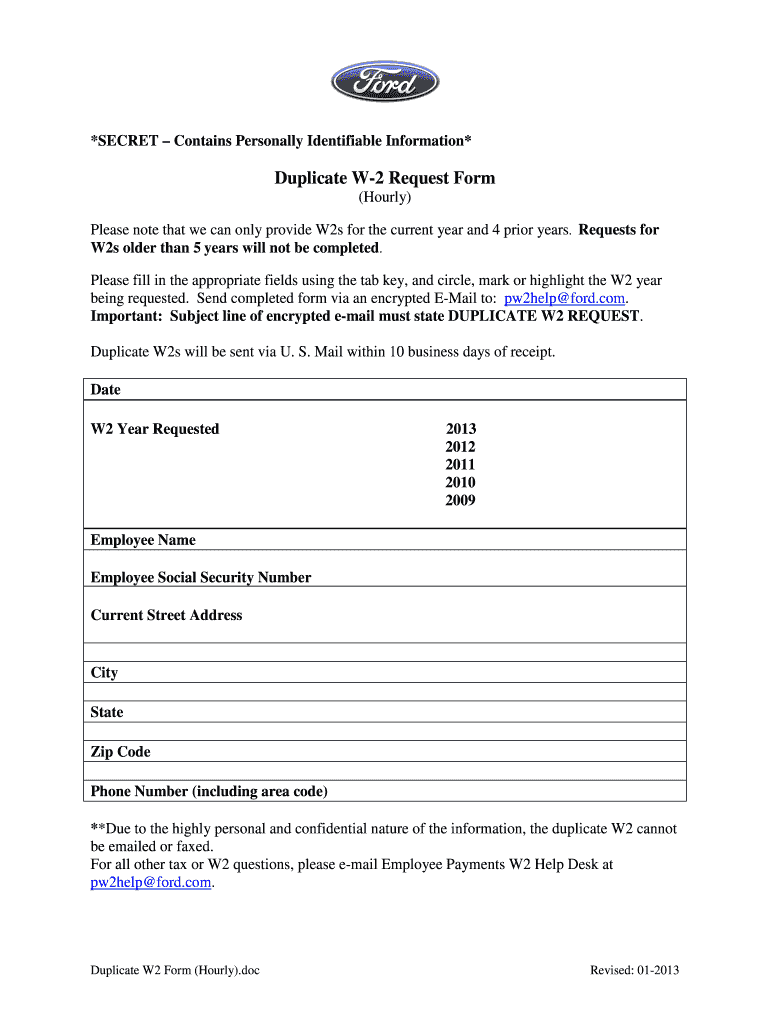
Hpay Ford Com 2013-2026


Understanding Hpay Ford Com
The Hpay Ford Com platform is a critical resource for Ford employees, providing access to essential payroll information, including pay stubs and W-2 forms. This online system allows employees to view their earnings, deductions, and tax information in a secure environment. By using Hpay Ford Com, employees can easily manage their financial records, ensuring they have up-to-date information for personal budgeting and tax preparation.
How to Use Hpay Ford Com
To effectively use Hpay Ford Com, employees should first visit the official site and log in using their employee credentials. Once logged in, users can navigate to the pay stub section to view their current and past pay stubs. The platform is designed to be user-friendly, allowing for easy access to important documents. Employees can also download or print their pay stubs directly from the site for their records.
Steps to Complete the Hpay Ford Com
Completing the necessary actions on Hpay Ford Com involves a few straightforward steps:
- Visit the Hpay Ford Com website.
- Log in with your employee ID and password.
- Navigate to the pay stub section.
- Select the desired pay period to view details.
- Download or print your pay stub as needed.
Legal Use of Hpay Ford Com
Using Hpay Ford Com is compliant with various employment and payroll regulations in the United States. The platform adheres to the legal requirements for electronic documentation, ensuring that pay stubs and W-2 forms are valid and can be used for tax purposes. Employees can trust that their information is secure and that the documents provided through Hpay Ford Com meet all necessary legal standards.
Key Elements of Hpay Ford Com
Several key elements make Hpay Ford Com an essential tool for Ford employees:
- Secure Access: Employees can access their information securely with unique login credentials.
- Comprehensive Records: The platform provides detailed pay stubs, including gross pay, deductions, and net pay.
- Tax Documentation: Employees can easily access their W-2 forms for tax filing purposes.
- User-Friendly Interface: The design allows for easy navigation and quick access to important documents.
Examples of Using Hpay Ford Com
Employees can utilize Hpay Ford Com in various scenarios, such as:
- Reviewing pay stubs for budgeting and financial planning.
- Accessing W-2 forms for annual tax filings.
- Checking deductions and contributions for retirement plans.
- Verifying employment information for loan applications.
Quick guide on how to complete ford w 2 form
Discover how to navigate the Hpay Ford Com process effortlessly with this simple guide
Digital filing and signNowing documents electronically are becoming more widespread and the preferred choice for many clients. It offers numerous advantages over conventional printed paperwork, such as convenience, time savings, enhanced accuracy, and security.
With tools like airSlate SignNow, you can find, edit, sign, and manage your Hpay Ford Com without getting bogged down in constant printing and scanning. Follow this brief guide to begin and complete your form.
Utilize these steps to obtain and complete Hpay Ford Com
- Begin by clicking the Get Form button to access your form in the editor.
- Follow the highlighted tag on the left indicating required fields to ensure you don't miss any.
- Leverage our advanced features to highlight, modify, sign, secure, and enhance your form.
- Protect your document or transform it into a fillable form using the appropriate tab functions.
- Review the form and check for mistakes or inconsistencies.
- Select DONE to complete your edits.
- Rename your document or leave it as is.
- Choose your preferred storage option to save your form, send it via USPS, or click the Download Now button to save your file.
If Hpay Ford Com is not what you were seeking, explore our extensive collection of pre-uploaded templates that you can complete with ease. Try our service today!
Create this form in 5 minutes or less
FAQs
-
When do I have to learn how to fill out a W-2 form?
Form W-2 is an obligatory form to be completed by every employer. Form W-2 doesn’t have to be filled out by the employee. It is given to inform the employee about the amount of his annual income and taxes withheld from it.You can find a lot of information here: http://bit.ly/2NjjlJi
-
How do you fill out a W-2 form?
In general, the W-2 form is divided into two parts each with numerous fields to be completed carefully by an employer. The section on the left contains both the employer's and employee`s names and contact information as well social security number and identification number.You can find a lot of information here: http://bit.ly/2NjjlJi
-
How should I fill out my w-2 or w-4 form?
To calculate how much you should withhold you need to calculate two things. Step 1 - Estimate your TaxFirst go to Intuit's TaxCaster (Link -> TurboTax® TaxCaster, Free Tax Calculator, Free Tax Refund Estimator) and put in your family's information and income (estimate what you'll make in 2016 before taxes and put zero for federal and state taxes withheld, don't worry that the TaxCaster is for 2015, you're just trying to get a general number). Once you enter in your correct information it will tell you what you would owe to the federal government.Step 2 - Estimate your Tax Withholding Based on Allowances ClaimedSecond go to Paycheck City (Link -> Salary Paycheck Calculator | Payroll Calculator | Paycheck City) select the correct state, enter in your pay information. Select married filing jointly then try putting in 3 or 4 for withholdings. Once you calculate it will tell you how much taxes are being withheld. Set the pay frequency to annual instead of bi-monthly or bi-weekly since you need a total number for the year. Try changing the Federal withholding allowance until you have enough Federal taxes withheld to cover the amount calculated in the TaxCaster. The Federal withholding allowance number that covers all taxes owed should be the number claimed on your W-4.Don't worry too much about your state. If you claim the same as Federal what will usually happen is you might get a small refund for Federal and owe a small amount for State. I usually end up getting a Federal refund for ~$100 and owing state for just over $100. In the end I net owing state $20-40.Remember, the more details you can put into the TaxCaster and Paycheck City the more accurate your tax estimate will be.
-
How do I fill out an NDA 2 application form?
visit Welcome to UPSC | UPSCclick on apply online option their and select the ndaII option.Its in 2 parts, Fill part 1 and theirafter 2nd as guided on the website their.
-
How do I fill out the IT-2104 form if I live in NJ?
Do you work only in NY? Married? Kids? If your w-2 shows NY state withholding on your taxes, fill out a non-resident NY tax return which is fairly simple. If it doesn't, you don't fill out NY at all. If it shows out NYC withholding you enter that as well on the same forms.Then you would fill out your NJ returns as well with any withholding for NJ. Make sure to put any taxes paid to other states on your reciprocal states (nj paid, on NY return and vice versa)
-
If I have to fill out Form WH-4852, should I also send in my original W-2 and file it?
The purpose of Form 4852 is to substitute for the original W-2 if for some reason you didn't receive one and couldn't get one from an employer. If you have the original W-2, you don't file Form 4852.
-
Can I fill out the form for the JEE Main 2 still? How?
No! You cannot fill the form now.The official authorities allowed candidates to fill the JEE Main application forms till 1st January 2018 and submit their fees till 2nd January 2018.Now, as the last date is over, you won’t be allowed to fill the form. As you would not like to waster your whole year, you must try other Engineering Exams such as BITSAT, VITEE etc.Go for it! Good Luck!
Create this form in 5 minutes!
How to create an eSignature for the ford w 2 form
How to create an eSignature for your Ford W 2 Form in the online mode
How to create an eSignature for your Ford W 2 Form in Google Chrome
How to make an eSignature for signing the Ford W 2 Form in Gmail
How to make an eSignature for the Ford W 2 Form right from your smart phone
How to generate an electronic signature for the Ford W 2 Form on iOS devices
How to make an eSignature for the Ford W 2 Form on Android OS
People also ask
-
What is a ford paystub and how can it be used?
A ford paystub is an official document that provides details of an employee's earnings and deductions from Ford. By utilizing airSlate SignNow, you can easily eSign and send your ford paystub securely to relevant parties, streamlining the process of sharing essential payroll information.
-
How does airSlate SignNow enhance the process of managing ford paystubs?
airSlate SignNow offers a user-friendly platform that allows you to electronically sign and manage ford paystubs with ease. This reduces the time spent on paperwork and enhances security, as your documents are encrypted and accessible only to authorized users.
-
Is there a free trial available for airSlate SignNow regarding ford paystub management?
Yes, airSlate SignNow provides a free trial that allows you to explore its capabilities for managing ford paystubs. Experience firsthand how easy it is to create, edit, and eSign your paystubs before committing to a subscription.
-
What are the pricing options for using airSlate SignNow for ford paystub services?
airSlate SignNow offers competitive pricing plans suitable for businesses of all sizes. Depending on your needs for managing ford paystubs and other documents, you can choose from various subscription tiers that provide extensive features without breaking the bank.
-
Can I customize my ford paystub templates in airSlate SignNow?
Absolutely! airSlate SignNow allows users to customize ford paystub templates to meet specific business requirements. This flexibility ensures that your paystubs look professional and contain all the necessary information for your employees.
-
What integrations does airSlate SignNow offer to help with ford paystub management?
airSlate SignNow seamlessly integrates with popular platforms like Google Drive, Dropbox, and Microsoft Office, making it easier to manage your ford paystubs. These integrations streamline document workflows, allowing for quick access and eSigning on the go.
-
How secure is airSlate SignNow when handling ford paystubs?
Security is a top priority for airSlate SignNow when handling sensitive documents like ford paystubs. The platform utilizes advanced encryption methods and compliance protocols to ensure that your data remains secure and confidential.
Get more for Hpay Ford Com
Find out other Hpay Ford Com
- How Can I Sign Michigan Promissory Note Template
- Sign New Mexico Promissory Note Template Now
- Sign Indiana Basketball Registration Form Now
- Sign Iowa Gym Membership Agreement Later
- Can I Sign Michigan Gym Membership Agreement
- Sign Colorado Safety Contract Safe
- Sign North Carolina Safety Contract Later
- Sign Arkansas Application for University Free
- Sign Arkansas Nanny Contract Template Fast
- How To Sign California Nanny Contract Template
- How Do I Sign Colorado Medical Power of Attorney Template
- How To Sign Louisiana Medical Power of Attorney Template
- How Do I Sign Louisiana Medical Power of Attorney Template
- Can I Sign Florida Memorandum of Agreement Template
- How Do I Sign Hawaii Memorandum of Agreement Template
- Sign Kentucky Accident Medical Claim Form Fast
- Sign Texas Memorandum of Agreement Template Computer
- How Do I Sign Utah Deed of Trust Template
- Sign Minnesota Declaration of Trust Template Simple
- Sign Texas Shareholder Agreement Template Now