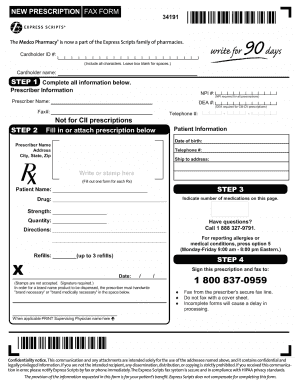
Fax Prescription Form


What is the Fax Prescription
The fax prescription, often referred to as the onysrx form, is a method used by healthcare providers to transmit medication prescriptions electronically. This process allows prescriptions to be sent directly to pharmacies via fax, ensuring quick and efficient service for patients. The fax prescription is particularly useful in situations where patients require immediate access to their medications, as it eliminates the need for physical paperwork.
How to Use the Fax Prescription
Using the fax prescription involves several straightforward steps. First, the healthcare provider fills out the onysrx form with the necessary patient and medication information. This includes the patient's name, date of birth, medication details, and dosage instructions. Once completed, the provider sends the form to the pharmacy via fax. It is essential to confirm that the pharmacy receives the fax to ensure that the prescription is processed promptly.
Steps to Complete the Fax Prescription
Completing the fax prescription requires careful attention to detail. Follow these steps:
- Gather patient information, including full name, date of birth, and contact details.
- Provide medication details, including the name, dosage, frequency, and duration of treatment.
- Include any special instructions or notes relevant to the prescription.
- Sign and date the form to validate the prescription.
- Fax the completed onysrx form to the designated pharmacy.
Legal Use of the Fax Prescription
The fax prescription is legally recognized in the United States, provided it complies with specific regulations. Healthcare providers must ensure that the faxed prescription meets the requirements set forth by the Drug Enforcement Administration (DEA) and state laws. This includes using secure methods for transmitting sensitive patient information to protect privacy and maintain compliance with the Health Insurance Portability and Accountability Act (HIPAA).
Key Elements of the Fax Prescription
Several key elements must be included in the fax prescription to ensure its validity:
- Patient Information: Full name, date of birth, and contact information.
- Medication Details: Name of the medication, dosage, and instructions for use.
- Prescriber Information: Name, contact number, and signature of the healthcare provider.
- Date: The date the prescription is issued.
Examples of Using the Fax Prescription
Fax prescriptions are commonly used in various healthcare scenarios. For instance, a doctor may send an onysrx form to a local pharmacy for a patient who requires urgent medication for a chronic condition. Similarly, a specialist may use the fax prescription to ensure that a patient receives necessary medications after a consultation. These examples highlight the efficiency and convenience of using fax prescriptions in modern healthcare.
Quick guide on how to complete fax prescription
Complete Fax Prescription effortlessly on any gadget
Web-based document management has become popular among businesses and individuals. It offers an ideal eco-friendly alternative to conventional printed and signed papers, as you can obtain the correct format and securely archive it online. airSlate SignNow equips you with all the resources essential to create, modify, and eSign your documents quickly without delays. Handle Fax Prescription on any gadget with airSlate SignNow Android or iOS applications and enhance any document-centric process today.
How to modify and eSign Fax Prescription with ease
- Locate Fax Prescription and click on Get Form to begin.
- Utilize the tools we offer to complete your form.
- Emphasize pertinent parts of the documents or obscure sensitive information using tools that airSlate SignNow provides specifically for that purpose.
- Generate your signature with the Sign tool, which takes mere seconds and holds the same legal validity as a conventional wet ink signature.
- Review the details and click on the Done button to save your changes.
- Choose your preferred method of sending your form, whether by email, text message (SMS), invite link, or download it to your computer.
Eliminate concerns about lost or misplaced files, tedious form searching, or errors that necessitate reprinting new copies. airSlate SignNow addresses all your document management needs in a few clicks from a device of your choice. Adjust and eSign Fax Prescription and ensure effective communication throughout your form preparation process with airSlate SignNow.
Create this form in 5 minutes or less
Create this form in 5 minutes!
How to create an eSignature for the fax prescription
How to create an electronic signature for a PDF online
How to create an electronic signature for a PDF in Google Chrome
How to create an e-signature for signing PDFs in Gmail
How to create an e-signature right from your smartphone
How to create an e-signature for a PDF on iOS
How to create an e-signature for a PDF on Android
People also ask
-
What is a prescription fax form and how can it benefit my practice?
A prescription fax form is a digital document that allows healthcare providers to securely send prescriptions directly to pharmacies. Using an electronic solution like airSlate SignNow enhances efficiency, reduces errors, and improves patient care by streamlining the prescription process.
-
How does airSlate SignNow facilitate the use of a prescription fax form?
airSlate SignNow provides an intuitive platform that allows users to create, send, and eSign prescription fax forms quickly. Our solution eliminates the need for paper, making it easier to manage and track prescriptions while ensuring compliance with industry regulations.
-
Is there a cost associated with using the prescription fax form feature?
Yes, airSlate SignNow offers a variety of pricing plans to fit different business needs, including access to prescription fax form features. We provide a cost-effective solution that can help you save on printing and faxing costs while improving workflow efficiency.
-
Can I integrate airSlate SignNow with my existing electronic health record system for prescription fax forms?
Absolutely! airSlate SignNow supports integration with various electronic health record (EHR) systems. This means you can seamlessly incorporate the prescription fax form functionality into your existing workflows, ensuring a smooth transition and enhanced productivity.
-
What security measures does airSlate SignNow implement for prescription fax forms?
Security is a top priority at airSlate SignNow. We employ advanced encryption technologies and compliance with HIPAA regulations to ensure that your prescription fax forms and patient information remain safe and confidential throughout the transmission process.
-
How can I track the status of my sent prescription fax forms?
With airSlate SignNow, you can easily track the status of your sent prescription fax forms in real-time. You will receive notifications once the document is viewed or eSigned, allowing you to stay informed and follow up as needed.
-
Is there a mobile app available for managing prescription fax forms?
Yes, airSlate SignNow offers a mobile application that allows you to manage your prescription fax forms on the go. You can create, send, and eSign documents from your smartphone or tablet, providing flexibility and convenience for busy healthcare professionals.
Get more for Fax Prescription
Find out other Fax Prescription
- How To Integrate Sign in Banking
- How To Use Sign in Banking
- Help Me With Use Sign in Banking
- Can I Use Sign in Banking
- How Do I Install Sign in Banking
- How To Add Sign in Banking
- How Do I Add Sign in Banking
- How Can I Add Sign in Banking
- Can I Add Sign in Banking
- Help Me With Set Up Sign in Government
- How To Integrate eSign in Banking
- How To Use eSign in Banking
- How To Install eSign in Banking
- How To Add eSign in Banking
- How To Set Up eSign in Banking
- How To Save eSign in Banking
- How To Implement eSign in Banking
- How To Set Up eSign in Construction
- How To Integrate eSign in Doctors
- How To Use eSign in Doctors