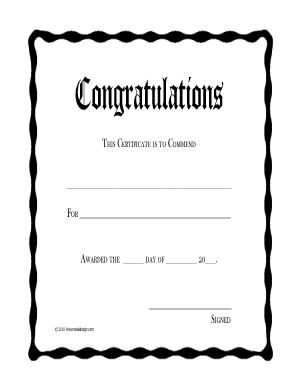
Congratulations Form


What is the Congratulations Form
The congratulations form, often referred to as a congrats certificate, serves as a formal recognition of achievements or milestones. It is commonly used in various settings, including educational institutions, workplaces, and community organizations, to celebrate accomplishments such as graduations, promotions, or special recognitions. This form can be customized to include the recipient's name, the reason for the recognition, and the date of issuance, making it a personal and meaningful document.
How to use the Congratulations Form
Using a congrats certificate is straightforward. First, select a template that suits the occasion. Many templates are available online, allowing for easy customization. Fill in the necessary details, such as the recipient's name and the specific achievement. After completing the form, it can be printed for a physical presentation or sent electronically. Using a digital platform, like signNow, ensures that the certificate can be signed and shared securely, enhancing its legitimacy.
Steps to complete the Congratulations Form
Completing a congrats certificate involves several clear steps:
- Select a suitable template that fits the occasion.
- Enter the recipient's full name accurately.
- Specify the achievement or milestone being recognized.
- Add the date of issuance to mark the occasion.
- Include any additional personal messages or signatures as needed.
- Review the completed form for accuracy before finalizing.
Following these steps ensures that the form is both meaningful and professionally presented.
Legal use of the Congratulations Form
While a congrats certificate is primarily a celebratory document, it can also hold legal significance in certain contexts. For instance, if it is issued by an educational institution or employer, it may serve as a formal record of achievement. To ensure its legal standing, it is important to comply with relevant regulations regarding electronic signatures and document authenticity. Utilizing a platform that adheres to legal frameworks, such as ESIGN and UETA, can enhance the form's validity.
Key elements of the Congratulations Form
A well-structured congrats certificate typically includes several key elements:
- Recipient's Name: Clearly stated to personalize the certificate.
- Reason for Recognition: A brief description of the achievement.
- Date: The date the certificate is issued.
- Signature: An authorized signature can add legitimacy.
- Design Elements: Visual elements, such as logos or borders, enhance the certificate's appearance.
Incorporating these elements ensures that the certificate is both attractive and meaningful.
Examples of using the Congratulations Form
Congratulations certificates can be used in various scenarios, including:
- Graduation ceremonies to honor students.
- Employee recognition programs for outstanding performance.
- Community awards for volunteer service.
- Sports achievements to celebrate athletic accomplishments.
These examples illustrate the versatility of congrats certificates in recognizing achievements across different fields.
Quick guide on how to complete congratulations form
Complete Congratulations Form effortlessly on any device
Digital document management has gained greater popularity among businesses and individuals. It serves as an ideal eco-friendly alternative to traditional printed and signed documents, as you can easily locate the correct form and securely save it online. airSlate SignNow provides you with all the tools necessary to create, modify, and electronically sign your documents swiftly without delays. Handle Congratulations Form on any platform with airSlate SignNow's Android or iOS applications and streamline any document-related process today.
How to modify and electronically sign Congratulations Form with ease
- Find Congratulations Form and click on Get Form to begin.
- Utilize the tools we offer to complete your document.
- Highlight important sections of the documents or obscure sensitive information with tools that airSlate SignNow specifically offers for that purpose.
- Create your signature using the Sign tool, which takes seconds and carries the same legal weight as a conventional wet ink signature.
- Review all the information and click on the Done button to save your changes.
- Choose how you want to send your form, via email, text message (SMS), invitation link, or download it to your computer.
Forget about lost or misfiled documents, tedious form searching, or mistakes that necessitate printing new document copies. airSlate SignNow meets your document management needs in a few clicks from any device you choose. Modify and electronically sign Congratulations Form to ensure effective communication at every stage of your form preparation process with airSlate SignNow.
Create this form in 5 minutes or less
Create this form in 5 minutes!
How to create an eSignature for the congratulations form
How to create an electronic signature for a PDF online
How to create an electronic signature for a PDF in Google Chrome
How to create an e-signature for signing PDFs in Gmail
How to create an e-signature right from your smartphone
How to create an e-signature for a PDF on iOS
How to create an e-signature for a PDF on Android
People also ask
-
What is a congrats certificate, and how can I create one using airSlate SignNow?
A congrats certificate is a personalized document used to celebrate achievements and milestones. With airSlate SignNow, you can easily create a congrats certificate by using customizable templates, adding names and dates, and incorporating your branding, all within a few clicks.
-
How much does it cost to create a congrats certificate with airSlate SignNow?
The cost of creating a congrats certificate with airSlate SignNow varies based on the subscription plan you choose. We offer competitive pricing options that cater to businesses of all sizes, ensuring you can manage your document signing and sending needs cost-effectively.
-
What features does airSlate SignNow offer for managing congrats certificates?
airSlate SignNow provides several features to streamline the creation and management of congrats certificates, including eSignature capabilities, template customization, team collaboration, and automated reminders. These tools ensure that your certificates are created efficiently and signNow recipients promptly.
-
Can I integrate airSlate SignNow with other tools to enhance the creation of congrats certificates?
Yes, airSlate SignNow offers numerous integrations with popular applications like Google Workspace, Microsoft 365, and CRM software. By integrating these tools, you can streamline the process of creating and sending congrats certificates while maintaining your workflow efficiency.
-
What are the benefits of using airSlate SignNow for sending congrats certificates?
Using airSlate SignNow to send congrats certificates provides several benefits, including fast and secure electronic signatures, easy tracking of document status, and reducing printing and mailing costs. This method enhances the recipient's experience and ensures timely delivery of your celebratory messages.
-
Is it possible to customize my congrats certificate design in airSlate SignNow?
Absolutely! airSlate SignNow allows you to fully customize your congrats certificate design with various templates, fonts, colors, and images. You can tailor the look of your certificates to fit your personal or brand's style, making each certificate unique and special.
-
How secure is the process of sending congrats certificates via airSlate SignNow?
AirSlate SignNow prioritizes security by using advanced encryption standards and complying with stringent data protection regulations. When you send congrats certificates through our platform, you can trust that your documents and recipient information are kept safe and confidential.
Get more for Congratulations Form
Find out other Congratulations Form
- eSign Louisiana Doctors Letter Of Intent Fast
- eSign Maine Doctors Promissory Note Template Easy
- eSign Kentucky Construction Claim Online
- How Can I eSign Maine Construction Quitclaim Deed
- eSign Colorado Education Promissory Note Template Easy
- eSign North Dakota Doctors Affidavit Of Heirship Now
- eSign Oklahoma Doctors Arbitration Agreement Online
- eSign Oklahoma Doctors Forbearance Agreement Online
- eSign Oregon Doctors LLC Operating Agreement Mobile
- eSign Hawaii Education Claim Myself
- eSign Hawaii Education Claim Simple
- eSign Hawaii Education Contract Simple
- eSign Hawaii Education NDA Later
- How To eSign Hawaii Education NDA
- How Do I eSign Hawaii Education NDA
- eSign Hawaii Education Arbitration Agreement Fast
- eSign Minnesota Construction Purchase Order Template Safe
- Can I eSign South Dakota Doctors Contract
- eSign Mississippi Construction Rental Application Mobile
- How To eSign Missouri Construction Contract