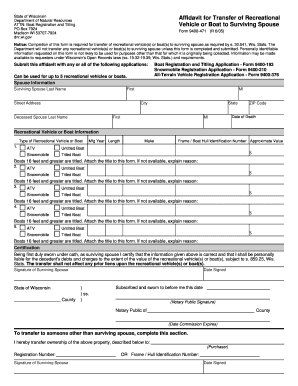
Dnr Form 9400 471 2005


What is the Dnr Form 9400 471
The Dnr Form 9400 471 is a specific document used within the Wisconsin Department of Natural Resources. This form is essential for individuals or entities seeking to obtain permits or licenses related to natural resource management in the state. It serves as a formal request that outlines the purpose of the application and provides necessary details for processing. Understanding the function of this form is crucial for compliance with state regulations regarding environmental protection and resource utilization.
How to use the Dnr Form 9400 471
Using the Dnr Form 9400 471 involves several steps to ensure that all required information is accurately provided. First, gather all necessary documentation that supports your application. This may include identification, proof of residency, or any relevant environmental assessments. Next, fill out the form completely, ensuring that all sections are addressed. After completing the form, review it for accuracy before submission. This careful approach helps avoid delays in processing your request.
Steps to complete the Dnr Form 9400 471
Completing the Dnr Form 9400 471 requires attention to detail. Follow these steps for a successful submission:
- Obtain the latest version of the form from the Wisconsin DNR website or local office.
- Carefully read the instructions accompanying the form to understand what information is required.
- Fill in your personal information, including your name, address, and contact details.
- Provide specific details related to your application, such as the type of permit or license you are requesting.
- Attach any necessary supporting documents that validate your application.
- Review the completed form for any errors or omissions.
- Submit the form according to the provided instructions, either online or via mail.
Legal use of the Dnr Form 9400 471
The legal use of the Dnr Form 9400 471 is governed by Wisconsin state regulations. When completed and submitted correctly, this form becomes a legally binding document that allows the Wisconsin Department of Natural Resources to process your application. It is essential that all information provided is truthful and accurate, as any discrepancies may lead to penalties or denial of the application. Compliance with relevant laws ensures that your rights and responsibilities are upheld throughout the application process.
Key elements of the Dnr Form 9400 471
Understanding the key elements of the Dnr Form 9400 471 is vital for successful completion. The form typically includes the following sections:
- Applicant Information: Personal details of the individual or organization submitting the form.
- Purpose of Application: A clear statement outlining the reason for the request.
- Supporting Documentation: A list of required documents that must accompany the form.
- Signature: A declaration that the information provided is accurate, often requiring a signature from the applicant.
Form Submission Methods
The Dnr Form 9400 471 can be submitted through various methods to accommodate different preferences. Applicants have the option to submit the form online through the Wisconsin DNR website, which may offer a more streamlined process. Alternatively, the form can be mailed to the appropriate office or submitted in person at designated locations. Each submission method has its own guidelines, so it is important to follow the instructions specific to the chosen method to ensure timely processing.
Quick guide on how to complete dnr form 9400 471
Effortlessly Prepare Dnr Form 9400 471 on Any Device
Digital document management has gained traction with businesses and individuals alike. It serves as an ideal eco-conscious alternative to traditional printed and signed paperwork, allowing you to locate the appropriate form and securely store it online. airSlate SignNow provides you with all the resources necessary to create, modify, and electronically sign your documents quickly and efficiently. Manage Dnr Form 9400 471 on any device using airSlate SignNow's Android or iOS applications and enhance any document-centered task today.
The easiest way to modify and electronically sign Dnr Form 9400 471 with minimal effort
- Obtain Dnr Form 9400 471 and then click Get Form to commence.
- Make use of the tools we provide to complete your form.
- Emphasize relevant sections of the documents or obscure sensitive information with tools specifically designed for such tasks by airSlate SignNow.
- Create your signature with the Sign tool, which takes mere seconds and carries the same legal authority as a conventional wet ink signature.
- Review all the information and click on the Done button to save your modifications.
- Choose how you wish to send your form, whether by email, text message (SMS), or invite link, or download it to your computer.
Eliminate concerns about missing or misplaced files, tedious form navigation, or mistakes that necessitate printing new document copies. airSlate SignNow fulfills all your document management requirements in just a few clicks from any device you prefer. Modify and electronically sign Dnr Form 9400 471 and guarantee excellent communication at every stage of the form preparation process with airSlate SignNow.
Create this form in 5 minutes or less
Find and fill out the correct dnr form 9400 471
Create this form in 5 minutes!
How to create an eSignature for the dnr form 9400 471
How to create an electronic signature for a PDF online
How to create an electronic signature for a PDF in Google Chrome
How to create an e-signature for signing PDFs in Gmail
How to create an e-signature right from your smartphone
How to create an e-signature for a PDF on iOS
How to create an e-signature for a PDF on Android
People also ask
-
What is the dnr form 9400 471?
The dnr form 9400 471 is a vital document used for specific permissions regarding watercraft in certain states. Understanding its requirements is essential for efficient compliance. Using airSlate SignNow can simplify the process of completing and signing this form.
-
How does airSlate SignNow help with the dnr form 9400 471?
airSlate SignNow provides an intuitive platform for filling out and eSigning the dnr form 9400 471. You can easily upload the form, input necessary information, and have it signed electronically. This streamlines the process, saving you time and ensuring accuracy.
-
Is there a fee to use airSlate SignNow for the dnr form 9400 471?
airSlate SignNow offers competitive pricing plans that make it cost-effective for businesses needing to handle the dnr form 9400 471. You can choose from various subscription tiers based on your needs, ensuring you only pay for what you use. Additionally, signing up for a free trial can help you evaluate the service without any upfront costs.
-
What features does airSlate SignNow offer for the dnr form 9400 471?
Key features of airSlate SignNow include easy document upload, template creation, and electronic signatures specifically for the dnr form 9400 471. The platform also supports document tracking, which helps you ensure that your form is signed and submitted on time. This streamlined approach maximizes efficiency.
-
Can I save my dnr form 9400 471 to reuse later?
Yes, airSlate SignNow allows you to save completed dnr form 9400 471 documents for future use. You can create templates for fast access and reuse, which signNowly reduces time spent on repetitive paperwork. This feature is excellent for businesses that handle multiple forms.
-
What integrations does airSlate SignNow offer for managing the dnr form 9400 471?
airSlate SignNow integrates seamlessly with various applications, such as Google Drive, Dropbox, and Microsoft Office, which enhances the management of the dnr form 9400 471. These integrations make it easy to store and share documents for collaboration within your team. This reinforces a more efficient workflow.
-
Is electronic signing of the dnr form 9400 471 legally binding?
Yes, electronic signatures obtained through airSlate SignNow for the dnr form 9400 471 are legally binding. The platform complies with eSignature laws such as ESIGN and UETA, ensuring your signed forms are valid and enforceable. This gives you confidence when signing important documents.
Get more for Dnr Form 9400 471
- Lpa 73 11 in word format
- Staar science tutorial 25 answer key form
- Environmental questionnaire sba loans today form
- Dd form 2648 fillable 14960896
- Oklahoma egg law 2 o s 10 81 form
- Housing tax credit basics faqs form
- Annual eligibility certification tdhca state tx form
- Campus administrator s signature print socorro i form
Find out other Dnr Form 9400 471
- eSign Wisconsin Car Dealer Resignation Letter Myself
- eSign Wisconsin Car Dealer Warranty Deed Safe
- eSign Business Operations PPT New Hampshire Safe
- Sign Rhode Island Courts Warranty Deed Online
- Sign Tennessee Courts Residential Lease Agreement Online
- How Do I eSign Arkansas Charity LLC Operating Agreement
- eSign Colorado Charity LLC Operating Agreement Fast
- eSign Connecticut Charity Living Will Later
- How Can I Sign West Virginia Courts Quitclaim Deed
- Sign Courts Form Wisconsin Easy
- Sign Wyoming Courts LLC Operating Agreement Online
- How To Sign Wyoming Courts Quitclaim Deed
- eSign Vermont Business Operations Executive Summary Template Mobile
- eSign Vermont Business Operations Executive Summary Template Now
- eSign Virginia Business Operations Affidavit Of Heirship Mobile
- eSign Nebraska Charity LLC Operating Agreement Secure
- How Do I eSign Nevada Charity Lease Termination Letter
- eSign New Jersey Charity Resignation Letter Now
- eSign Alaska Construction Business Plan Template Mobile
- eSign Charity PPT North Carolina Now