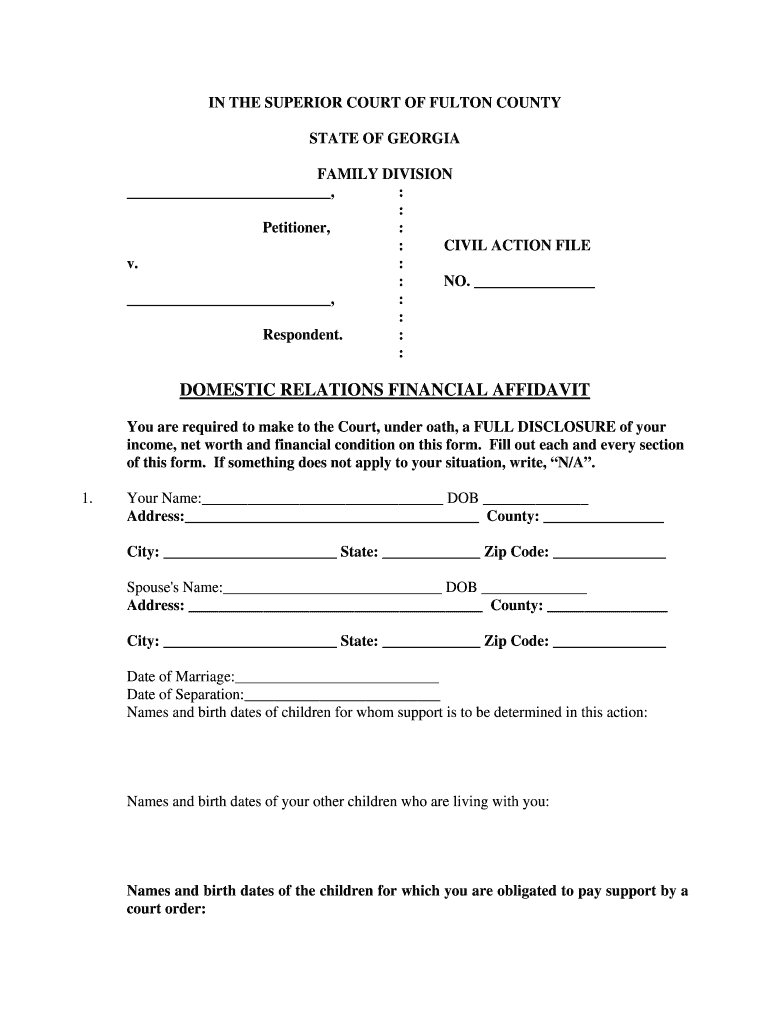
Fulton County Domestic Relations Financial Affidavit Form


What is the Fulton County Domestic Relations Financial Affidavit
The Fulton County Domestic Relations Financial Affidavit is a legal document required in family law cases, particularly during divorce proceedings. This affidavit provides a comprehensive overview of an individual's financial situation, including income, expenses, assets, and liabilities. It is crucial for determining issues such as alimony, child support, and the division of marital property. The information disclosed in this affidavit must be accurate and complete, as it plays a significant role in court decisions regarding financial matters.
How to use the Fulton County Domestic Relations Financial Affidavit
Using the Fulton County Domestic Relations Financial Affidavit involves several steps. First, you need to obtain the form, which can typically be found on the Fulton County Superior Court website. Once you have the form, fill it out with detailed and truthful information regarding your financial status. Make sure to include all sources of income, monthly expenses, and a list of assets and debts. After completing the affidavit, it must be filed with the court as part of your case documentation. Ensure you keep a copy for your records.
Steps to complete the Fulton County Domestic Relations Financial Affidavit
Completing the Fulton County Domestic Relations Financial Affidavit requires careful attention to detail. Follow these steps:
- Gather all necessary financial documents, including pay stubs, bank statements, and tax returns.
- Begin filling out the affidavit by providing your personal information, such as name and address.
- Detail your income sources, including salaries, bonuses, and any other earnings.
- List your monthly expenses, such as housing costs, utilities, and childcare expenses.
- Document your assets, including real estate, vehicles, and savings accounts.
- Include any debts you may have, such as loans and credit card balances.
- Review the affidavit for accuracy and completeness before signing it.
Legal use of the Fulton County Domestic Relations Financial Affidavit
The legal use of the Fulton County Domestic Relations Financial Affidavit is paramount in family law cases. This document is often required by the court to ensure transparency in financial matters between parties. It must be filed in conjunction with other legal documents related to divorce or custody cases. Failure to provide a complete and accurate affidavit can lead to legal repercussions, including potential penalties or unfavorable rulings in court. It is essential to understand that the affidavit is a sworn statement, and any misrepresentation can have serious legal consequences.
Key elements of the Fulton County Domestic Relations Financial Affidavit
Several key elements must be included in the Fulton County Domestic Relations Financial Affidavit to ensure it meets court requirements:
- Personal Information: Full name, address, and contact information.
- Income Details: Comprehensive breakdown of all income sources.
- Monthly Expenses: Detailed list of regular expenses that impact financial stability.
- Assets: A complete inventory of all valuable possessions and investments.
- Liabilities: Full disclosure of all debts and obligations.
Form Submission Methods
The Fulton County Domestic Relations Financial Affidavit can be submitted through various methods. You may file the completed form online via the Fulton County Superior Court’s electronic filing system, which provides a convenient option for many users. Alternatively, you can submit the affidavit by mail or deliver it in person to the court clerk’s office. It is important to check the specific submission guidelines and ensure that you comply with any local rules regarding filing procedures.
Quick guide on how to complete domestic relations financial affidavit fulton county superior court
Complete Fulton County Domestic Relations Financial Affidavit effortlessly on any device
Online document management has become widely embraced by businesses and individuals. It offers an ideal eco-friendly substitute for conventional printed and signed paperwork, as you can access the necessary form and securely store it online. airSlate SignNow provides you with all the tools needed to create, alter, and electronically sign your documents swiftly without any hold-ups. Manage Fulton County Domestic Relations Financial Affidavit on any system using the airSlate SignNow Android or iOS applications and streamline any document-related process today.
How to modify and electronically sign Fulton County Domestic Relations Financial Affidavit with ease
- Find Fulton County Domestic Relations Financial Affidavit and click on Get Form to begin.
- Utilize the tools we offer to fill out your form.
- Emphasize important sections of your documents or redact sensitive information using tools provided by airSlate SignNow specifically for that purpose.
- Create your electronic signature with the Sign tool, which takes mere seconds and holds the same legal validity as a conventional wet ink signature.
- Review all the details and click on the Done button to save your modifications.
- Choose your preferred method for sending your form, whether by email, SMS, or invitation link, or download it to your computer.
Put an end to lost or misplaced documents, tedious form searches, or mistakes that necessitate printing new copies. airSlate SignNow addresses all your document management needs in just a few clicks from any device you prefer. Modify and electronically sign Fulton County Domestic Relations Financial Affidavit and ensure excellent communication at every stage of the form preparation process with airSlate SignNow.
Create this form in 5 minutes or less
Create this form in 5 minutes!
How to create an eSignature for the domestic relations financial affidavit fulton county superior court
How to generate an eSignature for the Domestic Relations Financial Affidavit Fulton County Superior Court online
How to make an electronic signature for the Domestic Relations Financial Affidavit Fulton County Superior Court in Google Chrome
How to generate an electronic signature for signing the Domestic Relations Financial Affidavit Fulton County Superior Court in Gmail
How to create an eSignature for the Domestic Relations Financial Affidavit Fulton County Superior Court right from your smartphone
How to create an electronic signature for the Domestic Relations Financial Affidavit Fulton County Superior Court on iOS
How to create an electronic signature for the Domestic Relations Financial Affidavit Fulton County Superior Court on Android OS
People also ask
-
What are Fulton County Superior Court forms and how do I access them?
Fulton County Superior Court forms are official documents required for various legal processes in Fulton County, Georgia. You can access these forms directly from the Fulton County Superior Court website or through dedicated platforms that offer eSigning capabilities, such as airSlate SignNow.
-
How can airSlate SignNow help me with Fulton County Superior Court forms?
airSlate SignNow simplifies the process of filling out and eSigning Fulton County Superior Court forms. With its intuitive interface, you can easily upload, edit, and securely send your forms, ensuring compliance and efficiency in your legal documentation.
-
Are there any costs associated with using airSlate SignNow for Fulton County Superior Court forms?
Yes, airSlate SignNow offers various pricing plans to cater to individual needs for processing Fulton County Superior Court forms. You can choose a plan that fits your volume of document management, making it a cost-effective solution for both individuals and businesses.
-
What features does airSlate SignNow offer for Fulton County Superior Court forms?
airSlate SignNow includes features like document templates specifically for Fulton County Superior Court forms, customizable workflows, and secure cloud storage. These tools enhance your ability to manage legal documents efficiently and effectively.
-
Can I track the status of my Fulton County Superior Court forms sent through airSlate SignNow?
Yes, airSlate SignNow provides real-time tracking for all documents, including Fulton County Superior Court forms. You will receive notifications once your forms are viewed and signed, giving you peace of mind throughout the process.
-
Is airSlate SignNow compliant with legal standards for Fulton County Superior Court forms?
Absolutely, airSlate SignNow complies with legal standards and regulations required for the submission of Fulton County Superior Court forms. This ensures that your documents are not only legally binding but also securely handled.
-
Does airSlate SignNow integrate with other applications for managing Fulton County Superior Court forms?
Yes, airSlate SignNow offers integrations with various applications to streamline the management of Fulton County Superior Court forms. You can connect it with tools like Google Drive, Dropbox, and CRM systems to enhance your workflow.
Get more for Fulton County Domestic Relations Financial Affidavit
Find out other Fulton County Domestic Relations Financial Affidavit
- Electronic signature South Carolina Sports Separation Agreement Easy
- Electronic signature Virginia Courts Business Plan Template Fast
- How To Electronic signature Utah Courts Operating Agreement
- Electronic signature West Virginia Courts Quitclaim Deed Computer
- Electronic signature West Virginia Courts Quitclaim Deed Free
- Electronic signature Virginia Courts Limited Power Of Attorney Computer
- Can I Sign Alabama Banking PPT
- Electronic signature Washington Sports POA Simple
- How To Electronic signature West Virginia Sports Arbitration Agreement
- Electronic signature Wisconsin Sports Residential Lease Agreement Myself
- Help Me With Sign Arizona Banking Document
- How Do I Sign Arizona Banking Form
- How Can I Sign Arizona Banking Form
- How Can I Sign Arizona Banking Form
- Can I Sign Colorado Banking PPT
- How Do I Sign Idaho Banking Presentation
- Can I Sign Indiana Banking Document
- How Can I Sign Indiana Banking PPT
- How To Sign Maine Banking PPT
- Help Me With Sign Massachusetts Banking Presentation