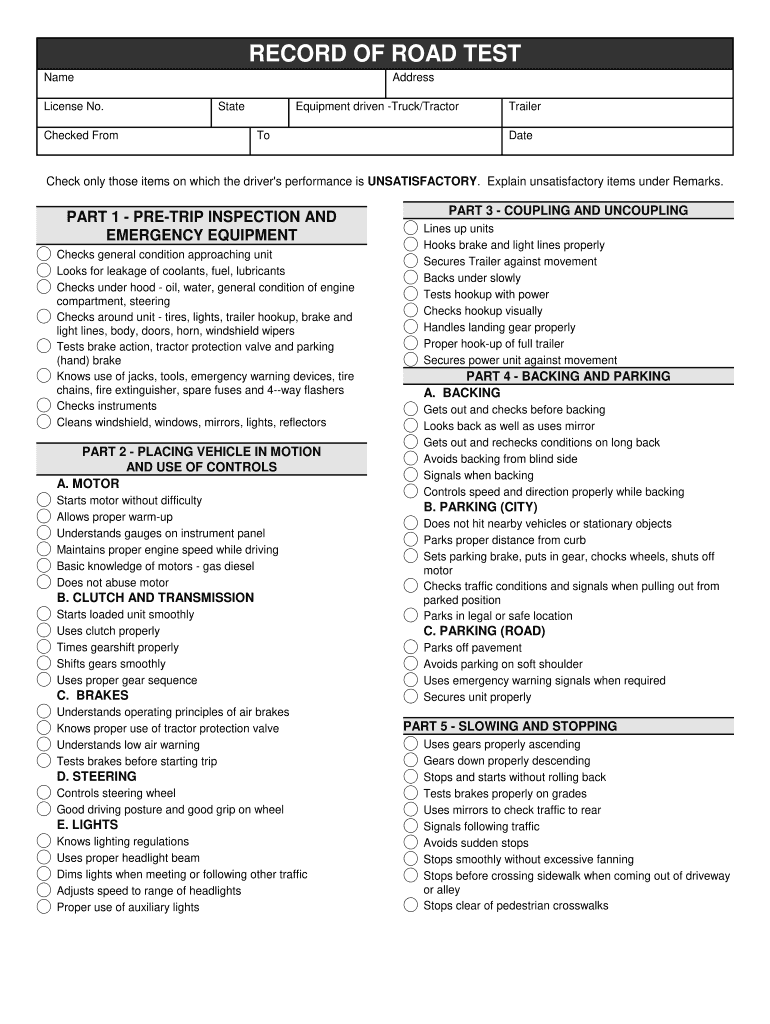
Record of Road Test Form


What is the Record of Road Test Form
The Record of Road Test Form is a crucial document used primarily in the evaluation of a driver's skills and competency behind the wheel. This form is often required by various state departments of motor vehicles (DMVs) and is essential for individuals seeking to obtain or renew their driver's license. It serves as a formal record of the results from a road test, which assesses a driver's ability to operate a vehicle safely and effectively on public roads.
Typically, the form includes details such as the driver's name, the date of the test, the examiner's information, and a checklist of skills assessed during the road test. This documentation is not only vital for licensing purposes but may also be referenced in cases of traffic violations or disputes regarding a driver's capabilities.
How to Use the Record of Road Test Form
Using the Record of Road Test Form effectively involves understanding its purpose and the specific information it requires. First, ensure that you have the correct version of the form, as different states may have variations. Once you have the form, fill in the necessary personal details, including your name, address, and driver's license number.
During the road test, the examiner will evaluate your driving skills and document the results directly on the form. After the test, both you and the examiner should review the completed form for accuracy before signing it. This ensures that all information is correct and that you understand the results of your evaluation.
Steps to Complete the Record of Road Test Form
Completing the Record of Road Test Form involves several key steps to ensure accuracy and compliance with state regulations. Follow these steps:
- Obtain the correct Record of Road Test Form from your state DMV or authorized provider.
- Fill in your personal information, including your full name, address, and date of birth.
- Provide details about the vehicle used for the test, including the make, model, and license plate number.
- During the road test, the examiner will assess your driving skills and mark the results on the form.
- Review the completed form with the examiner to ensure all information is correct.
- Sign the form to acknowledge the results and retain a copy for your records.
Legal Use of the Record of Road Test Form
The legal use of the Record of Road Test Form is significant, as it serves as an official document that can be used in various legal contexts. This form is recognized by state authorities as evidence of a driver's competency and is often required for licensing. In addition, it may be used in legal proceedings, such as disputes regarding a driver's ability to operate a vehicle safely.
To ensure its legal standing, the form must be filled out accurately and signed by both the examiner and the driver. Adhering to state regulations regarding the use and submission of this form is essential to maintain its validity.
Key Elements of the Record of Road Test Form
Understanding the key elements of the Record of Road Test Form is essential for both drivers and examiners. The form typically includes:
- Driver Information: Name, address, and driver's license number.
- Test Details: Date of the test, type of vehicle, and examiner's name.
- Evaluation Criteria: A checklist of skills assessed, such as parallel parking, lane changes, and adherence to traffic signals.
- Results: Pass or fail indication, along with any comments or notes from the examiner.
- Signatures: Signatures of both the driver and the examiner to validate the document.
State-Specific Rules for the Record of Road Test Form
State-specific rules regarding the Record of Road Test Form can vary significantly across the United States. Each state has its own requirements for what must be included on the form, how it should be completed, and the process for submitting it to the DMV.
It is important for drivers to familiarize themselves with their state's regulations to ensure compliance. This may include understanding any additional documentation required, specific evaluation criteria, and deadlines for submitting the completed form after the road test.
Quick guide on how to complete record of road test form
Prepare Record Of Road Test Form effortlessly on any device
Online document management has gained popularity among companies and individuals. It offers an excellent environmentally friendly option to traditional printed and signed documents, as you can access the necessary form and securely keep it online. airSlate SignNow provides all the tools you need to create, modify, and eSign your documents swiftly without delays. Manage Record Of Road Test Form on any platform with airSlate SignNow Android or iOS applications and enhance any document-focused task today.
How to modify and eSign Record Of Road Test Form effortlessly
- Obtain Record Of Road Test Form and select Get Form to begin.
- Make use of the tools we offer to complete your document.
- Emphasize relevant sections of the documents or redact sensitive information with tools that airSlate SignNow offers specifically for that purpose.
- Create your signature using the Sign tool, which takes mere seconds and holds the same legal validity as a conventional wet ink signature.
- Review all the details and click on the Done button to save your adjustments.
- Choose how you wish to share your form, via email, SMS, or invite link, or download it to your computer.
Put aside concerns about lost or misplaced documents, cumbersome form searching, or errors that necessitate printing new copies. airSlate SignNow caters to all your document management needs in just a few clicks from any device of your choice. Modify and eSign Record Of Road Test Form and ensure flawless communication at every stage of your form preparation with airSlate SignNow.
Create this form in 5 minutes or less
Create this form in 5 minutes!
How to create an eSignature for the record of road test form
How to create an electronic signature for a PDF online
How to create an electronic signature for a PDF in Google Chrome
How to create an e-signature for signing PDFs in Gmail
How to create an e-signature right from your smartphone
How to create an e-signature for a PDF on iOS
How to create an e-signature for a PDF on Android
People also ask
-
What is a record of road test form?
A record of road test form is an essential document that captures the details of a road test for driving applicants. This form typically includes the driver's information, test results, and any specific notes from the examiner. Using airSlate SignNow, you can efficiently create, send, and securely eSign your record of road test form, ensuring quick processing and easy access.
-
How can I create a record of road test form using airSlate SignNow?
Creating a record of road test form with airSlate SignNow is straightforward. You can utilize our customizable templates to design your form based on your needs, add necessary fields, and share it for eSigning. This feature allows you to streamline your process without the hassle of manual paperwork.
-
Is there a cost associated with using airSlate SignNow for a record of road test form?
Yes, airSlate SignNow offers various pricing plans to accommodate different business needs. Each plan includes features for managing documents, such as the record of road test form, eSigning capabilities, and integration options. You can choose a plan that best fits your volume and specific requirements.
-
What are the benefits of using airSlate SignNow for my record of road test form?
Using airSlate SignNow for your record of road test form offers numerous benefits, including ease of use, secure storage, and faster turnaround times. The platform allows for real-time tracking of document status and simplifies the signing process, making it convenient for both you and the test participants.
-
Can I integrate airSlate SignNow with other software for managing my record of road test forms?
Yes, airSlate SignNow supports integrations with various software applications, allowing you to streamline your workflow. Whether you are using CRM systems, document management platforms, or other tools, you can seamlessly connect them to manage your record of road test forms more efficiently.
-
How secure is the record of road test form with airSlate SignNow?
Security is a top priority at airSlate SignNow. All documents, including the record of road test form, are protected with encryption, ensuring that only authorized users can access sensitive information. Our platform complies with industry-standard security practices to keep your data safe.
-
Can I track the status of my record of road test form once it is sent for signing?
Absolutely! With airSlate SignNow, you can easily track the status of your record of road test form at any time. The platform provides real-time updates and notifications when the form is viewed or signed, allowing you to monitor progress and follow up if necessary.
Get more for Record Of Road Test Form
- Month to month residential rental agreement form
- Doh 5032 form
- Rponse du locataire l avis d augmentation de loyer form
- Bahamas technical amp bvocationalb institute medical record btvi btvi edu form
- Michigan quitclaim deed from two individuals to one individual 4405973 form
- Idaho form 75
- Va form 28 1904 veterans benefits administration benefits va
- California department of corporations complaint in interpleader star escrow inc form
Find out other Record Of Road Test Form
- Electronic signature Oklahoma Business Operations Stock Certificate Mobile
- Electronic signature Pennsylvania Business Operations Promissory Note Template Later
- Help Me With Electronic signature North Dakota Charity Resignation Letter
- Electronic signature Indiana Construction Business Plan Template Simple
- Electronic signature Wisconsin Charity Lease Agreement Mobile
- Can I Electronic signature Wisconsin Charity Lease Agreement
- Electronic signature Utah Business Operations LLC Operating Agreement Later
- How To Electronic signature Michigan Construction Cease And Desist Letter
- Electronic signature Wisconsin Business Operations LLC Operating Agreement Myself
- Electronic signature Colorado Doctors Emergency Contact Form Secure
- How Do I Electronic signature Georgia Doctors Purchase Order Template
- Electronic signature Doctors PDF Louisiana Now
- How To Electronic signature Massachusetts Doctors Quitclaim Deed
- Electronic signature Minnesota Doctors Last Will And Testament Later
- How To Electronic signature Michigan Doctors LLC Operating Agreement
- How Do I Electronic signature Oregon Construction Business Plan Template
- How Do I Electronic signature Oregon Construction Living Will
- How Can I Electronic signature Oregon Construction LLC Operating Agreement
- How To Electronic signature Oregon Construction Limited Power Of Attorney
- Electronic signature Montana Doctors Last Will And Testament Safe