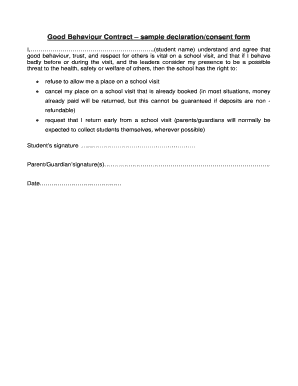
Declaration Format 2012


What is the school declaration form?
The school declaration form is a formal document used by educational institutions to collect essential information from students and their guardians. This form often includes details such as the student's name, grade level, and any specific declarations regarding health, behavior, or eligibility for certain programs. It serves as a critical tool for schools to ensure compliance with various regulations and to maintain accurate records for each student.
Key elements of the school declaration form
A well-structured school declaration form typically includes the following key elements:
- Student Information: Full name, date of birth, and grade level.
- Guardian Information: Names and contact details of parents or guardians.
- Health Declarations: Any relevant health conditions or allergies that the school should be aware of.
- Behavioral Declarations: Statements regarding the student's conduct and adherence to school policies.
- Signature Section: A place for the guardian's signature to confirm the accuracy of the information provided.
Steps to complete the school declaration form
Completing the school declaration form involves several straightforward steps:
- Gather necessary information, including student and guardian details.
- Review any specific health or behavioral questions included in the form.
- Fill out the form accurately, ensuring all sections are completed.
- Sign the form to validate the information provided.
- Submit the form to the appropriate school office by the designated deadline.
Legal use of the school declaration form
The school declaration form is legally binding when completed correctly. It is important for schools to ensure that the information collected complies with relevant laws, such as the Family Educational Rights and Privacy Act (FERPA) in the United States. This act protects the privacy of student education records and mandates that schools obtain consent before disclosing personal information.
Examples of using the school declaration form
There are various scenarios in which a school declaration form is used, including:
- Enrolling a new student in a school.
- Updating health information for existing students.
- Documenting a student's eligibility for special programs or services.
- Confirming compliance with school behavior policies.
Form submission methods
Schools typically offer several methods for submitting the school declaration form, including:
- Online Submission: Many schools provide a digital platform where forms can be filled out and submitted electronically.
- Mail: Completed forms can be printed and mailed to the school's administrative office.
- In-Person: Guardians may also have the option to deliver the form directly to the school.
Quick guide on how to complete declaration format 44576265
Effortlessly prepare Declaration Format on any device
Digital document management has become increasingly popular among companies and individuals. It serves as an ideal eco-friendly alternative to conventional printed and signed documents, allowing you to obtain the necessary form and store it securely online. airSlate SignNow provides all the resources you need to create, modify, and eSign your documents quickly and without delays. Manage Declaration Format on any device using airSlate SignNow's Android or iOS applications and enhance any document-oriented workflow today.
How to modify and eSign Declaration Format with ease
- Obtain Declaration Format and click on Get Form to begin.
- Utilize the tools provided to fill out your document.
- Emphasize key sections of the documents or conceal sensitive information with tools that airSlate SignNow specifically offers for this purpose.
- Create your eSignature using the Sign tool, which only takes seconds and carries the same legal significance as a traditional wet ink signature.
- Review the details and click on the Done button to save your changes.
- Select how you wish to send your form, via email, SMS, or invitation link, or download it to your computer.
Eliminate worries about lost or misplaced documents, tedious form searching, or mistakes that require reprinting new copies. airSlate SignNow fulfills your document management needs in just a few clicks from any device of your choice. Modify and eSign Declaration Format to ensure seamless communication throughout your form preparation process with airSlate SignNow.
Create this form in 5 minutes or less
Find and fill out the correct declaration format 44576265
Create this form in 5 minutes!
How to create an eSignature for the declaration format 44576265
How to create an electronic signature for a PDF online
How to create an electronic signature for a PDF in Google Chrome
How to create an e-signature for signing PDFs in Gmail
How to create an e-signature right from your smartphone
How to create an e-signature for a PDF on iOS
How to create an e-signature for a PDF on Android
People also ask
-
What is a school declaration form?
A school declaration form is an official document that often requires signatures to confirm a student's enrollment or to declare important information regarding their schooling. With airSlate SignNow, you can easily create, send, and eSign school declaration forms in a streamlined manner. This makes it hassle-free for schools and parents to handle necessary paperwork quickly.
-
How can airSlate SignNow help with school declaration forms?
airSlate SignNow offers an intuitive platform that allows users to create customizable school declaration forms. Users can add fields for signatures, dates, and other essential information, simplifying the process of gathering signatures. This not only saves time but also enhances the accuracy of documentation.
-
Is there a cost associated with using airSlate SignNow for school declaration forms?
Yes, airSlate SignNow offers various pricing plans that cater to different needs, making it affordable for schools of all sizes. You can choose a plan based on the number of users and features you require for creating and managing school declaration forms. A free trial is also available, allowing you to explore the service before committing.
-
What features does airSlate SignNow provide for school declaration forms?
airSlate SignNow includes features such as customizable templates, electronic signatures, and the ability to track document status. These features ensure that your school declaration forms are processed efficiently and securely. Additionally, real-time notifications keep users updated on the progress of their documents.
-
Can I integrate airSlate SignNow with other software for managing school declaration forms?
Yes, airSlate SignNow offers numerous integration options with popular applications such as Google Drive, Dropbox, and various CRM systems. This capability allows for seamless management of school declaration forms alongside your existing workflows. You can easily sync data and automate tasks, improving overall productivity.
-
Are the school declaration forms secure with airSlate SignNow?
Absolutely. airSlate SignNow prioritizes security by using encryption techniques and adhering to compliance standards. All school declaration forms are stored securely, and the signing process is legally binding, ensuring the integrity and confidentiality of your documents.
-
How does airSlate SignNow improve the efficiency of handling school declaration forms?
By digitizing school declaration forms, airSlate SignNow eliminates the need for paper documents, reducing errors and delays. The platform allows for quick routing and signing, signNowly speeding up the completion process. This efficiency enables schools to focus more on education rather than administrative tasks.
Get more for Declaration Format
Find out other Declaration Format
- eSign Oregon Limited Power of Attorney Secure
- How Can I eSign Arizona Assignment of Shares
- How To eSign Hawaii Unlimited Power of Attorney
- How To eSign Louisiana Unlimited Power of Attorney
- eSign Oklahoma Unlimited Power of Attorney Now
- How To eSign Oregon Unlimited Power of Attorney
- eSign Hawaii Retainer for Attorney Easy
- How To eSign Texas Retainer for Attorney
- eSign Hawaii Standstill Agreement Computer
- How Can I eSign Texas Standstill Agreement
- How To eSign Hawaii Lease Renewal
- How Can I eSign Florida Lease Amendment
- eSign Georgia Lease Amendment Free
- eSign Arizona Notice of Intent to Vacate Easy
- eSign Louisiana Notice of Rent Increase Mobile
- eSign Washington Notice of Rent Increase Computer
- How To eSign Florida Notice to Quit
- How To eSign Hawaii Notice to Quit
- eSign Montana Pet Addendum to Lease Agreement Online
- How To eSign Florida Tenant Removal