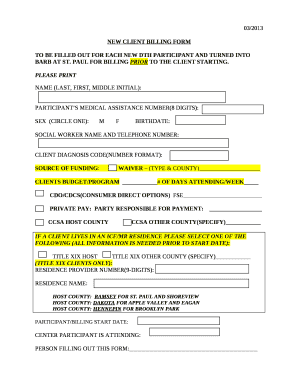
Phone Billing Format for Client


What is the phone billing format for client
The phone billing format for client is a structured document that outlines the charges and services provided to a client for phone-related expenses. This format typically includes essential details such as the client's name, billing address, account number, itemized list of services rendered, and the total amount due. It serves as an official record of transactions between a service provider and a client, ensuring transparency and accuracy in billing practices. The format may vary based on the service provider's policies and the specific services offered, but it generally adheres to standard billing conventions.
Key elements of the phone billing format for client
When creating a phone billing format for client, several key elements must be included to ensure clarity and compliance. These elements typically consist of:
- Client Information: Name, address, and contact details of the client.
- Service Provider Details: Name, address, and contact information of the service provider.
- Account Number: Unique identifier for the client's account.
- Billing Period: The time frame during which services were provided.
- Itemized Charges: Detailed breakdown of services rendered, including dates, descriptions, and individual costs.
- Total Amount Due: The final sum that the client is required to pay.
- Payment Instructions: Clear guidelines on how the client can make the payment.
How to use the phone billing format for client
Using the phone billing format for client involves several straightforward steps. First, ensure that all necessary information is gathered, including the client's details and the services provided. Next, fill out the billing format accurately, ensuring that each section is completed with the correct information. After completing the document, review it for any errors or omissions. Once verified, the billing format can be sent to the client via email or traditional mail, depending on the client's preference. It is essential to keep a copy for your records to maintain accurate financial documentation.
Steps to complete the phone billing format for client
Completing the phone billing format for client requires careful attention to detail. Follow these steps to ensure accuracy:
- Gather all relevant client and service information.
- Select the appropriate phone billing format template.
- Fill in the client’s name, address, and account number.
- Specify the billing period for the services rendered.
- List all services provided with corresponding dates and charges.
- Calculate the total amount due and include it in the format.
- Provide clear payment instructions for the client.
- Review the completed document for accuracy.
Legal use of the phone billing format for client
The legal use of the phone billing format for client is crucial for both service providers and clients. To ensure that the document is legally binding, it must comply with relevant regulations and standards. This includes providing accurate information, maintaining transparency in billing practices, and ensuring that the format adheres to any applicable state laws. Additionally, retaining copies of the billing formats can be beneficial for record-keeping and dispute resolution. By following these guidelines, service providers can protect themselves legally while fostering trust with their clients.
Examples of using the phone billing format for client
There are various scenarios in which the phone billing format for client can be utilized effectively. For instance, a telecommunications company may issue a monthly bill to clients detailing their usage, including call minutes, text messages, and data plans. Similarly, a freelance consultant may use the format to bill clients for phone consultations, itemizing the hours spent and the rate charged. In both cases, the format serves to clarify the services provided and the corresponding costs, ensuring that clients have a clear understanding of their charges.
Quick guide on how to complete phone billing format for client
Effortlessly Prepare Phone Billing Format For Client on Any Device
Managing documents online has gained popularity among businesses and individuals. It offers an ideal environmentally friendly alternative to traditional printed and signed documents, allowing you to obtain the necessary form and securely store it in the cloud. airSlate SignNow provides all the necessary tools to create, modify, and eSign your documents promptly without any delays. Manage Phone Billing Format For Client on any device with the airSlate SignNow Android or iOS applications and enhance your document-related processes today.
How to Modify and eSign Phone Billing Format For Client Easily
- Locate Phone Billing Format For Client and click on Get Form to begin.
- Employ the tools we offer to complete your form.
- Mark important sections of your documents or obscure sensitive details with the tools provided by airSlate SignNow for this specific purpose.
- Generate your eSignature using the Sign tool, which takes mere seconds and carries the same legal validity as a conventional wet ink signature.
- Verify the details and click on the Done button to save your modifications.
- Choose how you would like to send your form, whether by email, SMS, via an invite link, or download it to your computer.
Eliminate concerns about lost or misfiled documents, frustrating form searches, or mistakes that necessitate printing new copies. airSlate SignNow meets your document management needs in just a few clicks from any device you prefer. Modify and eSign Phone Billing Format For Client and guarantee smooth communication at every stage of the form preparation process with airSlate SignNow.
Create this form in 5 minutes or less
Create this form in 5 minutes!
How to create an eSignature for the phone billing format for client
How to create an electronic signature for a PDF online
How to create an electronic signature for a PDF in Google Chrome
How to create an e-signature for signing PDFs in Gmail
How to create an e-signature right from your smartphone
How to create an e-signature for a PDF on iOS
How to create an e-signature for a PDF on Android
People also ask
-
What is a phone billing format for client in airSlate SignNow?
The phone billing format for client in airSlate SignNow refers to the structured way in which billing information is presented in communicating costs related to document signing and management. This format helps clients understand their usage and charges, making it easier for them to manage expenditures. Accurate billing formats are crucial to maintaining transparency and trust in the relationship.
-
How does airSlate SignNow enhance the phone billing format for client subscriptions?
airSlate SignNow enhances the phone billing format for client subscriptions by providing clear, itemized billing statements that outline service usage and associated costs. Clients can review their expenses in an organized manner, making financial tracking seamless. This clarity helps businesses optimize their budgeting process and ensures there are no hidden fees.
-
What features support the phone billing format for client in airSlate SignNow?
airSlate SignNow supports the phone billing format for client through robust features like detailed reporting, analytics, and customizable billing options. Clients can extract reports that match their preferred billing intervals and formats, ensuring they receive accurate financial information. This flexibility can signNowly improve budgeting and forecasting efforts.
-
Can clients customize their phone billing format in airSlate SignNow?
Yes, clients can customize their phone billing format in airSlate SignNow to align with their specific needs and preferences. This customization allows businesses to adapt the format to reflect their internal accounting methods or to meet specific reporting requirements. A tailored billing format streamlines administrative tasks and improves financial insight.
-
What are the benefits of using airSlate SignNow's phone billing format for client?
The benefits of using airSlate SignNow's phone billing format for client include enhanced clarity, easy tracking of expenses, and improved financial accountability. Clients appreciate receiving straightforward bills that allow them to quickly understand their usage and costs. This fosters better cash flow management and helps to maintain strong business relationships.
-
Is there a difference in pricing for different phone billing formats for clients?
While the core pricing remains consistent, variations in the phone billing format for client may influence the overall cost based on additional features or customizations selected. airSlate SignNow offers various pricing tiers that include specific services, allowing clients to choose what best fits their budget. Understanding these differences is essential to optimize spending.
-
How can airSlate SignNow integrate with existing accounting systems for phone billing formats?
airSlate SignNow provides seamless integration with various accounting systems, allowing businesses to synchronize their phone billing formats effortlessly. This integration ensures that billing data flows accurately between platforms, reducing the risk of discrepancies. Such connectivity helps maintains accurate financial records and enhances overall operational efficiency.
Get more for Phone Billing Format For Client
- Civ 300 judgment for possession civil forms
- Civ 405 certificate of facts civil forms 490101761
- Civ 401 cost bill 3 00 civil forms 490101762
- Analysis of potential bill padding state bar of california form
- Civ 500 general writ of execution 710 state of alaska form
- Of general writ of execution form
- Civ 570 request to return pfd taken by mistake state of form
- Civ 503 executing on the pfd state of alaska form
Find out other Phone Billing Format For Client
- How To Integrate Sign in Banking
- How To Use Sign in Banking
- Help Me With Use Sign in Banking
- Can I Use Sign in Banking
- How Do I Install Sign in Banking
- How To Add Sign in Banking
- How Do I Add Sign in Banking
- How Can I Add Sign in Banking
- Can I Add Sign in Banking
- Help Me With Set Up Sign in Government
- How To Integrate eSign in Banking
- How To Use eSign in Banking
- How To Install eSign in Banking
- How To Add eSign in Banking
- How To Set Up eSign in Banking
- How To Save eSign in Banking
- How To Implement eSign in Banking
- How To Set Up eSign in Construction
- How To Integrate eSign in Doctors
- How To Use eSign in Doctors