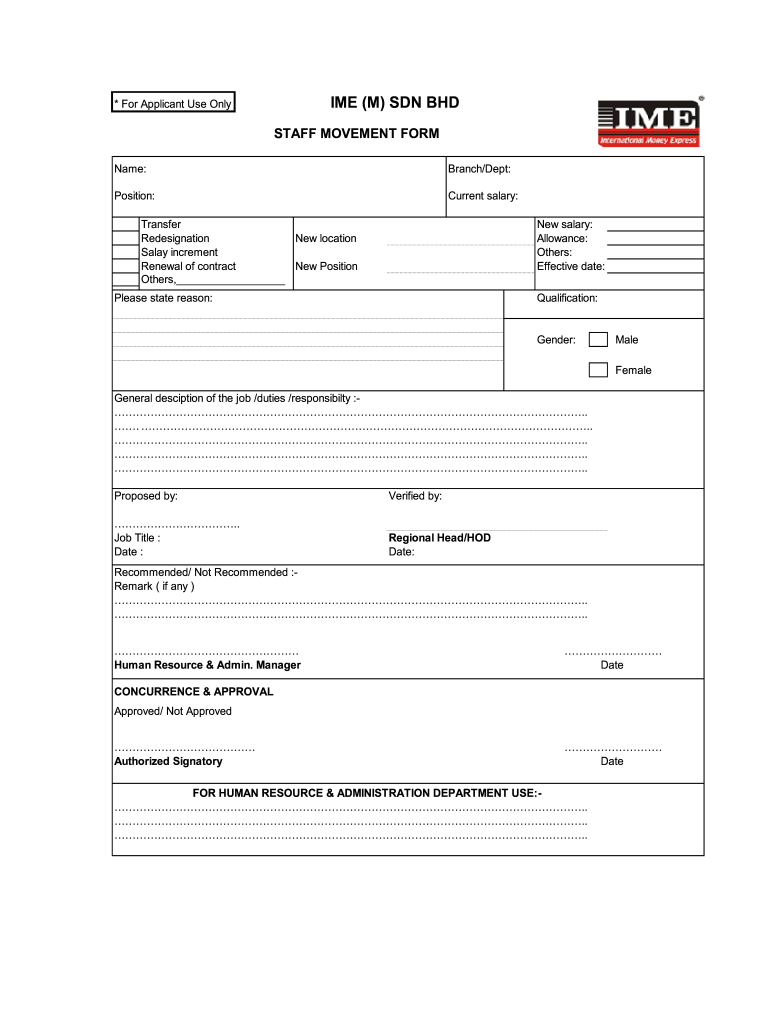
What is the Functions Ofstaff Movement Book Form


Functions of a staff movement form template
A staff movement form template serves several essential functions within an organization. Primarily, it documents the transfer of employees between departments, roles, or locations, ensuring that all changes are recorded systematically. This form helps maintain accurate employee records, which is crucial for compliance with labor laws and internal policies. Additionally, it facilitates communication between departments, allowing for a smoother transition and minimizing disruptions to workflow. The template also aids in tracking employee movements for performance evaluations and resource allocation, contributing to more effective workforce management.
Steps to complete a staff movement form template
Completing a staff movement form template involves several straightforward steps. First, gather all relevant information about the employee, including their current position, new position, and the reason for the transfer. Next, ensure that all necessary approvals are obtained from relevant supervisors or managers. Fill out the form accurately, including dates of the movement and any additional notes that may be required. Once completed, submit the form to the HR department for processing. It is advisable to keep a copy for your records, ensuring that all parties involved have access to the updated information.
Legal use of a staff movement form template
The legal use of a staff movement form template is vital for ensuring compliance with employment regulations. This form must meet specific criteria to be considered valid, including obtaining signatures from both the employee and the approving authority. Additionally, it should adhere to company policies regarding employee transfers. By maintaining accurate records of staff movements, organizations can protect themselves from potential disputes related to employment status or benefits. It is essential to ensure that the form is stored securely and is accessible for future reference, especially in cases of audits or legal inquiries.
Key elements of a staff movement form template
A comprehensive staff movement form template includes several key elements to ensure clarity and completeness. Essential components typically consist of:
- Employee Information: Name, current position, and new position.
- Transfer Details: Effective date of the movement and reason for the transfer.
- Approval Section: Signatures from the employee and relevant managers.
- Comments or Notes: Any additional information that may be relevant to the transfer.
Including these elements helps ensure that the form is both functional and compliant with organizational standards.
Examples of using a staff movement form template
There are various scenarios in which a staff movement form template can be utilized effectively. For instance, an employee may be promoted to a managerial position, necessitating a formal record of the change. Alternatively, an employee may transfer to a different department to pursue new opportunities, which also requires documentation. Another example includes temporary assignments or relocations for project-based work. In each case, using a staff movement form template ensures that the transitions are documented properly, maintaining organizational integrity and transparency.
Digital vs. paper version of a staff movement form template
When considering the format of a staff movement form template, organizations often weigh the benefits of digital versus paper versions. Digital forms offer advantages such as easier access, the ability to fill out and sign electronically, and enhanced security features like encryption and audit trails. These features contribute to a more efficient process, reducing the time spent on paperwork. In contrast, paper forms may be preferred in environments where digital tools are not readily available or where employees feel more comfortable with traditional methods. Ultimately, the choice between digital and paper formats depends on the organization’s needs and resources.
Quick guide on how to complete what is the functions ofstaff movement book
Complete What Is The Functions Ofstaff Movement Book effortlessly on any gadget
Internet-based document management has become increasingly popular among businesses and individuals. It offers an ideal environmentally friendly alternative to conventional printed and signed paperwork, allowing you to locate the appropriate form and securely store it online. airSlate SignNow provides you with all the tools necessary to create, modify, and electronically sign your documents swiftly without any delays. Manage What Is The Functions Ofstaff Movement Book on any gadget with airSlate SignNow Android or iOS applications and simplify any document-related procedure today.
How to modify and electronically sign What Is The Functions Ofstaff Movement Book with ease
- Find What Is The Functions Ofstaff Movement Book and click on Get Form to initiate.
- Utilize the tools we offer to complete your form.
- Mark important sections of your documents or redact sensitive information with tools specifically provided by airSlate SignNow for that purpose.
- Create your electronic signature using the Sign tool, which takes just seconds and holds the same legal validity as a traditional wet ink signature.
- Verify the information and click on the Done button to save your modifications.
- Choose how you would like to send your form, via email, text message (SMS), or invitation link, or download it to your computer.
Eliminate concerns over lost or misplaced files, tedious form navigation, or errors that require reprinting new document copies. airSlate SignNow takes care of all your document management needs in just a few clicks from a device of your choice. Adjust and electronically sign What Is The Functions Ofstaff Movement Book and ensure excellent communication at any stage of your form preparation process with airSlate SignNow.
Create this form in 5 minutes or less
Create this form in 5 minutes!
How to create an eSignature for the what is the functions ofstaff movement book
How to create an electronic signature for a PDF online
How to create an electronic signature for a PDF in Google Chrome
How to create an e-signature for signing PDFs in Gmail
How to create an e-signature right from your smartphone
How to create an e-signature for a PDF on iOS
How to create an e-signature for a PDF on Android
People also ask
-
What is a staff movement book and how does it work?
A staff movement book is a digital tool designed to track employee movements and attendance efficiently. Using airSlate SignNow, businesses can create and manage their staff movement book, ensuring real-time updates. This allows for better oversight of employee whereabouts and helps streamline HR processes.
-
How can I access the staff movement book feature?
To access the staff movement book, simply sign up for airSlate SignNow and navigate to the document management section. From there, you can easily create, edit, and track your staff movement book. The intuitive interface makes it simple for any team member to use.
-
Is the staff movement book customizable?
Yes, the staff movement book in airSlate SignNow is fully customizable to fit your organization's needs. You can adjust fields, add specific employee details, and integrate unique workflows. This ensures that your staff movement book aligns with your existing processes.
-
What are the benefits of using a digital staff movement book?
The digital staff movement book enhances accuracy and efficiency by automating attendance tracking and reporting. With airSlate SignNow, organizations benefit from reduced paperwork and improved compliance. This also facilitates better communication between HR and management regarding staff locations.
-
Can I integrate the staff movement book with other tools?
Absolutely! airSlate SignNow allows you to integrate your staff movement book with various HR and project management tools. This integration helps centralize your data, streamline workflows, and ensures that information is easily accessible across your organization.
-
What is the pricing structure for the staff movement book?
The pricing for the staff movement book within airSlate SignNow is competitive and varies based on the plan you choose. We offer different tiers to accommodate businesses of all sizes, ensuring you find a solution that fits your budget. Please visit our pricing page for detailed options.
-
Is there a mobile app for managing the staff movement book?
Yes, airSlate SignNow provides a mobile app that allows you to manage your staff movement book on the go. This feature is especially useful for team members who are frequently out of the office. With mobile access, you can update and review the staff movement book anytime, anywhere.
Get more for What Is The Functions Ofstaff Movement Book
Find out other What Is The Functions Ofstaff Movement Book
- Electronic signature Missouri Business Operations Stock Certificate Now
- Electronic signature Alabama Charity Promissory Note Template Computer
- Electronic signature Colorado Charity Promissory Note Template Simple
- Electronic signature Alabama Construction Quitclaim Deed Free
- Electronic signature Alaska Construction Lease Agreement Template Simple
- Electronic signature Construction Form Arizona Safe
- Electronic signature Kentucky Charity Living Will Safe
- Electronic signature Construction Form California Fast
- Help Me With Electronic signature Colorado Construction Rental Application
- Electronic signature Connecticut Construction Business Plan Template Fast
- Electronic signature Delaware Construction Business Letter Template Safe
- Electronic signature Oklahoma Business Operations Stock Certificate Mobile
- Electronic signature Pennsylvania Business Operations Promissory Note Template Later
- Help Me With Electronic signature North Dakota Charity Resignation Letter
- Electronic signature Indiana Construction Business Plan Template Simple
- Electronic signature Wisconsin Charity Lease Agreement Mobile
- Can I Electronic signature Wisconsin Charity Lease Agreement
- Electronic signature Utah Business Operations LLC Operating Agreement Later
- How To Electronic signature Michigan Construction Cease And Desist Letter
- Electronic signature Wisconsin Business Operations LLC Operating Agreement Myself