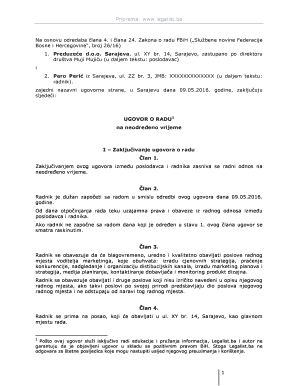
Ugovor Primer Form


What is the Ugovor Primer
The Ugovor Primer, or employment contract example, serves as a template for establishing the terms of employment between an employer and an employee. This document outlines the responsibilities, rights, and obligations of both parties. It is essential for ensuring clarity and legal compliance in the employment relationship.
How to use the Ugovor Primer
To effectively use the Ugovor Primer, begin by reviewing the template thoroughly to understand its structure and content. Customize the document by filling in specific details such as job title, salary, and working hours. Ensure that all necessary clauses, including confidentiality and termination conditions, are included. Once completed, both parties should sign the document to formalize the agreement.
Steps to complete the Ugovor Primer
Completing the Ugovor Primer involves several key steps:
- Review the template to understand the required sections.
- Fill in the specific details relevant to the employment situation.
- Include any additional clauses that may be necessary for your specific context.
- Ensure both parties read and agree to the terms outlined.
- Sign and date the document to make it legally binding.
Legal use of the Ugovor Primer
The Ugovor Primer must comply with local labor laws to be considered legally binding. This includes adhering to regulations regarding minimum wage, working hours, and employee rights. It is advisable to consult with a legal professional to ensure that the contract meets all legal requirements and protects the interests of both parties.
Key elements of the Ugovor Primer
Key elements that should be included in the Ugovor Primer are:
- Identification of the parties involved (employer and employee).
- Job title and description of duties.
- Compensation details, including salary and benefits.
- Working hours and location.
- Terms of confidentiality and non-compete clauses.
- Termination conditions and notice periods.
Examples of using the Ugovor Primer
Examples of using the Ugovor Primer include:
- Creating a contract for a full-time employee in a corporate setting.
- Drafting an agreement for a part-time worker in a retail environment.
- Establishing terms for freelance or contract workers in various industries.
Quick guide on how to complete ugovor primer
Effortlessly prepare Ugovor Primer on any device
Managing documents online has become increasingly popular among businesses and individuals. It offers an excellent eco-friendly substitute for traditional printed and signed paperwork, allowing you to obtain the required form and securely store it online. airSlate SignNow provides all the resources you require to create, modify, and electronically sign your documents swiftly without delays. Handle Ugovor Primer on any platform using airSlate SignNow's Android or iOS applications and simplify any document-related process today.
The easiest way to edit and electronically sign Ugovor Primer without hassle
- Find Ugovor Primer and click Get Form to begin.
- Utilize the tools we offer to complete your document.
- Emphasize important sections of your documents or redact sensitive information with tools that airSlate SignNow specifically provides for this purpose.
- Generate your electronic signature using the Sign tool, which takes seconds and has the same legal standing as a traditional wet ink signature.
- Review all the information and click on the Done button to save your changes.
- Choose how you would like to send your form, via email, SMS, or invitation link, or download it to your computer.
Forget about lost or misplaced documents, tedious form navigation, or errors that necessitate printing new copies. airSlate SignNow meets all your document management needs in just a few clicks from any device you prefer. Edit and electronically sign Ugovor Primer to ensure exceptional communication at every stage of the form preparation process with airSlate SignNow.
Create this form in 5 minutes or less
Create this form in 5 minutes!
How to create an eSignature for the ugovor primer
How to create an electronic signature for a PDF online
How to create an electronic signature for a PDF in Google Chrome
How to create an e-signature for signing PDFs in Gmail
How to create an e-signature right from your smartphone
How to create an e-signature for a PDF on iOS
How to create an e-signature for a PDF on Android
People also ask
-
What is a 'primjer ugovora' and how can airSlate SignNow help?
A 'primjer ugovora' translates to a contract example, which helps users draft agreements effectively. With airSlate SignNow, you can create, send, and eSign such documents easily, ensuring a seamless workflow for your business.
-
How can I create a 'primjer ugovora' using airSlate SignNow?
Creating a 'primjer ugovora' with airSlate SignNow is straightforward. You can start with our customizable templates or upload your own documents, then add necessary fields for signatures and send them for eSigning.
-
What are the main features included in the airSlate SignNow platform for managing 'primjer ugovora'?
airSlate SignNow offers features such as document editing, custom templates for 'primjer ugovora', automated reminders, and real-time tracking of your document's signing process. These tools streamline your contract management efficiently.
-
Is airSlate SignNow a cost-effective solution for businesses needing 'primjer ugovora'?
Yes, airSlate SignNow provides a cost-effective solution tailored for businesses of all sizes. Our pricing plans are designed to fit various budgets while offering powerful features for managing 'primjer ugovora' and other documents.
-
Can I integrate airSlate SignNow with other tools for creating 'primjer ugovora'?
Absolutely! airSlate SignNow integrates seamlessly with various third-party applications, such as CRM systems and cloud storage solutions, allowing you to enhance your workflow when dealing with 'primjer ugovora'.
-
How secure is the eSigning process for 'primjer ugovora' in airSlate SignNow?
The eSigning process for 'primjer ugovora' in airSlate SignNow is highly secure, compliant with industry standards. We employ encryption and advanced security protocols to protect your sensitive documents.
-
What are the benefits of using airSlate SignNow for 'primjer ugovora'?
Using airSlate SignNow for 'primjer ugovora' allows you to save time, reduce paperwork, and increase efficiency in contract management. This platform enables quick eSigning while maintaining full compliance with legal standards.
Get more for Ugovor Primer
- Crown point in contractor licensing form
- Ppn declaration form 429251046
- Illinois premium finance license renewal form
- Alarm monitoring agreement template form
- Claim inquiryadjustment request form coventry health care of
- Thesis statement practice worksheet pdf form
- Microsoft word application packet police draft 11 06 nb form
- Schedule a 1 illinois form
Find out other Ugovor Primer
- How To Sign Minnesota Charity Purchase Order Template
- Sign Mississippi Charity Affidavit Of Heirship Now
- Can I Sign Nevada Charity Bill Of Lading
- How Do I Sign Nebraska Charity Limited Power Of Attorney
- Sign New Hampshire Charity Residential Lease Agreement Online
- Sign New Jersey Charity Promissory Note Template Secure
- How Do I Sign North Carolina Charity Lease Agreement Form
- How To Sign Oregon Charity Living Will
- Sign South Dakota Charity Residential Lease Agreement Simple
- Sign Vermont Charity Business Plan Template Later
- Sign Arkansas Construction Executive Summary Template Secure
- How To Sign Arkansas Construction Work Order
- Sign Colorado Construction Rental Lease Agreement Mobile
- Sign Maine Construction Business Letter Template Secure
- Can I Sign Louisiana Construction Letter Of Intent
- How Can I Sign Maryland Construction Business Plan Template
- Can I Sign Maryland Construction Quitclaim Deed
- Sign Minnesota Construction Business Plan Template Mobile
- Sign Construction PPT Mississippi Myself
- Sign North Carolina Construction Affidavit Of Heirship Later