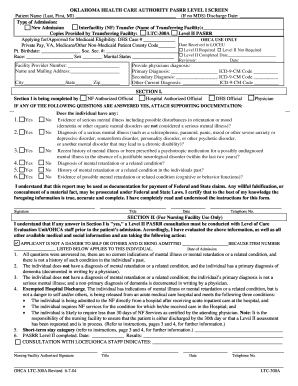
Pasrr Oklahoma Form


What is the PASRR Oklahoma
The PASRR (Preadmission Screening and Resident Review) Oklahoma is a mandatory process for individuals seeking admission to nursing facilities in Oklahoma. It is designed to ensure that individuals with mental illness or intellectual disabilities receive appropriate care and services. The PASRR process assesses the individual's needs and determines whether they require specialized services, ensuring that nursing facilities are equipped to provide the necessary support.
Steps to Complete the PASRR Oklahoma
Completing the PASRR Oklahoma involves several key steps to ensure compliance and proper evaluation:
- Gather necessary documentation, including medical records and personal identification.
- Complete the PASRR Level I screening form to initiate the assessment.
- Submit the form to the appropriate state agency for review.
- If indicated, complete the PASRR Level II evaluation, which includes a more detailed assessment of the individual's needs.
- Receive the determination from the state agency regarding admission and service requirements.
Legal Use of the PASRR Oklahoma
The PASRR Oklahoma is governed by federal and state regulations, ensuring that it is used legally and effectively. Compliance with the PASRR process is essential for nursing facilities to receive federal funding. Facilities must adhere to the guidelines set forth in the Omnibus Budget Reconciliation Act of 1987 and subsequent regulations, which mandate the screening and evaluation of individuals with mental health or intellectual disabilities.
How to Obtain the PASRR Oklahoma
To obtain the PASRR Oklahoma, individuals or their representatives must contact the Oklahoma State Department of Health or the designated agency responsible for PASRR screenings. The necessary forms can typically be accessed online or requested directly from the agency. It is important to ensure that all required information is accurately provided to facilitate a smooth evaluation process.
Key Elements of the PASRR Oklahoma
Several key elements are integral to the PASRR Oklahoma process:
- Screening and Evaluation: The initial screening assesses the individual's needs, followed by a more comprehensive evaluation if necessary.
- Specialized Services: The process identifies whether the individual requires specialized services for mental health or intellectual disabilities.
- Compliance and Reporting: Facilities must maintain compliance with reporting requirements to ensure ongoing eligibility for funding.
Examples of Using the PASRR Oklahoma
Examples of situations where the PASRR Oklahoma is utilized include:
- An elderly individual with dementia requiring nursing home care.
- A younger adult with a developmental disability seeking admission to a long-term care facility.
- Individuals transitioning from hospital care who need specialized mental health services.
Quick guide on how to complete pasrr oklahoma
Complete Pasrr Oklahoma effortlessly on any device
Online document management has gained popularity among businesses and individuals. It offers an ideal eco-friendly alternative to traditional printed and signed documents, allowing you to locate the appropriate form and securely store it online. airSlate SignNow provides all the necessary tools to create, modify, and electronically sign your documents quickly without hindrances. Manage Pasrr Oklahoma on any platform with airSlate SignNow’s Android or iOS applications and streamline any document-related task today.
How to modify and eSign Pasrr Oklahoma easily
- Obtain Pasrr Oklahoma and click on Get Form to begin.
- Utilize the tools we offer to complete your document.
- Highlight relevant sections of the documents or black out sensitive information with tools specifically designed by airSlate SignNow for that purpose.
- Create your eSignature using the Sign tool, which takes mere seconds and holds the same legal validity as a traditional ink signature.
- Review all the information and click on the Done button to save your changes.
- Choose how you want to send your form—via email, text message (SMS), invitation link, or download it to your computer.
Disregard the worry of lost or misplaced files, tedious form searching, or mistakes that necessitate printing new document copies. airSlate SignNow fulfills all your document management needs with just a few clicks from any device. Modify and eSign Pasrr Oklahoma to ensure outstanding communication at every stage of your form preparation process with airSlate SignNow.
Create this form in 5 minutes or less
Create this form in 5 minutes!
How to create an eSignature for the pasrr oklahoma
How to create an electronic signature for a PDF online
How to create an electronic signature for a PDF in Google Chrome
How to create an e-signature for signing PDFs in Gmail
How to create an e-signature right from your smartphone
How to create an e-signature for a PDF on iOS
How to create an e-signature for a PDF on Android
People also ask
-
What is PASRR Oklahoma and how does it relate to airSlate SignNow?
PASRR Oklahoma, or Pre-Admission Screening and Resident Review, is a requirement for certain individuals seeking nursing facility services. airSlate SignNow enhances the PASRR Oklahoma process by providing a streamlined electronic signature solution, making it easier for facilities to comply with necessary documentation requirements.
-
How does airSlate SignNow facilitate compliance with PASRR Oklahoma regulations?
By using airSlate SignNow, organizations can ensure that all required PASRR Oklahoma documents are signed and stored electronically. This not only simplifies the paperwork involved but also helps in maintaining compliance with state regulations by providing a secure audit trail.
-
Is airSlate SignNow suitable for small businesses handling PASRR Oklahoma?
Absolutely! airSlate SignNow offers a cost-effective solution that is ideal for small businesses involved in the PASRR Oklahoma process. Its easy-to-use platform allows smaller operations to manage their documentation efficiently without the need for extensive administrative resources.
-
What features does airSlate SignNow provide for managing PASRR Oklahoma documents?
airSlate SignNow includes features like customizable templates, secure eSigning, and robust document management capabilities tailored for PASRR Oklahoma documents. These features ensure that users can easily create, send, and track necessary forms while maintaining data integrity and security.
-
Can airSlate SignNow integrate with other software for PASRR Oklahoma processes?
Yes, airSlate SignNow offers seamless integrations with various software platforms, which can be particularly beneficial for managing PASRR Oklahoma processes. This allows users to connect their existing workflows, enhancing efficiency and reducing manual data entry.
-
What are the pricing options for airSlate SignNow related to PASRR Oklahoma?
airSlate SignNow provides flexible pricing plans that cater to various needs and budgets, which is essential for organizations dealing with PASRR Oklahoma. You can choose from monthly or annual subscriptions, and trial options are also available to test the software before committing.
-
How does airSlate SignNow improve the speed of processing PASRR Oklahoma submissions?
By utilizing airSlate SignNow's electronic signature capabilities, the processing time for PASRR Oklahoma submissions can be signNowly reduced. Documents can be signed instantly, allowing organizations to expedite approvals and focus more on providing care rather than managing paperwork.
Get more for Pasrr Oklahoma
Find out other Pasrr Oklahoma
- eSign Louisiana Real Estate Last Will And Testament Easy
- eSign Louisiana Real Estate Work Order Now
- eSign Maine Real Estate LLC Operating Agreement Simple
- eSign Maine Real Estate Memorandum Of Understanding Mobile
- How To eSign Michigan Real Estate Business Plan Template
- eSign Minnesota Real Estate Living Will Free
- eSign Massachusetts Real Estate Quitclaim Deed Myself
- eSign Missouri Real Estate Affidavit Of Heirship Simple
- eSign New Jersey Real Estate Limited Power Of Attorney Later
- eSign Alabama Police LLC Operating Agreement Fast
- eSign North Dakota Real Estate Business Letter Template Computer
- eSign North Dakota Real Estate Quitclaim Deed Myself
- eSign Maine Sports Quitclaim Deed Easy
- eSign Ohio Real Estate LLC Operating Agreement Now
- eSign Ohio Real Estate Promissory Note Template Online
- How To eSign Ohio Real Estate Residential Lease Agreement
- Help Me With eSign Arkansas Police Cease And Desist Letter
- How Can I eSign Rhode Island Real Estate Rental Lease Agreement
- How Do I eSign California Police Living Will
- Can I eSign South Dakota Real Estate Quitclaim Deed