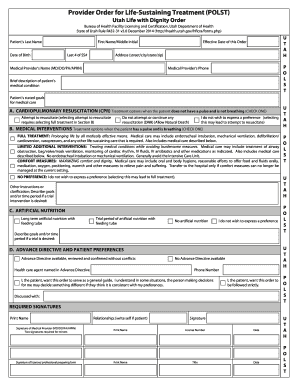
Utah State Polst Form 2014-2026


What is the Utah State POLST Form
The Utah State Provider Order for Life-Sustaining Treatment (POLST) form is a medical order that outlines a patient's preferences regarding life-sustaining treatments. It is designed for individuals with serious illnesses or those who are nearing the end of life. The POLST form serves as a guide for healthcare providers, ensuring that the patient's wishes are respected in emergency situations. This form is recognized across various healthcare settings in Utah and is crucial for effective communication between patients, families, and medical professionals.
How to Use the Utah State POLST Form
Using the Utah State POLST form involves several key steps. First, patients should discuss their treatment preferences with their healthcare provider. This conversation should cover various scenarios, including resuscitation efforts and the use of life-sustaining treatments. Once the preferences are established, the healthcare provider will complete the POLST form, which must be signed by both the patient (or their legal representative) and the provider. It is essential to keep the completed form in an accessible location, such as with other important medical documents or in a digital format, to ensure it is available during medical emergencies.
Steps to Complete the Utah State POLST Form
Completing the Utah State POLST form involves a systematic approach to ensure that all necessary information is accurately recorded. The steps include:
- Consultation: Schedule a meeting with a healthcare provider to discuss treatment options and preferences.
- Discussion: Clearly communicate your wishes regarding life-sustaining treatments, including resuscitation and artificial nutrition.
- Completion: Fill out the POLST form with the healthcare provider, ensuring all sections are addressed.
- Signatures: Obtain signatures from both the patient (or their representative) and the healthcare provider.
- Distribution: Provide copies of the completed form to relevant parties, including family members and healthcare facilities.
Legal Use of the Utah State POLST Form
The Utah State POLST form is legally recognized and serves as a binding medical order when completed and signed appropriately. It is important to note that the form must be filled out in compliance with state regulations to ensure its validity. Healthcare providers are legally obligated to follow the directives outlined in the POLST form, making it a critical tool for honoring patient wishes in medical emergencies. Familiarity with the legal aspects of the POLST form can help patients and families navigate end-of-life care more effectively.
Key Elements of the Utah State POLST Form
The Utah State POLST form contains several key elements that are essential for conveying patient preferences:
- Patient Information: Includes the patient's name, date of birth, and contact information.
- Medical Orders: Details the patient's wishes regarding resuscitation, medical interventions, and life-sustaining treatments.
- Signatures: Requires signatures from both the patient (or their representative) and the healthcare provider to validate the document.
- Review Date: Indicates when the form should be reviewed to ensure that it remains aligned with the patient's current wishes.
Examples of Using the Utah State POLST Form
Examples of using the Utah State POLST form can illustrate its practical application in healthcare settings. For instance, a patient with a terminal illness may use the POLST form to specify that they do not wish to receive CPR or mechanical ventilation. In another case, a patient may choose to receive comfort measures only, such as pain management, without aggressive interventions. These examples highlight how the POLST form can guide healthcare providers in delivering care that aligns with the patient's values and preferences, ultimately enhancing the quality of life during critical moments.
Quick guide on how to complete utah state polst form
Complete Utah State Polst Form seamlessly on any device
Online document management has become increasingly popular among businesses and individuals. It offers an ideal eco-friendly substitute to conventional printed and signed documents, as you can easily find the right form and securely store it online. airSlate SignNow provides you with all the tools necessary to create, modify, and eSign your documents quickly without any holdups. Manage Utah State Polst Form on any platform using the airSlate SignNow Android or iOS applications and enhance any document-related task today.
The easiest way to modify and eSign Utah State Polst Form without hassle
- Find Utah State Polst Form and click on Get Form to begin.
- Utilize the tools we offer to fill out your document.
- Highlight pertinent sections of the documents or redact sensitive information with tools that airSlate SignNow provides specifically for that purpose.
- Create your eSignature using the Sign feature, which takes mere seconds and holds the same legal validity as a traditional wet ink signature.
- Verify the information and click on the Done button to save your changes.
- Determine how you wish to send your form: via email, SMS, invitation link, or download it to your computer.
Say goodbye to lost or misfiled documents, tedious form searching, or mistakes that necessitate printing new copies. airSlate SignNow fulfills your document management needs in just a few clicks from whichever device you choose. Modify and eSign Utah State Polst Form and ensure excellent communication at any stage of the form preparation process with airSlate SignNow.
Create this form in 5 minutes or less
Create this form in 5 minutes!
How to create an eSignature for the utah state polst form
How to create an electronic signature for a PDF online
How to create an electronic signature for a PDF in Google Chrome
How to create an e-signature for signing PDFs in Gmail
How to create an e-signature right from your smartphone
How to create an e-signature for a PDF on iOS
How to create an e-signature for a PDF on Android
People also ask
-
What is a provider order life sustaining treatment?
A provider order life sustaining treatment (POLST) is a medical order that allows patients to specify their treatment preferences in emergency situations. It helps ensure that healthcare providers deliver care that aligns with the patient's wishes. With airSlate SignNow, you can easily manage and eSign these critical documents.
-
How can airSlate SignNow assist with provider order life sustaining treatment?
airSlate SignNow streamlines the creation, signing, and management of provider order life sustaining treatment documents. Our platform enables healthcare providers to quickly generate POLST forms and securely obtain signatures, ensuring that patient wishes are honored without delay.
-
Is airSlate SignNow affordable for healthcare providers?
Yes, airSlate SignNow offers a cost-effective solution for managing provider order life sustaining treatment and other essential documents. Our pricing plans are designed to fit different organizational sizes and budgets, ensuring that all healthcare providers can access our services without breaking the bank.
-
What features does airSlate SignNow offer for managing healthcare documents?
airSlate SignNow provides a range of features tailored for healthcare needs, including easy document creation, secure eSigning, and seamless integration with other systems. For provider order life sustaining treatment, our platform also enables real-time tracking and reminders for timely document management.
-
Can I integrate airSlate SignNow with my existing healthcare system?
Absolutely! airSlate SignNow offers integrations with various healthcare systems to support the management of provider order life sustaining treatment documents. This allows for a smooth workflow and ensures that all patient data is centralized and compliant with regulations.
-
How does airSlate SignNow ensure the security of sensitive medical documents?
airSlate SignNow prioritizes the security of your documents. We implement advanced encryption, secure storage, and compliance with healthcare regulations, ensuring that your provider order life sustaining treatment documents remain confidential and protected against unauthorized access.
-
Can patients have a say in their provider order life sustaining treatment decisions?
Yes, airSlate SignNow empowers patients to express their preferences regarding provider order life sustaining treatment through easily accessible forms. Our platform facilitates communication between healthcare providers and patients, ensuring that their voices are heard and respected in their care decisions.
Get more for Utah State Polst Form
- 2022 pennsylvania individual income tax declaration for electronic filing pa 8453 formspublications
- Forms jordan tax service inc
- Corporation efile louisiana department of revenue form
- How to file a pennsylvania tax amendment efilecom form
- 2022 underpayment of estimated tax by individuals rev 1630 formspublications
- Form pa 65 find answers
- Rct 132 b11 21 pa department of revenue form
- Local services tax keystone collections group form
Find out other Utah State Polst Form
- How Do I Electronic signature Arkansas Real Estate Word
- How Do I Electronic signature Colorado Real Estate Document
- Help Me With Electronic signature Wisconsin Legal Presentation
- Can I Electronic signature Hawaii Real Estate PPT
- How Can I Electronic signature Illinois Real Estate Document
- How Do I Electronic signature Indiana Real Estate Presentation
- How Can I Electronic signature Ohio Plumbing PPT
- Can I Electronic signature Texas Plumbing Document
- How To Electronic signature Michigan Real Estate Form
- How To Electronic signature Arizona Police PDF
- Help Me With Electronic signature New Hampshire Real Estate PDF
- Can I Electronic signature New Hampshire Real Estate Form
- Can I Electronic signature New Mexico Real Estate Form
- How Can I Electronic signature Ohio Real Estate Document
- How To Electronic signature Hawaii Sports Presentation
- How To Electronic signature Massachusetts Police Form
- Can I Electronic signature South Carolina Real Estate Document
- Help Me With Electronic signature Montana Police Word
- How To Electronic signature Tennessee Real Estate Document
- How Do I Electronic signature Utah Real Estate Form