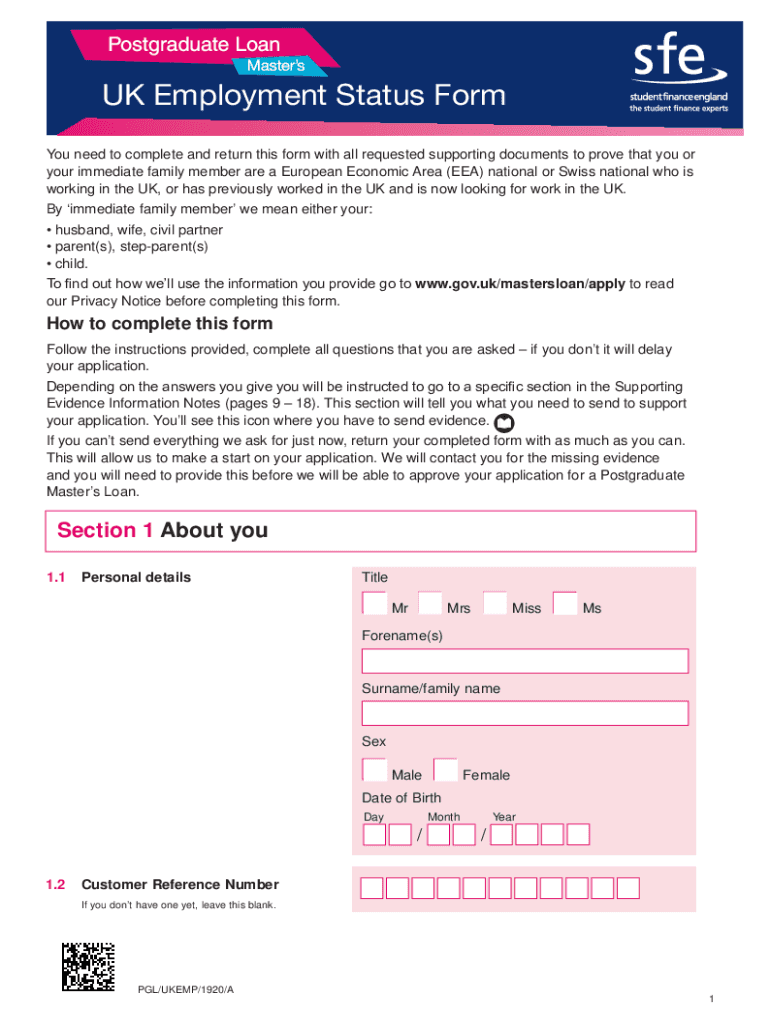
Employment Status Form Student Finance


What is the Employment Status Form Student Finance
The employment status form student finance is a crucial document used by students in the United States to declare their employment status when applying for financial aid or student loans. This form helps educational institutions and financial aid offices assess a student's eligibility for various funding options. It typically requires details about the student's current employment, income, and any other relevant financial information. By accurately completing this form, students can ensure they receive the appropriate financial support for their education.
How to use the Employment Status Form Student Finance
Using the employment status form student finance involves several steps. First, students should gather all necessary information regarding their employment, including job title, employer details, and income. Once the information is compiled, students can access the form, which is often available through their educational institution's financial aid office or online portal. After filling out the form, it is essential to review the information for accuracy before submission. This ensures that the financial aid office has the correct data to process the application effectively.
Steps to complete the Employment Status Form Student Finance
Completing the employment status form student finance requires careful attention to detail. Here are the steps to follow:
- Gather employment information, including your job title, employer name, and income.
- Access the employment status form through your school's financial aid office or online system.
- Fill out the form, ensuring all sections are completed accurately.
- Double-check the information for any errors or omissions.
- Submit the form electronically or via mail, as instructed by your financial aid office.
Legal use of the Employment Status Form Student Finance
The employment status form student finance is legally binding when completed and submitted according to the regulations set forth by educational institutions and financial aid programs. This form must be filled out truthfully, as providing false information can lead to penalties, including the loss of financial aid. It is essential to understand that the form's legal standing is reinforced by compliance with federal and state laws governing financial aid and student loans.
Key elements of the Employment Status Form Student Finance
Several key elements are essential to the employment status form student finance. These include:
- Personal Information: Student's name, address, and contact details.
- Employment Details: Current employer, job title, and duration of employment.
- Income Information: Monthly or annual income from the job.
- Signature: A declaration confirming the accuracy of the information provided.
Form Submission Methods
Students can submit the employment status form student finance through various methods. The most common methods include:
- Online Submission: Many institutions provide a digital platform for students to fill out and submit the form electronically.
- Mail: Students may also print the completed form and send it via postal service to their financial aid office.
- In-Person: Some students prefer to deliver the form directly to the financial aid office for immediate processing.
Quick guide on how to complete employment status form student finance
Effortlessly manage Employment Status Form Student Finance on any device
Digital document management has gained traction among enterprises and individuals alike. It serves as a superb eco-friendly substitute for conventional printed and signed paperwork, enabling you to obtain the correct format and securely store it online. airSlate SignNow equips you with all the resources necessary to create, modify, and eSign your documents promptly without hassles. Handle Employment Status Form Student Finance on any device with airSlate SignNow's Android or iOS applications and streamline any document-centric task today.
How to edit and eSign Employment Status Form Student Finance with ease
- Locate Employment Status Form Student Finance and click Get Form to begin.
- Use the tools we provide to fill out your document.
- Select important sections of your documents or redact sensitive information with tools specifically designed by airSlate SignNow for that purpose.
- Create your signature using the Sign feature, which only takes seconds and carries the same legal validity as a conventional wet ink signature.
- Verify the details and then click on the Done button to finalize your changes.
- Decide how you wish to send your document, via email, SMS, invitation link, or download it to your computer.
Say goodbye to lost or misplaced documents, tedious form searching, or errors that necessitate reprinting new copies. airSlate SignNow addresses all your document management needs in just a few clicks from your preferred device. Modify and eSign Employment Status Form Student Finance and ensure outstanding communication during any stage of your document preparation with airSlate SignNow.
Create this form in 5 minutes or less
Create this form in 5 minutes!
How to create an eSignature for the employment status form student finance
How to create an electronic signature for a PDF online
How to create an electronic signature for a PDF in Google Chrome
How to create an e-signature for signing PDFs in Gmail
How to create an e-signature right from your smartphone
How to create an e-signature for a PDF on iOS
How to create an e-signature for a PDF on Android
People also ask
-
What is the employment status form for student finance?
The employment status form for student finance is a document that verifies your current employment situation to determine eligibility for financial aid. Using airSlate SignNow, you can easily fill out and eSign this form, ensuring a streamlined and secure submission process.
-
How can airSlate SignNow help with the employment status form student finance?
airSlate SignNow simplifies the completion of the employment status form for student finance by providing an intuitive interface for filling out and signing documents. With our electronic signature capabilities, you can expedite submission and ensure your application is processed quickly.
-
Is there a cost associated with using airSlate SignNow for the employment status form?
AirSlate SignNow offers a cost-effective solution for handling your employment status form for student finance. We provide various pricing plans tailored to different needs, ensuring you can access our features without overspending.
-
What features does airSlate SignNow offer for document signing?
AirSlate SignNow includes a variety of features tailored for managing the employment status form for student finance, such as customizable templates, bulk send options, and real-time tracking. These tools enhance the efficiency of document management and signing.
-
Can I integrate airSlate SignNow with other tools I use for student finance applications?
Yes, airSlate SignNow integrates seamlessly with numerous applications, facilitating easy access to your employment status form for student finance. This includes popular tools for project management, CRM systems, and more, enhancing your workflow.
-
What are the benefits of using airSlate SignNow for my employment status form?
Using airSlate SignNow for your employment status form for student finance allows for greater efficiency and security. Our platform ensures that all documents are encrypted and compliant with regulations, minimizing the risk of errors and delays.
-
How long does it take to complete the employment status form student finance using airSlate SignNow?
Completing the employment status form for student finance using airSlate SignNow can take just minutes. With our user-friendly interface, you can quickly fill out, review, and eSign your document, speeding up the entire submission process.
Get more for Employment Status Form Student Finance
- Who files irs form 8288 and what is its purposeabout form 8288 us withholding tax return for dispositions byabout form 8288 us
- About the maryland nonresident withholding tax form
- Employees withholding certificate federal ampamp state form
- Age statement form ctgov
- Obtain a federal tax id number from the irs maryland form
- Tc 49 insurance premium tax return instructions forms ampamp publications
- Tc 40cb renter refund application forms ampamp publications
- Free form tc 721 exemption certificate legal forms
Find out other Employment Status Form Student Finance
- eSign Oregon Legal Cease And Desist Letter Free
- eSign Oregon Legal Credit Memo Now
- eSign Oregon Legal Limited Power Of Attorney Now
- eSign Utah Non-Profit LLC Operating Agreement Safe
- eSign Utah Non-Profit Rental Lease Agreement Mobile
- How To eSign Rhode Island Legal Lease Agreement
- How Do I eSign Rhode Island Legal Residential Lease Agreement
- How Can I eSign Wisconsin Non-Profit Stock Certificate
- How Do I eSign Wyoming Non-Profit Quitclaim Deed
- eSign Hawaii Orthodontists Last Will And Testament Fast
- eSign South Dakota Legal Letter Of Intent Free
- eSign Alaska Plumbing Memorandum Of Understanding Safe
- eSign Kansas Orthodontists Contract Online
- eSign Utah Legal Last Will And Testament Secure
- Help Me With eSign California Plumbing Business Associate Agreement
- eSign California Plumbing POA Mobile
- eSign Kentucky Orthodontists Living Will Mobile
- eSign Florida Plumbing Business Plan Template Now
- How To eSign Georgia Plumbing Cease And Desist Letter
- eSign Florida Plumbing Credit Memo Now