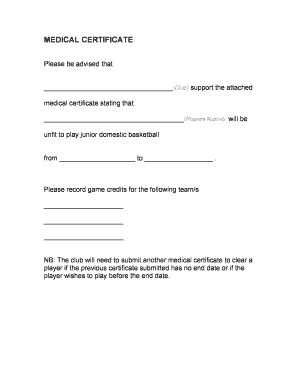
Unfit Certificate Form


What is the unfit certificate?
The unfit certificate, often referred to as a medical certificate unfit to travel, is a document issued by a licensed medical professional. This certificate confirms that an individual is not in a suitable condition to travel due to health-related issues. It serves as an official statement that outlines the medical reasons preventing travel, which may include chronic illnesses, recent surgeries, or other health complications. The certificate is crucial for airlines, travel agencies, and other entities requiring proof of a passenger's medical status.
How to obtain the unfit certificate
Obtaining an unfit certificate involves a few straightforward steps. First, schedule an appointment with a qualified healthcare provider. During the consultation, discuss your health concerns and the need for travel restrictions. The healthcare provider will conduct a thorough examination and evaluate your medical history. If deemed necessary, the provider will issue the unfit certificate, detailing your medical condition and the reasons for travel restrictions. Ensure that the certificate is signed and dated by the provider to validate its authenticity.
Key elements of the unfit certificate
An unfit certificate must contain specific elements to be considered valid. These include:
- Patient Information: Full name, date of birth, and contact details.
- Medical Provider Information: Name, credentials, and contact information of the issuing healthcare professional.
- Medical Condition: A clear statement of the medical condition affecting travel.
- Duration of Unfitness: The period during which the individual is deemed unfit to travel.
- Signature and Date: The healthcare provider's signature and the date of issuance.
Steps to complete the unfit certificate
Completing the unfit certificate requires careful attention to detail. Follow these steps:
- Gather necessary medical documentation, including test results and medical history.
- Consult with your healthcare provider to discuss your travel restrictions.
- Request the unfit certificate during your appointment.
- Ensure all required information is accurately filled out in the certificate.
- Review the document for completeness and obtain the provider's signature.
Legal use of the unfit certificate
The unfit certificate holds legal significance, particularly in travel contexts. It serves as an official record that can be presented to airlines, travel agencies, and other relevant parties. The certificate must comply with local and federal regulations regarding medical documentation. Airlines and travel companies often have specific guidelines for accepting such certificates, so it is essential to ensure that the document meets these requirements to avoid complications during travel.
Examples of using the unfit certificate
There are various scenarios where an unfit certificate may be required. For instance:
- A passenger recovering from surgery may need to present the certificate to the airline before boarding.
- Individuals with chronic health conditions may be required to provide the certificate when traveling internationally.
- Employers may request an unfit certificate from employees who cannot travel for work-related duties due to health issues.
Quick guide on how to complete unfit certificate
Complete Unfit Certificate effortlessly on any gadget
Digital document management has gained traction among businesses and individuals. It offers an ideal eco-friendly substitute for conventional printed and signed documents, as you can access the right form and securely store it online. airSlate SignNow provides you with all the resources necessary to create, modify, and eSign your documents promptly without delays. Manage Unfit Certificate on any gadget with airSlate SignNow Android or iOS applications and simplify any document-related task today.
How to adjust and eSign Unfit Certificate without any hassle
- Find Unfit Certificate and click Get Form to begin.
- Utilize the tools we provide to complete your form.
- Mark important sections of the documents or obscure sensitive information with features that airSlate SignNow offers specifically for that purpose.
- Create your eSignature using the Sign tool, which takes just seconds and carries the same legal validity as a conventional wet ink signature.
- Review the information and click on the Done button to store your changes.
- Select how you wish to send your form, via email, SMS, invite link, or download it to your computer.
Eliminate worries about lost or misplaced documents, tedious form searching, or mistakes that require printing new document copies. airSlate SignNow meets all your document management needs in a few clicks from any device you prefer. Revise and eSign Unfit Certificate and ensure outstanding communication at any stage of your form preparation process with airSlate SignNow.
Create this form in 5 minutes or less
Create this form in 5 minutes!
How to create an eSignature for the unfit certificate
How to create an electronic signature for a PDF online
How to create an electronic signature for a PDF in Google Chrome
How to create an e-signature for signing PDFs in Gmail
How to create an e-signature right from your smartphone
How to create an e-signature for a PDF on iOS
How to create an e-signature for a PDF on Android
People also ask
-
What is an unfit to fly certificate?
An unfit to fly certificate is a document issued by a medical professional signNowing that a passenger is unable to travel by air due to health reasons. It ensures that airlines adhere to safety standards and regulations regarding passengers' health. This certificate is essential for individuals with serious health conditions or recent surgeries.
-
How much does an unfit to fly certificate cost?
The cost of obtaining an unfit to fly certificate can vary signNowly based on your location and the medical provider you choose. Typically, fees may range from $50 to $300, depending on the level of examination required. It's recommended to check with local clinics or hospitals to get a specific quote.
-
How can airSlate SignNow help with unfit to fly certificates?
airSlate SignNow provides an efficient platform for managing documents like unfit to fly certificates. With features like easy eSigning and secure storage, users can quickly sign and share their certificates without hassle. This streamlines the process, making it simpler for both patients and healthcare providers.
-
Can I send my unfit to fly certificate digitally?
Yes, you can send your unfit to fly certificate digitally using airSlate SignNow. The platform allows you to securely share signed documents via email or through a direct link. This eliminates the need for physical copies and speeds up the communication process with airlines and medical personnel.
-
What benefits does airSlate SignNow offer for managing unfit to fly certificates?
One of the key benefits of using airSlate SignNow for managing unfit to fly certificates is the ease of use. The platform is designed to be user-friendly, allowing for quick document uploads and automated workflows. Additionally, it enhances security and compliance, ensuring that your sensitive health information is protected.
-
Is airSlate SignNow compliant with health regulations for unfit to fly certificates?
Absolutely! airSlate SignNow is compliant with health regulations, ensuring secure handling of unfit to fly certificates and other medical documents. The platform leverages encryption and robust security measures to protect all sensitive data, making it a trustworthy choice for healthcare providers.
-
What kind of integrations does airSlate SignNow offer related to unfit to fly certificates?
airSlate SignNow offers a variety of integrations that can simplify the management of unfit to fly certificates. You can connect with popular platforms such as Google Drive, Dropbox, and various CRM systems. These integrations allow for seamless document storage and management, making it easier to access and send your certificates.
Get more for Unfit Certificate
- Not public record form
- Notice of your rights about health insurance coverage form
- Fillable online statements to the court under pdffiller form
- Name of opposing party form
- Arizona affidavit of financial information pdffiller
- Respondent party bs name or lawyers name form
- Arizona petition for dissolution of marriage divorce with form
- Family department sensitive data coversheet with children confidential record drsds10f c form
Find out other Unfit Certificate
- Help Me With eSignature South Carolina Banking Job Offer
- eSignature Tennessee Banking Affidavit Of Heirship Online
- eSignature Florida Car Dealer Business Plan Template Myself
- Can I eSignature Vermont Banking Rental Application
- eSignature West Virginia Banking Limited Power Of Attorney Fast
- eSignature West Virginia Banking Limited Power Of Attorney Easy
- Can I eSignature Wisconsin Banking Limited Power Of Attorney
- eSignature Kansas Business Operations Promissory Note Template Now
- eSignature Kansas Car Dealer Contract Now
- eSignature Iowa Car Dealer Limited Power Of Attorney Easy
- How Do I eSignature Iowa Car Dealer Limited Power Of Attorney
- eSignature Maine Business Operations Living Will Online
- eSignature Louisiana Car Dealer Profit And Loss Statement Easy
- How To eSignature Maryland Business Operations Business Letter Template
- How Do I eSignature Arizona Charity Rental Application
- How To eSignature Minnesota Car Dealer Bill Of Lading
- eSignature Delaware Charity Quitclaim Deed Computer
- eSignature Colorado Charity LLC Operating Agreement Now
- eSignature Missouri Car Dealer Purchase Order Template Easy
- eSignature Indiana Charity Residential Lease Agreement Simple