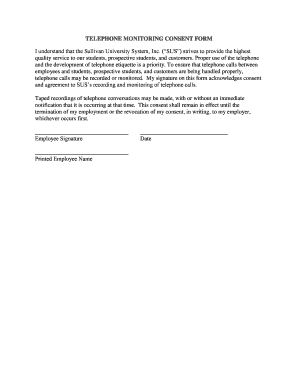
Audio Recording Consent Form Template


What is the audio recording consent form template
The audio recording consent form template is a legal document that allows individuals to grant permission for their voice or audio to be recorded. This form is essential in various settings, including interviews, meetings, and research, where audio recordings may be used for documentation or analysis. By using this template, organizations ensure compliance with legal requirements, protecting both the rights of the individuals being recorded and the entity conducting the recording.
Key elements of the audio recording consent form template
When creating an audio recording consent form, several key elements should be included to ensure clarity and legality:
- Identification of parties: Clearly state the names and roles of the individuals involved in the recording.
- Purpose of the recording: Specify why the recording is being made, such as for training, documentation, or research purposes.
- Duration of consent: Indicate how long the consent is valid and whether it can be revoked.
- Confidentiality clause: Include a statement about how the recorded audio will be used and stored, ensuring the privacy of the individuals involved.
- Signature section: Provide space for all parties to sign and date the form, confirming their understanding and agreement.
How to use the audio recording consent form template
Using the audio recording consent form template involves several straightforward steps:
- Download the template: Obtain the audio recording consent form template from a reliable source.
- Fill in the details: Complete the form with the necessary information, including the names of the parties, the purpose of the recording, and any specific terms.
- Review the form: Ensure that all information is accurate and that both parties understand the terms outlined in the document.
- Obtain signatures: Have all parties sign the form to confirm their consent before proceeding with the recording.
- Store the form securely: Keep a copy of the signed consent form for your records, as it may be needed for future reference or legal purposes.
Legal use of the audio recording consent form template
The legal use of an audio recording consent form template is crucial in ensuring that recordings are made in compliance with applicable laws. In the United States, laws regarding audio recording vary by state, with some states requiring consent from all parties involved, while others allow for one-party consent. It is important to understand the specific regulations in your state to ensure that the consent form meets legal standards and protects the rights of all individuals involved.
State-specific rules for the audio recording consent form template
Different states have varying laws regarding audio recording, which can impact how the audio recording consent form template is structured:
- One-party consent states: In these states, only one person involved in the conversation needs to consent to the recording. Examples include California and Texas.
- All-party consent states: These states require that all individuals involved in the conversation agree to the recording. States such as Florida and Illinois fall into this category.
- Exceptions: Certain situations, such as public speeches or events, may not require consent. Understanding these nuances is essential for compliance.
Steps to complete the audio recording consent form template
Completing the audio recording consent form template involves a systematic approach to ensure all necessary information is captured:
- Gather necessary information: Collect details about the recording, including the date, time, and location.
- Customize the template: Tailor the template to fit the specific context of the recording, ensuring all relevant details are included.
- Communicate with participants: Discuss the purpose and implications of the recording with all parties to ensure understanding.
- Sign and date: Ensure all parties sign the form, indicating their consent and understanding of the terms.
- Retain a copy: Keep a signed copy of the consent form for your records, as it may be required for legal verification.
Quick guide on how to complete audio recording consent form template
Effortlessly Prepare Audio Recording Consent Form Template on Any Device
Digital document management has gained traction among businesses and individuals alike. It offers an excellent environmentally-friendly substitute for conventional printed and signed forms, as you can acquire the necessary document and securely archive it online. airSlate SignNow equips you with all the resources required to create, modify, and electronically sign your documents promptly without any hold-ups. Manage Audio Recording Consent Form Template on any platform using airSlate SignNow’s Android or iOS applications and streamline your document processes today.
The simplest way to alter and electronically sign Audio Recording Consent Form Template without hassle
- Find Audio Recording Consent Form Template and click Get Form to begin.
- Utilize the tools we offer to fill out your form.
- Highlight important sections of the documents or obscure sensitive information with tools specifically provided by airSlate SignNow for that purpose.
- Create your signature using the Sign tool, which takes mere seconds and has the same legal validity as a traditional handwritten signature.
- Verify the information and click the Done button to apply your changes.
- Select your preferred method to send your form, whether by email, SMS, invitation link, or download it to your computer.
Say goodbye to lost or misplaced documents, time-consuming form searches, or errors that require reprinting new document copies. airSlate SignNow fulfills all your document management requirements in just a few clicks from any device of your choice. Modify and electronically sign Audio Recording Consent Form Template to ensure excellent communication at every step of your form preparation journey with airSlate SignNow.
Create this form in 5 minutes or less
Create this form in 5 minutes!
How to create an eSignature for the audio recording consent form template
How to create an electronic signature for a PDF online
How to create an electronic signature for a PDF in Google Chrome
How to create an e-signature for signing PDFs in Gmail
How to create an e-signature right from your smartphone
How to create an e-signature for a PDF on iOS
How to create an e-signature for a PDF on Android
People also ask
-
What is an audio recording consent form template?
An audio recording consent form template is a pre-designed document that allows individuals to grant permission for audio recordings to be made. This template ensures compliance with legal requirements and protects the rights of both the recorder and the recorded. Utilizing an audio recording consent form template helps streamline the consent process.
-
Why should I use an audio recording consent form template?
Using an audio recording consent form template is essential for protecting your legal interests when recording conversations. It ensures that all parties are aware of the recording and consent to it, reducing the risk of potential disputes. An efficient template simplifies the process, saving you time and effort.
-
Is the audio recording consent form template customizable?
Yes, the audio recording consent form template offered by airSlate SignNow is fully customizable. You can modify the text, add company logos, and adjust terms to suit your specific requirements. This flexibility ensures that the template aligns with your organization's branding and messaging.
-
How much does the audio recording consent form template cost?
The cost of the audio recording consent form template varies depending on the subscription plan you choose with airSlate SignNow. We offer a range of pricing options to fit different budgets, including monthly and annual subscriptions. For detailed pricing information, please visit our pricing page.
-
Can I integrate the audio recording consent form template with other tools?
Absolutely! The audio recording consent form template integrates seamlessly with various applications and tools commonly used in business workflows. With airSlate SignNow, you can connect the template to your CRM, project management software, and other platforms for streamlined operations. This enhances efficiency and collaboration.
-
What are the benefits of using airSlate SignNow for audio recording consent?
Using airSlate SignNow for your audio recording consent form template provides numerous benefits, including ease of use and quick turnaround. The platform allows you to create, send, and eSign documents within minutes. Additionally, its secure cloud storage ensures that your documents are protected and accessible from anywhere.
-
Is there a mobile app for signing audio recording consent forms?
Yes, airSlate SignNow offers a mobile app that allows users to create and eSign audio recording consent forms on the go. The app is designed for ease of use and provides full access to your templates and signed documents. This convenience enables you to manage consent processes efficiently from any mobile device.
Get more for Audio Recording Consent Form Template
- 4471 form
- Nsnp 200 form
- Calgreen verification guidelines mandatory checklist form
- Kindergarten readiness checklist parents rating form
- State of iowa dhs criminal history record check form b 43679750
- Philippine eagles club application form
- Arkansas quitclaim deed form
- Application form for disassociated persons list state of michigan michigan
Find out other Audio Recording Consent Form Template
- How To eSignature Idaho Affidavit of Title
- eSign Wisconsin Real estate forms Secure
- How To eSign California Real estate investment proposal template
- eSignature Oregon Affidavit of Title Free
- eSign Colorado Real estate investment proposal template Simple
- eSign Louisiana Real estate investment proposal template Fast
- eSign Wyoming Real estate investment proposal template Free
- How Can I eSign New York Residential lease
- eSignature Colorado Cease and Desist Letter Later
- How Do I eSignature Maine Cease and Desist Letter
- How Can I eSignature Maine Cease and Desist Letter
- eSignature Nevada Cease and Desist Letter Later
- Help Me With eSign Hawaii Event Vendor Contract
- How To eSignature Louisiana End User License Agreement (EULA)
- How To eSign Hawaii Franchise Contract
- eSignature Missouri End User License Agreement (EULA) Free
- eSign Delaware Consulting Agreement Template Now
- eSignature Missouri Hold Harmless (Indemnity) Agreement Later
- eSignature Ohio Hold Harmless (Indemnity) Agreement Mobile
- eSignature California Letter of Intent Free