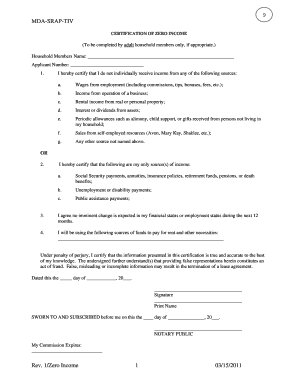
No Income Certification Form 2011


What is the No Income Certification Form
The self certified letter of no income, often referred to as a no income certificate, is a formal document that states an individual has no income to report. This form is commonly used for various applications, including government assistance programs, housing applications, and financial aid requests. It serves as a declaration of an individual's financial status, providing necessary information to institutions that require proof of income or lack thereof.
How to use the No Income Certification Form
The no income certification form is utilized by individuals who need to affirm their financial situation for specific purposes. To use this form effectively, individuals must complete it accurately and submit it to the relevant authority or organization requesting the documentation. This may include local government offices, housing authorities, or educational institutions. It is essential to ensure that all information provided is truthful, as misrepresentation can lead to penalties.
Steps to complete the No Income Certification Form
Completing the self certified letter of no income involves several key steps:
- Begin by downloading the form from a reliable source or obtaining it directly from the requesting organization.
- Fill out your personal information, including your name, address, and contact details.
- Clearly state that you have no income, and provide any additional information requested, such as the reason for your lack of income.
- Sign and date the form to certify that the information provided is accurate and complete.
- Submit the completed form according to the instructions provided by the requesting entity, whether online, by mail, or in person.
Legal use of the No Income Certification Form
The self certified letter of no income is legally binding when completed correctly. It is essential to comply with relevant laws and regulations regarding income declarations. This includes understanding the implications of signing the document, as providing false information can result in legal consequences. The form must be executed in accordance with local laws, and individuals should retain a copy for their records.
Key elements of the No Income Certification Form
Several key elements must be included in the self certified letter of no income to ensure its validity:
- Your full name and contact information.
- A clear statement declaring that you have no income.
- The date of declaration.
- Your signature, affirming the truthfulness of the information provided.
- Any additional information requested by the institution requiring the form.
Eligibility Criteria
To use the no income certification form, individuals typically need to meet certain eligibility criteria. This may include being unemployed, a student, or a retiree with no income sources. Each organization may have its specific requirements, so it is crucial to review the criteria outlined by the requesting entity to ensure compliance.
Quick guide on how to complete no income certification form
Complete No Income Certification Form effortlessly on any device
Digital document management has become increasingly popular among businesses and individuals. It offers an ideal eco-friendly substitute to traditional printed and signed documents, as you can locate the necessary form and securely save it online. airSlate SignNow equips you with all the resources required to create, modify, and electronically sign your documents quickly without delays. Manage No Income Certification Form on any platform with airSlate SignNow Android or iOS applications and enhance any document-oriented process today.
The simplest way to alter and eSign No Income Certification Form with ease
- Locate No Income Certification Form and click Get Form to begin.
- Utilize the tools we provide to complete your document.
- Highlight important sections of your documents or blackout sensitive data with tools that airSlate SignNow offers specifically for that purpose.
- Generate your signature using the Sign tool, which requires only seconds and holds the same legal validity as a conventional wet ink signature.
- Review the information and then click on the Done button to save your modifications.
- Select how you wish to send your form, via email, text message (SMS), or invitation link, or download it to your computer.
Say goodbye to lost or misplaced documents, cumbersome form searching, or errors that necessitate printing new document copies. airSlate SignNow meets all your document management needs in just a few clicks from any device of your preference. Modify and eSign No Income Certification Form and ensure excellent communication at any stage of your form preparation process with airSlate SignNow.
Create this form in 5 minutes or less
Find and fill out the correct no income certification form
Create this form in 5 minutes!
How to create an eSignature for the no income certification form
How to create an electronic signature for a PDF online
How to create an electronic signature for a PDF in Google Chrome
How to create an e-signature for signing PDFs in Gmail
How to create an e-signature right from your smartphone
How to create an e-signature for a PDF on iOS
How to create an e-signature for a PDF on Android
People also ask
-
What is a self certified letter of no income?
A self certified letter of no income is a document individuals use to declare that they do not have any income at the present time. This letter is often required for applications related to loans, rental agreements, or government assistance. With airSlate SignNow, you can easily create and eSign your self certified letter of no income online.
-
How can airSlate SignNow help me create a self certified letter of no income?
airSlate SignNow provides an intuitive platform where you can quickly draft a self certified letter of no income. Our templates make it easy to fill in your information and customize the document to meet your specific needs. Plus, you can eSign it securely, ensuring that your letter is legally binding.
-
Is there a cost associated with using airSlate SignNow for a self certified letter of no income?
Yes, airSlate SignNow offers different pricing plans, including a free trial for new users. The cost-effective subscription plans allow you to create an unlimited number of documents, including your self certified letter of no income. Choose a plan that fits your needs and budget.
-
Can I integrate airSlate SignNow with other applications for my self certified letter of no income?
Absolutely! airSlate SignNow integrates seamlessly with various applications and platforms, enhancing your workflow. By integrating with tools like Google Drive and Dropbox, you can easily store, access, and share your self certified letter of no income with others.
-
What are the benefits of using airSlate SignNow for my self certified letter of no income?
Using airSlate SignNow for your self certified letter of no income saves you time and effort with its user-friendly interface. You can quickly generate documents, get them eSigned, and track their status all in one place. This streamlines the entire process, allowing you to focus on what matters most.
-
Is it safe to store my self certified letter of no income on airSlate SignNow?
Yes, reliability and security are top priorities at airSlate SignNow. Your self certified letter of no income is stored securely with industry-leading encryption standards. You can rest assured that your documents are protected from unauthorized access.
-
How do I eSign my self certified letter of no income with airSlate SignNow?
ESigning your self certified letter of no income using airSlate SignNow is a straightforward process. After creating your document, simply click the ‘Sign’ button, then follow the prompts to add your secure digital signature. This ensures that your letter is signed and ready for submission instantly.
Get more for No Income Certification Form
- Order of descendants of pirates and privateers form
- Pdf covid 19 vaccine screening and consent form florida
- Income tax refund verip form
- Mediclaim insurance policy claim form paramount health
- Sutter county jail form
- Child data sheet the after school program form
- Icfp form owners certificate 1 xls
- Townsend fire company craft show form
Find out other No Income Certification Form
- How Can I Electronic signature Alabama Legal PDF
- How To Electronic signature Alaska Legal Document
- Help Me With Electronic signature Arkansas Legal PDF
- How Can I Electronic signature Arkansas Legal Document
- How Can I Electronic signature California Legal PDF
- Can I Electronic signature Utah High Tech PDF
- How Do I Electronic signature Connecticut Legal Document
- How To Electronic signature Delaware Legal Document
- How Can I Electronic signature Georgia Legal Word
- How Do I Electronic signature Alaska Life Sciences Word
- How Can I Electronic signature Alabama Life Sciences Document
- How Do I Electronic signature Idaho Legal Form
- Help Me With Electronic signature Arizona Life Sciences PDF
- Can I Electronic signature Colorado Non-Profit Form
- How To Electronic signature Indiana Legal Form
- How To Electronic signature Illinois Non-Profit Document
- Can I Electronic signature Kentucky Legal Document
- Help Me With Electronic signature New Jersey Non-Profit PDF
- Can I Electronic signature New Jersey Non-Profit Document
- Help Me With Electronic signature Michigan Legal Presentation