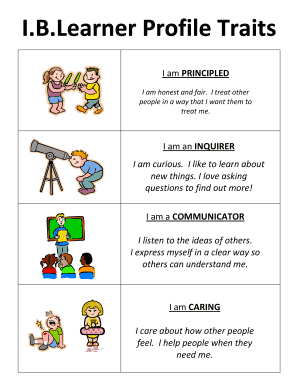
Learner Profile Traits Form


What is the learner profile traits?
The learner profile traits refer to a comprehensive set of characteristics that define an individual's learning preferences, strengths, and areas for growth. This profile is often used in educational settings to tailor learning experiences and support student development. It encompasses various traits such as motivation, engagement, adaptability, and collaboration. Understanding these traits helps educators create personalized learning plans that cater to the unique needs of each learner.
How to use the learner profile traits
Utilizing the learner profile traits involves assessing and documenting an individual's learning characteristics. Educators can implement this by conducting surveys, interviews, or assessments that identify key traits. Once collected, the information can be used to design instructional strategies that align with the learner's preferences. For instance, if a student shows a preference for collaborative learning, educators can incorporate group projects and peer discussions into their curriculum.
Steps to complete the learner profile traits
Completing the learner profile traits involves several key steps:
- Identify the purpose of the learner profile traits, such as enhancing personalized education.
- Gather data through assessments, surveys, or observations to determine the learner's traits.
- Analyze the data to identify patterns and key characteristics that define the learner.
- Document the findings in a structured format that highlights the learner's strengths and areas for improvement.
- Share the profile with relevant stakeholders, such as educators and parents, to inform instructional strategies.
Legal use of the learner profile traits
The legal use of the learner profile traits is crucial in educational settings, particularly regarding privacy and data protection. Institutions must comply with laws such as the Family Educational Rights and Privacy Act (FERPA), which safeguards student information. When collecting and storing learner profiles, schools should ensure that data is kept confidential and used solely for educational purposes. This compliance fosters trust and protects the rights of learners.
Key elements of the learner profile traits
Key elements of the learner profile traits include:
- Motivation: The drive and enthusiasm a learner has towards their studies.
- Learning style: The preferred method of absorbing information, such as visual, auditory, or kinesthetic.
- Collaboration: The ability to work effectively with others in a learning environment.
- Adaptability: The capacity to adjust to new information or changes in the learning context.
- Critical thinking: The ability to analyze information and make informed decisions.
Examples of using the learner profile traits
Examples of using the learner profile traits can be seen in various educational practices. For instance, a teacher may use the profile to group students based on their collaborative skills for a group project. Another example is adjusting homework assignments based on a student's preferred learning style, ensuring that tasks are engaging and effective. Additionally, schools may use learner profiles to identify students who require additional support, allowing for targeted interventions that enhance learning outcomes.
Quick guide on how to complete learner profile traits
Effortlessly prepare learner profile traits on any device
Digital document management has gained popularity among businesses and individuals. It offers an ideal environmentally friendly alternative to conventional printed and signed documents, allowing you to locate the right form and securely store it online. airSlate SignNow equips you with all the necessary tools to create, modify, and electronically sign your documents quickly without delays. Manage learner profile traits across any platform with airSlate SignNow Android or iOS applications and streamline any document-related tasks today.
The easiest way to modify and electronically sign learner profile traits with ease
- Locate learner profile traits and click Get Form to begin.
- Use the tools we offer to fill out your form.
- Emphasize signNow sections of the documents or redact sensitive information with tools specifically provided by airSlate SignNow.
- Generate your eSignature using the Sign feature, which takes mere seconds and carries the same legal validity as a traditional ink signature.
- Review all the details and then click the Done button to save your changes.
- Choose your preferred method to send your form, whether by email, text message (SMS), invite link, or download it to your computer.
Eliminate concerns about lost or mislaid files, laborious form searching, or errors necessitating the printing of new document copies. airSlate SignNow meets your document management needs with just a few clicks from your chosen device. Modify and electronically sign learner profile traits to ensure excellent communication at any point of your form preparation process with airSlate SignNow.
Create this form in 5 minutes or less
Related searches to learner profile traits
Create this form in 5 minutes!
How to create an eSignature for the learner profile traits
How to create an electronic signature for a PDF online
How to create an electronic signature for a PDF in Google Chrome
How to create an e-signature for signing PDFs in Gmail
How to create an e-signature right from your smartphone
How to create an e-signature for a PDF on iOS
How to create an e-signature for a PDF on Android
People also ask learner profile traits
-
What are learner profile traits?
Learner profile traits are characteristics that define an individual's learning preferences and styles. Understanding these traits can help educators and organizations tailor their approaches to meet the unique needs of learners, boosting engagement and efficiency.
-
How can airSlate SignNow support diverse learner profile traits?
airSlate SignNow caters to diverse learner profile traits by providing a customizable and user-friendly platform for document management. The ease of use promotes accessibility across various learning styles, helping users interact with documents effectively.
-
Are there any costs associated with using airSlate SignNow?
Yes, airSlate SignNow offers multiple pricing plans to suit different organizational needs, ensuring that businesses can find a solution that aligns with their budget. Investing in a platform that acknowledges learner profile traits can lead to long-term productivity gains.
-
What features does airSlate SignNow include to enhance the learning experience?
airSlate SignNow includes features like templates, document routing, and real-time tracking, all of which can enhance the learning experience. By accommodating various learner profile traits, these features promote better understanding and retention of information.
-
How does airSlate SignNow integrate with other educational tools?
airSlate SignNow seamlessly integrates with a variety of educational tools and platforms. This integration supports diverse learner profile traits, enabling users to combine their preferred resources for a more customized learning environment.
-
What are the benefits of understanding learner profile traits in an organization?
Understanding learner profile traits within an organization allows for more tailored training and development programs. By leveraging these insights, airSlate SignNow helps companies enhance workforce productivity and improve overall learning outcomes.
-
Can airSlate SignNow help in creating personalized learning experiences?
Absolutely! airSlate SignNow's capabilities enable the creation of personalized learning experiences that resonate with various learner profile traits. This personalization helps each individual or group to engage more deeply with training materials.
Get more for learner profile traits
Find out other learner profile traits
- eSign Florida Legal Warranty Deed Safe
- Help Me With eSign North Dakota Insurance Residential Lease Agreement
- eSign Life Sciences Word Kansas Fast
- eSign Georgia Legal Last Will And Testament Fast
- eSign Oklahoma Insurance Business Associate Agreement Mobile
- eSign Louisiana Life Sciences Month To Month Lease Online
- eSign Legal Form Hawaii Secure
- eSign Hawaii Legal RFP Mobile
- How To eSign Hawaii Legal Agreement
- How Can I eSign Hawaii Legal Moving Checklist
- eSign Hawaii Legal Profit And Loss Statement Online
- eSign Hawaii Legal Profit And Loss Statement Computer
- eSign Hawaii Legal Profit And Loss Statement Now
- How Can I eSign Hawaii Legal Profit And Loss Statement
- Can I eSign Hawaii Legal Profit And Loss Statement
- How To eSign Idaho Legal Rental Application
- How To eSign Michigan Life Sciences LLC Operating Agreement
- eSign Minnesota Life Sciences Lease Template Later
- eSign South Carolina Insurance Job Description Template Now
- eSign Indiana Legal Rental Application Free