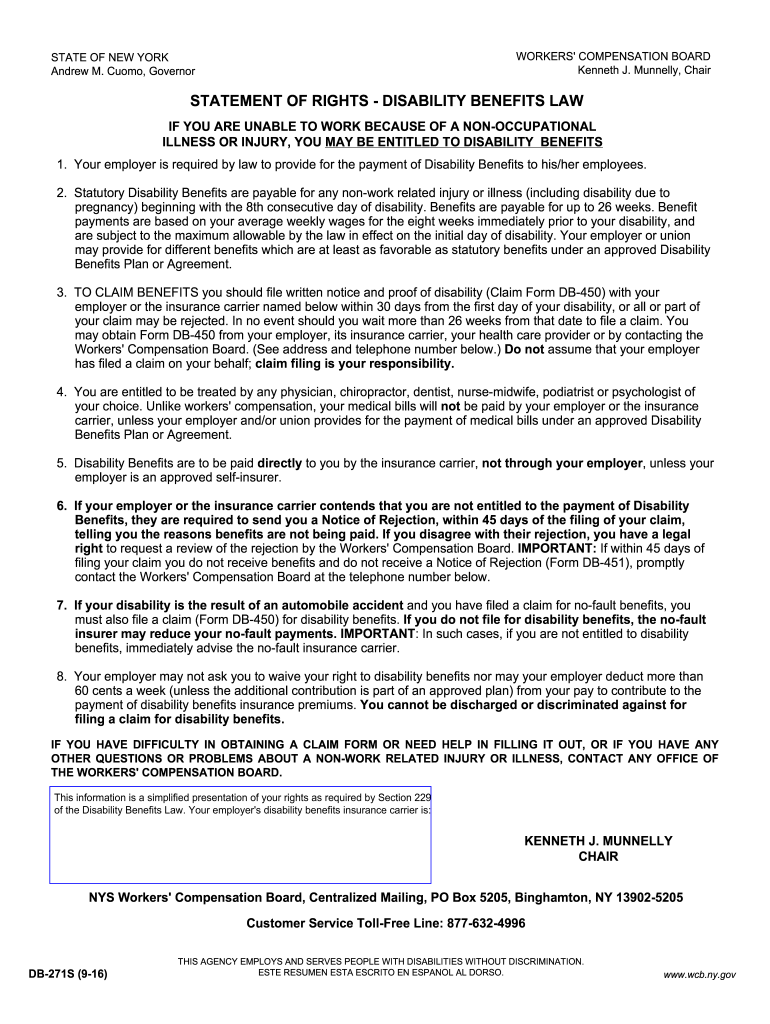
New York Disability Benefits Form 2016


What is the New York Disability Benefits Form
The New York State Disability Form DB 271S is a crucial document used to apply for disability benefits under the New York Disability Benefits Law. This form serves to inform applicants of their rights and the benefits available to them if they are unable to work due to a disability. It outlines the necessary steps for filing a claim and provides essential information regarding eligibility criteria, benefits, and the application process.
How to use the New York Disability Benefits Form
To effectively use the New York Disability Benefits Form DB 271S, applicants must first ensure they meet the eligibility criteria for disability benefits. Once eligibility is confirmed, the form should be completed accurately, providing all required information. It is important to read through the instructions carefully to avoid any errors that could delay the processing of the application. After filling out the form, applicants can submit it through the appropriate channels, which may include online submission, mailing, or in-person delivery.
Steps to complete the New York Disability Benefits Form
Completing the New York Disability Benefits Form DB 271S involves several key steps:
- Gather necessary documentation, including medical records and proof of employment.
- Carefully read the form instructions to understand the information required.
- Fill out the form, ensuring all fields are completed accurately.
- Review the completed form for any errors or omissions.
- Submit the form via the designated method, keeping a copy for personal records.
Legal use of the New York Disability Benefits Form
The New York Disability Benefits Form DB 271S is legally binding once completed and submitted according to the guidelines set forth by the New York State Workers' Compensation Board. To ensure its legal validity, the form must be signed by the applicant and may require additional signatures from medical professionals or employers. Compliance with all regulations and submission requirements is essential for the form to be accepted and processed.
Eligibility Criteria
To qualify for benefits using the New York Disability Benefits Form DB 271S, applicants must meet specific eligibility criteria. Generally, this includes being unable to perform regular work duties due to a physical or mental disability. Applicants must also have worked for a covered employer and contributed to the disability benefits fund. Additional factors, such as the duration of the disability and the nature of the employment, may also influence eligibility.
Form Submission Methods
The New York Disability Benefits Form DB 271S can be submitted through various methods to accommodate different preferences. Applicants may choose to submit the form online, which is often the fastest option. Alternatively, forms can be mailed to the appropriate office or delivered in person. Each submission method has its own guidelines, so it is important to follow the instructions carefully to ensure timely processing.
Quick guide on how to complete new york disability benefits form
Complete New York Disability Benefits Form seamlessly on any device
Digital document management has gained traction among businesses and individuals. It offers an ideal environmentally-friendly alternative to traditional printed and signed paperwork, allowing you to locate the necessary form and securely store it online. airSlate SignNow equips you with all the resources required to create, modify, and electronically sign your documents quickly and without interruptions. Manage New York Disability Benefits Form on any platform using airSlate SignNow Android or iOS applications and streamline any document-related task today.
How to modify and electronically sign New York Disability Benefits Form effortlessly
- Find New York Disability Benefits Form and click on Get Form to initiate the process.
- Utilize the tools we offer to complete your form.
- Emphasize important sections of the documents or redact confidential information using tools specifically designed by airSlate SignNow.
- Create your electronic signature with the Sign tool, which takes mere seconds and holds the same legal authority as a conventional wet ink signature.
- Review all the details and click on the Done button to save your modifications.
- Select your preferred method for sending your form, whether by email, SMS, invitation link, or download it to your computer.
Eliminate concerns about lost or misplaced documents, tedious form searches, or mistakes that require printing new copies. airSlate SignNow addresses all your document management needs in just a few clicks from any device of your choice. Modify and electronically sign New York Disability Benefits Form and guarantee excellent communication at every stage of the form preparation process with airSlate SignNow.
Create this form in 5 minutes or less
Find and fill out the correct new york disability benefits form
Create this form in 5 minutes!
How to create an eSignature for the new york disability benefits form
The best way to generate an eSignature for a PDF online
The best way to generate an eSignature for a PDF in Google Chrome
How to create an eSignature for signing PDFs in Gmail
The best way to create an eSignature right from your smartphone
How to create an eSignature for a PDF on iOS
The best way to create an eSignature for a PDF on Android
People also ask
-
What is the New York State Disability Form DB 271S?
The New York State Disability Form DB 271S is an official document used to claim disability benefits in New York. It is essential for individuals applying for temporary disability insurance, ensuring they receive the support they need during their recovery.
-
How can airSlate SignNow help with the New York State Disability Form DB 271S?
airSlate SignNow provides a user-friendly platform for electronically signing and submitting the New York State Disability Form DB 271S. By streamlining the signature process, it helps users get their forms completed and sent quickly, ensuring faster processing of their claims.
-
Is there a cost associated with using airSlate SignNow for the New York State Disability Form DB 271S?
Yes, airSlate SignNow offers various pricing plans, including a free trial. Users can choose a plan that fits their needs while enjoying budget-friendly options to eSign and manage the New York State Disability Form DB 271S efficiently.
-
What features does airSlate SignNow offer for the New York State Disability Form DB 271S?
AirSlate SignNow offers a range of features including eSigning, document templates, and the ability to track form submissions. These tools simplify managing the New York State Disability Form DB 271S, making the process more efficient and organized.
-
Can I upload the New York State Disability Form DB 271S to airSlate SignNow?
Absolutely! Users can easily upload the New York State Disability Form DB 271S to airSlate SignNow. This feature allows for quick editing and eSigning, making it convenient to handle all your document needs in one place.
-
Are there integrations available with airSlate SignNow for managing the New York State Disability Form DB 271S?
Yes, airSlate SignNow integrates seamlessly with various applications and cloud storage services. This makes it simpler to manage your documents, including the New York State Disability Form DB 271S, alongside your existing workflows.
-
How secure is the airSlate SignNow platform for the New York State Disability Form DB 271S?
Security is a priority at airSlate SignNow. The platform employs robust encryption measures to ensure that the New York State Disability Form DB 271S and other sensitive documents are protected throughout the signing process.
Get more for New York Disability Benefits Form
- Hubbard skin model form
- Va form 26 1880 fillable
- Cau forms for immunization
- Child observation form 43416716
- Funds release form 228205024
- Houston public worksbuilding code enforcement bra form
- Ce1020 plumbing permit application doc form
- Must contain one of the following corporate designations corporation incorporated limited or company or form
Find out other New York Disability Benefits Form
- eSignature West Virginia Banking Limited Power Of Attorney Fast
- eSignature West Virginia Banking Limited Power Of Attorney Easy
- Can I eSignature Wisconsin Banking Limited Power Of Attorney
- eSignature Kansas Business Operations Promissory Note Template Now
- eSignature Kansas Car Dealer Contract Now
- eSignature Iowa Car Dealer Limited Power Of Attorney Easy
- How Do I eSignature Iowa Car Dealer Limited Power Of Attorney
- eSignature Maine Business Operations Living Will Online
- eSignature Louisiana Car Dealer Profit And Loss Statement Easy
- How To eSignature Maryland Business Operations Business Letter Template
- How Do I eSignature Arizona Charity Rental Application
- How To eSignature Minnesota Car Dealer Bill Of Lading
- eSignature Delaware Charity Quitclaim Deed Computer
- eSignature Colorado Charity LLC Operating Agreement Now
- eSignature Missouri Car Dealer Purchase Order Template Easy
- eSignature Indiana Charity Residential Lease Agreement Simple
- How Can I eSignature Maine Charity Quitclaim Deed
- How Do I eSignature Michigan Charity LLC Operating Agreement
- eSignature North Carolina Car Dealer NDA Now
- eSignature Missouri Charity Living Will Mobile