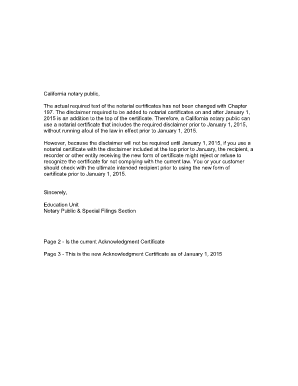
California All Purpose Acknowledgement Form


What is the California All Purpose Acknowledgement
The California All Purpose Acknowledgement is a legal form used to verify the identity of a signer when executing documents. This form is essential in ensuring that signatures on various types of documents are authentic and legally binding. It is commonly utilized in real estate transactions, legal agreements, and other formal documents requiring notarization. By providing a standardized method for acknowledging signatures, this form helps prevent fraud and ensures compliance with California state laws.
How to use the California All Purpose Acknowledgement
To use the California All Purpose Acknowledgement, the signer must complete the form in the presence of a notary public. The notary will confirm the identity of the signer, ensuring they are who they claim to be. Once the notary verifies the identity, they will complete the acknowledgement section of the form, which includes details such as the date, the notary's signature, and their seal. This process makes the document legally valid and acceptable in various legal contexts.
Steps to complete the California All Purpose Acknowledgement
Completing the California All Purpose Acknowledgement involves several key steps:
- Gather necessary documents that require notarization.
- Locate a notary public who is authorized to perform acknowledgements.
- Present the documents to the notary along with valid identification.
- Sign the documents in the presence of the notary.
- Have the notary fill out the acknowledgement section of the form.
- Keep a copy of the completed acknowledgement for your records.
Legal use of the California All Purpose Acknowledgement
The California All Purpose Acknowledgement is legally recognized under California law. It is crucial for ensuring that documents are executed properly and can withstand legal scrutiny. This form is particularly important in situations where the authenticity of a signature may be challenged. By using this acknowledgement, parties involved can demonstrate that the signatures were obtained in a legitimate manner, thus protecting their interests in legal proceedings.
Key elements of the California All Purpose Acknowledgement
Key elements of the California All Purpose Acknowledgement include:
- The name and signature of the person acknowledging the document.
- The name of the notary public who is witnessing the signature.
- The date the acknowledgement is performed.
- The notary's official seal, which adds an additional layer of authenticity.
- A statement confirming that the signer appeared before the notary and acknowledged signing the document.
State-specific rules for the California All Purpose Acknowledgement
California has specific rules governing the use of the All Purpose Acknowledgement. These include requirements for the notary's qualifications, the necessity of personal appearance by the signer, and the proper completion of the form. Notaries must adhere to the guidelines set forth by the California Secretary of State, including maintaining accurate records of all acknowledgements performed. Understanding these state-specific rules is essential for ensuring that the acknowledgement is valid and enforceable.
Quick guide on how to complete california all purpose acknowledgement
Effortlessly Prepare California All Purpose Acknowledgement on Any Device
Digital document management has gained traction among businesses and individuals. It offers an excellent eco-friendly substitute for conventional printed and signed documents, allowing you to obtain the correct format and securely store it online. airSlate SignNow provides you with all the resources necessary to create, modify, and electronically sign your documents quickly and without delays. Handle California All Purpose Acknowledgement on any device with the airSlate SignNow Android or iOS applications and enhance any document-related procedure today.
How to Modify and Electronically Sign California All Purpose Acknowledgement with Ease
- Obtain California All Purpose Acknowledgement and click Get Form to begin.
- Utilize the tools we offer to fill out your document.
- Emphasize important sections of the documents or obscure confidential information using tools that airSlate SignNow specifically provides for that purpose.
- Create your electronic signature with the Sign feature, which takes mere seconds and holds the same legal validity as a conventional wet ink signature.
- Review the details and click the Done button to save your modifications.
- Choose your preferred method to send your form, whether via email, text message (SMS), invitation link, or download it to your computer.
Eliminate concerns about lost or misplaced documents, time-consuming form searches, or mistakes that necessitate printing new document copies. airSlate SignNow fulfills your document management needs in just a few clicks from your device of choice. Modify and electronically sign California All Purpose Acknowledgement and ensure exceptional communication throughout your form preparation process with airSlate SignNow.
Create this form in 5 minutes or less
Create this form in 5 minutes!
How to create an eSignature for the california all purpose acknowledgement
How to create an electronic signature for a PDF online
How to create an electronic signature for a PDF in Google Chrome
How to create an e-signature for signing PDFs in Gmail
How to create an e-signature right from your smartphone
How to create an e-signature for a PDF on iOS
How to create an e-signature for a PDF on Android
People also ask
-
What is a California all purpose acknowledgement?
A California all purpose acknowledgement is a formal declaration used to verify the authenticity of a signature on a document. It is essential for many legal and official documents in California, ensuring that the signature is valid and can be trusted. Utilizing airSlate SignNow simplifies this process by allowing users to easily create and manage these acknowledgements digitally.
-
How does airSlate SignNow streamline the California all purpose acknowledgement process?
airSlate SignNow provides a user-friendly interface for creating and sending California all purpose acknowledgements. Users can prepare documents, collect signatures, and send them securely with just a few clicks. This not only saves time but also helps maintain compliance with California state requirements for acknowledgments.
-
What are the benefits of using airSlate SignNow for California all purpose acknowledgements?
Using airSlate SignNow for California all purpose acknowledgements offers numerous benefits, including increased efficiency and reduced costs. The platform allows for the quick turnaround of documents, minimizes errors, and enhances the overall signing experience. Additionally, it helps ensure that all documents are securely stored and easily accessible.
-
What pricing options are available for airSlate SignNow to manage California all purpose acknowledgements?
airSlate SignNow offers flexible pricing plans to accommodate various business needs regarding California all purpose acknowledgements. Plans range from essential features for small businesses to advanced functionalities for larger enterprises. Customers can choose a plan based on their specific requirements and budget, ensuring a cost-effective solution.
-
Are there any integrations available with airSlate SignNow for California all purpose acknowledgements?
Yes, airSlate SignNow seamlessly integrates with various applications and platforms, enhancing your ability to manage California all purpose acknowledgements. You can connect with tools like Google Drive, Microsoft Office, and CRM systems. This ensures that your workflow remains efficient and that your documents are easily accessible.
-
Can I customize my California all purpose acknowledgement with airSlate SignNow?
Absolutely! airSlate SignNow allows users to customize their California all purpose acknowledgements according to their branding and document needs. You can adjust fields, add logos, and tailor the language to fit your requirements, ensuring that you maintain a professional appearance for all your documents.
-
Is it legally binding to sign a California all purpose acknowledgement using airSlate SignNow?
Yes, signatures captured through airSlate SignNow for California all purpose acknowledgements are legally binding. The platform complies with e-signature laws, ensuring that your electronically signed documents hold the same legal weight as traditional paper signatures. This provides assurance when finalizing important documents.
Get more for California All Purpose Acknowledgement
Find out other California All Purpose Acknowledgement
- Electronic signature Arkansas Real estate document Online
- Electronic signature Oklahoma Real estate document Mobile
- Electronic signature Louisiana Real estate forms Secure
- Electronic signature Louisiana Real estate investment proposal template Fast
- Electronic signature Maine Real estate investment proposal template Myself
- eSignature Alabama Pet Addendum to Lease Agreement Simple
- eSignature Louisiana Pet Addendum to Lease Agreement Safe
- eSignature Minnesota Pet Addendum to Lease Agreement Fast
- Electronic signature South Carolina Real estate proposal template Fast
- Electronic signature Rhode Island Real estate investment proposal template Computer
- How To Electronic signature Virginia Real estate investment proposal template
- How To Electronic signature Tennessee Franchise Contract
- Help Me With Electronic signature California Consulting Agreement Template
- How To Electronic signature Kentucky Investment Contract
- Electronic signature Tennessee Consulting Agreement Template Fast
- How To Electronic signature California General Power of Attorney Template
- eSignature Alaska Bill of Sale Immovable Property Online
- Can I Electronic signature Delaware General Power of Attorney Template
- Can I Electronic signature Michigan General Power of Attorney Template
- Can I Electronic signature Minnesota General Power of Attorney Template