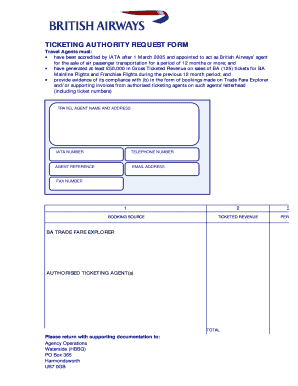
British Airways Job Application Form


What is the British Airways Job Application Form
The British Airways job application form is a crucial document for individuals seeking employment with the airline. This form gathers essential information about the applicant, including personal details, work history, and qualifications. It serves as the initial step in the recruitment process, allowing British Airways to assess candidates for various positions within the organization. The form is designed to streamline the hiring process and ensure that all necessary information is collected efficiently.
How to use the British Airways Job Application Form
Using the British Airways job application form involves several key steps. First, applicants should access the form through the British Airways recruitment portal or other official channels. Once the form is obtained, candidates need to fill it out accurately, providing all requested information. It is important to review the form for completeness and correctness before submission. After filling out the form, applicants can submit it electronically or via other specified methods, depending on the instructions provided by British Airways.
Steps to complete the British Airways Job Application Form
Completing the British Airways job application form requires careful attention to detail. Here are the steps to follow:
- Access the form from the official British Airways recruitment site.
- Fill in personal information, including name, contact details, and address.
- Provide employment history, detailing previous roles and responsibilities.
- List relevant qualifications and skills that pertain to the position.
- Review the form for any errors or omissions.
- Submit the completed form as per the provided instructions.
Legal use of the British Airways Job Application Form
The legal use of the British Airways job application form is governed by various employment laws and regulations. It is essential that the form is filled out truthfully, as providing false information can lead to disqualification or termination of employment. Additionally, the form must comply with applicable data protection laws, ensuring that personal information is handled securely and confidentially. By using a reliable platform for electronic submission, applicants can ensure that their data is protected and that the form is legally binding.
Required Documents
When completing the British Airways job application form, applicants may need to provide additional documentation. Commonly required documents include:
- Resume or CV outlining work experience and qualifications.
- Cover letter tailored to the specific job role.
- Proof of identity, such as a driver's license or passport.
- Certificates or transcripts for relevant educational qualifications.
Having these documents ready can facilitate a smoother application process.
Form Submission Methods
The British Airways job application form can be submitted through various methods, depending on the specific instructions provided during the application process. Common submission methods include:
- Online submission via the British Airways recruitment portal.
- Email submission to designated recruitment addresses.
- In-person submission at specified British Airways locations.
It is important to follow the preferred method to ensure timely processing of the application.
Quick guide on how to complete british airways job application form
Complete British Airways Job Application Form effortlessly on any device
Digital document management has gained traction among businesses and individuals. It offers an excellent eco-friendly substitute for conventional printed and signed documents, as you can access the necessary form and securely save it online. airSlate SignNow equips you with all the tools required to create, modify, and eSign your files swiftly without delays. Manage British Airways Job Application Form on any device with airSlate SignNow Android or iOS applications and streamline any document-centric process today.
How to alter and eSign British Airways Job Application Form effortlessly
- Find British Airways Job Application Form and click on Get Form to begin.
- Utilize the tools we offer to complete your document.
- Highlight important sections of the documents or obscure sensitive information with tools that airSlate SignNow offers specifically for that purpose.
- Create your eSignature using the Sign feature, which takes mere seconds and holds the same legal validity as a traditional wet ink signature.
- Review all the details and then click on the Done button to save your changes.
- Choose your preferred method to send your form, via email, text message (SMS), invitation link, or download it to your computer.
Say goodbye to lost or misplaced files, tedious form searching, or errors that require printing new document copies. airSlate SignNow fulfills all your document management needs in just a few clicks from any device of your choice. Modify and eSign British Airways Job Application Form and ensure excellent communication at every stage of your form preparation process with airSlate SignNow.
Create this form in 5 minutes or less
Create this form in 5 minutes!
How to create an eSignature for the british airways job application form
How to create an electronic signature for a PDF online
How to create an electronic signature for a PDF in Google Chrome
How to create an e-signature for signing PDFs in Gmail
How to create an e-signature right from your smartphone
How to create an e-signature for a PDF on iOS
How to create an e-signature for a PDF on Android
People also ask
-
What is the British Airways new hire form, and why is it important?
The British Airways new hire form is a crucial document that collects essential information from new employees to facilitate their onboarding process. Completing this form accurately ensures that new hires are properly integrated into the company, enabling a seamless transition into their roles.
-
How does airSlate SignNow simplify the completion of the British Airways new hire form?
airSlate SignNow streamlines the completion of the British Airways new hire form by allowing new employees to digitally fill out and sign the document from anywhere. This eliminates the need for physical paperwork, speeding up the onboarding process and reducing errors.
-
What features does airSlate SignNow offer for managing the British Airways new hire form?
airSlate SignNow offers features such as customizable templates, secure document storage, and real-time collaboration tools that enhance the management of the British Airways new hire form. These features make it easy for HR departments to monitor progress and ensure all necessary information is collected.
-
Is there a cost associated with using airSlate SignNow for the British Airways new hire form?
Yes, there is a cost associated with using airSlate SignNow for the British Airways new hire form, but it is designed to be a cost-effective solution for businesses. Pricing plans vary based on features and user needs, ensuring that companies of all sizes can find a suitable option.
-
What are the benefits of using airSlate SignNow for the British Airways new hire form?
The benefits of using airSlate SignNow for the British Airways new hire form include improved efficiency, reduced administrative burdens, and enhanced experience for new hires. The digital platform allows for quick adjustments and easy tracking, ensuring all documents are handled promptly.
-
Can airSlate SignNow integrate with other HR systems for the British Airways new hire form?
Absolutely! airSlate SignNow can seamlessly integrate with various HR systems, ensuring that data from the British Airways new hire form flows smoothly into your existing frameworks. This integration saves time and reduces the likelihood of data entry errors.
-
How secure is the process of signing the British Airways new hire form with airSlate SignNow?
The process of signing the British Airways new hire form with airSlate SignNow is highly secure. The platform employs industry-standard encryption and complies with data protection regulations, ensuring that sensitive employee information is safeguarded throughout the signing process.
Get more for British Airways Job Application Form
- Vantage medical group prior authorization form
- How to teach composition writing in primary school pdf form
- Morneau transport bill of lading form
- Water chemistry mark benjamin solutions form
- What is the functions ofstaff movement book form
- Child custody forms pdf
- Pleasure unwoven worksheet answers form
- Intermember form hcd
Find out other British Airways Job Application Form
- eSignature Arkansas Legal Affidavit Of Heirship Fast
- Help Me With eSignature Colorado Legal Cease And Desist Letter
- How To eSignature Connecticut Legal LLC Operating Agreement
- eSignature Connecticut Legal Residential Lease Agreement Mobile
- eSignature West Virginia High Tech Lease Agreement Template Myself
- How To eSignature Delaware Legal Residential Lease Agreement
- eSignature Florida Legal Letter Of Intent Easy
- Can I eSignature Wyoming High Tech Residential Lease Agreement
- eSignature Connecticut Lawers Promissory Note Template Safe
- eSignature Hawaii Legal Separation Agreement Now
- How To eSignature Indiana Legal Lease Agreement
- eSignature Kansas Legal Separation Agreement Online
- eSignature Georgia Lawers Cease And Desist Letter Now
- eSignature Maryland Legal Quitclaim Deed Free
- eSignature Maryland Legal Lease Agreement Template Simple
- eSignature North Carolina Legal Cease And Desist Letter Safe
- How Can I eSignature Ohio Legal Stock Certificate
- How To eSignature Pennsylvania Legal Cease And Desist Letter
- eSignature Oregon Legal Lease Agreement Template Later
- Can I eSignature Oregon Legal Limited Power Of Attorney