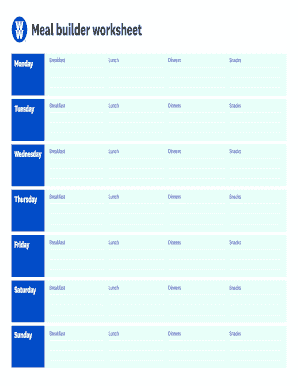
Meal Builder Worksheet Form


What is the Meal Builder Worksheet
The meal builder worksheet is a structured tool designed to assist individuals and families in planning their meals effectively. It enables users to organize their dietary preferences, nutritional needs, and grocery lists in a comprehensive format. This worksheet can help streamline meal preparation, making it easier to maintain a balanced diet while considering personal tastes and dietary restrictions.
How to use the Meal Builder Worksheet
Using the meal builder worksheet involves several straightforward steps. Begin by identifying your dietary goals, such as weight management or increasing nutrient intake. Next, list your preferred meals and snacks, categorizing them by food groups to ensure a balanced approach. After that, allocate specific meals to each day of the week, considering time constraints and cooking abilities. Finally, compile a grocery list based on the planned meals, ensuring you have all necessary ingredients on hand.
Steps to complete the Meal Builder Worksheet
Completing the meal builder worksheet can be broken down into a few key steps:
- Assess dietary needs: Determine any dietary restrictions or preferences.
- Plan meals: Choose meals for each day, ensuring variety and balance.
- List ingredients: Write down all ingredients needed for each meal.
- Organize the schedule: Assign meals to specific days and times.
- Review and adjust: Make any necessary changes based on availability or personal preference.
Key elements of the Meal Builder Worksheet
The meal builder worksheet typically includes several essential components. These may consist of sections for meal planning, a grocery list, and space for notes on dietary preferences or restrictions. Additionally, it may feature a calendar layout to help visualize meal distribution throughout the week. Each of these elements contributes to a more organized and efficient meal planning process.
Legal use of the Meal Builder Worksheet
While the meal builder worksheet is primarily a personal planning tool, its legal use can be relevant in specific contexts, such as dietary programs or nutritional counseling. When used in these settings, it is essential to ensure that the information is accurate and complies with any applicable regulations regarding food safety and dietary guidelines. Maintaining clarity and transparency in meal planning can support legal compliance in professional environments.
Examples of using the Meal Builder Worksheet
There are various scenarios in which the meal builder worksheet can be beneficial. For instance, a family may use it to plan weekly dinners, ensuring that all members' preferences are considered. Similarly, an individual following a specific diet, such as vegetarian or gluten-free, can utilize the worksheet to ensure that all meals align with their nutritional goals. Additionally, meal prep services may adopt this tool to streamline their offerings and cater to diverse client needs.
Quick guide on how to complete meal builder worksheet
Prepare Meal Builder Worksheet effortlessly on any device
Digital document management has gained popularity among businesses and individuals alike. It offers an ideal eco-friendly substitute for conventional printed and signed forms, as you can access the correct template and securely store it online. airSlate SignNow equips you with all the necessary tools to create, modify, and electronically sign your documents swiftly without delays. Manage Meal Builder Worksheet on any device using airSlate SignNow's Android or iOS applications and enhance any document-related task today.
The easiest way to modify and electronically sign Meal Builder Worksheet seamlessly
- Locate Meal Builder Worksheet and then click Get Form to begin.
- Utilize the tools we provide to complete your form.
- Emphasize important sections of your documents or conceal sensitive information with tools specifically designed by airSlate SignNow for that purpose.
- Generate your signature using the Sign feature, which takes mere seconds and carries the same legal validity as a conventional wet ink signature.
- Review the details and then click on the Done button to save your changes.
- Choose your preferred delivery method for your form, whether by email, text message (SMS), or invitation link, or download it to your computer.
Eliminate the worry of lost or misplaced files, tedious form searching, or mistakes that require printing additional document copies. airSlate SignNow addresses your document management needs in just a few clicks from any device of your preference. Modify and electronically sign Meal Builder Worksheet and ensure excellent communication at any stage of your document preparation process with airSlate SignNow.
Create this form in 5 minutes or less
Create this form in 5 minutes!
How to create an eSignature for the meal builder worksheet
How to create an electronic signature for a PDF online
How to create an electronic signature for a PDF in Google Chrome
How to create an e-signature for signing PDFs in Gmail
How to create an e-signature right from your smartphone
How to create an e-signature for a PDF on iOS
How to create an e-signature for a PDF on Android
People also ask
-
What is a meal builder worksheet?
A meal builder worksheet is a structured tool that helps individuals and organizations plan balanced meals efficiently. It makes it easier to ensure nutritional variety and meet dietary goals. By utilizing a meal builder worksheet, you can streamline your meal preparation process.
-
How can the meal builder worksheet benefit my organization?
Using a meal builder worksheet can enhance productivity by simplifying meal planning and reducing time spent on decision-making. It encourages healthy eating habits by ensuring balanced meals. This worksheet can also help in budgeting for meals, allowing for strategic purchasing.
-
Is the meal builder worksheet customizable?
Yes, the meal builder worksheet is highly customizable to fit your specific dietary needs and preferences. You can adjust portion sizes, ingredient selections, and meal types to create a personalized planning experience. This flexibility makes it a valuable tool for diverse dietary requirements.
-
Can I integrate the meal builder worksheet with other tools?
Absolutely! The meal builder worksheet can be integrated with various productivity tools and software solutions. This allows you to streamline your meal planning process, sync with calendars, and keep track of ingredients and shopping lists seamlessly.
-
What are the pricing options for the meal builder worksheet?
Pricing for the meal builder worksheet varies depending on the features and integrations you choose. We offer several packages to cater to different budgets and needs, ensuring you find a suitable option. It's a cost-effective solution aimed at making meal planning efficient and effective.
-
How does the meal builder worksheet promote healthy eating?
The meal builder worksheet encourages healthy eating by helping you identify balanced meals that meet nutritional standards. It prompts you to include a variety of food groups, ensuring you receive essential nutrients. By planning meals in advance, you can avoid unhealthy last-minute food choices.
-
Can I share my meal builder worksheet with others?
Yes, you can easily share your meal builder worksheet with family members or team members. This collaborative feature ensures everyone is on the same page when it comes to meal planning, making it convenient for shared dietary goals. Sharing fosters accountability and encourages healthy eating as a group.
Get more for Meal Builder Worksheet
Find out other Meal Builder Worksheet
- Electronic signature Maine High Tech Living Will Later
- Electronic signature Maine High Tech Quitclaim Deed Online
- Can I Electronic signature Maryland High Tech RFP
- Electronic signature Vermont Insurance Arbitration Agreement Safe
- Electronic signature Massachusetts High Tech Quitclaim Deed Fast
- Electronic signature Vermont Insurance Limited Power Of Attorney Easy
- Electronic signature Washington Insurance Last Will And Testament Later
- Electronic signature Washington Insurance Last Will And Testament Secure
- Electronic signature Wyoming Insurance LLC Operating Agreement Computer
- How To Electronic signature Missouri High Tech Lease Termination Letter
- Electronic signature Montana High Tech Warranty Deed Mobile
- Electronic signature Florida Lawers Cease And Desist Letter Fast
- Electronic signature Lawers Form Idaho Fast
- Electronic signature Georgia Lawers Rental Lease Agreement Online
- How Do I Electronic signature Indiana Lawers Quitclaim Deed
- How To Electronic signature Maryland Lawers Month To Month Lease
- Electronic signature North Carolina High Tech IOU Fast
- How Do I Electronic signature Michigan Lawers Warranty Deed
- Help Me With Electronic signature Minnesota Lawers Moving Checklist
- Can I Electronic signature Michigan Lawers Last Will And Testament