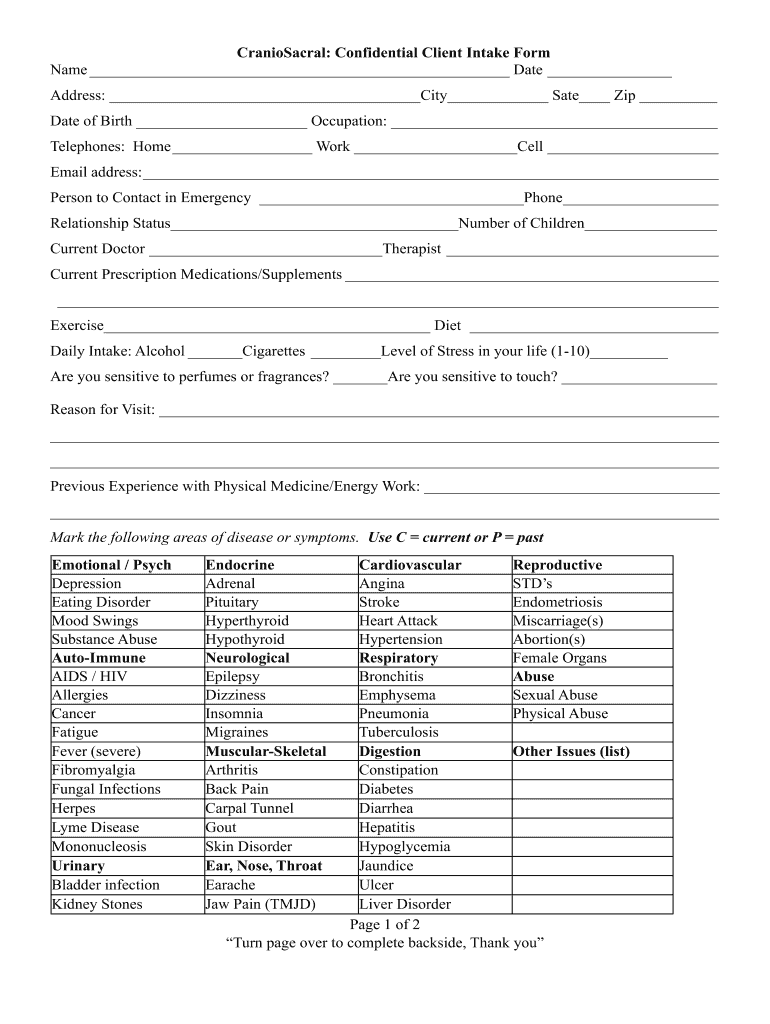
CranioSacral Therapy Client Information Form Your Energy Fix


What is the CranioSacral Therapy Client Information Form?
The CranioSacral Therapy Client Information Form is a crucial document used by practitioners to gather essential details about clients before treatment begins. This form typically includes sections for personal information, medical history, and specific concerns related to craniosacral therapy. By collecting this information, therapists can tailor their approach to meet each client's unique needs, ensuring a more effective and personalized experience.
Key Elements of the CranioSacral Therapy Client Information Form
When filling out the CranioSacral Therapy Client Information Form, several key elements should be included:
- Personal Information: Name, contact details, and emergency contact information.
- Medical History: Previous medical conditions, surgeries, and ongoing treatments.
- Current Symptoms: Specific issues or concerns that prompted the client to seek therapy.
- Goals for Therapy: What the client hopes to achieve through craniosacral therapy.
- Consent and Acknowledgment: A section for clients to confirm their understanding of the therapy process and provide consent for treatment.
Steps to Complete the CranioSacral Therapy Client Information Form
Completing the CranioSacral Therapy Client Information Form can be straightforward if you follow these steps:
- Begin by entering your personal information accurately.
- Provide a detailed medical history, including any past conditions and treatments.
- Describe your current symptoms and concerns clearly.
- Outline your goals for therapy to help your practitioner understand your expectations.
- Review the consent section carefully to ensure you are comfortable with the therapy process.
- Submit the form to your therapist, either digitally or in person, as per their instructions.
How to Use the CranioSacral Therapy Client Information Form
The CranioSacral Therapy Client Information Form is designed to facilitate effective communication between the client and therapist. After filling out the form, clients should discuss their responses during their initial appointment. This conversation allows the therapist to clarify any details and adjust treatment plans accordingly. Additionally, clients may refer back to the form in future sessions to track progress and update any changes in their health status.
Legal Use of the CranioSacral Therapy Client Information Form
It is important to understand the legal implications of the CranioSacral Therapy Client Information Form. Practitioners must ensure that the form complies with relevant regulations, including privacy laws such as HIPAA. This compliance protects client information and ensures that all data collected is handled securely and confidentially. Clients should feel confident that their personal and medical information will be treated with the utmost care.
Obtaining the CranioSacral Therapy Client Information Form
Clients can obtain the CranioSacral Therapy Client Information Form directly from their therapist's office or website. Many practitioners provide a downloadable PDF version of the form for convenience. It is advisable to fill out the form prior to the first appointment to ensure a smooth and efficient intake process. If clients have any questions about the form, they should feel free to reach out to their therapist for clarification.
Quick guide on how to complete craniosacral therapy client information form your energy fix
The simplest method to locate and sign CranioSacral Therapy Client Information Form Your Energy Fix
Across an entire organization, ineffective workflows surrounding document approval can consume a signNow amount of work hours. Approving documents like CranioSacral Therapy Client Information Form Your Energy Fix is an inherent aspect of operations in every sector, which is why the productivity of every agreement’s lifecycle signNowly impacts the overall efficiency of the organization. With airSlate SignNow, endorsing your CranioSacral Therapy Client Information Form Your Energy Fix is as uncomplicated and quick as possible. You will discover on this platform the latest version of almost any form. Even better, you can sign it immediately without the need for third-party applications on your computer or printing any physical copies.
Steps to obtain and endorse your CranioSacral Therapy Client Information Form Your Energy Fix
- Browse our collection by category or use the search bar to locate the form you require.
- View the form preview by clicking on Learn more to confirm it’s the correct one.
- Click Get form to start editing without delay.
- Fill in your form and add any necessary information using the toolbar.
- Once finished, click the Sign tool to endorse your CranioSacral Therapy Client Information Form Your Energy Fix.
- Select the signature method that is most suitable for you: Draw, Create initials, or upload a photo of your handwritten signature.
- Click Done to complete editing and proceed to document-sharing options as necessary.
With airSlate SignNow, you possess everything required to manage your documents efficiently. You can search, fill out, modify, and even send your CranioSacral Therapy Client Information Form Your Energy Fix in a single tab without any difficulty. Enhance your workflows with a unified, intelligent eSignature solution.
Create this form in 5 minutes or less
FAQs
-
Is it necessary to inform your employer that you are filling out an RBI grade B form?
You must obtain NOC for applying from your present employer .
-
Why are you asked to fill out information about your religion on identity cards, job application forms, college admission forms, etc?
Do what my sons did, they put done for religion:“Reformed Amish, just enough technology to get by”and one of them attended a Catholic College in the Big East League…….No big deal.Enjoy school and enjoy college.NOTE: I also wondered about that when I was in college. I then had to have, what I thought was a minor operation. I had put down Catholic on my college forms. I was in the hospital through my college’s medical facility. The morning of the operation a Catholic Priest came to my hospital room to talk with me……… Made me wonder how minor that operation was (pretty minor), but it was nice that someone came to talk with me, as my parents were hundreds of miles away………
-
How can you get your family doctor to fill out a disability form?
Definitely ask for a psychologist referral! You want someone on your side who can understand your issues and be willing and eager to advocate for you with the beancounters because disability can be rather hard to get some places, like just south of the border in America.Having a psychologist means you have a more qualified specialist filling out your papers (which is a positive for you and for the government), and it means you can be seeing someone who can get to know your issues in greater depth and expertise for further government and non-profit organization provided aid.If seeing a psychologist on a regular basis is still too difficult for you, start with your initial appointment and then perhaps build up a rapport with a good therapist through distanced appointments (like via telephone, if that is easier) until you can be going into a physical office. It would probably look good on the form if your psychologist can truthfully state that you are currently seeking regular treatment for your disorders because of how serious and debilitating they are.I don't know how disability in Canada works, but I have gone through the process in the US, and specifically for anxiety and depression, like you. Don't settle for a reluctant or wishywashy doctor or psychologist, especially when it comes to obtaining the resources for basic survival. I also advise doing some internet searches on how to persuasively file for disability in Canada. Be prepared to fight for your case through an appeal, if it should come to that, and understand the requirements and processes involved in applying for disability by reading government literature and reviewing success stories on discussion websites.
-
Are health clubs, gyms and other public businesses that require customers and clients to fill out health and/or medical forms or releases required to protect that information under HIPAA?
This does not fall under HIPAA. Under the HIPAA regulations, the entities that must comply with the rules are defined as "covered entities" which are: health care plans, health care providers, and health care clearinghouses. So health clubs or gyms do not meet this definition and are therefore not subject to HIPAA. However, depending on your state, there may be laws which protect the sharing of this type of information.
-
How do I create a authentication code system with WordPress (no coding)? Clients can enter the code and then be shown a form to fill out. Also have a client side setup to create access codes.
Yes, what I understand is that you need a plugin order to create an authentication code system various free plugins are available on WordPress plugin directory list but here are some of best authentication code plugin that I would recommend:Authentication Code By MitchTwo Factor AuthenticationGoogle Authenticator By Henrik SchackRublon Two-Factor AuthenticationTry It and Tell me how these plugins work for you… All The Best
Create this form in 5 minutes!
How to create an eSignature for the craniosacral therapy client information form your energy fix
How to make an electronic signature for your Craniosacral Therapy Client Information Form Your Energy Fix in the online mode
How to generate an electronic signature for the Craniosacral Therapy Client Information Form Your Energy Fix in Chrome
How to make an eSignature for putting it on the Craniosacral Therapy Client Information Form Your Energy Fix in Gmail
How to create an eSignature for the Craniosacral Therapy Client Information Form Your Energy Fix right from your mobile device
How to make an electronic signature for the Craniosacral Therapy Client Information Form Your Energy Fix on iOS devices
How to create an electronic signature for the Craniosacral Therapy Client Information Form Your Energy Fix on Android OS
People also ask
-
What is a client information form?
A client information form is a document used to collect essential information from clients, such as contact details, preferences, and any specific needs. With airSlate SignNow, you can easily create and send customized client information forms that streamline the onboarding process and enhance communication.
-
How does airSlate SignNow enhance the client information form experience?
airSlate SignNow offers a user-friendly interface that allows businesses to create, send, and eSign client information forms seamlessly. This digital transformation not only speeds up the process but also ensures that all responses are securely stored and easily accessible.
-
Are there any costs associated with using client information forms through airSlate SignNow?
airSlate SignNow provides a cost-effective solution for managing client information forms. Pricing plans vary based on features and usage, making it accessible for businesses of all sizes. Check the website for specific pricing details tailored to your needs.
-
What features does airSlate SignNow offer for client information forms?
AirSlate SignNow includes features such as customizable templates, electronic signatures, secure document storage, and real-time tracking for client information forms. These features help businesses efficiently manage client interactions and improve overall workflow.
-
Can I integrate airSlate SignNow with other tools for managing client information forms?
Yes, airSlate SignNow integrates seamlessly with various tools and platforms, allowing you to manage your client information forms in conjunction with your existing workflows. This helps enhance productivity and ensures that your client data is organized and accessible.
-
What are the benefits of using airSlate SignNow for client information forms?
Using airSlate SignNow for client information forms streamlines the process, saves time, and reduces paperwork. Additionally, it ensures compliance and security, as all stored information is encrypted and easily shared with relevant stakeholders.
-
Is it easy to customize client information forms with airSlate SignNow?
Absolutely! airSlate SignNow provides an intuitive drag-and-drop interface that makes it easy to customize client information forms according to your specific requirements. You can add fields, adjust layouts, and incorporate branding elements effortlessly.
Get more for CranioSacral Therapy Client Information Form Your Energy Fix
Find out other CranioSacral Therapy Client Information Form Your Energy Fix
- eSign South Carolina Insurance Job Description Template Now
- eSign Indiana Legal Rental Application Free
- How To eSign Indiana Legal Residential Lease Agreement
- eSign Iowa Legal Separation Agreement Easy
- How To eSign New Jersey Life Sciences LLC Operating Agreement
- eSign Tennessee Insurance Rental Lease Agreement Later
- eSign Texas Insurance Affidavit Of Heirship Myself
- Help Me With eSign Kentucky Legal Quitclaim Deed
- eSign Louisiana Legal Limited Power Of Attorney Online
- How Can I eSign Maine Legal NDA
- eSign Maryland Legal LLC Operating Agreement Safe
- Can I eSign Virginia Life Sciences Job Description Template
- eSign Massachusetts Legal Promissory Note Template Safe
- eSign West Virginia Life Sciences Agreement Later
- How To eSign Michigan Legal Living Will
- eSign Alabama Non-Profit Business Plan Template Easy
- eSign Mississippi Legal Last Will And Testament Secure
- eSign California Non-Profit Month To Month Lease Myself
- eSign Colorado Non-Profit POA Mobile
- How Can I eSign Missouri Legal RFP