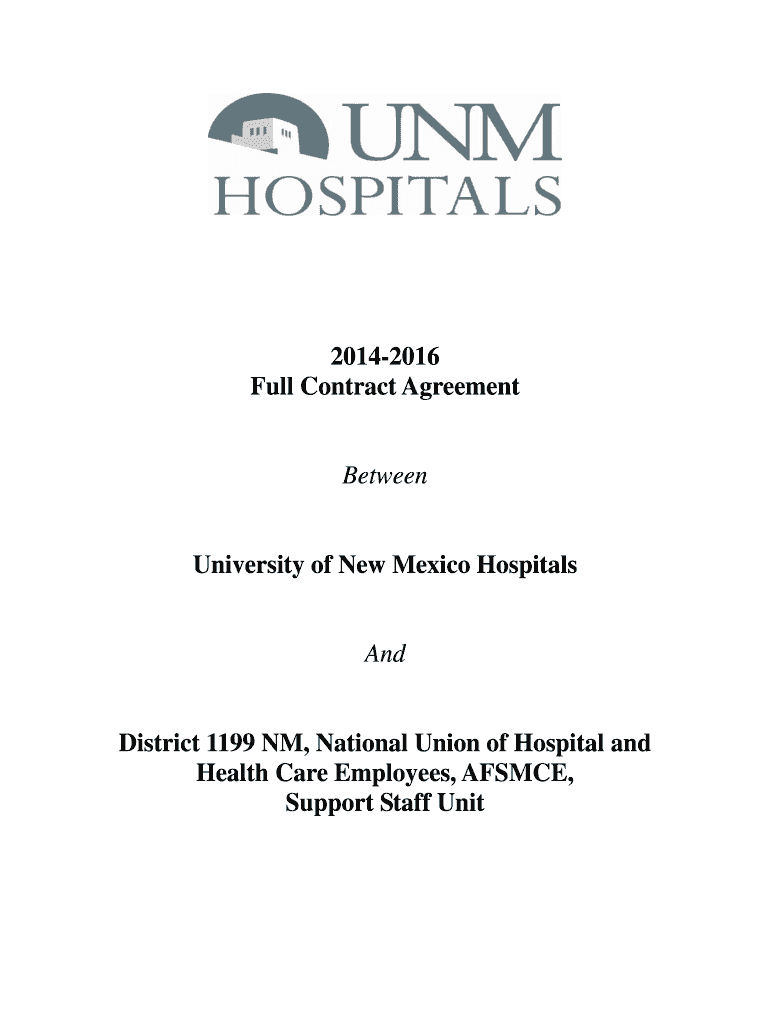
Support Staff Contract UNMH University of New Mexico Form


What is the Support Staff Contract UNMH University Of New Mexico
The Support Staff Contract at the University of New Mexico Health Sciences Center (UNMH) outlines the terms and conditions of employment for support staff members. This contract serves as a formal agreement between the university and its employees, detailing job responsibilities, compensation, benefits, and workplace policies. It is essential for employees to understand their rights and obligations as stipulated in this document, ensuring a clear understanding of the employment relationship.
How to use the Support Staff Contract UNMH University Of New Mexico
Utilizing the Support Staff Contract involves several steps. First, employees should carefully review the contract to familiarize themselves with its contents. Understanding the terms related to job duties, pay structure, and benefits is crucial. If any clarifications are needed, employees can consult with human resources or their supervisor. Once all terms are understood, employees may need to sign the contract electronically, ensuring compliance with university policies.
Steps to complete the Support Staff Contract UNMH University Of New Mexico
Completing the Support Staff Contract involves the following steps:
- Review the contract thoroughly to understand all terms and conditions.
- Fill out any required personal information, such as name, position, and department.
- Sign the contract electronically, ensuring that all signatures are completed as required.
- Submit the signed contract to the appropriate department, typically human resources.
- Keep a copy of the signed contract for personal records.
Key elements of the Support Staff Contract UNMH University Of New Mexico
The key elements of the Support Staff Contract include:
- Job Title and Description: Clearly defines the role and responsibilities of the employee.
- Compensation: Details the salary or hourly wage, including any overtime provisions.
- Benefits: Outlines health insurance, retirement plans, and other benefits offered.
- Work Hours: Specifies the expected work schedule and any flexibility in hours.
- Termination Conditions: Describes the grounds for termination and the notice period required.
Legal use of the Support Staff Contract UNMH University Of New Mexico
The legal use of the Support Staff Contract is governed by employment law and university policies. For the contract to be legally binding, it must be signed by both the employee and an authorized representative of UNMH. Compliance with federal and state labor laws is essential, ensuring that the contract adheres to regulations regarding wages, working conditions, and employee rights. Additionally, electronic signatures are recognized under the ESIGN Act, making them valid for this type of contract.
How to obtain the Support Staff Contract UNMH University Of New Mexico
To obtain the Support Staff Contract, employees can follow these steps:
- Visit the human resources department's website or office at UNMH.
- Request a copy of the contract from HR personnel.
- Access the contract through the university's employee portal, if available.
- Ensure that you have the most current version of the contract to avoid any discrepancies.
Quick guide on how to complete 2014 support staff contract unmh university of new mexico
Manage Support Staff Contract UNMH University Of New Mexico with ease on any device
Digital document management has become increasingly popular among businesses and individuals. It serves as a perfect environmentally-friendly alternative to conventional printed and signed papers, allowing you to easily find the correct form and securely store it online. airSlate SignNow equips you with all the tools required to create, modify, and eSign your documents quickly and without interruptions. Handle Support Staff Contract UNMH University Of New Mexico on any device using the airSlate SignNow applications for Android or iOS and simplify any document-related tasks today.
Steps to modify and eSign Support Staff Contract UNMH University Of New Mexico effortlessly
- Obtain Support Staff Contract UNMH University Of New Mexico and click Get Form to initiate the process.
- Make use of the tools we offer to fill out your document.
- Emphasize pertinent sections of the documents or obscure sensitive information with tools specifically designed for that purpose by airSlate SignNow.
- Create your signature using the Sign tool, which takes seconds and carries the same legal validity as a traditional wet ink signature.
- Review all the details and click on the Done button to save your modifications.
- Choose your preferred method to send your form, whether by email, text message (SMS), or invite link, or download it to your computer.
Eliminate the hassle of lost or misplaced files, tedious form searching, or errors that necessitate printing new document copies. airSlate SignNow fulfills all your document management needs with just a few clicks from any device of your preference. Edit and eSign Support Staff Contract UNMH University Of New Mexico to ensure excellent communication at every stage of your form preparation process with airSlate SignNow.
Create this form in 5 minutes or less
Create this form in 5 minutes!
How to create an eSignature for the 2014 support staff contract unmh university of new mexico
How to generate an electronic signature for the 2014 Support Staff Contract Unmh University Of New Mexico in the online mode
How to create an eSignature for the 2014 Support Staff Contract Unmh University Of New Mexico in Google Chrome
How to generate an electronic signature for signing the 2014 Support Staff Contract Unmh University Of New Mexico in Gmail
How to generate an electronic signature for the 2014 Support Staff Contract Unmh University Of New Mexico straight from your smartphone
How to generate an eSignature for the 2014 Support Staff Contract Unmh University Of New Mexico on iOS
How to create an electronic signature for the 2014 Support Staff Contract Unmh University Of New Mexico on Android devices
People also ask
-
What is the Support Staff Contract UNMH University Of New Mexico?
The Support Staff Contract UNMH University Of New Mexico is a formal agreement outlining the terms of employment for support staff members at the University of New Mexico Health Sciences Center. It specifies duties, responsibilities, benefits, and conditions to ensure clarity for both the employee and the employer.
-
How does airSlate SignNow facilitate the Support Staff Contract UNMH University Of New Mexico?
airSlate SignNow streamlines the process of managing the Support Staff Contract UNMH University Of New Mexico by allowing users to send, sign, and store documents electronically. This reduces paperwork and simplifies workflows, making it easier for managers and staff to keep track of important documents.
-
What are the features of airSlate SignNow that benefit the Support Staff Contract UNMH University Of New Mexico?
Key features of airSlate SignNow for the Support Staff Contract UNMH University Of New Mexico include customizable templates, real-time collaboration, and secure document storage. These features enhance communication and efficiency, ensuring that contracts are created and managed effectively.
-
Is airSlate SignNow cost-effective for managing the Support Staff Contract UNMH University Of New Mexico?
Yes, airSlate SignNow is a cost-effective solution for managing the Support Staff Contract UNMH University Of New Mexico. It eliminates the costs associated with printing, mailing, and storing physical documents, making it a budget-friendly choice for organizations.
-
Can airSlate SignNow integrate with other tools used for the Support Staff Contract UNMH University Of New Mexico?
Absolutely! airSlate SignNow offers integrations with various productivity tools, allowing for seamless data flow and enhanced project management related to the Support Staff Contract UNMH University Of New Mexico. This ensures a smooth experience and reduces the need to switch between different platforms.
-
What are the benefits of using airSlate SignNow for the Support Staff Contract UNMH University Of New Mexico?
Using airSlate SignNow for the Support Staff Contract UNMH University Of New Mexico ensures faster contract execution, increased accessibility to documents, and improved compliance. It empowers HR departments with a simple solution to monitor and manage contracts efficiently.
-
How secure is airSlate SignNow for handling the Support Staff Contract UNMH University Of New Mexico?
airSlate SignNow prioritizes security with bank-level encryption and secure cloud storage for the Support Staff Contract UNMH University Of New Mexico. Users can trust that their sensitive information is well-protected, ensuring compliance with data privacy standards.
Get more for Support Staff Contract UNMH University Of New Mexico
Find out other Support Staff Contract UNMH University Of New Mexico
- Electronic signature Massachusetts Car Dealer Operating Agreement Free
- How To Electronic signature Minnesota Car Dealer Credit Memo
- Electronic signature Mississippi Car Dealer IOU Now
- Electronic signature New Hampshire Car Dealer NDA Now
- Help Me With Electronic signature New Hampshire Car Dealer Warranty Deed
- Electronic signature New Hampshire Car Dealer IOU Simple
- Electronic signature Indiana Business Operations Limited Power Of Attorney Online
- Electronic signature Iowa Business Operations Resignation Letter Online
- Electronic signature North Carolina Car Dealer Purchase Order Template Safe
- Electronic signature Kentucky Business Operations Quitclaim Deed Mobile
- Electronic signature Pennsylvania Car Dealer POA Later
- Electronic signature Louisiana Business Operations Last Will And Testament Myself
- Electronic signature South Dakota Car Dealer Quitclaim Deed Myself
- Help Me With Electronic signature South Dakota Car Dealer Quitclaim Deed
- Electronic signature South Dakota Car Dealer Affidavit Of Heirship Free
- Electronic signature Texas Car Dealer Purchase Order Template Online
- Electronic signature Texas Car Dealer Purchase Order Template Fast
- Electronic signature Maryland Business Operations NDA Myself
- Electronic signature Washington Car Dealer Letter Of Intent Computer
- Electronic signature Virginia Car Dealer IOU Fast