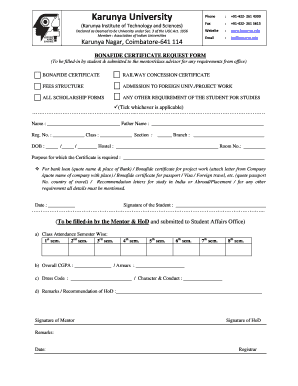
University Bonafide Certificate Form


What is the University Bonafide Certificate
The University Bonafide Certificate is an official document issued by educational institutions to verify a student's enrollment status. This certificate serves various purposes, including confirming the student's identity for job applications, scholarship eligibility, or other official requirements. It typically includes essential details such as the student's name, course of study, duration of the program, and the institution's seal or signature, ensuring its authenticity.
How to Obtain the University Bonafide Certificate
To obtain the University Bonafide Certificate, students must follow a specific application process, which may vary by institution. Generally, students need to submit a formal request to the university's administration or registrar's office. This request often requires the completion of a karunya bonafide application form, along with any necessary identification documents, such as a student ID or proof of enrollment. Some universities may also allow online submissions, streamlining the process for students.
Steps to Complete the University Bonafide Certificate
Completing the University Bonafide Certificate involves several key steps:
- Gather Required Information: Collect personal details, including your full name, course details, and enrollment period.
- Fill Out the Application Form: Accurately complete the karunya bonafide application form, ensuring all information is correct.
- Submit Supporting Documents: Attach any required identification or proof of enrollment documents as specified by the university.
- Submit the Application: Deliver the completed application form and documents to the appropriate university office, either in person or online.
- Receive the Certificate: Once processed, the university will issue the bonafide certificate, which can be collected or sent via email.
Legal Use of the University Bonafide Certificate
The University Bonafide Certificate holds legal significance as it serves as an official verification of a student's status. It is often required for various formal processes, such as applying for government scholarships, internships, or employment opportunities. The certificate can also be used to access certain financial services or benefits that require proof of enrollment in an educational institution.
Key Elements of the University Bonafide Certificate
A valid University Bonafide Certificate typically includes the following key elements:
- Institution Name: The full name of the university or educational institution.
- Student Information: The student's full name, course of study, and enrollment date.
- Duration of the Course: The expected duration of the program the student is enrolled in.
- Official Seal or Signature: The institution's official seal or signature to verify authenticity.
- Date of Issue: The date when the certificate is issued, ensuring its validity.
Required Documents
When applying for the University Bonafide Certificate, students may need to provide several documents, which can include:
- Completed Application Form: The karunya bonafide application form filled out accurately.
- Student ID: A copy of the student identification card to verify identity.
- Proof of Enrollment: Documentation that confirms current enrollment status, if required.
- Additional Identification: Any other identification documents as specified by the university.
Quick guide on how to complete university bonafide certificate
Manage University Bonafide Certificate effortlessly on any device
Digital document handling has become increasingly popular among businesses and individuals. It offers an ideal eco-friendly substitute to conventional printed and signed documents, allowing you to access the appropriate template and securely store it online. airSlate SignNow equips you with all the necessary tools to create, modify, and eSign your documents swiftly without delays. Handle University Bonafide Certificate on any device with airSlate SignNow apps for Android or iOS and enhance any document-driven process today.
The easiest way to alter and eSign University Bonafide Certificate seamlessly
- Obtain University Bonafide Certificate and click Get Form to begin.
- Utilize the tools we provide to complete your form.
- Emphasize signNow sections of the documents or obscure sensitive information with tools specifically designed for that purpose by airSlate SignNow.
- Create your eSignature with the Sign tool, which takes just seconds and has the same legal validity as a traditional ink signature.
- Verify all the details and click on the Done button to save your changes.
- Decide how you wish to send your form, via email, SMS, or invitation link, or download it to your computer.
Say goodbye to lost or misplaced documents, tedious form searches, or mistakes that require printing new document copies. airSlate SignNow addresses all your document management needs in just a few clicks from any device of your choice. Edit and eSign University Bonafide Certificate to ensure excellent communication at any step of your form preparation process with airSlate SignNow.
Create this form in 5 minutes or less
Create this form in 5 minutes!
How to create an eSignature for the university bonafide certificate
How to create an electronic signature for a PDF online
How to create an electronic signature for a PDF in Google Chrome
How to create an e-signature for signing PDFs in Gmail
How to create an e-signature right from your smartphone
How to create an e-signature for a PDF on iOS
How to create an e-signature for a PDF on Android
People also ask
-
What is the karunya bonafide application form?
The karunya bonafide application form is a document required for students to obtain a scholarship or financial aid. This form is essential for verifying the student's eligibility and must be filled out accurately to ensure prompt processing.
-
How can airSlate SignNow help with the karunya bonafide application form?
airSlate SignNow allows users to seamlessly fill out and eSign the karunya bonafide application form online. Our platform streamlines the entire signing process, making it quick and efficient, ensuring that you can submit your application without delays.
-
Is there a cost associated with using airSlate SignNow for the karunya bonafide application form?
Yes, airSlate SignNow offers various pricing plans tailored to meet different needs, starting with a free trial. This allows you to test the features for the karunya bonafide application form and determine what plan works best for you before making a commitment.
-
What features does airSlate SignNow offer for document management?
airSlate SignNow provides an array of features including customizable templates, secure cloud storage, and automated workflows. These tools are particularly useful for managing the karunya bonafide application form efficiently, allowing users to easily track the status of their applications.
-
Can I integrate airSlate SignNow with other software for the karunya bonafide application form?
Absolutely! airSlate SignNow can be integrated with various CRM systems, cloud storage services, and more for added convenience. This means you can easily incorporate the karunya bonafide application form into your existing workflow and improve overall productivity.
-
How secure is the airSlate SignNow platform when dealing with sensitive documents like the karunya bonafide application form?
Security is a top priority at airSlate SignNow. We utilize advanced encryption methods and multi-factor authentication to protect your documents, including the karunya bonafide application form, ensuring that your personal and sensitive information is safe at all times.
-
Can I use airSlate SignNow on mobile devices for the karunya bonafide application form?
Yes, airSlate SignNow is fully compatible with mobile devices. You can access and complete the karunya bonafide application form on the go, making it easier to manage your applications from anywhere, at any time.
Get more for University Bonafide Certificate
Find out other University Bonafide Certificate
- How To Integrate Sign in Banking
- How To Use Sign in Banking
- Help Me With Use Sign in Banking
- Can I Use Sign in Banking
- How Do I Install Sign in Banking
- How To Add Sign in Banking
- How Do I Add Sign in Banking
- How Can I Add Sign in Banking
- Can I Add Sign in Banking
- Help Me With Set Up Sign in Government
- How To Integrate eSign in Banking
- How To Use eSign in Banking
- How To Install eSign in Banking
- How To Add eSign in Banking
- How To Set Up eSign in Banking
- How To Save eSign in Banking
- How To Implement eSign in Banking
- How To Set Up eSign in Construction
- How To Integrate eSign in Doctors
- How To Use eSign in Doctors