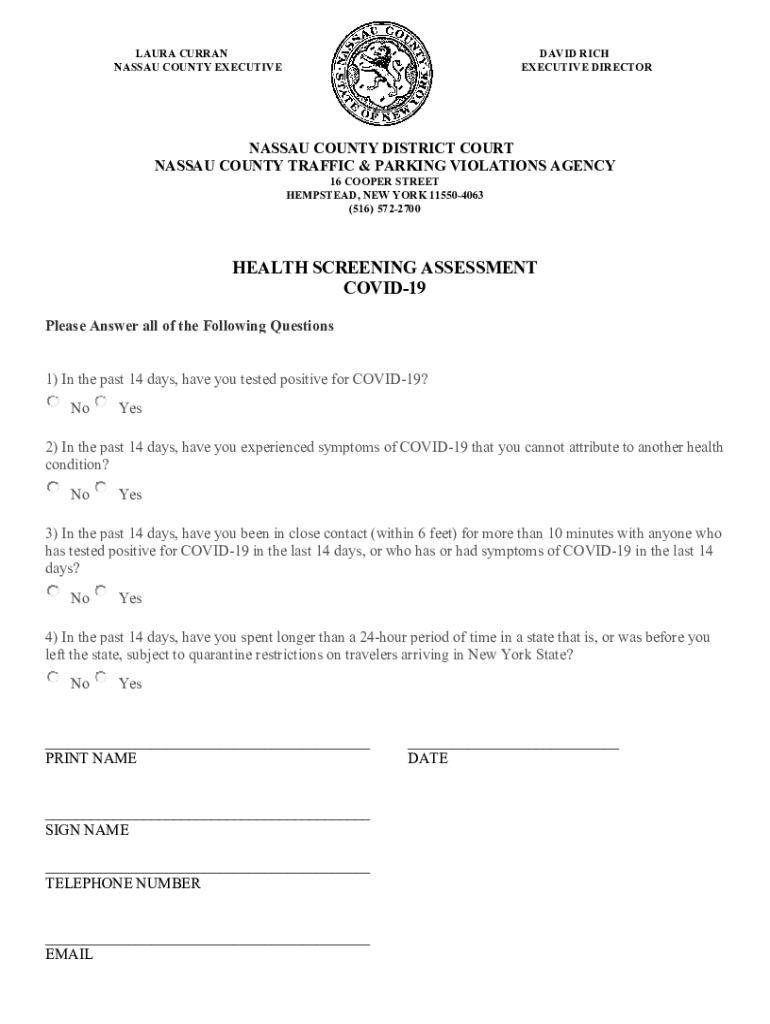
TPVA Public COVID 19 Health Screening Form


What is the TPVA Public COVID 19 Health Screening
The TPVA Public COVID 19 Health Screening is a form designed to assess the health status of individuals in relation to COVID-19. This screening is essential for public health initiatives and aims to identify potential symptoms or exposure to the virus. It is used by various organizations, including schools, businesses, and healthcare facilities, to ensure the safety of their environments. The form typically includes questions regarding symptoms, travel history, and contact with confirmed cases, helping to mitigate the spread of COVID-19.
How to use the TPVA Public COVID 19 Health Screening
Using the TPVA Public COVID 19 Health Screening involves a straightforward process. Individuals fill out the form by providing accurate information regarding their health status. This can be done digitally, allowing for quick submission and processing. Once completed, the form is reviewed by designated personnel who will determine if further action is necessary based on the responses. Utilizing electronic tools for this process ensures efficiency and compliance with health guidelines.
Steps to complete the TPVA Public COVID 19 Health Screening
Completing the TPVA Public COVID 19 Health Screening involves several key steps:
- Access the form through the designated platform.
- Provide personal information, including name, contact details, and any relevant identification.
- Answer health-related questions honestly, focusing on symptoms and exposure history.
- Review the information for accuracy before submission.
- Submit the form electronically for evaluation.
Following these steps ensures that the screening is completed efficiently and effectively.
Legal use of the TPVA Public COVID 19 Health Screening
The TPVA Public COVID 19 Health Screening is legally recognized as a valid tool for health assessment under various public health laws. Compliance with regulations such as the Health Insurance Portability and Accountability Act (HIPAA) ensures that personal health information is handled securely. Organizations using this form must adhere to these legal standards, ensuring that the data collected is used solely for health and safety purposes.
Key elements of the TPVA Public COVID 19 Health Screening
Key elements of the TPVA Public COVID 19 Health Screening include:
- Personal Information: Basic details such as name and contact information.
- Health Questions: Inquiries regarding symptoms, recent travel, and exposure to confirmed cases.
- Signature Section: Acknowledgment of the accuracy of the information provided.
- Submission Instructions: Guidance on how to submit the form electronically.
These elements are crucial for ensuring the form serves its purpose effectively.
State-specific rules for the TPVA Public COVID 19 Health Screening
Different states may have specific rules regarding the use and implementation of the TPVA Public COVID 19 Health Screening. These rules can include variations in the required questions, submission processes, and data privacy regulations. It is important for organizations to familiarize themselves with their state's guidelines to ensure compliance and proper usage of the screening form.
Quick guide on how to complete tpva public covid 19 health screening
Finalize TPVA Public COVID 19 Health Screening effortlessly on any gadget
Web-based document management has surged in popularity among businesses and individuals. It presents an excellent eco-friendly substitute for conventional printed and signed paperwork, as you can access the appropriate template and securely save it online. airSlate SignNow equips you with all the tools you require to create, modify, and eSign your documents quickly without interruptions. Handle TPVA Public COVID 19 Health Screening on any gadget using airSlate SignNow Android or iOS applications and streamline any document-related process today.
How to modify and eSign TPVA Public COVID 19 Health Screening easily
- Find TPVA Public COVID 19 Health Screening and click on Get Form to begin.
- Make use of the tools we provide to complete your document.
- Emphasize pertinent sections of your documents or redact sensitive information with tools that airSlate SignNow offers specifically for that task.
- Create your eSignature with the Sign tool, which takes mere seconds and holds the same legal validity as a conventional wet ink signature.
- Review all the details and click on the Done button to save your amendments.
- Select your preferred method to send your form, via email, text message (SMS), or invite link, or download it to your computer.
Forget about lost or misplaced documents, tedious form searches, or mistakes that necessitate printing new copies. airSlate SignNow addresses all your document management needs in just a few clicks from any device you choose. Alter and eSign TPVA Public COVID 19 Health Screening to ensure excellent communication at every stage of the form preparation process with airSlate SignNow.
Create this form in 5 minutes or less
Create this form in 5 minutes!
How to create an eSignature for the tpva public covid 19 health screening
How to create an electronic signature for a PDF online
How to create an electronic signature for a PDF in Google Chrome
How to create an e-signature for signing PDFs in Gmail
How to create an e-signature right from your smartphone
How to create an e-signature for a PDF on iOS
How to create an e-signature for a PDF on Android
People also ask
-
What is TPVA Public COVID 19 Health Screening?
TPVA Public COVID 19 Health Screening is a comprehensive solution designed to assist organizations in monitoring and managing the health status of individuals in relation to COVID-19. This screening process ensures that businesses can adhere to health guidelines and safeguard public health while resuming operations.
-
How does airSlate SignNow facilitate TPVA Public COVID 19 Health Screening?
airSlate SignNow streamlines the TPVA Public COVID 19 Health Screening process by allowing businesses to send and eSign health screening documents efficiently. This user-friendly approach simplifies record-keeping and ensures compliance with health regulations, making it easier for organizations to manage health screenings.
-
What are the pricing options for the TPVA Public COVID 19 Health Screening solution?
airSlate SignNow offers flexible pricing plans for the TPVA Public COVID 19 Health Screening solution, allowing organizations to choose a plan that fits their budget and needs. The competitive pricing ensures that businesses of all sizes can implement effective health screening processes without breaking the bank.
-
What features are included in the TPVA Public COVID 19 Health Screening solution?
The TPVA Public COVID 19 Health Screening solution includes features such as customizable health screening forms, electronic signature capabilities, and automated workflows. These features facilitate efficient data collection and management, ensuring that organizations can respond quickly to health concerns.
-
What are the benefits of using TPVA Public COVID 19 Health Screening?
Using TPVA Public COVID 19 Health Screening helps organizations maintain a safe environment for employees and customers. It enhances compliance with public health regulations, provides a clear record of health screenings, and fosters trust in your business operations.
-
Can the TPVA Public COVID 19 Health Screening integrate with other software?
Yes, airSlate SignNow's TPVA Public COVID 19 Health Screening can integrate with various business software and tools. This seamless integration allows organizations to synchronize health screening data with existing systems, enhancing overall efficiency and data accuracy.
-
Is training required to use the TPVA Public COVID 19 Health Screening solution?
airSlate SignNow is designed to be user-friendly, and minimal training is needed to effectively use the TPVA Public COVID 19 Health Screening solution. Additionally, support resources and tutorials are available to help users quickly get accustomed to the platform.
Get more for TPVA Public COVID 19 Health Screening
- Daycare temperature log sheet form
- Af form 3215
- Unistel form
- Schedule k 1 form 1041 deductions credits ampamp other items
- Rhs homecoming parade entry form
- Replace this text with first page text form
- Please wait if this message is not eventually r 557225058 form
- Fire safety self declaration family foster homes form
Find out other TPVA Public COVID 19 Health Screening
- How To eSign Wisconsin Real Estate Contract
- How To eSign West Virginia Real Estate Quitclaim Deed
- eSign Hawaii Police Permission Slip Online
- eSign New Hampshire Sports IOU Safe
- eSign Delaware Courts Operating Agreement Easy
- eSign Georgia Courts Bill Of Lading Online
- eSign Hawaii Courts Contract Mobile
- eSign Hawaii Courts RFP Online
- How To eSign Hawaii Courts RFP
- eSign Hawaii Courts Letter Of Intent Later
- eSign Hawaii Courts IOU Myself
- eSign Hawaii Courts IOU Safe
- Help Me With eSign Hawaii Courts Cease And Desist Letter
- How To eSign Massachusetts Police Letter Of Intent
- eSign Police Document Michigan Secure
- eSign Iowa Courts Emergency Contact Form Online
- eSign Kentucky Courts Quitclaim Deed Easy
- How To eSign Maryland Courts Medical History
- eSign Michigan Courts Lease Agreement Template Online
- eSign Minnesota Courts Cease And Desist Letter Free