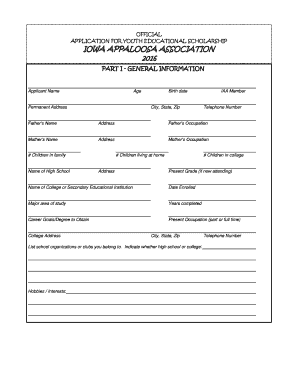
Jowa Application Form


What is the Jowa Application Form
The Jowa application form is a crucial document used for various purposes, primarily in legal and administrative contexts. This form serves as a formal request or application for specific services or benefits, often requiring detailed personal and financial information. It is essential for individuals or businesses seeking to engage with institutions that require a structured application process. The form can be filled out digitally, making it convenient for users to submit their applications without the need for physical paperwork.
How to Use the Jowa Application Form
Using the Jowa application form involves several straightforward steps. First, ensure you have the correct version of the form, whether it is a fillable blank Jowa application form or a Jowa application form PDF. Next, gather all necessary information, including personal identification details and any supporting documents required. Fill out the form accurately, making sure to follow any specific instructions provided. Once completed, you can submit the form electronically, ensuring that you have a secure method for signing, such as an eSignature solution that complies with legal standards.
Steps to Complete the Jowa Application Form
Completing the Jowa application form can be broken down into clear steps:
- Obtain the correct Jowa application form, either in PDF or DOCX format.
- Read the instructions carefully to understand the requirements.
- Fill in your personal details, ensuring accuracy and completeness.
- Attach any required documents, such as identification or financial statements.
- Review the form for any errors or omissions.
- Sign the form using a secure eSignature method.
- Submit the completed form through the designated submission method.
Legal Use of the Jowa Application Form
The Jowa application form is legally binding when completed and submitted according to the relevant regulations. To ensure its legality, it is vital to use a reputable eSignature solution that provides a digital certificate, confirming the authenticity of the signature. Compliance with federal laws such as the ESIGN Act and UETA is essential, as these laws govern the validity of electronic signatures and documents in the United States. Proper execution of the form can protect against disputes and ensure that the application is recognized by institutions and courts.
Required Documents
When filling out the Jowa application form, specific documents may be required to support your application. Commonly required documents include:
- Government-issued identification (e.g., driver’s license, passport).
- Proof of residency or address verification.
- Financial documents, such as bank statements or tax returns.
- Any additional forms or certifications as specified in the application instructions.
Form Submission Methods
There are several methods for submitting the Jowa application form, each offering different levels of convenience:
- Online Submission: Many institutions allow for electronic submission of the Jowa application form, often through a secure portal.
- Mail: You can print the completed form and send it via postal service to the designated address.
- In-Person: Some applications may require you to deliver the form directly to an office or agency.
Quick guide on how to complete jowa application form
Easily prepare Jowa Application Form on any device
Managing documents online has gained traction among businesses and individuals. It offers an excellent eco-conscious alternative to traditional printed and signed documents, as you can acquire the necessary form and securely store it on the web. airSlate SignNow equips you with all the features required to create, modify, and electronically sign your documents quickly and efficiently. Handle Jowa Application Form on any platform with the airSlate SignNow apps for Android or iOS and streamline any document-related procedures today.
How to edit and eSign Jowa Application Form effortlessly
- Locate Jowa Application Form and then click Get Form to begin.
- Use the tools we provide to complete your form.
- Emphasize pertinent sections of your documents or obscure sensitive details with tools specifically designed by airSlate SignNow for this purpose.
- Create your eSignature using the Sign tool, which takes mere seconds and holds the same legal standing as a conventional wet ink signature.
- Review the information and then click the Done button to save your modifications.
- Decide how you would like to send your form, whether by email, SMS, or invite link, or download it to your computer.
Put an end to lost or misplaced documents, tedious form searching, or mistakes that necessitate printing new copies. airSlate SignNow addresses all your document management needs in just a few clicks from any device you choose. Edit and eSign Jowa Application Form and ensure excellent communication at every stage of the form creation process with airSlate SignNow.
Create this form in 5 minutes or less
Create this form in 5 minutes!
How to create an eSignature for the jowa application form
How to create an electronic signature for a PDF online
How to create an electronic signature for a PDF in Google Chrome
How to create an e-signature for signing PDFs in Gmail
How to create an e-signature right from your smartphone
How to create an e-signature for a PDF on iOS
How to create an e-signature for a PDF on Android
People also ask
-
What is the jowa application form?
The jowa application form is a digital document that allows users to easily submit their information and requests through airSlate SignNow's platform. This form streamlines the process of application submissions, enabling businesses and individuals to save time and reduce errors. With airSlate SignNow, you can customize and eSign your jowa application form effortlessly.
-
How much does the jowa application form cost?
Creating a jowa application form is included in the pricing plans offered by airSlate SignNow. Our flexible pricing options allow you to choose a plan that best fits your organization's needs while accessing unlimited document signing and custom forms. You can start with a free trial to explore the features without any commitment.
-
What features does the jowa application form include?
The jowa application form comes with various features such as customizable templates, easy drag-and-drop functionality, and eSigning capabilities. Users can also integrate form responses into their workflows, automate notifications, and track the status of submitted applications seamlessly. These features enhance productivity and ensure a smooth application process.
-
How can the jowa application form benefit my business?
Using the jowa application form can signNowly improve your business's efficiency by automating the application process. This ensures quicker responses to applicants and minimizes paperwork. Additionally, digital forms are easier to manage and store compared to traditional paper forms, giving you better organization and accessibility.
-
Can I integrate the jowa application form with other tools?
Yes, airSlate SignNow allows you to integrate your jowa application form with various business tools and applications. This includes CRM systems, cloud storage services, and productivity platforms, making it easy to streamline your workflows and data management. Integrations enhance your team's collaboration and ensure seamless data flow across applications.
-
Is the jowa application form secure?
Absolutely! The jowa application form created through airSlate SignNow is secured with industry-standard encryption and complies with all necessary security regulations. This ensures that your sensitive information remains protected during transmission and storage. Your data integrity and privacy are our top priorities.
-
Can I customize the jowa application form to fit my needs?
Yes, one of the key advantages of the jowa application form is its high level of customization. Users can modify the layout, add specific fields, and include branding elements to align with their business needs. This flexibility allows for a tailored form that accurately represents your organization while gathering relevant information.
Get more for Jowa Application Form
- Payments commenced on the day of form
- Agreement or under applicable law form
- Apartment lease application id5de02824aa7fb form
- Unless the application is approved form
- Applicants employer form
- Issued this the day of 20 form
- In addition the condition of the premises should be noted when appropriate including form
- On the basis of tenants non payment of rent tenant agrees to pay rent in delayed or partial amounts in form
Find out other Jowa Application Form
- How Do I Sign Washington Healthcare / Medical Word
- How Can I Sign Indiana High Tech PDF
- How To Sign Oregon High Tech Document
- How Do I Sign California Insurance PDF
- Help Me With Sign Wyoming High Tech Presentation
- How Do I Sign Florida Insurance PPT
- How To Sign Indiana Insurance Document
- Can I Sign Illinois Lawers Form
- How To Sign Indiana Lawers Document
- How To Sign Michigan Lawers Document
- How To Sign New Jersey Lawers PPT
- How Do I Sign Arkansas Legal Document
- How Can I Sign Connecticut Legal Document
- How Can I Sign Indiana Legal Form
- Can I Sign Iowa Legal Document
- How Can I Sign Nebraska Legal Document
- How To Sign Nevada Legal Document
- Can I Sign Nevada Legal Form
- How Do I Sign New Jersey Legal Word
- Help Me With Sign New York Legal Document