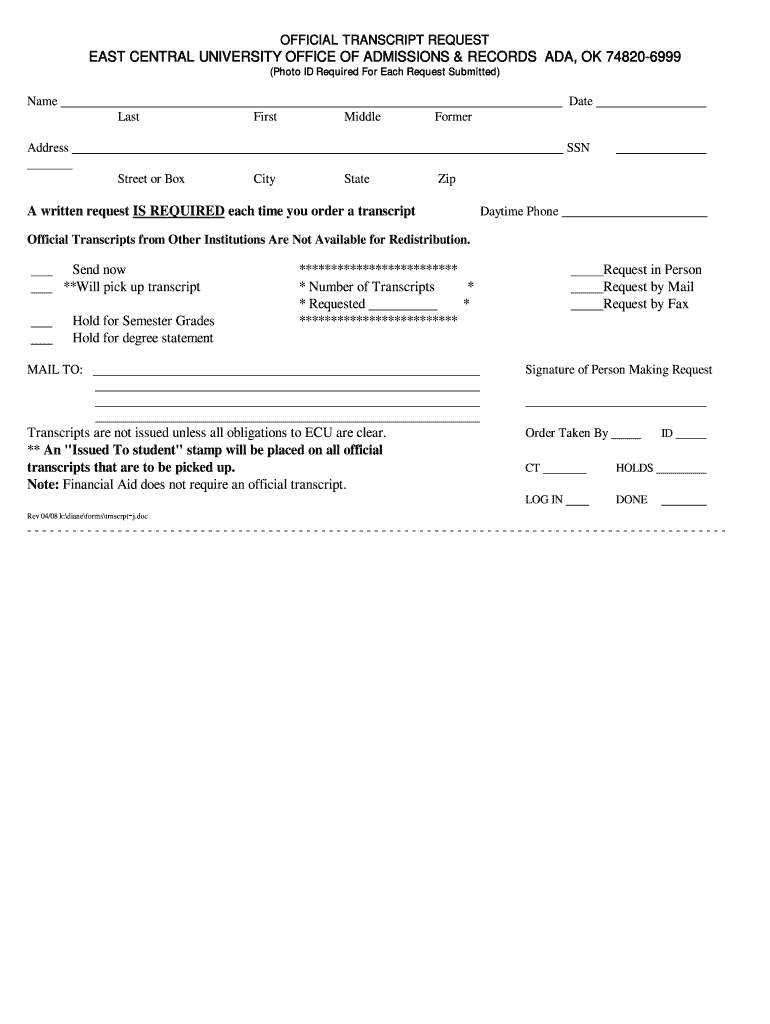
East Central University Transcript Request Form


What is the East Central University Transcript Request
The East Central University transcript request is a formal document that allows students and alumni to request their academic transcripts from the university. This document is essential for individuals who need to provide proof of their educational qualifications for various purposes, such as applying for jobs, furthering education, or meeting licensing requirements. The transcript includes a comprehensive record of courses taken, grades received, and degrees conferred, making it a vital component of a student’s academic history.
How to use the East Central University Transcript Request
Using the East Central University transcript request involves a straightforward process. First, individuals must access the official transcript request form, which is typically available on the university's website. After filling out the necessary information, including personal details and the purpose of the request, the form must be submitted according to the specified submission methods. It is important to ensure that all information is accurate to avoid delays in processing.
Steps to complete the East Central University Transcript Request
To complete the East Central University transcript request, follow these steps:
- Visit the university's official website to locate the transcript request form.
- Fill in your personal information, including your full name, student ID, and contact details.
- Specify the type of transcript required, such as official or unofficial.
- Indicate the delivery method, whether electronic or mailed.
- Review the form for accuracy and completeness.
- Submit the form through the designated method, ensuring any required fees are paid.
Legal use of the East Central University Transcript Request
The East Central University transcript request is legally binding, provided it meets specific requirements. When submitted electronically, it must comply with regulations such as the ESIGN Act and UETA, which govern the legality of electronic signatures and documents. Ensuring that the request is signed using a secure and compliant method is crucial for its acceptance by employers, educational institutions, and other entities that may require verification of academic credentials.
Form Submission Methods (Online / Mail / In-Person)
There are several methods for submitting the East Central University transcript request. The most common methods include:
- Online: Many universities offer an online submission option, allowing users to fill out and submit the form electronically.
- Mail: Individuals can print the completed form and send it via postal mail to the appropriate office.
- In-Person: Some may prefer to submit the request in person at the university's registrar office, where they can also ask any questions regarding the process.
Key elements of the East Central University Transcript Request
When completing the East Central University transcript request, several key elements must be included to ensure proper processing:
- Personal Information: Full name, student ID, and contact information are essential for identification.
- Transcript Type: Indicating whether the request is for an official or unofficial transcript is crucial.
- Delivery Method: Specify how the transcript should be delivered, either electronically or via mail.
- Signature: A valid signature, whether electronic or handwritten, is necessary to authenticate the request.
Quick guide on how to complete east central university transcript request
Complete East Central University Transcript Request effortlessly on any device
Online document management has gained popularity among businesses and individuals alike. It serves as an ideal eco-friendly alternative to conventional printed and signed documents, allowing you to obtain the necessary form and securely store it online. airSlate SignNow equips you with all the tools required to create, modify, and electronically sign your documents swiftly without delays. Manage East Central University Transcript Request on any device using airSlate SignNow's Android or iOS applications and streamline any document-related tasks today.
The easiest way to modify and electronically sign East Central University Transcript Request seamlessly
- Acquire East Central University Transcript Request and click on Get Form to begin.
- Utilize the tools we provide to complete your form.
- Highlight important sections of your documents or obscure sensitive information with tools that airSlate SignNow specifically offers for that purpose.
- Generate your signature using the Sign feature, which takes just seconds and holds the same legal validity as a traditional handwritten signature.
- Review the details and click on the Done button to save your changes.
- Choose how you would like to deliver your form—via email, text message (SMS), invite link, or download it to your PC.
Forget about lost or misplaced documents, tedious form searching, or errors that require printing new document copies. airSlate SignNow meets all your document management needs in just a few clicks from any device of your choice. Update and electronically sign East Central University Transcript Request and ensure excellent communication at every stage of the form preparation process with airSlate SignNow.
Create this form in 5 minutes or less
Create this form in 5 minutes!
How to create an eSignature for the east central university transcript request
How to create an electronic signature for a PDF online
How to create an electronic signature for a PDF in Google Chrome
How to create an e-signature for signing PDFs in Gmail
How to create an e-signature right from your smartphone
How to create an e-signature for a PDF on iOS
How to create an e-signature for a PDF on Android
People also ask
-
What is the process for a central university transcript request using airSlate SignNow?
To submit a central university transcript request through airSlate SignNow, simply create an account and upload your request form. The platform allows you to eSign the document, ensuring that your request is processed quickly and securely. You can track the status of your transcript request in real-time.
-
Are there any fees associated with a central university transcript request on airSlate SignNow?
airSlate SignNow offers competitive pricing for its services, including central university transcript requests. While the platform itself is cost-effective, be sure to check with your university for any additional fees related to obtaining your transcript. Our pricing model is transparent and includes various plans to fit your needs.
-
What features does airSlate SignNow provide for handling central university transcript requests?
airSlate SignNow includes features such as easy document upload, electronic signatures, and real-time tracking for central university transcript requests. You can also set reminders and notifications to ensure that your requests are submitted on time. These features streamline the process, making it hassle-free.
-
How can airSlate SignNow enhance the security of my central university transcript request?
Security is a top priority with airSlate SignNow. When you make a central university transcript request, your documents are protected with advanced encryption and authentication protocols. This ensures that your sensitive information remains confidential throughout the entire request process.
-
Does airSlate SignNow support integrations for managing a central university transcript request?
Yes, airSlate SignNow offers seamless integrations with various applications that can help manage your central university transcript request. You can connect with cloud storage services and CRM platforms to facilitate better document management. This integration capability enhances flexibility and efficiency.
-
What are the benefits of using airSlate SignNow for central university transcript requests?
Using airSlate SignNow for central university transcript requests provides several benefits such as time savings, cost-effectiveness, and simplified documentation. The eSigning feature reduces the need for printing and mailing documents, allowing you to submit requests instantly. This convenience is especially beneficial for busy students and professionals.
-
Can I track my central university transcript request after submission?
Absolutely! airSlate SignNow allows you to track your central university transcript request after submission. You can receive real-time updates on the status, ensuring that you are informed every step of the way. This feature is designed to keep you engaged and informed during the process.
Get more for East Central University Transcript Request
Find out other East Central University Transcript Request
- Can I eSign Virginia Life Sciences Job Description Template
- eSign Massachusetts Legal Promissory Note Template Safe
- eSign West Virginia Life Sciences Agreement Later
- How To eSign Michigan Legal Living Will
- eSign Alabama Non-Profit Business Plan Template Easy
- eSign Mississippi Legal Last Will And Testament Secure
- eSign California Non-Profit Month To Month Lease Myself
- eSign Colorado Non-Profit POA Mobile
- How Can I eSign Missouri Legal RFP
- eSign Missouri Legal Living Will Computer
- eSign Connecticut Non-Profit Job Description Template Now
- eSign Montana Legal Bill Of Lading Free
- How Can I eSign Hawaii Non-Profit Cease And Desist Letter
- Can I eSign Florida Non-Profit Residential Lease Agreement
- eSign Idaho Non-Profit Business Plan Template Free
- eSign Indiana Non-Profit Business Plan Template Fast
- How To eSign Kansas Non-Profit Business Plan Template
- eSign Indiana Non-Profit Cease And Desist Letter Free
- eSign Louisiana Non-Profit Quitclaim Deed Safe
- How Can I eSign Maryland Non-Profit Credit Memo