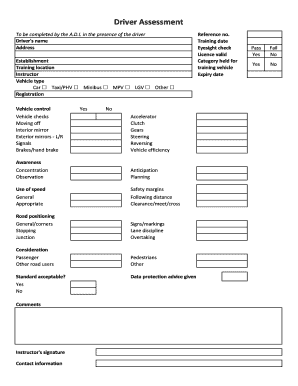
Hgv Driver Assessment Form


What is the HGV Driver Assessment Form?
The HGV driver assessment form is a crucial document designed to evaluate the skills and competencies of heavy goods vehicle drivers. This form typically includes sections that assess driving experience, knowledge of vehicle operations, safety protocols, and compliance with regulations. It serves as a benchmark for employers to ensure that their drivers meet the necessary standards for safe and efficient driving. By utilizing this form, organizations can maintain high safety standards and reduce the risk of accidents on the road.
How to Use the HGV Driver Assessment Form
Using the HGV driver assessment form involves several straightforward steps. First, ensure that the form is filled out completely and accurately. This includes providing personal details, driving history, and any relevant certifications. Next, the driver should undergo a practical assessment, which may involve driving tests or simulations to evaluate their skills in real-world scenarios. Finally, once the assessment is complete, the results should be reviewed by a qualified supervisor or manager to determine if the driver meets the required standards.
Steps to Complete the HGV Driver Assessment Form
Completing the HGV driver assessment form requires careful attention to detail. Here are the key steps:
- Gather necessary information: Collect personal identification, driving licenses, and any previous assessment records.
- Fill out personal details: Include full name, contact information, and driving experience.
- Complete assessment sections: Answer questions regarding safety knowledge, vehicle handling, and emergency procedures.
- Undergo practical evaluation: Participate in driving tests or simulations as required.
- Review and submit: Ensure all sections are completed, then submit the form to the appropriate authority for evaluation.
Legal Use of the HGV Driver Assessment Form
The legal use of the HGV driver assessment form is essential for compliance with federal and state regulations. This form must adhere to guidelines set forth by the Department of Transportation and other regulatory bodies. Proper documentation not only protects the organization but also ensures that drivers are qualified to operate heavy vehicles. In the event of an accident or legal inquiry, having a well-documented assessment can serve as evidence of due diligence in hiring practices.
Key Elements of the HGV Driver Assessment Form
Several key elements make up the HGV driver assessment form. These include:
- Driver information: Personal details and driving history.
- Assessment criteria: Sections evaluating driving skills, safety knowledge, and compliance with regulations.
- Signature and date: Acknowledgment from both the driver and the assessor confirming the accuracy of the information provided.
- Feedback section: Space for comments or recommendations based on the assessment results.
How to Obtain the HGV Driver Assessment Form
The HGV driver assessment form can typically be obtained through various channels. Many organizations provide downloadable versions of the form on their websites, allowing for easy access. Additionally, employers may have their own customized forms tailored to specific company policies and regulatory requirements. It is advisable to check with the relevant authority or organization to ensure that the most current version of the form is being used.
Quick guide on how to complete hgv driver assessment form
Effortlessly Prepare Hgv Driver Assessment Form on Any Device
Digital document management has gained traction among businesses and individuals alike. It offers an ideal eco-friendly substitute for traditional printed and signed papers, allowing you to locate the appropriate form and securely store it online. airSlate SignNow equips you with all the tools necessary to create, edit, and electronically sign your documents swiftly and without delays. Manage Hgv Driver Assessment Form on any platform with the airSlate SignNow apps for Android or iOS and enhance any document-centered procedure today.
How to Edit and Electronically Sign Hgv Driver Assessment Form with Ease
- Find Hgv Driver Assessment Form and click on Get Form to begin.
- Utilize the tools we provide to complete your form.
- Select important sections of your documents or redact sensitive information using the tools that airSlate SignNow provides specifically for that purpose.
- Generate your signature with the Sign tool, which only takes seconds and carries the same legal significance as a handwritten signature.
- Review all the details and click on the Done button to save your modifications.
- Decide how you wish to share your form, whether by email, text message (SMS), invitation link, or download it to your computer.
Eliminate worries about lost or misplaced documents, tedious form searching, or mistakes that require reprinting new copies. airSlate SignNow addresses your document management needs in just a few clicks from any device of your selection. Modify and electronically sign Hgv Driver Assessment Form and guarantee outstanding communication at every stage of your form preparation process with airSlate SignNow.
Create this form in 5 minutes or less
Create this form in 5 minutes!
How to create an eSignature for the hgv driver assessment form
How to create an electronic signature for a PDF online
How to create an electronic signature for a PDF in Google Chrome
How to create an e-signature for signing PDFs in Gmail
How to create an e-signature right from your smartphone
How to create an e-signature for a PDF on iOS
How to create an e-signature for a PDF on Android
People also ask
-
What is a driver assessment form pdf?
A driver assessment form pdf is a standardized document used to evaluate the skills and competencies of drivers. This form helps businesses identify strengths and weaknesses in their drivers' performance, ensuring safety and compliance with regulations.
-
How can I create a driver assessment form pdf using airSlate SignNow?
Creating a driver assessment form pdf with airSlate SignNow is simple. You can use our intuitive document editor to customize your form, add relevant fields, and save it as a PDF for distribution and signing. The platform offers templates and easy-to-use tools to streamline the process.
-
Is there a cost associated with using airSlate SignNow for driver assessment form pdfs?
Yes, while airSlate SignNow offers various subscription plans, creating and managing driver assessment form pdfs is included in those plans. By choosing the right plan for your business, you can access powerful features that enhance your document workflow efficiently.
-
What features does airSlate SignNow offer for managing driver assessment form pdfs?
airSlate SignNow provides features such as customizable templates, eSigning capabilities, and real-time collaboration to manage your driver assessment form pdfs effectively. You can also track document statuses and receive notifications to keep your workflow seamless.
-
How does using a driver assessment form pdf benefit my business?
Using a driver assessment form pdf can lead to better compliance and reduced liability for your business. It enhances your ability to assess driver skills, improve safety measures, and ensures that your team meets regulatory requirements consistently.
-
Can I integrate airSlate SignNow with my existing systems for driver assessment form pdfs?
Absolutely! airSlate SignNow offers integrations with various business applications, allowing you to streamline your document management processes. This ensures that your driver assessment form pdfs work seamlessly with your existing software for improved efficiency.
-
What makes airSlate SignNow a cost-effective solution for driver assessment form pdfs?
airSlate SignNow is a cost-effective solution due to its competitive pricing plans and the wide range of features included. By enabling digital signing and efficient document workflows, businesses save time and resources, ultimately lowering operational costs associated with paper-based processes.
Get more for Hgv Driver Assessment Form
Find out other Hgv Driver Assessment Form
- Sign Louisiana Education Business Plan Template Mobile
- Sign Kansas Education Rental Lease Agreement Easy
- Sign Maine Education Residential Lease Agreement Later
- How To Sign Michigan Education LLC Operating Agreement
- Sign Mississippi Education Business Plan Template Free
- Help Me With Sign Minnesota Education Residential Lease Agreement
- Sign Nevada Education LLC Operating Agreement Now
- Sign New York Education Business Plan Template Free
- Sign Education Form North Carolina Safe
- Sign North Carolina Education Purchase Order Template Safe
- Sign North Dakota Education Promissory Note Template Now
- Help Me With Sign North Carolina Education Lease Template
- Sign Oregon Education Living Will Easy
- How To Sign Texas Education Profit And Loss Statement
- Sign Vermont Education Residential Lease Agreement Secure
- How Can I Sign Washington Education NDA
- Sign Wisconsin Education LLC Operating Agreement Computer
- Sign Alaska Finance & Tax Accounting Purchase Order Template Computer
- Sign Alaska Finance & Tax Accounting Lease Termination Letter Free
- Can I Sign California Finance & Tax Accounting Profit And Loss Statement