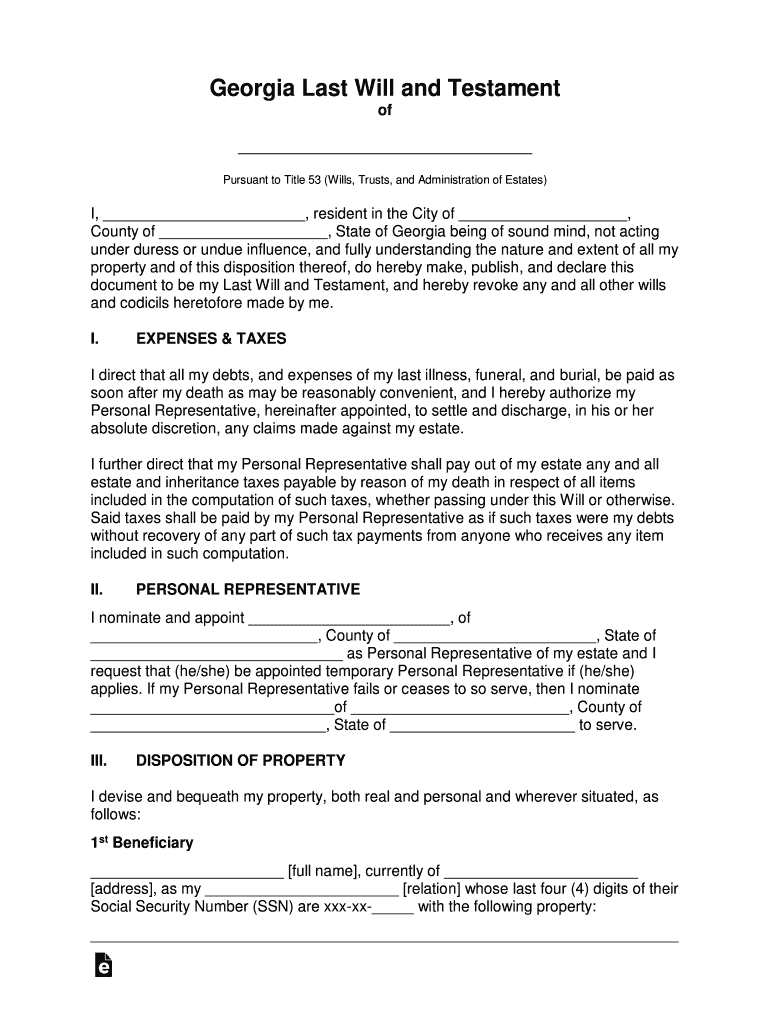
Georgia Last Will and Testament Templates PDF & DOCX Form


Understanding the Georgia Last Will and Testament Templates
The Georgia last will testament form is a legal document that allows individuals to outline their wishes regarding the distribution of their assets after death. This template is available in both PDF and DOCX formats, making it accessible for various users. The document typically includes essential sections such as the testator's information, beneficiaries, and specific bequests. Utilizing a template ensures that all necessary legal requirements are met, providing clarity and reducing the potential for disputes among heirs.
How to Use the Georgia Last Will and Testament Templates
Using the Georgia last will testament form involves several straightforward steps. First, download the template in your preferred format. Next, fill in your personal information, including your full name, address, and date of birth. Clearly specify your beneficiaries and the assets they will receive. It is crucial to sign the document in the presence of at least two witnesses, who must also sign to validate the will. Finally, store the completed will in a safe place, ensuring that your loved ones know its location.
Key Elements of the Georgia Last Will and Testament Form
Several key elements must be included in the Georgia last will testament form to ensure its validity. These elements include:
- Testator's Information: Full name and address of the person creating the will.
- Beneficiaries: Names and addresses of individuals or organizations receiving assets.
- Specific Bequests: Detailed descriptions of assets and their intended recipients.
- Executor Appointment: Name of the person responsible for managing the estate.
- Witness Signatures: Signatures of at least two witnesses who observe the signing of the will.
State-Specific Rules for the Georgia Last Will and Testament Form
In Georgia, specific rules govern the creation and execution of a last will testament. The document must be in writing and signed by the testator. It requires signatures from at least two witnesses, who must be present at the same time when the testator signs the will. Additionally, Georgia recognizes holographic wills, which are handwritten and signed by the testator, but these may face more scrutiny in probate court. Understanding these rules is essential for ensuring the will is enforceable.
Steps to Complete the Georgia Last Will and Testament Template
Completing the Georgia last will testament form involves a series of steps to ensure accuracy and compliance with state laws:
- Download the template in PDF or DOCX format.
- Fill in your personal details, including your name and address.
- List your beneficiaries and specify the assets they will inherit.
- Designate an executor who will oversee the execution of the will.
- Sign the document in front of two witnesses, who must also sign.
- Store the will in a secure location and inform trusted individuals of its whereabouts.
Legal Use of the Georgia Last Will and Testament Form
The legal use of the Georgia last will testament form is critical for ensuring that your wishes are honored after your passing. This document serves as a legal declaration of how you want your assets distributed, and it can help prevent disputes among heirs. It is advisable to review the will periodically and update it as necessary, especially after significant life events such as marriage, divorce, or the birth of a child. Consulting with a legal professional can also provide additional assurance that the will meets all legal standards.
Quick guide on how to complete georgia last will and testament templates pdf ampampamp docx
Finish Georgia Last Will And Testament Templates PDF & DOCX effortlessly on any device
Digital document management has gained traction among companies and individuals. It offers an ideal eco-friendly substitute to traditional printed and signed papers, allowing you to obtain the necessary form and securely store it online. airSlate SignNow provides all the features you require to create, amend, and electronically sign your documents quickly and without complications. Handle Georgia Last Will And Testament Templates PDF & DOCX on any platform using airSlate SignNow's Android or iOS applications and enhance any document-focused process today.
How to modify and electronically sign Georgia Last Will And Testament Templates PDF & DOCX with ease
- Obtain Georgia Last Will And Testament Templates PDF & DOCX and click Get Form to begin.
- Utilize the tools available to complete your form.
- Emphasize important sections of the documents or redact sensitive information using tools that airSlate SignNow provides specifically for that purpose.
- Create your signature using the Sign tool, which takes just seconds and carries the same legal validity as a traditional handwritten signature.
- Review all details and click on the Done button to save your modifications.
- Choose how you wish to send your form, whether by email, SMS, or invite link, or download it to your computer.
Leave behind concerns about lost or misplaced documents, tedious form searches, or errors that necessitate printing new document copies. airSlate SignNow meets all your document management needs in a few clicks from any device you prefer. Edit and electronically sign Georgia Last Will And Testament Templates PDF & DOCX to guarantee outstanding communication throughout your form preparation process with airSlate SignNow.
Create this form in 5 minutes or less
Create this form in 5 minutes!
How to create an eSignature for the georgia last will and testament templates pdf ampampamp docx
How to create an electronic signature for a PDF online
How to create an electronic signature for a PDF in Google Chrome
How to create an e-signature for signing PDFs in Gmail
How to create an e-signature right from your smartphone
How to create an e-signature for a PDF on iOS
How to create an e-signature for a PDF on Android
People also ask
-
What is a last will testament form?
A last will testament form is a legal document that outlines how a person's assets and affairs should be handled after their death. It allows individuals to specify beneficiaries, appoint guardians for minors, and express their final wishes. Using a last will testament form ensures that your wishes are honored and can help prevent disputes among heirs.
-
How can I create a last will testament form using airSlate SignNow?
Creating a last will testament form with airSlate SignNow is simple and efficient. You can start by selecting a template or creating a document from scratch, then customize it to fit your needs. Once completed, you can easily eSign and share the document securely with your chosen beneficiaries.
-
Is there a cost associated with using the last will testament form on airSlate SignNow?
Yes, airSlate SignNow offers various pricing plans that cater to different needs, including options for individuals and businesses. The cost of using the last will testament form will depend on the plan you choose, but it is designed to be cost-effective while providing robust features. You can explore our pricing page for more details.
-
What features does the last will testament form include?
The last will testament form on airSlate SignNow includes features such as customizable templates, eSignature capabilities, and secure document storage. Additionally, you can collaborate with legal advisors or family members in real-time, ensuring that your last will testament form meets all legal requirements. These features make the process straightforward and efficient.
-
Can I integrate the last will testament form with other applications?
Yes, airSlate SignNow allows for seamless integration with various applications, enhancing the functionality of your last will testament form. You can connect with tools like Google Drive, Dropbox, and CRM systems to streamline your document management process. This integration ensures that your last will testament form is easily accessible and organized.
-
What are the benefits of using airSlate SignNow for my last will testament form?
Using airSlate SignNow for your last will testament form offers numerous benefits, including ease of use, cost-effectiveness, and enhanced security. The platform allows you to create, sign, and store your documents securely, ensuring that your wishes are protected. Additionally, the user-friendly interface makes it accessible for everyone, regardless of technical expertise.
-
Is my last will testament form legally binding?
Yes, a last will testament form created and signed through airSlate SignNow is legally binding, provided it meets the legal requirements of your jurisdiction. It is essential to ensure that the document is properly executed, which may include witnessing and notarization, depending on local laws. Always consult with a legal professional to confirm compliance.
Get more for Georgia Last Will And Testament Templates PDF & DOCX
Find out other Georgia Last Will And Testament Templates PDF & DOCX
- Can I Sign South Dakota Non-Profit Word
- Can I Sign South Dakota Non-Profit Form
- How To Sign Delaware Orthodontists PPT
- How Can I Sign Massachusetts Plumbing Document
- How To Sign New Hampshire Plumbing PPT
- Can I Sign New Mexico Plumbing PDF
- How To Sign New Mexico Plumbing Document
- How To Sign New Mexico Plumbing Form
- Can I Sign New Mexico Plumbing Presentation
- How To Sign Wyoming Plumbing Form
- Help Me With Sign Idaho Real Estate PDF
- Help Me With Sign Idaho Real Estate PDF
- Can I Sign Idaho Real Estate PDF
- How To Sign Idaho Real Estate PDF
- How Do I Sign Hawaii Sports Presentation
- How Do I Sign Kentucky Sports Presentation
- Can I Sign North Carolina Orthodontists Presentation
- How Do I Sign Rhode Island Real Estate Form
- Can I Sign Vermont Real Estate Document
- How To Sign Wyoming Orthodontists Document