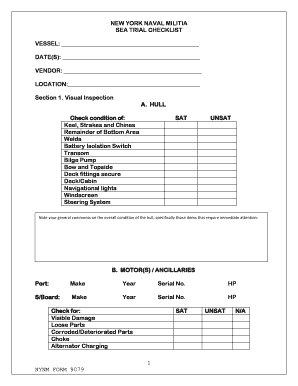
Sea Trial Checklist PDF Form


What is the Sea Trial Checklist PDF
The sea trial checklist PDF is a crucial document used in the maritime industry to ensure that a vessel meets all operational and safety standards before it is officially accepted. This checklist serves as a comprehensive guide for evaluating a ship's performance during sea trials, which are conducted to test the vessel's systems, equipment, and overall seaworthiness. It typically includes various categories such as engine performance, safety equipment checks, and navigational systems, allowing for a thorough assessment of the ship's readiness for service.
How to Use the Sea Trial Checklist PDF
To effectively use the sea trial checklist PDF, start by downloading the document from a reliable source. Review the checklist items carefully to understand the specific tests and inspections required. During the sea trial, systematically go through each item, marking it as completed or noting any issues encountered. This organized approach helps ensure that no critical aspect is overlooked, facilitating a smoother evaluation process. After completing the trial, the checklist can serve as a formal record of findings and any necessary follow-up actions.
Key Elements of the Sea Trial Checklist PDF
The key elements of the sea trial checklist PDF typically include:
- Engine Performance: Tests related to the engine's power output, responsiveness, and fuel efficiency.
- Safety Equipment: Verification of life-saving appliances, fire-fighting equipment, and emergency protocols.
- Navigational Systems: Assessment of radar, GPS, and communication systems to ensure operational efficiency.
- Hull and Structural Integrity: Inspections for any visible damage or potential leaks in the vessel's structure.
- Electrical Systems: Testing of onboard electrical systems and battery performance.
Steps to Complete the Sea Trial Checklist PDF
Completing the sea trial checklist PDF involves several steps to ensure a thorough evaluation:
- Preparation: Gather all necessary tools and equipment, and ensure the vessel is ready for testing.
- Conduct Tests: Perform each test as outlined in the checklist, documenting results and observations.
- Address Issues: Note any discrepancies or problems that arise during the trials for further investigation.
- Finalize Documentation: Complete the checklist by signing and dating it, ensuring all team members involved acknowledge the findings.
Legal Use of the Sea Trial Checklist PDF
The legal use of the sea trial checklist PDF hinges on its ability to serve as a formal record of compliance with maritime regulations. To be considered legally binding, the document should be signed by authorized personnel and maintained as part of the vessel's operational records. This ensures that the checklist can be referenced in case of disputes or inspections by regulatory authorities, providing proof that the vessel was evaluated according to industry standards.
How to Obtain the Sea Trial Checklist PDF
Obtaining the sea trial checklist PDF can be done through various channels. Many maritime organizations and regulatory bodies provide downloadable versions on their websites. Additionally, industry publications and training programs may offer templates or samples for use. It is essential to ensure that the checklist obtained is up-to-date and compliant with current maritime regulations to ensure its effectiveness during trials.
Quick guide on how to complete sea trial checklist pdf
Complete Sea Trial Checklist Pdf effortlessly on any device
Online document management has gained popularity among businesses and individuals. It offers an excellent eco-friendly substitute for traditional printed and signed documents, allowing you to find the appropriate form and securely store it online. airSlate SignNow supplies you with all the tools you need to create, modify, and eSign your documents quickly without delays. Handle Sea Trial Checklist Pdf on any device using the airSlate SignNow Android or iOS applications and enhance any document-related task today.
How to modify and eSign Sea Trial Checklist Pdf with ease
- Find Sea Trial Checklist Pdf and click on Get Form to begin.
- Utilize the tools we provide to fill out your form.
- Select relevant sections of your documents or redact sensitive information with tools that airSlate SignNow offers specifically for that purpose.
- Create your signature using the Sign tool, which takes mere seconds and holds the same legal validity as a conventional wet ink signature.
- Review all the details and click on the Done button to save your modifications.
- Choose how you want to share your form, whether by email, text message (SMS), invite link, or download it to your computer.
Say goodbye to lost or misplaced files, tedious form searching, or mistakes that necessitate printing new document copies. airSlate SignNow meets your document management needs in just a few clicks from any device of your preference. Modify and eSign Sea Trial Checklist Pdf and ensure excellent communication at any stage of your form preparation process with airSlate SignNow.
Create this form in 5 minutes or less
Create this form in 5 minutes!
How to create an eSignature for the sea trial checklist pdf
How to create an electronic signature for a PDF online
How to create an electronic signature for a PDF in Google Chrome
How to create an e-signature for signing PDFs in Gmail
How to create an e-signature right from your smartphone
How to create an e-signature for a PDF on iOS
How to create an e-signature for a PDF on Android
People also ask
-
What is a sea trial checklist PDF and why is it important?
A sea trial checklist PDF is a detailed document used to ensure that all aspects of a vessel's performance and safety are thoroughly assessed before it is deemed ready for operational use. It is crucial for both buyers and sellers to avoid potential issues during sea trials and to ensure compliance with industry standards.
-
How can I create a sea trial checklist PDF using airSlate SignNow?
With airSlate SignNow, you can easily create a sea trial checklist PDF by using customizable templates. Simply select one of our document templates, modify it to fit your specific needs, and save it as a PDF for distribution or record-keeping.
-
Is airSlate SignNow cost-effective for creating and signing a sea trial checklist PDF?
Yes, airSlate SignNow offers a cost-effective solution for creating and eSigning your sea trial checklist PDF. Our pricing is designed to provide excellent value, enabling businesses to streamline their document processes without breaking the bank.
-
Can I share my sea trial checklist PDF with multiple parties using airSlate SignNow?
Absolutely! airSlate SignNow allows you to share your sea trial checklist PDF with multiple parties easily. You can send documents directly for eSignature or collaboration, ensuring everyone involved in the sea trial process has access to the latest version.
-
What features does airSlate SignNow offer for managing a sea trial checklist PDF?
airSlate SignNow provides several features for managing your sea trial checklist PDF, including eSignature capabilities, form-filling, and document tracking. These tools help you ensure that every step of the sea trial is documented and compliant with requirements.
-
Are there integrations available for airSlate SignNow to manage my sea trial checklist PDF?
Yes, airSlate SignNow integrates with various productivity tools and platforms, allowing you to manage your sea trial checklist PDF seamlessly. This integration enhances workflow efficiency, keeps your documents organized, and simplifies collaboration.
-
How does airSlate SignNow enhance the signing process for a sea trial checklist PDF?
airSlate SignNow enhances the signing process for a sea trial checklist PDF by providing a user-friendly interface and secure eSigning options. This ensures documents are signed quickly and legally, minimizing delays in the sea trial process.
Get more for Sea Trial Checklist Pdf
- Last will and testament nc form
- Dd1419 form
- Standard verification of employment form 29301342
- Referral and placement fee agreement california home for seniors form
- Volunteer interest form the river church
- Installment purchase agreement template form
- Installment sale agreement template form
- Insurance agreement template form
Find out other Sea Trial Checklist Pdf
- eSignature Texas Roommate Contract Easy
- eSignature Arizona Sublease Agreement Template Free
- eSignature Georgia Sublease Agreement Template Online
- eSignature Arkansas Roommate Rental Agreement Template Mobile
- eSignature Maryland Roommate Rental Agreement Template Free
- How Do I eSignature California Lodger Agreement Template
- eSignature Kentucky Lodger Agreement Template Online
- eSignature North Carolina Lodger Agreement Template Myself
- eSignature Alabama Storage Rental Agreement Free
- eSignature Oregon Housekeeping Contract Computer
- eSignature Montana Home Loan Application Online
- eSignature New Hampshire Home Loan Application Online
- eSignature Minnesota Mortgage Quote Request Simple
- eSignature New Jersey Mortgage Quote Request Online
- Can I eSignature Kentucky Temporary Employment Contract Template
- eSignature Minnesota Email Cover Letter Template Fast
- How To eSignature New York Job Applicant Rejection Letter
- How Do I eSignature Kentucky Executive Summary Template
- eSignature Hawaii CV Form Template Mobile
- eSignature Nevada CV Form Template Online