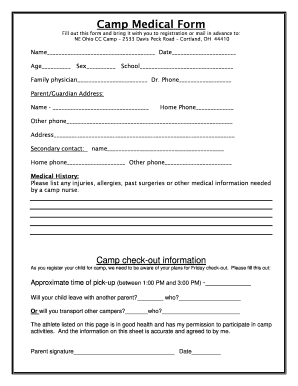
Camp Medical Form Template


What is the Camp Medical Form Template
The camp medical form template is a crucial document designed to gather essential health information about participants attending summer camps. This form typically includes sections for personal details, emergency contacts, medical history, allergies, and any medications the camper may be taking. It serves to ensure that camp staff are aware of any health concerns and can provide appropriate care during the camp experience.
How to use the Camp Medical Form Template
Using the camp medical form template is straightforward. Camp organizers can customize the template to fit their specific needs, ensuring all necessary information is captured. Once tailored, the form can be distributed to parents or guardians for completion. After filling out the form, it can be submitted digitally, allowing for easy access and secure storage. This process enhances efficiency and reduces the risk of lost paperwork.
Key elements of the Camp Medical Form Template
A comprehensive camp medical form template should include several key elements to ensure it meets the needs of the camp and its participants. Important sections typically encompass:
- Camper Information: Name, age, and contact details.
- Emergency Contacts: Names and phone numbers of individuals to contact in case of an emergency.
- Medical History: Information about past illnesses, surgeries, and chronic conditions.
- Allergies: Details regarding food, medication, or environmental allergies.
- Medications: A list of any medications the camper is currently taking, including dosage and administration instructions.
Steps to complete the Camp Medical Form Template
Completing the camp medical form template involves several clear steps to ensure accuracy and comprehensiveness:
- Download or access the camp medical form template.
- Fill in the camper's personal information, including full name and date of birth.
- Provide emergency contact details, ensuring that the contacts are reachable during camp hours.
- Detail the camper's medical history, noting any significant health issues or past surgeries.
- List any known allergies and medications, including instructions for administration if necessary.
- Review the completed form for accuracy before submission.
Legal use of the Camp Medical Form Template
The legal use of the camp medical form template is essential for ensuring compliance with health regulations and safeguarding the well-being of campers. The form must be filled out accurately to provide camp staff with the necessary information to respond effectively in case of medical emergencies. Additionally, obtaining consent from parents or guardians is vital, as it grants permission for medical treatment if required. Adhering to privacy regulations, such as HIPAA, is also important when handling sensitive health information.
Digital vs. Paper Version
When considering the camp medical form template, choosing between a digital or paper version can impact efficiency and accessibility. The digital version allows for easier distribution and storage, reducing the risk of lost forms. It also enables quick updates and modifications as needed. Conversely, a paper version may be preferred by those who are less comfortable with technology. However, it can lead to complications with storage and retrieval. Ultimately, the choice depends on the camp's operational preferences and the comfort level of the participants' families.
Quick guide on how to complete camp medical form template 270947604
Effortlessly Prepare Camp Medical Form Template on Any Device
Online document management has gained popularity among organizations and individuals alike. It serves as an ideal eco-friendly substitute for traditional printed and signed documents, as you can access the necessary forms and securely store them online. airSlate SignNow equips you with all the resources required to swiftly create, modify, and eSign your documents without delays. Manage Camp Medical Form Template on any device using airSlate SignNow's Android or iOS applications and enhance any document-related process today.
How to Modify and eSign Camp Medical Form Template with Ease
- Locate Camp Medical Form Template and click on Get Form to begin.
- Utilize the tools we provide to complete your form.
- Highlight pertinent sections of the documents or obscure sensitive information with tools specifically offered by airSlate SignNow for that purpose.
- Generate your eSignature using the Sign feature, which takes moments and carries the same legal validity as a conventional wet ink signature.
- Review the information and click on the Done button to save your modifications.
- Choose your preferred method for delivering your form: via email, text message (SMS), or invite link, or download it to your computer.
Eliminate concerns about lost or misplaced documents, tedious form searching, or errors that require reprinting new document copies. airSlate SignNow caters to your document management needs in just a few clicks from any device you prefer. Modify and eSign Camp Medical Form Template to ensure excellent communication throughout your form preparation process with airSlate SignNow.
Create this form in 5 minutes or less
Create this form in 5 minutes!
How to create an eSignature for the camp medical form template 270947604
How to create an electronic signature for a PDF online
How to create an electronic signature for a PDF in Google Chrome
How to create an e-signature for signing PDFs in Gmail
How to create an e-signature right from your smartphone
How to create an e-signature for a PDF on iOS
How to create an e-signature for a PDF on Android
People also ask
-
What is a camp medical form template?
A camp medical form template is a standardized document designed to gather essential health information about campers. This template ensures that camp organizers have the necessary details for first aid and emergency contacts, which is crucial for camper safety.
-
How can I access a camp medical form template with airSlate SignNow?
You can access a camp medical form template by signing up for an airSlate SignNow account. Once registered, you can easily customize templates to fit your camp's specific needs and streamline the collection of medical information.
-
Is there a cost associated with using the camp medical form template?
Yes, airSlate SignNow offers competitive pricing for its services, including the camp medical form template. Different plans are available, allowing you to choose the one that fits your budget while still providing access to essential features.
-
What are the key features of the camp medical form template?
The camp medical form template includes customizable fields for personal details, medical histories, and emergency contacts. It also supports electronic signatures, making it easy for parents to sign and submit the form securely.
-
How does the camp medical form template enhance safety at camps?
By utilizing a camp medical form template, camp organizers can collect and organize important health information effectively. This ensures that staff can quickly access critical medical data in emergencies, enhancing overall camper safety.
-
Can I integrate the camp medical form template with other tools?
Absolutely! airSlate SignNow allows integration with various applications such as CRM and project management tools. This feature enables seamless data flow from the camp medical form template to your preferred platforms, improving efficiency.
-
How does using an electronic camp medical form template compare to paper forms?
Using an electronic camp medical form template signNowly reduces paperwork and manual data entry errors. It also allows for easier access, storage, and retrieval of camper information, streamlining your administrative processes.
Get more for Camp Medical Form Template
Find out other Camp Medical Form Template
- Can I Electronic signature New Mexico Real Estate Form
- How Can I Electronic signature Ohio Real Estate Document
- How To Electronic signature Hawaii Sports Presentation
- How To Electronic signature Massachusetts Police Form
- Can I Electronic signature South Carolina Real Estate Document
- Help Me With Electronic signature Montana Police Word
- How To Electronic signature Tennessee Real Estate Document
- How Do I Electronic signature Utah Real Estate Form
- How To Electronic signature Utah Real Estate PPT
- How Can I Electronic signature Virginia Real Estate PPT
- How Can I Electronic signature Massachusetts Sports Presentation
- How To Electronic signature Colorado Courts PDF
- How To Electronic signature Nebraska Sports Form
- How To Electronic signature Colorado Courts Word
- How To Electronic signature Colorado Courts Form
- How To Electronic signature Colorado Courts Presentation
- Can I Electronic signature Connecticut Courts PPT
- Can I Electronic signature Delaware Courts Document
- How Do I Electronic signature Illinois Courts Document
- How To Electronic signature Missouri Courts Word