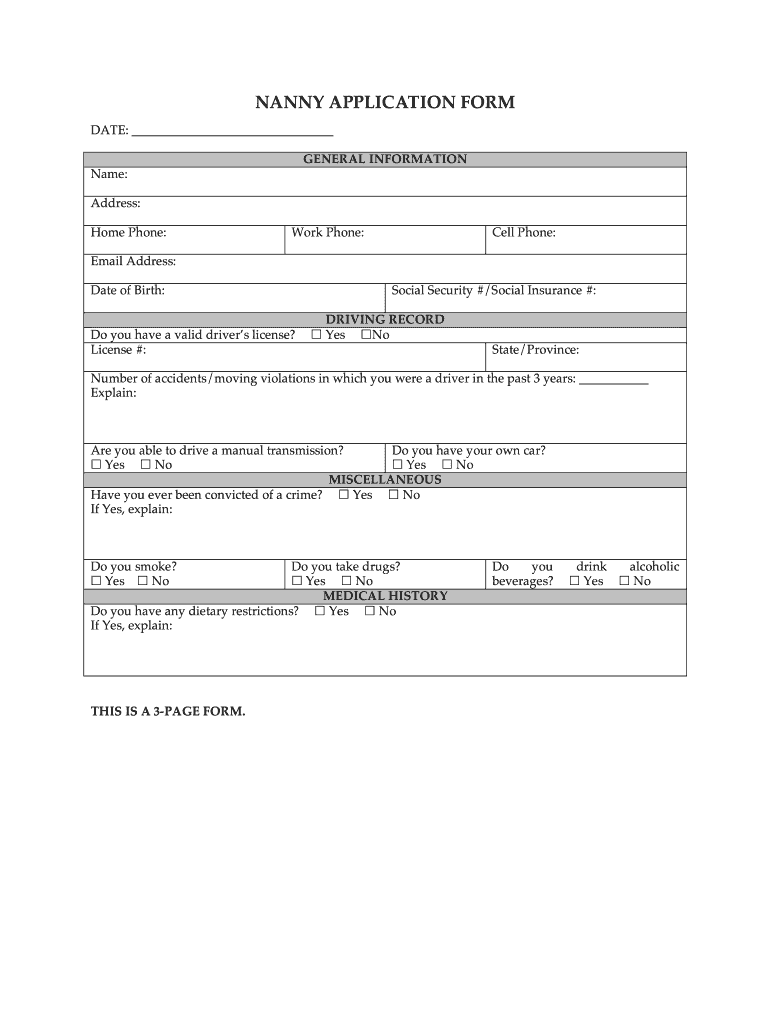
Nanny Application Form Template


What is the nanny application form template
The nanny application form template is a structured document designed for individuals seeking employment as nannies. It typically includes sections for personal information, work history, references, and qualifications. This template serves as a formal way to gather essential details from applicants, allowing families to assess their suitability for childcare roles. Utilizing a standardized format ensures that all relevant information is collected consistently, making the hiring process more efficient.
How to use the nanny application form template
Using the nanny application form template involves several straightforward steps. First, download the template in PDF format to ensure compatibility across devices. Next, fill out the form by providing accurate personal details, including your name, contact information, and previous childcare experience. After completing the form, review it for any errors or omissions. Finally, sign the document electronically using a trusted eSignature solution, which enhances the form's legal validity.
Key elements of the nanny application form template
Several key elements are essential in a nanny application form template. These typically include:
- Personal Information: Name, address, phone number, and email.
- Work Experience: Details of previous nanny positions, including dates and responsibilities.
- References: Contact information for individuals who can vouch for the applicant's qualifications.
- Qualifications: Any relevant certifications, such as CPR or first aid training.
- Availability: Days and times the applicant is available to work.
Including these elements helps families make informed decisions when selecting a caregiver.
Steps to complete the nanny application form template
Completing the nanny application form template involves a series of organized steps to ensure accuracy and completeness:
- Download the nanny application form PDF.
- Fill in your personal information accurately.
- Detail your work experience in chronological order.
- Provide at least two references with their contact information.
- List any relevant qualifications or certifications.
- Specify your availability for work.
- Review the completed form for any errors.
- Sign the form electronically to validate it.
Following these steps ensures that the application is thorough and professional.
Legal use of the nanny application form template
The legal use of the nanny application form template is crucial for both the applicant and the employer. To be considered legally binding, the form must comply with relevant eSignature laws, such as the ESIGN Act and UETA. These regulations ensure that electronic signatures hold the same legal weight as traditional handwritten signatures. Additionally, it is important to maintain the confidentiality of personal information provided in the form, adhering to privacy laws like CCPA and HIPAA when applicable.
Examples of using the nanny application form template
There are various scenarios in which the nanny application form template can be utilized effectively:
- Families looking for full-time or part-time nannies can use the template to streamline their hiring process.
- Childcare agencies may require applicants to complete the form as part of their onboarding process.
- Individuals seeking to offer babysitting services can adapt the template for a babysitting application form.
These examples illustrate the versatility of the nanny application form template in different childcare contexts.
Quick guide on how to complete nanny application form template
Effortlessly Prepare Nanny Application Form Template on Any Device
Managing documents online has seen a rise in popularity among businesses and individuals. It presents an ideal environmentally-friendly option to traditional printed and signed documents, as you can easily locate the right form and securely save it online. airSlate SignNow equips you with all the resources necessary to create, modify, and electronically sign your documents swiftly without delays. Handle Nanny Application Form Template on any device using airSlate SignNow's Android or iOS applications and simplify any document-related task today.
How to Modify and Electronically Sign Nanny Application Form Template with Ease
- Obtain Nanny Application Form Template and click on Get Form to get started.
- Utilize the tools we offer to complete your form.
- Emphasize important sections of the documents or redact sensitive information with tools that airSlate SignNow offers specifically for that function.
- Create your electronic signature using the Sign feature, which takes mere seconds and holds the same legal validity as a conventional handwritten signature.
- Review all the details and click on the Done button to save your changes.
- Select your preferred method of delivering your form, whether by email, text message (SMS), or invite link, or download it to your computer.
Eliminate the worry of lost or misplaced documents, the hassle of searching for forms, or errors requiring you to print new document copies. airSlate SignNow meets your document management needs in just a few clicks from any device you choose. Edit and electronically sign Nanny Application Form Template while ensuring effective communication at any stage of your form preparation process with airSlate SignNow.
Create this form in 5 minutes or less
Create this form in 5 minutes!
How to create an eSignature for the nanny application form template
How to create an electronic signature for a PDF online
How to create an electronic signature for a PDF in Google Chrome
How to create an e-signature for signing PDFs in Gmail
How to create an e-signature right from your smartphone
How to create an e-signature for a PDF on iOS
How to create an e-signature for a PDF on Android
People also ask
-
What is a nanny application form PDF and why is it important?
A nanny application form PDF is a standardized document used by families to collect important information about potential caregivers. This form typically includes sections for personal details, work history, and references, making it essential for a thorough screening process. Utilizing a nanny application form PDF ensures organization and professionalism in the hiring process.
-
How can I create a nanny application form PDF using airSlate SignNow?
Creating a nanny application form PDF with airSlate SignNow is easy and intuitive. Simply use our drag-and-drop form builder to add your desired fields and customize the layout. Once designed, you can seamlessly convert it to PDF format and prepare it for distribution to prospective nannies.
-
Is there a cost associated with using airSlate SignNow for nanny application forms?
airSlate SignNow offers a variety of pricing plans tailored to your needs, including options that are budget-friendly for families hiring nannies. You can enjoy a free trial to explore its features before committing to a subscription. Our plans ensure that you have access to robust tools while managing costs effectively.
-
What features does airSlate SignNow offer for managing nanny application forms?
Our platform provides several features to enhance your experience with nanny application forms, including easy eSignature collection, automated workflows, and document storage. You can also track the status of applications in real-time and ensure that all your important documents are securely stored and accessible in one place.
-
Can I integrate airSlate SignNow with other applications while using the nanny application form PDF?
Yes, airSlate SignNow supports integrations with various applications including Google Drive, Dropbox, and CRM systems. These integrations allow for seamless document management and efficient workflow processes, making it simpler to send, receive, and store your nanny application form PDFs.
-
What are the benefits of using a nanny application form PDF over a traditional paper form?
Using a nanny application form PDF offers numerous advantages over traditional paper forms, including improved accessibility and ease of sharing. Digital forms can be filled out and submitted online, eliminating the need for physical paperwork, which enhances the efficiency of your hiring process. Additionally, you can store these forms securely and retrieve them easily when needed.
-
How does airSlate SignNow ensure the security of my nanny application form PDF?
At airSlate SignNow, we prioritize the security of your documents, including nanny application form PDFs. Our platform employs end-to-end encryption and secure access protocols to protect sensitive information within your forms. You can feel confident in the privacy and security of your applicants' data.
Get more for Nanny Application Form Template
- American cancer society offline donation form relay for life relay acsevents
- Sound and lighting cue list form
- Tmhrte haymanot egziabhar menorun bemn enawkalen form
- Johnson medoc travel insurance application form
- Form rg 007a
- Reach enrollment form
- Ricair form
- Subject to the statements printed on the back i the undersigned patient or legal representative hereby authorize the use form
Find out other Nanny Application Form Template
- eSign Massachusetts Government Quitclaim Deed Fast
- How Do I eSign Massachusetts Government Arbitration Agreement
- eSign Maryland High Tech Claim Fast
- eSign Maine High Tech Affidavit Of Heirship Now
- eSign Michigan Government LLC Operating Agreement Online
- eSign Minnesota High Tech Rental Lease Agreement Myself
- eSign Minnesota High Tech Rental Lease Agreement Free
- eSign Michigan Healthcare / Medical Permission Slip Now
- eSign Montana High Tech Lease Agreement Online
- eSign Mississippi Government LLC Operating Agreement Easy
- eSign Ohio High Tech Letter Of Intent Later
- eSign North Dakota High Tech Quitclaim Deed Secure
- eSign Nebraska Healthcare / Medical LLC Operating Agreement Simple
- eSign Nebraska Healthcare / Medical Limited Power Of Attorney Mobile
- eSign Rhode Island High Tech Promissory Note Template Simple
- How Do I eSign South Carolina High Tech Work Order
- eSign Texas High Tech Moving Checklist Myself
- eSign Texas High Tech Moving Checklist Secure
- Help Me With eSign New Hampshire Government Job Offer
- eSign Utah High Tech Warranty Deed Simple