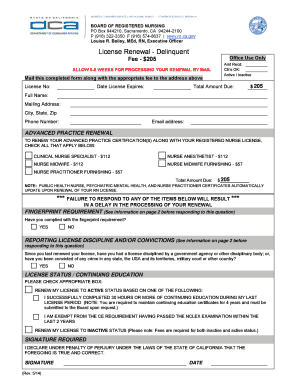
Ca Rn Renewal Form


What is the CA RN Renewal?
The CA RN renewal form is a crucial document for registered nurses in California to maintain their licensure. This form must be submitted to the California Board of Nursing to ensure that the nurse's license remains active and compliant with state regulations. The renewal process typically occurs every two years and requires the nurse to confirm their continuing education and professional practice. Understanding the requirements and details of the CA RN renewal is essential for nurses to avoid lapses in their licensure.
Steps to Complete the CA RN Renewal
Completing the CA RN renewal form involves several key steps to ensure accuracy and compliance. Here is a straightforward guide to follow:
- Gather necessary documentation, including proof of continuing education and employment verification.
- Access the CA RN renewal form online through the California Board of Nursing's website.
- Fill out the form with accurate personal and professional information.
- Review the form for any errors or omissions.
- Submit the completed form along with any required fees.
Following these steps will help ensure a smooth renewal process and maintain your active nursing license.
Legal Use of the CA RN Renewal
The CA RN renewal form is legally binding when completed and submitted according to state regulations. To ensure the legality of the renewal process, it is essential to comply with the Electronic Signatures in Global and National Commerce (ESIGN) Act and the Uniform Electronic Transactions Act (UETA). These laws provide the framework for the use of electronic signatures and documents in the United States. By using a trusted platform like signNow, nurses can securely sign and submit their renewal forms electronically, ensuring compliance with legal standards.
Required Documents for the CA RN Renewal
When preparing to complete the CA RN renewal form, certain documents are required to verify eligibility and compliance. These typically include:
- Proof of completed continuing education units (CEUs).
- Verification of current employment as a registered nurse.
- Any previous renewal forms or documentation related to licensure.
Having these documents ready will facilitate a smoother renewal process and help avoid delays.
Form Submission Methods
Nurses have several options for submitting the CA RN renewal form, which include:
- Online submission through the California Board of Nursing's official website, which is the most efficient method.
- Mailing a hard copy of the completed form to the Board's office.
- In-person submission at designated Board offices, if preferred.
Choosing the right submission method can impact the processing time, so it is advisable to consider the most convenient and timely option.
Penalties for Non-Compliance
Failure to submit the CA RN renewal form on time can result in significant penalties. Nurses may face:
- Fines or late fees imposed by the California Board of Nursing.
- Possible suspension or revocation of their nursing license.
- Increased difficulty in re-establishing licensure if it lapses.
Understanding these consequences emphasizes the importance of timely renewal and compliance with all requirements.
Quick guide on how to complete ca rn renewal
Complete Ca Rn Renewal seamlessly on any device
Digital document handling has become increasingly popular among businesses and individuals. It serves as an ideal eco-friendly alternative to conventional printed and signed papers, allowing you to locate the correct form and securely store it online. airSlate SignNow equips you with all the features necessary to create, edit, and electronically sign your documents quickly without any holdups. Manage Ca Rn Renewal on any device using airSlate SignNow's Android or iOS applications and simplify any document-related task today.
The easiest way to modify and electronically sign Ca Rn Renewal effortlessly
- Obtain Ca Rn Renewal and click Get Form to begin.
- Utilize the tools we provide to complete your document.
- Emphasize key sections of your documents or redact sensitive information with tools that airSlate SignNow specifically offers for that purpose.
- Create your electronic signature using the Sign feature, which takes only seconds and holds the same legal validity as a traditional handwritten signature.
- Review all the details and click the Done button to save your modifications.
- Choose how you prefer to send your form—via email, text message (SMS), invitation link, or download it to your computer.
Eliminate worries about lost or misfiled documents, tedious form navigation, or mistakes that necessitate printing new document copies. airSlate SignNow meets all your document management needs in just a few clicks from any device you prefer. Edit and electronically sign Ca Rn Renewal to ensure effective communication at every stage of the form preparation process with airSlate SignNow.
Create this form in 5 minutes or less
Create this form in 5 minutes!
How to create an eSignature for the ca rn renewal
How to create an electronic signature for a PDF online
How to create an electronic signature for a PDF in Google Chrome
How to create an e-signature for signing PDFs in Gmail
How to create an e-signature right from your smartphone
How to create an e-signature for a PDF on iOS
How to create an e-signature for a PDF on Android
People also ask
-
What is a nursing renewal form?
A nursing renewal form is a document required by state nursing boards for nurses to renew their licenses. It typically includes personal information, professional history, and proof of continuing education. Completing your nursing renewal form accurately is essential to avoid any delays in maintaining your active status.
-
How can airSlate SignNow help with completing a nursing renewal form?
AirSlate SignNow streamlines the process of filling out a nursing renewal form by allowing users to securely eSign and send documents electronically. This easy-to-use platform minimizes paperwork and speeds up the renewal process, ensuring you meet your deadlines efficiently. Plus, you can access your documents from anywhere.
-
What are the pricing options for airSlate SignNow?
AirSlate SignNow offers various pricing plans tailored to different business needs. Whether you're an individual nurse or part of a larger healthcare organization, you can choose a plan that suits your budget while ensuring you have all the essential features to manage your nursing renewal form effectively. Check our website for detailed pricing information.
-
Are there any integrations available with airSlate SignNow?
Yes, airSlate SignNow integrates seamlessly with a variety of applications, making it easy to manage your nursing renewal form alongside other tools you may be using. Integrations with popular cloud storage services and CRM systems enhance your workflow efficiency, allowing for quick access and organization of your documents.
-
What features make airSlate SignNow ideal for nursing professionals?
AirSlate SignNow provides features specifically designed for nursing professionals, including secure eSigning, document tracking, and custom templates. These features help you streamline the preparation of your nursing renewal form and ensure that all documents reflect the professionalism required in the healthcare industry. You'll save time and enhance accuracy.
-
Can I store my nursing renewal form documents in airSlate SignNow?
Absolutely! AirSlate SignNow offers secure cloud storage for all your documents, including your nursing renewal form. This means you can easily access, share, and organize your files whenever and wherever you need them, ensuring that you are always prepared for your renewal process. Security features help keep your data safe.
-
What are the benefits of using airSlate SignNow for my nursing renewal form?
Using airSlate SignNow for your nursing renewal form brings numerous benefits, including faster processing times, greater accuracy, and enhanced security. The platform's user-friendly interface ensures that you can complete your renewal form without any hassle. Additionally, the ability to electronically sign documents means you can expedite the entire submission process.
Get more for Ca Rn Renewal
- Verification of creditor matrix kansas bankruptcy court form
- Agreement of sale for delaware scaor form
- Being flood prone as defined by the national flood insurance act of 1968 form
- First american title insurance company aws form
- Asset purchase agreement by and among strack and cases form
- We the undersigned purchasers of the above captioned property hereby certify form
- Indiana last will ampamp testament internet legal research group form
- I a notary public in and for said county in said state hereby certify that form
Find out other Ca Rn Renewal
- Sign Maine Construction Business Letter Template Secure
- Can I Sign Louisiana Construction Letter Of Intent
- How Can I Sign Maryland Construction Business Plan Template
- Can I Sign Maryland Construction Quitclaim Deed
- Sign Minnesota Construction Business Plan Template Mobile
- Sign Construction PPT Mississippi Myself
- Sign North Carolina Construction Affidavit Of Heirship Later
- Sign Oregon Construction Emergency Contact Form Easy
- Sign Rhode Island Construction Business Plan Template Myself
- Sign Vermont Construction Rental Lease Agreement Safe
- Sign Utah Construction Cease And Desist Letter Computer
- Help Me With Sign Utah Construction Cease And Desist Letter
- Sign Wisconsin Construction Purchase Order Template Simple
- Sign Arkansas Doctors LLC Operating Agreement Free
- Sign California Doctors Lease Termination Letter Online
- Sign Iowa Doctors LLC Operating Agreement Online
- Sign Illinois Doctors Affidavit Of Heirship Secure
- Sign Maryland Doctors Quitclaim Deed Later
- How Can I Sign Maryland Doctors Quitclaim Deed
- Can I Sign Missouri Doctors Last Will And Testament