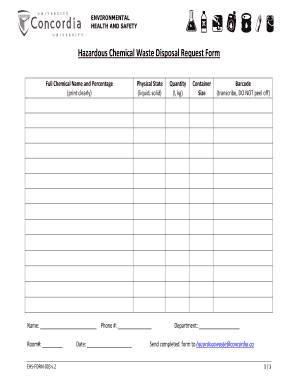
Hazardous Waste Disposal Form 2015


What is the hazardous waste disposal form
The hazardous waste disposal form is a critical document used to manage and track the disposal of hazardous materials. This form ensures compliance with federal and state regulations regarding the handling of waste that poses a risk to health and the environment. It typically includes information about the type of waste, the quantity being disposed of, and the method of disposal. Understanding this form is essential for businesses that generate hazardous waste, as improper disposal can lead to legal penalties and environmental harm.
How to use the hazardous waste disposal form
Using the hazardous waste disposal form involves several key steps. First, gather all necessary information regarding the waste being disposed of, including its classification and quantity. Next, accurately fill out the form, ensuring that all required fields are completed. Once the form is filled out, it should be reviewed for accuracy. Finally, submit the form according to the specified guidelines, which may include electronic submission or mailing a physical copy to the appropriate regulatory agency. Proper use of this form helps ensure compliance and promotes safe waste management practices.
Steps to complete the hazardous waste disposal form
Completing the hazardous waste disposal form requires attention to detail. Follow these steps for successful completion:
- Identify the type of hazardous waste and its classification.
- Determine the quantity of waste being disposed of.
- Fill in the required fields on the form, including contact information and disposal method.
- Review the form for accuracy and completeness.
- Submit the form as directed by local regulations.
Following these steps helps ensure that the disposal process is compliant with legal requirements and minimizes environmental impact.
Legal use of the hazardous waste disposal form
The legal use of the hazardous waste disposal form is governed by various federal and state regulations. To be considered valid, the form must be completed accurately and submitted to the appropriate regulatory body. Compliance with laws such as the Resource Conservation and Recovery Act (RCRA) is essential for businesses dealing with hazardous waste. Failure to comply can result in significant penalties, including fines and legal action. Therefore, understanding the legal implications of using this form is crucial for any organization managing hazardous materials.
Key elements of the hazardous waste disposal form
The hazardous waste disposal form includes several key elements that are essential for proper documentation. These elements typically consist of:
- Identification of the waste generator, including name and address.
- Description of the hazardous waste, including its type and quantity.
- Details of the disposal method being used.
- Signature of the individual responsible for the waste.
- Date of disposal.
Including these elements ensures that the form meets regulatory requirements and provides a clear record of the disposal process.
State-specific rules for the hazardous waste disposal form
Each state may have specific rules and regulations regarding the hazardous waste disposal form. These rules can vary significantly, affecting how the form is completed and submitted. It is important for businesses to familiarize themselves with their state's requirements to ensure compliance. This may include additional documentation, specific submission methods, or unique disposal guidelines. Consulting with local environmental agencies can provide clarity on state-specific rules and help businesses navigate the complexities of hazardous waste disposal.
Quick guide on how to complete hazardous waste disposal form
Effortlessly complete Hazardous Waste Disposal Form on any device
Managing documents online has gained popularity among businesses and individuals alike. It serves as an ideal environmentally friendly alternative to conventional printed and signed paperwork, allowing you to access the necessary form and securely store it online. airSlate SignNow equips you with all the resources needed to create, edit, and electronically sign your documents swiftly without delays. Handle Hazardous Waste Disposal Form on any device using airSlate SignNow's Android or iOS applications and simplify any document-related process today.
How to modify and electronically sign Hazardous Waste Disposal Form with ease
- Locate Hazardous Waste Disposal Form and click on Get Form to begin.
- Utilize the tools we provide to complete your document.
- Emphasize relevant sections of your documents or obscure sensitive information with tools that airSlate SignNow offers specifically for this purpose.
- Create your signature using the Sign tool, which takes seconds and holds the same legal validity as a conventional wet ink signature.
- Review the details and click on the Done button to save your changes.
- Decide how you would like to share your form, whether by email, SMS, or invite link, or download it onto your computer.
Say goodbye to lost or misplaced documents, the hassle of searching for forms, or mistakes that require printing new copies. airSlate SignNow fulfills all your document management needs in just a few clicks from any device you prefer. Modify and electronically sign Hazardous Waste Disposal Form and ensure effective communication at any stage of the form preparation process with airSlate SignNow.
Create this form in 5 minutes or less
Find and fill out the correct hazardous waste disposal form
Create this form in 5 minutes!
How to create an eSignature for the hazardous waste disposal form
How to create an electronic signature for a PDF online
How to create an electronic signature for a PDF in Google Chrome
How to create an e-signature for signing PDFs in Gmail
How to create an e-signature right from your smartphone
How to create an e-signature for a PDF on iOS
How to create an e-signature for a PDF on Android
People also ask
-
What is a hazardous waste disposal form?
A hazardous waste disposal form is a legal document used to track and manage the disposal of hazardous materials. It ensures compliance with regulations and facilitates safe waste handling. Utilizing this form helps organizations avoid potential legal issues related to improper waste disposal.
-
How can airSlate SignNow help with hazardous waste disposal forms?
airSlate SignNow streamlines the process of creating, sending, and eSigning hazardous waste disposal forms. Our platform ensures that all signatures are secure and legally binding, making compliance easier. Additionally, you can manage all your forms in one place, saving time and effort.
-
Is there a cost associated with using the hazardous waste disposal form feature?
Yes, airSlate SignNow offers various pricing plans, which include features for handling hazardous waste disposal forms. The cost depends on the selected plan and the number of users. However, our solution is designed to be cost-effective while providing robust features for compliance and tracking.
-
Can I integrate hazardous waste disposal forms with other software?
Absolutely! airSlate SignNow supports various integrations with popular software tools. This allows you to streamline your workflow and automatically sync data related to your hazardous waste disposal forms with other applications you use.
-
What are the benefits of using airSlate SignNow for hazardous waste disposal forms?
Using airSlate SignNow for hazardous waste disposal forms simplifies compliance management, reduces manual errors, and improves document tracking. Our eSigning feature allows for quick approvals, helping you to maintain efficiency in your processes. Furthermore, you'll reduce paper usage, promoting a more sustainable approach.
-
How secure is the hazardous waste disposal form process?
The security of your hazardous waste disposal forms is a top priority at airSlate SignNow. We use advanced encryption technologies to protect your documents and ensure that all signatures are authenticated. This added layer of security helps to safeguard sensitive information and maintains compliance.
-
Can I customize my hazardous waste disposal form?
Yes, airSlate SignNow allows for customization of your hazardous waste disposal forms. You can modify fields, add logos, and specify the information required to meet your organization's needs. This flexibility ensures that your forms are tailored to your operational requirements.
Get more for Hazardous Waste Disposal Form
Find out other Hazardous Waste Disposal Form
- How To Integrate Sign in Banking
- How To Use Sign in Banking
- Help Me With Use Sign in Banking
- Can I Use Sign in Banking
- How Do I Install Sign in Banking
- How To Add Sign in Banking
- How Do I Add Sign in Banking
- How Can I Add Sign in Banking
- Can I Add Sign in Banking
- Help Me With Set Up Sign in Government
- How To Integrate eSign in Banking
- How To Use eSign in Banking
- How To Install eSign in Banking
- How To Add eSign in Banking
- How To Set Up eSign in Banking
- How To Save eSign in Banking
- How To Implement eSign in Banking
- How To Set Up eSign in Construction
- How To Integrate eSign in Doctors
- How To Use eSign in Doctors