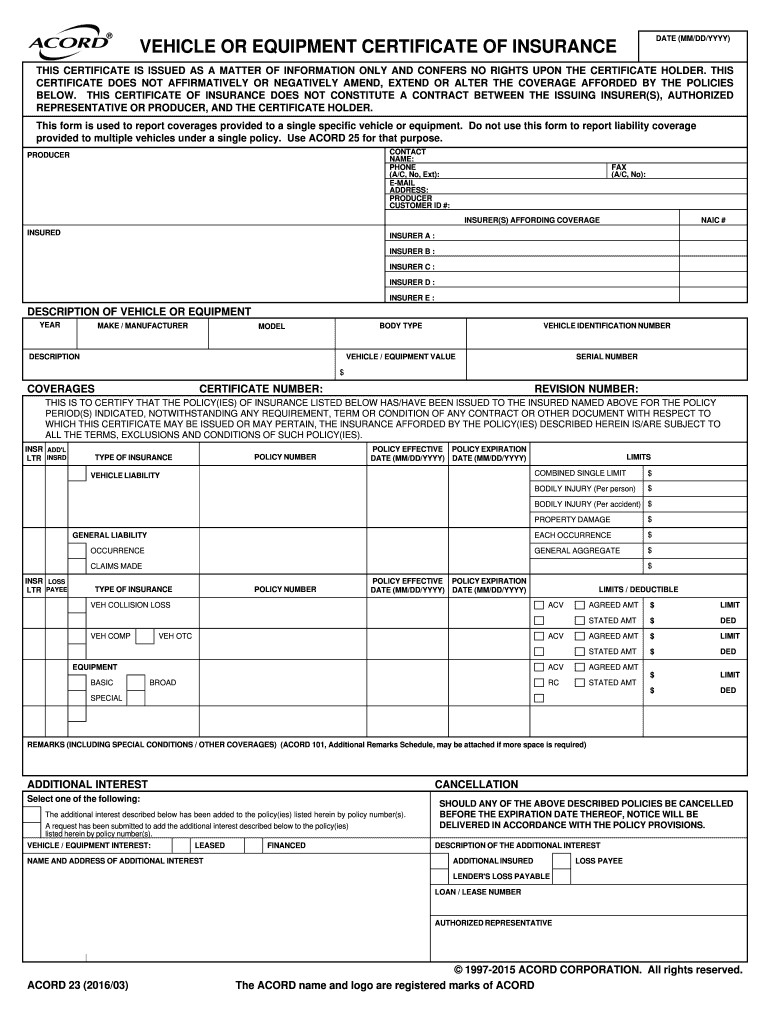
Vehicle or Equipment Certificate of Insurance Form


What is the vehicle or equipment certificate of insurance?
The vehicle or equipment certificate of insurance is a document that provides proof of insurance coverage for a specific vehicle or piece of equipment. This certificate is often required by businesses, contractors, or individuals to demonstrate that they have the necessary insurance to operate a vehicle or use equipment safely and legally. It outlines the type of coverage, the policy limits, and the effective dates of the insurance. Having this certificate is crucial for compliance with regulations and for protecting against potential liabilities.
How to use the vehicle or equipment certificate of insurance
Using the vehicle or equipment certificate of insurance involves presenting it to relevant parties, such as clients, regulatory bodies, or rental agencies, to verify that you have the appropriate coverage. It is essential to ensure that the certificate is current and accurately reflects your insurance status. In many cases, you may need to submit this certificate as part of a contract or application process. Make sure to keep a digital copy for your records and to facilitate quick sharing when needed.
Steps to complete the vehicle or equipment certificate of insurance
Completing the vehicle or equipment certificate of insurance requires careful attention to detail. Follow these steps to ensure accuracy:
- Gather necessary information about the vehicle or equipment, including make, model, and identification numbers.
- Contact your insurance provider to obtain the certificate. They will typically require details about the coverage needed.
- Fill out the form with accurate information, ensuring that all fields are completed.
- Review the document for any errors or omissions before finalizing it.
- Obtain the required signatures, if applicable, to validate the certificate.
Legal use of the vehicle or equipment certificate of insurance
The legal use of the vehicle or equipment certificate of insurance is governed by various state and federal regulations. This document serves as proof that you have met the minimum insurance requirements for operating vehicles or using equipment. It is important to understand the specific legal obligations in your state, as these can vary significantly. Failure to provide a valid certificate may result in penalties, including fines or restrictions on your ability to operate the vehicle or equipment.
Key elements of the vehicle or equipment certificate of insurance
Several key elements are essential to include in the vehicle or equipment certificate of insurance to ensure its validity:
- Insured party: The name and contact information of the individual or business holding the insurance policy.
- Insurance provider: The name and contact details of the insurance company issuing the certificate.
- Coverage details: A description of the types of coverage provided, such as liability, collision, or comprehensive.
- Policy number: The unique identifier for the insurance policy.
- Effective dates: The start and end dates of the coverage period.
How to obtain the vehicle or equipment certificate of insurance
Obtaining the vehicle or equipment certificate of insurance typically involves contacting your insurance provider. You can request the certificate via phone, email, or through their online portal. Be prepared to provide details about the vehicle or equipment and the coverage you need. In some cases, your insurance agent may assist you in completing the necessary forms to expedite the process. Once issued, ensure that you review the certificate for accuracy before using it for any official purposes.
Quick guide on how to complete vehicle or equipment certificate of insurance
Prepare Vehicle Or Equipment Certificate Of Insurance effortlessly on any device
Managing documents online has become increasingly popular among businesses and individuals. It offers an ideal ecologically-friendly alternative to traditional printed and signed papers, as you can easily find the correct form and securely store it in the cloud. airSlate SignNow provides you with all the tools necessary to create, edit, and eSign your documents swiftly without delays. Handle Vehicle Or Equipment Certificate Of Insurance on any device using airSlate SignNow's Android or iOS applications and enhance any document-related process today.
The easiest way to edit and eSign Vehicle Or Equipment Certificate Of Insurance seamlessly
- Find Vehicle Or Equipment Certificate Of Insurance and click Get Form to begin.
- Utilize the tools we provide to fill out your document.
- Highlight important sections of the documents or redact sensitive information with tools that airSlate SignNow has designed specifically for that purpose.
- Create your signature using the Sign tool, which takes mere seconds and carries the same legal validity as a conventional wet ink signature.
- Review the details and click the Done button to save your modifications.
- Choose your preferred delivery method for your form, whether via email, SMS, an invitation link, or download it to your computer.
Bid farewell to lost or misplaced documents, tedious form searching, or mistakes that require printing new copies. airSlate SignNow meets all your document management needs in just a few clicks from any device you prefer. Edit and eSign Vehicle Or Equipment Certificate Of Insurance and ensure seamless communication at every stage of the form preparation process with airSlate SignNow.
Create this form in 5 minutes or less
Create this form in 5 minutes!
How to create an eSignature for the vehicle or equipment certificate of insurance
How to create an electronic signature for a PDF online
How to create an electronic signature for a PDF in Google Chrome
How to create an e-signature for signing PDFs in Gmail
How to create an e-signature right from your smartphone
How to create an e-signature for a PDF on iOS
How to create an e-signature for a PDF on Android
People also ask
-
What is a vehicle or equipment certificate of insurance?
A vehicle or equipment certificate of insurance is a document that proves that a vehicle or piece of equipment is adequately insured. This certificate provides evidence of insurance coverage to third parties and is often required for compliance purposes.
-
How can airSlate SignNow help me manage my vehicle or equipment certificates of insurance?
With airSlate SignNow, you can easily send and eSign your vehicle or equipment certificates of insurance in a secure and efficient manner. Our platform allows you to streamline your document management, ensuring that your certificates are always organized and accessible.
-
What are the pricing options for using airSlate SignNow for vehicle or equipment certificates of insurance?
airSlate SignNow offers flexible pricing plans tailored to the needs of businesses, allowing you to choose a plan that suits your usage. Each plan provides access to features that facilitate the management and eSigning of vehicle or equipment certificates of insurance without breaking the bank.
-
Can I customize my vehicle or equipment certificate of insurance templates in airSlate SignNow?
Yes, airSlate SignNow allows you to easily customize your vehicle or equipment certificate of insurance templates. You can edit the content, add your branding, and create reusable templates that fit your specific business needs.
-
Is there a mobile app for managing vehicle or equipment certificates of insurance?
Absolutely! airSlate SignNow offers a mobile app that lets you manage your vehicle or equipment certificates of insurance on the go. The app provides full functionality so that you can prepare, send, and eSign documents anytime, anywhere.
-
What integrations does airSlate SignNow offer for managing vehicle or equipment certificates of insurance?
airSlate SignNow integrates seamlessly with various business applications, allowing you to manage your vehicle or equipment certificates of insurance within your existing workflow. Popular integrations include CRM systems, cloud storage services, and accounting software to enhance your document management experience.
-
How secure is the storage of vehicle or equipment certificates of insurance with airSlate SignNow?
The security of your vehicle or equipment certificates of insurance is a top priority at airSlate SignNow. Our platform utilizes advanced encryption methods and secure cloud storage to ensure that your sensitive documents are protected against unauthorized access.
Get more for Vehicle Or Equipment Certificate Of Insurance
- Tow truck usage log tow truck usage log catalogue no 45071435 form no 1516
- Kyc compliance of nre or nro or fcnr form
- Jefferson parish blower door testing reporting form selacaci
- Apparel registration certificate form
- Mr1470 form
- Marriage license hamilton form
- Continued service agreement template form
- High school behavior contract template form
Find out other Vehicle Or Equipment Certificate Of Insurance
- eSign Minnesota Real Estate Living Will Free
- eSign Massachusetts Real Estate Quitclaim Deed Myself
- eSign Missouri Real Estate Affidavit Of Heirship Simple
- eSign New Jersey Real Estate Limited Power Of Attorney Later
- eSign Alabama Police LLC Operating Agreement Fast
- eSign North Dakota Real Estate Business Letter Template Computer
- eSign North Dakota Real Estate Quitclaim Deed Myself
- eSign Maine Sports Quitclaim Deed Easy
- eSign Ohio Real Estate LLC Operating Agreement Now
- eSign Ohio Real Estate Promissory Note Template Online
- How To eSign Ohio Real Estate Residential Lease Agreement
- Help Me With eSign Arkansas Police Cease And Desist Letter
- How Can I eSign Rhode Island Real Estate Rental Lease Agreement
- How Do I eSign California Police Living Will
- Can I eSign South Dakota Real Estate Quitclaim Deed
- How To eSign Tennessee Real Estate Business Associate Agreement
- eSign Michigan Sports Cease And Desist Letter Free
- How To eSign Wisconsin Real Estate Contract
- How To eSign West Virginia Real Estate Quitclaim Deed
- eSign Hawaii Police Permission Slip Online