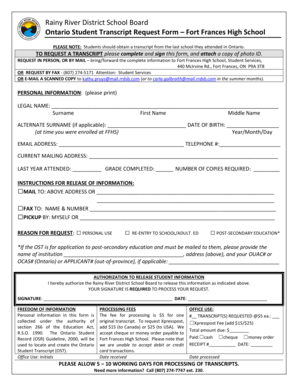
Fort Frances High School 2015-2026


What is the Fort Frances High School?
Fort Frances High School is an educational institution located in Fort Frances, Ontario, Canada. It serves students in grades nine through twelve and offers a variety of academic programs, extracurricular activities, and support services. The school aims to provide a well-rounded education that prepares students for post-secondary education and future careers. It is known for its commitment to fostering a positive learning environment and promoting student engagement.
How to obtain the Fort Frances High School transcript
To obtain a transcript from Fort Frances High School, students or alumni must submit an official request. This process typically involves providing personal identification information, such as your full name, date of birth, and student number. You may also need to specify the purpose of the request and the number of copies needed. The request can often be submitted online, by mail, or in person, depending on the school's policies.
Steps to complete the Fort Frances High School transcript request
Completing the Ontario student transcript request for Fort Frances High School involves several key steps:
- Visit the school’s official website or contact the administration office for the transcript request form.
- Fill out the form with accurate personal details, including your name, contact information, and graduation year.
- Indicate the number of copies required and the purpose for which the transcripts are needed.
- Submit the completed form via the designated method, whether online, by mail, or in person.
- Pay any applicable fees, if required, to process the request.
- Wait for confirmation of your request and the estimated time for processing.
Legal use of the Fort Frances High School transcript
The transcript from Fort Frances High School is a legal document that serves as an official record of a student’s academic achievements. It is often required for college applications, job applications, and other formal processes. To ensure its legal validity, the transcript must be issued directly from the school and may need to include an official seal or signature. Understanding the legal implications of using this document is important for students and alumni.
Key elements of the Fort Frances High School transcript
A typical transcript from Fort Frances High School includes several key elements:
- Student Information: Full name, date of birth, and student identification number.
- Academic Record: A list of courses taken, grades received, and credits earned.
- Graduation Status: Confirmation of whether the student has graduated or is still enrolled.
- Official Signatures: Signatures from school officials or an official seal to validate the document.
Eligibility Criteria for requesting the transcript
To be eligible to request a transcript from Fort Frances High School, individuals must typically meet certain criteria:
- Current students enrolled in the school.
- Alumni who have graduated or completed their studies at the school.
- Individuals who can provide proof of identity and any necessary documentation.
Quick guide on how to complete fort frances high school
Complete Fort Frances High School effortlessly on any device
Digital document management has become increasingly popular among businesses and individuals. It offers an ideal environmentally friendly substitute for conventional printed and signed documents, allowing you to locate the appropriate form and securely store it online. airSlate SignNow provides all the tools you need to create, edit, and eSign your documents quickly without any holdups. Manage Fort Frances High School on any device using airSlate SignNow's Android or iOS applications and simplify any document-related task today.
How to edit and eSign Fort Frances High School with ease
- Locate Fort Frances High School and click Get Form to begin.
- Utilize the tools we provide to complete your document.
- Emphasize pertinent sections of the documents or obscure sensitive information with tools that airSlate SignNow specifically supplies for that purpose.
- Generate your signature with the Sign tool, which takes just a few seconds and holds the same legal validity as a traditional ink signature.
- Review all the details and click on the Done button to save your modifications.
- Select how you wish to send your form, whether by email, text (SMS), invitation link, or download it to your computer.
Say goodbye to lost or misplaced documents, tedious form searching, or mistakes that require printing additional copies. airSlate SignNow fulfills all your document management needs in just a few clicks from any device you prefer. Edit and eSign Fort Frances High School and guarantee effective communication at every stage of the form preparation process with airSlate SignNow.
Create this form in 5 minutes or less
Create this form in 5 minutes!
How to create an eSignature for the fort frances high school
How to create an electronic signature for a PDF online
How to create an electronic signature for a PDF in Google Chrome
How to create an e-signature for signing PDFs in Gmail
How to create an e-signature right from your smartphone
How to create an e-signature for a PDF on iOS
How to create an e-signature for a PDF on Android
People also ask
-
What is the process for an Ontario student transcript request using airSlate SignNow?
The process for an Ontario student transcript request with airSlate SignNow is straightforward. First, you need to fill out the transcript request form and upload any necessary documents. Then, you can eSign your request digitally, streamlining the submission process and ensuring security.
-
How much does it cost to use airSlate SignNow for an Ontario student transcript request?
Using airSlate SignNow for your Ontario student transcript request is cost-effective, with various pricing plans tailored to individual users and businesses. Our pricing is transparent with no hidden fees, allowing you to choose the option that best fits your needs for eSigning documents.
-
What features are available for handling Ontario student transcript requests?
airSlate SignNow offers several features designed for Ontario student transcript requests, including templates for quick document creation, digital signing capabilities, and real-time tracking of submitted requests. These features ensure that you can manage your transcripts efficiently and securely.
-
Are there any benefits to using airSlate SignNow for my Ontario student transcript request?
Using airSlate SignNow for your Ontario student transcript request provides numerous benefits, including time savings and increased efficiency. Our platform also ensures compliance and security, so you can confidently submit your requests without concerns about data bsignNowes.
-
Does airSlate SignNow integrate with other applications for managing Ontario student transcript requests?
Yes, airSlate SignNow seamlessly integrates with various applications, enhancing the management of your Ontario student transcript requests. Whether you use cloud storage solutions or CRM platforms, you can easily sync your documents and streamline your workflow.
-
Can I track the progress of my Ontario student transcript request with airSlate SignNow?
Absolutely! airSlate SignNow allows you to track the progress of your Ontario student transcript request in real-time. You will receive notifications when the request is signed and completed, ensuring you stay updated throughout the process.
-
Is airSlate SignNow suitable for both individuals and institutions making Ontario student transcript requests?
Yes, airSlate SignNow is designed to cater to both individuals and institutions making Ontario student transcript requests. Our user-friendly interface and scalable solutions make it easy for everyone to manage their documents efficiently, regardless of their size or complexity.
Get more for Fort Frances High School
Find out other Fort Frances High School
- eSignature Delaware Healthcare / Medical NDA Secure
- eSignature Florida Healthcare / Medical Rental Lease Agreement Safe
- eSignature Nebraska Finance & Tax Accounting Business Letter Template Online
- Help Me With eSignature Indiana Healthcare / Medical Notice To Quit
- eSignature New Jersey Healthcare / Medical Credit Memo Myself
- eSignature North Dakota Healthcare / Medical Medical History Simple
- Help Me With eSignature Arkansas High Tech Arbitration Agreement
- eSignature Ohio Healthcare / Medical Operating Agreement Simple
- eSignature Oregon Healthcare / Medical Limited Power Of Attorney Computer
- eSignature Pennsylvania Healthcare / Medical Warranty Deed Computer
- eSignature Texas Healthcare / Medical Bill Of Lading Simple
- eSignature Virginia Healthcare / Medical Living Will Computer
- eSignature West Virginia Healthcare / Medical Claim Free
- How To eSignature Kansas High Tech Business Plan Template
- eSignature Kansas High Tech Lease Agreement Template Online
- eSignature Alabama Insurance Forbearance Agreement Safe
- How Can I eSignature Arkansas Insurance LLC Operating Agreement
- Help Me With eSignature Michigan High Tech Emergency Contact Form
- eSignature Louisiana Insurance Rental Application Later
- eSignature Maryland Insurance Contract Safe