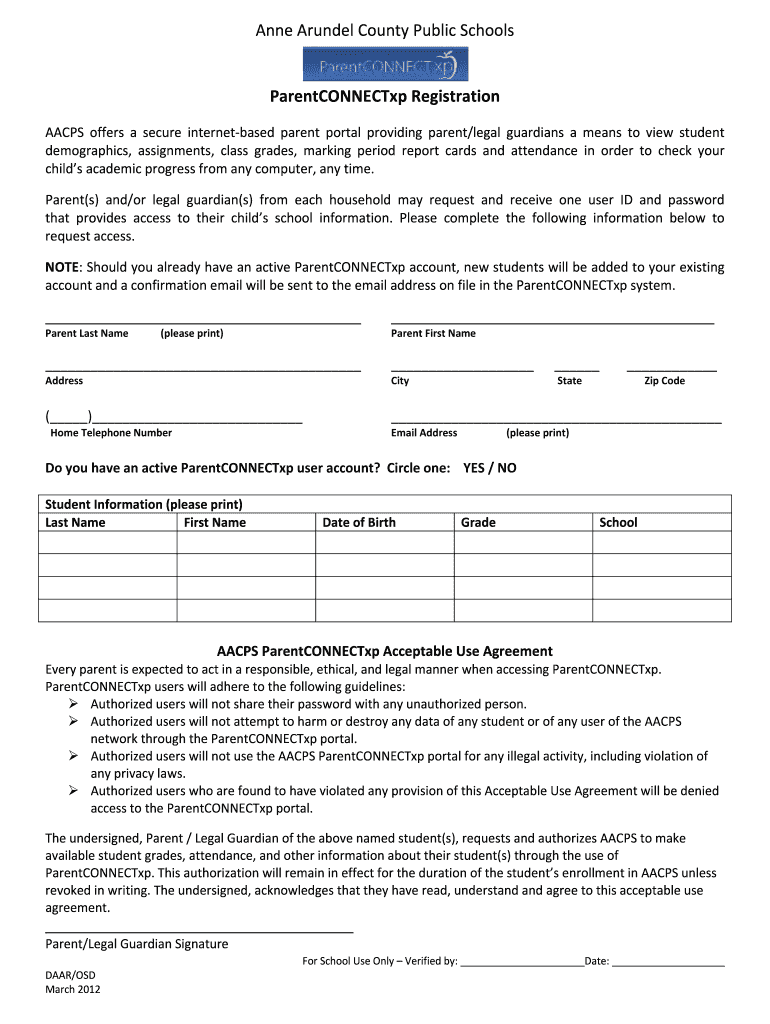
South River Parent Connect Form


What is the South River Parent Connect
The South River Parent Connect is an online platform designed for parents and guardians of students in the Anne Arundel County Public Schools system. This portal provides essential tools for accessing student information, including grades, attendance records, and communication with teachers. By utilizing this platform, parents can stay informed and engaged in their child's educational journey.
How to use the South River Parent Connect
Using the South River Parent Connect is straightforward. After signing up, parents can log in to the portal using their credentials. Once logged in, they can navigate through various sections to view their child's academic progress, attendance, and other pertinent information. The interface is user-friendly, allowing for easy access to necessary features such as messaging teachers and updating personal information.
Steps to complete the South River Parent Connect
To complete the sign-up process for the South River Parent Connect, follow these steps:
- Visit the official Anne Arundel County Public Schools website.
- Locate the Parent Connect section on the homepage.
- Click on the sign-up link and fill out the required information, including your name, email address, and student details.
- Submit the form and check your email for a confirmation link.
- Follow the link to activate your account and set your password.
- Log in to the Parent Connect portal using your new credentials.
Legal use of the South River Parent Connect
The South River Parent Connect is designed to comply with legal standards regarding student privacy and data protection. It adheres to regulations such as the Family Educational Rights and Privacy Act (FERPA), which ensures that student information is kept confidential. Parents can trust that their interactions within the portal are secure and that their children's educational records are protected.
Key elements of the South River Parent Connect
The South River Parent Connect includes several key features that enhance parental involvement:
- Access to real-time academic performance data.
- Attendance tracking for monitoring student presence.
- Communication tools for messaging teachers directly.
- Updates on school events and announcements.
- Ability to update personal contact information efficiently.
Examples of using the South River Parent Connect
Parents can utilize the South River Parent Connect in various ways, such as:
- Checking their child's grades after each assignment or test to stay informed about academic progress.
- Reviewing attendance records to ensure their child is attending school regularly.
- Communicating with teachers about any concerns regarding their child's performance or behavior.
- Receiving notifications about upcoming school events, deadlines, and important announcements.
Quick guide on how to complete parentconnect paper application south river high school meade hs enschool
Complete South River Parent Connect effortlessly on any device
Online document management has gained traction with organizations and individuals alike. It serves as an ideal environmentally friendly alternative to traditional printed and signed paperwork, as you can access the necessary form and securely keep it online. airSlate SignNow equips you with all the resources required to create, modify, and eSign your documents swiftly and without interruptions. Handle South River Parent Connect on any system with airSlate SignNow Android or iOS applications and enhance any document-centric process today.
How to amend and eSign South River Parent Connect with ease
- Locate South River Parent Connect and click Get Form to begin.
- Utilize the tools available to fill out your form.
- Emphasize pertinent sections of your documents or obscure sensitive details with tools that airSlate SignNow supplies specifically for this function.
- Create your eSignature using the Sign tool, which takes mere moments and holds the same legal significance as a conventional wet ink signature.
- Review all the information and click the Done button to preserve your modifications.
- Choose your preferred method of delivering your form, whether by email, text message (SMS), invitation link, or download it to your computer.
Eliminate concerns about lost or mislaid documents, tedious form searching, or errors necessitating the printing of new document copies. airSlate SignNow fulfills your document management requirements in just a few clicks from any device you prefer. Edit and eSign South River Parent Connect and ensure outstanding communication at every phase of the form preparation process with airSlate SignNow.
Create this form in 5 minutes or less
Create this form in 5 minutes!
How to create an eSignature for the parentconnect paper application south river high school meade hs enschool
How to generate an eSignature for the Parentconnect Paper Application South River High School Meade Hs Enschool online
How to make an electronic signature for the Parentconnect Paper Application South River High School Meade Hs Enschool in Google Chrome
How to make an eSignature for signing the Parentconnect Paper Application South River High School Meade Hs Enschool in Gmail
How to generate an eSignature for the Parentconnect Paper Application South River High School Meade Hs Enschool straight from your mobile device
How to generate an eSignature for the Parentconnect Paper Application South River High School Meade Hs Enschool on iOS
How to create an electronic signature for the Parentconnect Paper Application South River High School Meade Hs Enschool on Android devices
People also ask
-
What is the process for parent connect aacps sign up?
To initiate the parent connect aacps sign up, visit the official website and follow the guided steps to create an account. Ensure you have the necessary information at hand, such as your child's details and contact information. After submitting your application, you will receive a confirmation email to activate your account.
-
What are the benefits of using parent connect aacps?
Using parent connect aacps gives you direct access to your child's academic performance and attendance records. It enhances parent-teacher communication, allowing you to stay informed about important announcements and events. The features are designed to promote parental involvement in your child's education, making it a valuable tool.
-
Are there any costs associated with parent connect aacps sign up?
The parent connect aacps sign up is completely free for parents and guardians. This service is provided as part of the school system's commitment to enhancing parental engagement and transparency. You can access all the essential features without any hidden costs.
-
What features are included in the parent connect aacps platform?
The parent connect aacps platform includes features like real-time updates on grades and attendance, communication tools for connecting with teachers, and access to school events. These functionalities aim to enhance the overall experience of parents in monitoring their child’s education. You can utilize these tools through your account after parent connect aacps sign up.
-
How can I access support if I encounter issues during the parent connect aacps sign up?
If you encounter issues during the parent connect aacps sign up, you can signNow out to the tech support team via the help section on the website. They provide resources and troubleshooting tips to assist you. Additionally, there is a dedicated hotline for more immediate concerns related to the signup process.
-
Can I use parent connect aacps on mobile devices?
Yes, the parent connect aacps platform is mobile-friendly, allowing you to access your account from any smartphone or tablet. This flexibility ensures that you can stay connected and monitor your child's progress on the go. Simply visit the website through your mobile browser to log in after your parent connect aacps sign up.
-
Is parent connect aacps secure for my personal information?
Absolutely, parent connect aacps prioritizes the security of your personal information. The platform implements encryption and follows best practices to protect your data. You can be confident that your information remains private and secure throughout your usage.
Get more for South River Parent Connect
- Registration rights agreement 497336783 form
- Closing agreement 497336784 form
- Technology agreement form
- Exclusive agreement 497336786 form
- Services agreement form
- License merchandising form
- Advertising agreement web advertising agreement between mpath interactive inc and euniverse regarding sale of advertising on form
- Settlement agreement form sample
Find out other South River Parent Connect
- eSignature Arkansas Non-Compete Agreement Later
- Can I eSignature Arizona Non-Compete Agreement
- How Do I eSignature New Jersey Non-Compete Agreement
- eSignature Tennessee Non-Compete Agreement Myself
- How To eSignature Colorado LLC Operating Agreement
- Help Me With eSignature North Carolina LLC Operating Agreement
- eSignature Oregon LLC Operating Agreement Online
- eSignature Wyoming LLC Operating Agreement Online
- eSignature Wyoming LLC Operating Agreement Computer
- eSignature Wyoming LLC Operating Agreement Later
- eSignature Wyoming LLC Operating Agreement Free
- How To eSignature Wyoming LLC Operating Agreement
- eSignature California Commercial Lease Agreement Template Myself
- eSignature California Commercial Lease Agreement Template Easy
- eSignature Florida Commercial Lease Agreement Template Easy
- eSignature Texas Roommate Contract Easy
- eSignature Arizona Sublease Agreement Template Free
- eSignature Georgia Sublease Agreement Template Online
- eSignature Arkansas Roommate Rental Agreement Template Mobile
- eSignature Maryland Roommate Rental Agreement Template Free