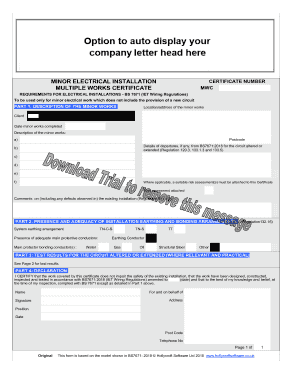
Bs7671 Model Forms


What is the Bs7671 Model Forms
The Bs7671 model forms are standardized documents used in the electrical installation sector, particularly in the United Kingdom. These forms are essential for ensuring compliance with the IET Wiring Regulations, which cover safety and performance standards for electrical installations. They serve various purposes, including recording the details of electrical work, certifying compliance, and documenting inspections. The forms are designed to facilitate clear communication between electrical professionals, clients, and regulatory bodies.
How to use the Bs7671 Model Forms
Using the Bs7671 model forms involves several steps to ensure accuracy and compliance. First, identify the specific form required for your project, such as a minor works certificate or an installation certificate. Next, gather all necessary information related to the electrical work, including installation details, test results, and compliance checks. Fill out the form accurately, ensuring that all sections are completed. Finally, sign the document and provide copies to relevant stakeholders, ensuring that everyone involved has access to the necessary documentation.
Steps to complete the Bs7671 Model Forms
Completing the Bs7671 model forms requires a systematic approach:
- Identify the correct form based on the type of electrical work being performed.
- Gather all relevant information, including installation specifics and testing data.
- Fill out the form, ensuring that all fields are completed accurately.
- Review the completed form for any errors or omissions.
- Obtain the necessary signatures from authorized personnel.
- Distribute copies to all relevant parties, including clients and regulatory bodies.
Legal use of the Bs7671 Model Forms
The legal validity of the Bs7671 model forms hinges on compliance with relevant regulations and standards. When properly filled out and signed, these forms serve as legal documents that can be used to demonstrate compliance with electrical safety standards. It is crucial to ensure that all information is accurate and that the forms are completed by qualified individuals. This helps protect both the installer and the client in case of disputes or inspections.
Key elements of the Bs7671 Model Forms
Key elements of the Bs7671 model forms include:
- Project Details: Information about the installation location and type of work performed.
- Installer Information: Details about the qualified electrician or electrical contractor responsible for the work.
- Testing Results: Documentation of any tests conducted to ensure compliance with safety standards.
- Signatures: Required signatures from the installer and, where applicable, the client or other authorized parties.
Examples of using the Bs7671 Model Forms
Examples of using the Bs7671 model forms include:
- Issuing a minor works certificate after completing small-scale electrical installations, such as adding new lighting fixtures.
- Providing an installation certificate for larger projects, ensuring that all aspects of the installation meet regulatory standards.
- Utilizing the forms during inspections to verify compliance and document any necessary corrections or updates.
Quick guide on how to complete bs7671 model forms
Complete Bs7671 Model Forms effortlessly on any device
Managing documents online has become increasingly popular among businesses and individuals. It offers a perfect environmentally-friendly alternative to traditional printed and signed documents, as you can access the correct form and securely store it online. airSlate SignNow provides you with all the tools you require to create, modify, and eSign your documents swiftly without delays. Manage Bs7671 Model Forms on any device using airSlate SignNow's Android or iOS applications and streamline any document-related process today.
The easiest way to modify and eSign Bs7671 Model Forms without stress
- Obtain Bs7671 Model Forms and click on Get Form to begin.
- Utilize the tools we provide to complete your form.
- Highlight pertinent parts of your documents or obscure sensitive information with tools that airSlate SignNow offers specifically for that purpose.
- Generate your eSignature using the Sign tool, which takes mere seconds and carries the same legal validity as a conventional wet ink signature.
- Review the information and click on the Done button to save your changes.
- Select how you want to share your form, via email, text message (SMS), invite link, or download it to your computer.
Eliminate the hassle of lost or misplaced files, tedious form searching, or errors that require printing new document copies. airSlate SignNow meets your document management needs in just a few clicks from any device you choose. Alter and eSign Bs7671 Model Forms and ensure excellent communication at every stage of your form preparation process with airSlate SignNow.
Create this form in 5 minutes or less
Create this form in 5 minutes!
How to create an eSignature for the bs7671 model forms
How to create an electronic signature for a PDF online
How to create an electronic signature for a PDF in Google Chrome
How to create an e-signature for signing PDFs in Gmail
How to create an e-signature right from your smartphone
How to create an e-signature for a PDF on iOS
How to create an e-signature for a PDF on Android
People also ask
-
What are BS7671 model forms?
BS7671 model forms are standardized templates that comply with the IET Wiring Regulations. These forms streamline the process of documenting electrical installations, ensuring compliance with safety standards and improved clarity. By using BS7671 model forms, professionals can enhance the quality and reliability of their electrical work.
-
How can airSlate SignNow help with BS7671 model forms?
airSlate SignNow facilitates the electronic signing and sending of BS7671 model forms, making the process quicker and more efficient. Users can easily prepare, send, and track these forms, ensuring that all documentation is signed in compliance with regulations. This feature helps reduce paperwork and speeds up the approval process.
-
Are BS7671 model forms customizable?
Yes, BS7671 model forms in airSlate SignNow are fully customizable to fit the specific needs of your projects. Users can modify fields, add logos, or include additional information as required. This flexibility ensures that your forms accurately reflect your business standards and practices.
-
Is there a cost associated with using BS7671 model forms on airSlate SignNow?
airSlate SignNow offers competitive pricing for its eSignature services, including the use of BS7671 model forms. Pricing varies based on the features and number of users, but the platform is known for being cost-effective. It is advisable to check the latest pricing plans on their website for optimal value.
-
What are the benefits of using BS7671 model forms electronically?
Using BS7671 model forms electronically through airSlate SignNow provides multiple benefits, including increased efficiency, reduced paper waste, and easier access to documentation. Furthermore, electronic forms help maintain compliance with regulations while allowing for quick amendments and audit trails, enhancing accountability.
-
Can I integrate airSlate SignNow with other software for managing BS7671 model forms?
Yes, airSlate SignNow offers integration capabilities with various software applications, allowing seamless management of BS7671 model forms. This includes popular tools for project management, CRM systems, and cloud storage solutions. Integrating enhances overall workflow efficiency and data management.
-
How secure is the data when using BS7671 model forms on airSlate SignNow?
Data security is a top priority for airSlate SignNow. When using BS7671 model forms, users can expect robust encryption, secure storage, and compliance with industry regulations. This ensures that all stakeholder information and electrical documentation remain safe and confidential.
Get more for Bs7671 Model Forms
Find out other Bs7671 Model Forms
- How Can I Sign Louisiana High Tech LLC Operating Agreement
- Sign Louisiana High Tech Month To Month Lease Myself
- How To Sign Alaska Insurance Promissory Note Template
- Sign Arizona Insurance Moving Checklist Secure
- Sign New Mexico High Tech Limited Power Of Attorney Simple
- Sign Oregon High Tech POA Free
- Sign South Carolina High Tech Moving Checklist Now
- Sign South Carolina High Tech Limited Power Of Attorney Free
- Sign West Virginia High Tech Quitclaim Deed Myself
- Sign Delaware Insurance Claim Online
- Sign Delaware Insurance Contract Later
- Sign Hawaii Insurance NDA Safe
- Sign Georgia Insurance POA Later
- How Can I Sign Alabama Lawers Lease Agreement
- How Can I Sign California Lawers Lease Agreement
- Sign Colorado Lawers Operating Agreement Later
- Sign Connecticut Lawers Limited Power Of Attorney Online
- Sign Hawaii Lawers Cease And Desist Letter Easy
- Sign Kansas Insurance Rental Lease Agreement Mobile
- Sign Kansas Insurance Rental Lease Agreement Free