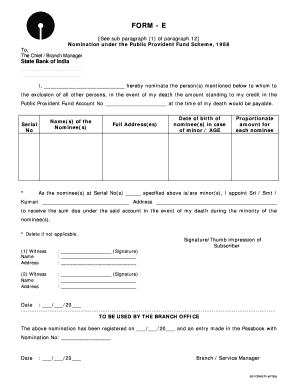
Ppf Nominee Form


What is the PPF Nominee Form
The PPF nominee form is a crucial document used to designate a beneficiary for a Public Provident Fund (PPF) account. This form allows account holders to specify who will receive the funds in their PPF account in the event of their demise. The nomination ensures that the funds are transferred smoothly to the nominated individual, avoiding any potential disputes among heirs. It is essential for account holders to complete this form to secure their family's financial future and to comply with the regulations governing PPF accounts.
Steps to Complete the PPF Nominee Form
Filling out the PPF nominee form requires attention to detail to ensure accuracy and compliance. Here are the steps to complete the form:
- Obtain the form: The PPF nominee form can be downloaded from the official website of the State Bank of India or obtained from a local branch.
- Fill in personal details: Provide your name, PPF account number, and other necessary identification information.
- Nominee details: Enter the nominee's name, relationship to you, and their contact information. It is advisable to nominate more than one person to avoid complications.
- Sign the form: Ensure that you sign the form to validate your nomination. This signature is crucial for the legal acceptance of the form.
- Submit the form: You can submit the completed form at your local bank branch or through the online banking portal, if available.
Legal Use of the PPF Nominee Form
The PPF nominee form is legally binding once it is completed and submitted according to the regulations set forth by the State Bank of India. The nomination is recognized under the PPF rules, which stipulate that the nominee is entitled to the funds upon the account holder's death. It is important to ensure that the form is filled out correctly and submitted in a timely manner to avoid any legal complications. Additionally, the nominee should be a legal entity, such as a family member, to ensure a smooth transfer of funds.
How to Obtain the PPF Nominee Form
Obtaining the PPF nominee form is straightforward. You can acquire it through the following methods:
- Bank Branch: Visit your nearest State Bank of India branch and request the form from a bank representative.
- Online: Download the form directly from the official State Bank of India website. Look for the section related to PPF services.
- Mobile Banking App: If you have access to the SBI mobile banking app, you may find the option to download the form within the app's PPF services section.
Key Elements of the PPF Nominee Form
The PPF nominee form contains several key elements that must be accurately filled out to ensure its validity:
- Account Holder Information: Full name, address, and PPF account number.
- Nominee Information: Name, relationship to the account holder, and contact details.
- Signature: The account holder's signature is required to validate the nomination.
- Witness Details: Some forms may require the signature of a witness to further authenticate the nomination.
Form Submission Methods
The PPF nominee form can be submitted through various methods, ensuring convenience for account holders:
- In-Person: Submit the completed form at your local State Bank of India branch.
- Online Submission: If your bank provides an online facility, you can upload the form through the official banking portal.
- Mail: Some individuals may choose to send the form via postal mail to the designated bank address, although this method may take longer for processing.
Quick guide on how to complete ppf nominee form
Complete Ppf Nominee Form effortlessly on any device
Digital document management has gained traction among businesses and individuals alike. It offers an ideal environmentally friendly alternative to conventional printed and signed paperwork, as you can access the necessary form and securely save it online. airSlate SignNow equips you with all the tools required to create, modify, and eSign your documents swiftly without holdups. Manage Ppf Nominee Form on any platform using airSlate SignNow’s Android or iOS applications and simplify any document-related task today.
The easiest way to modify and eSign Ppf Nominee Form without hassle
- Obtain Ppf Nominee Form and select Get Form to initiate the process.
- Utilize the tools we provide to fill out your form.
- Emphasize important sections of the documents or redact sensitive information using tools that airSlate SignNow offers specifically for this purpose.
- Generate your eSignature with the Sign tool, which takes just a few seconds and holds the same legal validity as a conventional wet ink signature.
- Review the details and click on the Done button to save your changes.
- Select your preferred method to share your form, whether by email, SMS, or a shareable link, or download it to your computer.
Eliminate concerns about lost or misplaced files, tedious form navigation, or mistakes that necessitate printing new document copies. airSlate SignNow meets your document management needs in just a few clicks from any device of your choice. Edit and eSign Ppf Nominee Form to ensure effective communication throughout your form preparation process with airSlate SignNow.
Create this form in 5 minutes or less
Create this form in 5 minutes!
How to create an eSignature for the ppf nominee form
How to create an electronic signature for a PDF online
How to create an electronic signature for a PDF in Google Chrome
How to create an e-signature for signing PDFs in Gmail
How to create an e-signature right from your smartphone
How to create an e-signature for a PDF on iOS
How to create an e-signature for a PDF on Android
People also ask
-
What is a PPF nominee form?
A PPF nominee form is a document that allows account holders to designate a nominee who will benefit from their Public Provident Fund (PPF) account in case of their demise. This ensures that the funds are transferred to the chosen individual without complications. By using the PPF nominee form, you can secure your family's financial future.
-
How do I fill out a PPF nominee form with airSlate SignNow?
Filling out a PPF nominee form with airSlate SignNow is straightforward. Simply upload your document, add the necessary fields for signatures and information, and send it to the designated recipient. The intuitive interface makes it easy to ensure that your form is completed accurately and efficiently.
-
Is airSlate SignNow secure for signing my PPF nominee form?
Yes, airSlate SignNow employs industry-standard encryption and security protocols to protect your PPF nominee form and other documents. You can confidently store and share sensitive information knowing that your data is safeguarded against unauthorized access. Our platform prioritizes your security while facilitating seamless document signing.
-
What are the benefits of using airSlate SignNow for PPF nominee forms?
Using airSlate SignNow for PPF nominee forms streamlines the signing process, allowing you to manage your documents efficiently. The platform offers an easy-to-use interface, automated reminders, and multiple integration options. This enhances your productivity and saves time, making the process of designating a nominee hassle-free.
-
Can I integrate airSlate SignNow with other applications for my PPF nominee forms?
Absolutely! airSlate SignNow integrates seamlessly with various applications like Google Drive, Dropbox, and others. This allows you to store and manage your PPF nominee forms in one place while utilizing additional features. The integrations make it easier to collaborate and maintain organized documentation.
-
What are the pricing options for using airSlate SignNow for PPF nominee forms?
airSlate SignNow offers a variety of pricing plans to suit different needs. Whether you're an individual or a business, you can choose a plan that provides the features you require for your PPF nominee forms and more. Try it out with a free trial to see which plan best fits your requirements.
-
How quickly can I send a PPF nominee form using airSlate SignNow?
With airSlate SignNow, you can send a PPF nominee form in just a few clicks. The user-friendly interface along with automated features allows you to prepare and send your documents almost instantly. This speed ensures that your administrative tasks are completed promptly, enhancing overall efficiency.
Get more for Ppf Nominee Form
- Withdrawal form for new york life fixed annuities
- Okdhs form 04af003e
- 15 cold war student worksheet answers form
- Kids kamp registration form city of fergus falls minnesota
- Family tree dna release form
- Ap biology chapter 33 reading guide answers form
- Vat and or excise duty exemption certificate form
- Legal custody agreement template form
Find out other Ppf Nominee Form
- How To eSign Hawaii Government Word
- Can I eSign Hawaii Government Word
- How To eSign Hawaii Government Document
- How To eSign Hawaii Government Document
- How Can I eSign Hawaii Government Document
- Can I eSign Hawaii Government Document
- How Can I eSign Hawaii Government Document
- How To eSign Hawaii Government Document
- How To eSign Hawaii Government Form
- How Can I eSign Hawaii Government Form
- Help Me With eSign Hawaii Healthcare / Medical PDF
- How To eSign Arizona High Tech Document
- How Can I eSign Illinois Healthcare / Medical Presentation
- Can I eSign Hawaii High Tech Document
- How Can I eSign Hawaii High Tech Document
- How Do I eSign Hawaii High Tech Document
- Can I eSign Hawaii High Tech Word
- How Can I eSign Hawaii High Tech Form
- How Do I eSign New Mexico Healthcare / Medical Word
- How To eSign Washington High Tech Presentation